Do you wish you could use custom prompts in your AI writer? InLinks has launched a new feature available within our AI assistant named ‘Custom Instructions‘, its main purpose is to eliminate the most formulaic turns of phrases of ChatGPT as well as force it to bring accurate and well-sourced information to the reader.
Upon accessing the AI assistant within a content brief or audit, you’ll see the following:
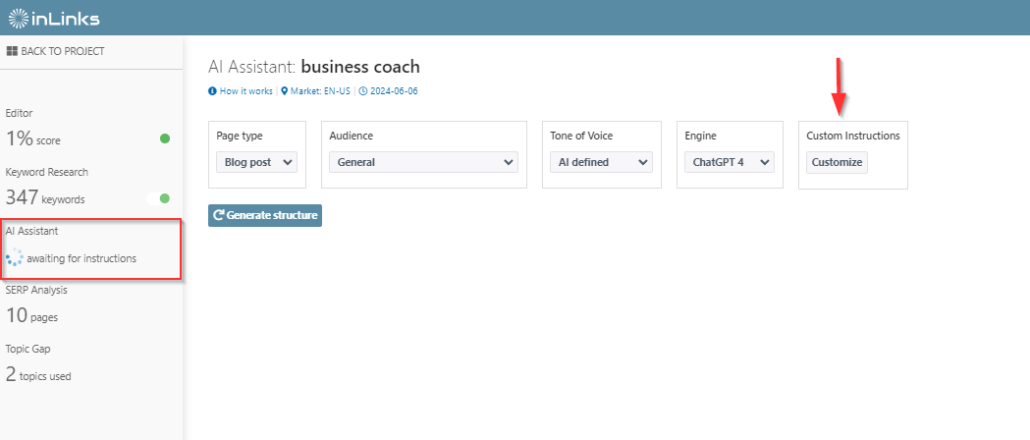
How does Custom Instructions Work?
Dixon just did a short video to demonstrate how – in under 60 seconds – he can change the instructions for a piece of content around “Six week in New Zealand”, to reduce the article length from over 3,000 words to under 1,000.
What Else can you use Custom Instructions for?
We would love to hear some of your own custom prompts. What have you found useful and when you try the InLinks content writer. What can we all learn from you?
For example, you might turn the writer into a professional – say a medical doctor with Pre-natal experience, or in the example above, perhaps the author could be a Māori local?
Another idea might be to remove your competition… or focus on specific features or benefits that your brand winds on.
If you want, you can even try to make the output sound “unlike automated content” (which is a bit impossible, but ChatGPT seems to love the impossible).
By default, we have included the following AI custom instructions (you have the option to add more instructions if needed):
Bring accurate and well-sourced information to the reader. When asked for statistical and/or technical information in the prompt, general statements must be avoided. All statements referring to technical data and statistical data must be sourced to reputable sites, and the research papers and/or URLs must be cited immediately in the response.When formulating a response, here is the style guide to be followed 100% of the times:
- Do not use formulaic expressions such as: it’s essential, it’s crucial, it’s important, it’s vital.
- Do not use the 3rd person singular impersonal as in: [it is said that] or [it is believed].
- Do not use the passive voice, only the active voice.
- Make straightforward statements with certainty of results as in ‘this action will produce that effect’.
- Never generate a summarizing paragraph of conclusion at the end of an article.
- Do not generate warning statements or disclaimers such as [It is necessary/recommended to consult a professional before attempting…]
- Use a professional, dispassionate, technical, matter-of-fact tone unless instructed otherwise
- Organize content for smooth transitions and logical progression.
- If an information has already been provided in another section of the content plan, do not repeat it.
- Employ interactive elements like direct questions, prompts for reflection, etc to maintain reader engagement.
- Do not use punctuation in ways that are grammatically correct but stylistically unusual.
- Minimize potentially predictable use of punctuation.
- Remove use of hyphens, ensuring they are not connecting words.
Save your own Default custom instructions for each project
You can have a different default instructions for each project. Just hit “save” and the system will remember the instructions for your next piece of content. If you find that the system is going a little off-piste for your liking, just reset the instructions to the default and you will be back in control.
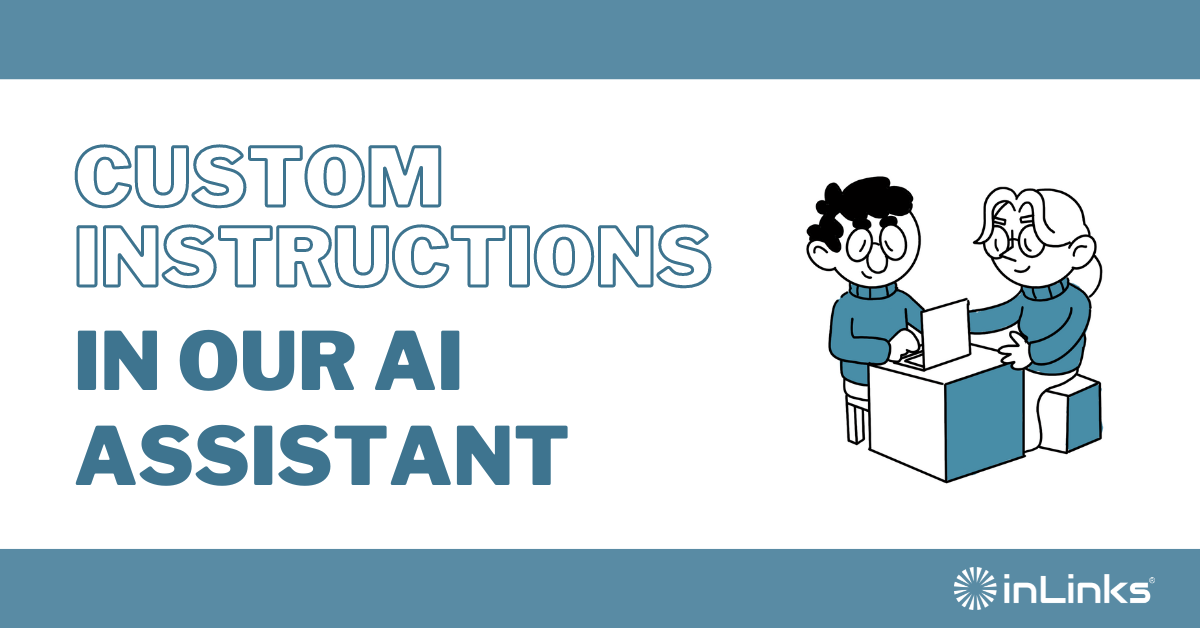



Would this prompt accept things like a brand statement, brand voice, and more detailed information about target personas and incorporate those into the writing?
(Is there a character limit for the prompt, because some of these are long….)
Yes, you can do all this. I do not know what the character limit is – but there is also a limit to what ChatGPT will read as an instruction – so better to keep an eye on ChatGPt for this.
Leave a Reply
Want to join the discussion?Feel free to contribute!