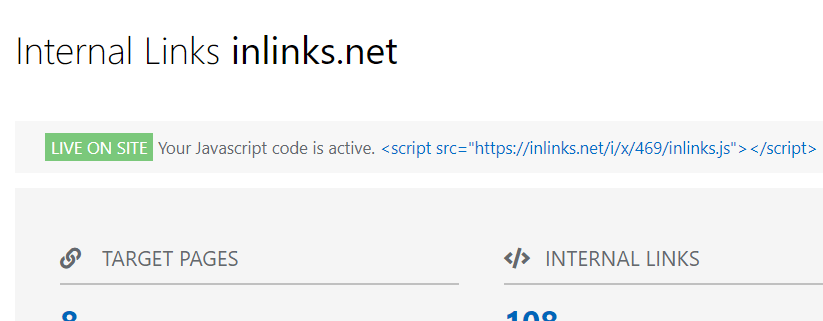

A well-crafted internal link structure improves your chances of your content being seen. At the right place and at the right time. Your internal links structure is also known as your “Link Graph” and there are three core elements.
- Your Navigational or menu link structure,
- your breadcrumb link structure and –
- The most important in today’s search algorithms is the internal link structures in the body of the text.
The way in which your main content connects to other content on your websites can have a profound effect on both Google and users alike. In this Internal link audit “how-to” guide with video, we’ll dive straight into internal “body text” links first. Auditing these is the most complex problem to solve. We will also cover Navigational menus and breadcrumbs at the end for more basic SEO.
Why Internal Links are important to Audit for Google
A recent study found that website owners missed more than 80% of the link opportunities.
Even before Google migrated its ideas toward Semantic search, links acted as important signposts for search algorithms. You can really understand the importance of links for Google’s Pagerank algorithm here. There are a few points of note about PageRank which are worth noting, though.
First, PageRank was calculated at the page level, not the domain level. This means that internal links play a big part in determining the strength of the page in terms of Pagerank. Second, PageRank in its purest form has no context. A link should only have an effect on a search algorithm if it adds to the context in which it exists. Google did talk about “Topical PageRank”, although was not explicit at the time about the way it implemented it. One paper on Topical PageRank from Cambridge University shows how this works.
For search, the presence of links in a document collection adds valuable information over that contained in the text of the documents alone.
Jardine & Teufel
There are also important reasons why internal links are relevant in the world of semantic search. By linking text closely to content about the entity, you are making life much easier for a reader to understand the meaning of an article and – just as importantly – you are helping Google and other search engines derive the meaning of your content. For example, if you talk about “Queen” on a page, are you talking about a band, a monarch, or a lifestyle choice? By linking to an article of content that has schema around this context, machines can readily identify the nature of the relationship between the two pieces of content.
In “15 advantages of using Internal Link Building for SEO“, Fred Laurent makes the argument for internal links compelling.
Once your site relies on content, internal links are as essential to your visibility as external links, to:
Increase the number of long-tail keywords
Fred Laurent
Better respond to users’ queries
And ultimately, increase your visibility and your organic traffic
Combined, Ranking pages in the SERPs is much more effective for any search engine if the Internal Links are taken into account as a major ranking factor. The challenge is to be able to see what the machines see, as they run algorithms across all the pages – with those linking to any given target page having more ranking and contextual relevance than those pages several clicks away. This is really the only reason that the Home Page carries the most weight in search. Usually, the home page is accessible from every other page on the site and therefore becomes the most important.
The Principal Strategies behind an Internal Linking Audit
The main idea behind an Internal link audit is to increase the “Contextual Relevance” of all internal links, such that it is abundantly clear to any human and search engine alike, where the authority for any important topic is on your site. That is to say – for every “Head term”, there should be a clear and agreed target page and all other significant mentions of that topic should always link to that headline page. These pages are generally called “Pillar pages”, “Target Pages” or “Cornerstone Content” depending on the SEO or technology you speak used. This means that when a blog post mentions an important idea, a link should exist within the text that talks about that idea.
Traditionally, SEOs have only focussed on the anchor text, but the surrounding text also gives a link context. It is the underlying meaning that is important. Try not to rely on told that only generate exact match anchor text and audit the site to ensure this has not happened to an extreme in the past.
An exception to the idea that topics should link to their Pillar Page is when you have a more targeted page with a long tail concept that is more appropriate. Links should be as specific as possible and often it is the wording of the outgoing page that will reflect the most targeted link candidate. this is perhaps the hardest part of a link audit. The general strategy is to create a hierarchy of pages around a topic or idea. For example, you may have a headline target of “SEO” but then “On-Page SEO” could be a major pillar of the SEO group (sometimes called a silo). Another might be Site speed and another might be Backlinks. Grouping these pages makes sense, but struct silos are not always a good idea.
A strict silo can make sure that you ONLY link pages within a silo to other pages within the same silo. This is rarely the best way to freely share concepts and topics around a site, although hard walls like pages in different languages, or hotels in different cities may well be a good reason to recommend struct silos.
In addition to strategic considerations, there are also a few other elements that need to be taken into account when conducting an Internal link audit, They are:
- Listing internal links that result in 404 pages and
- Listing links that redirect and in a similar vein
- Look at links that do not link to the correct canonical URL
Whatever strategy suits your audit, the hardest task is viewing your link graph. So we will cover tools to do this next.
Building and Viewing your Internal Link Graph
Viewing your Internal links structure can be achieved with a number of tools. Without prejudice or preference, here are a few.
Tools for Auditing internal links
1. OnCrawl
OnCrawl is an enterprise-level crawler that offers some sophisticated Internal link analyses. In particular, Oncrawl has a metric called “InRank” which they use as a proxy for Google’s PageRank measurement, specifically for the internal links within the site.
2: Sitebulb
I find that Sitebulb has a great many ways to visualize Internal links. These make it very easy to not only visualize internal links but also to see where questionable internal links are diluting focus or (more likely) where internal pages are not linking to each other and should be.
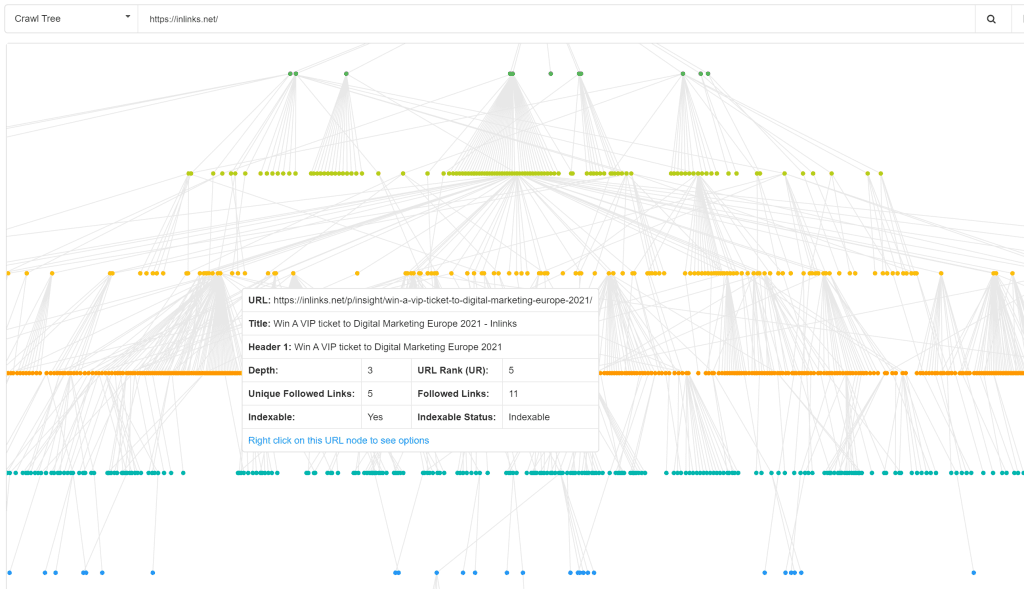
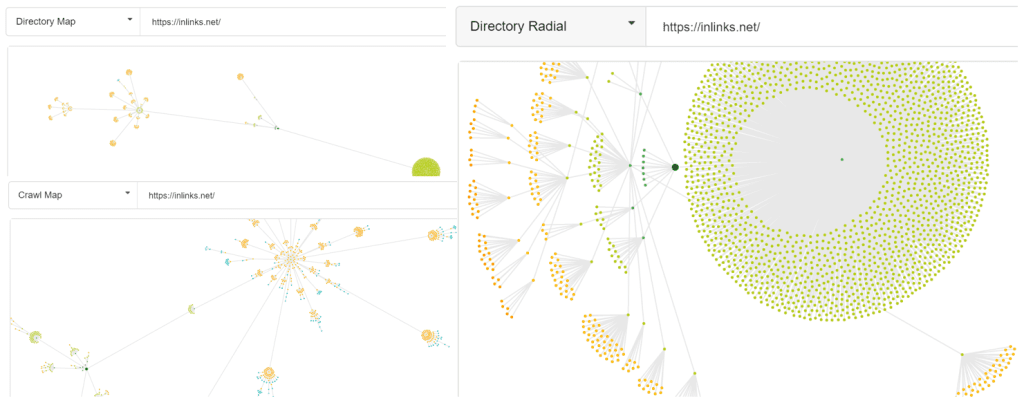
3: Majestic’s Link Context
Recently, my previous company, Majestic, came out with a brand new way to visualize links on a page.
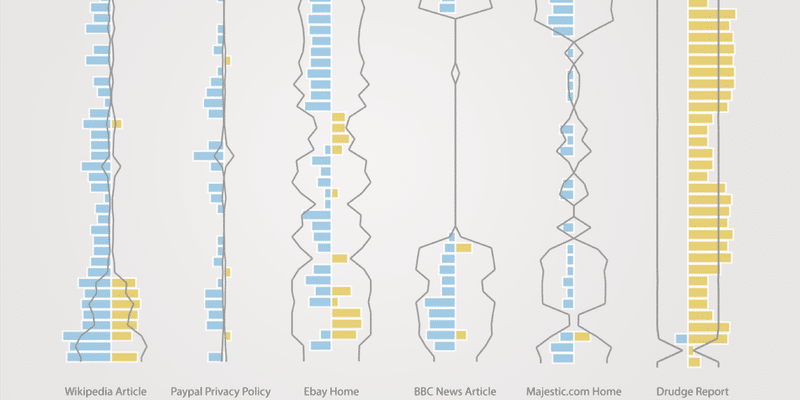
This new visualization shows how links are balanced on a web page. Internal links are in blue and external links are in orange. Each page is segmented into 40 sections, allowing you to see where the links are on the page.
You can see the overall look of the page and see which links are in the body and which are in the navigation. On the downside, Majestic does not render Javascript links at the moment. Also, this visualization really looks at the links out of a page, rather than the links into the page.
4: Screaming Frog
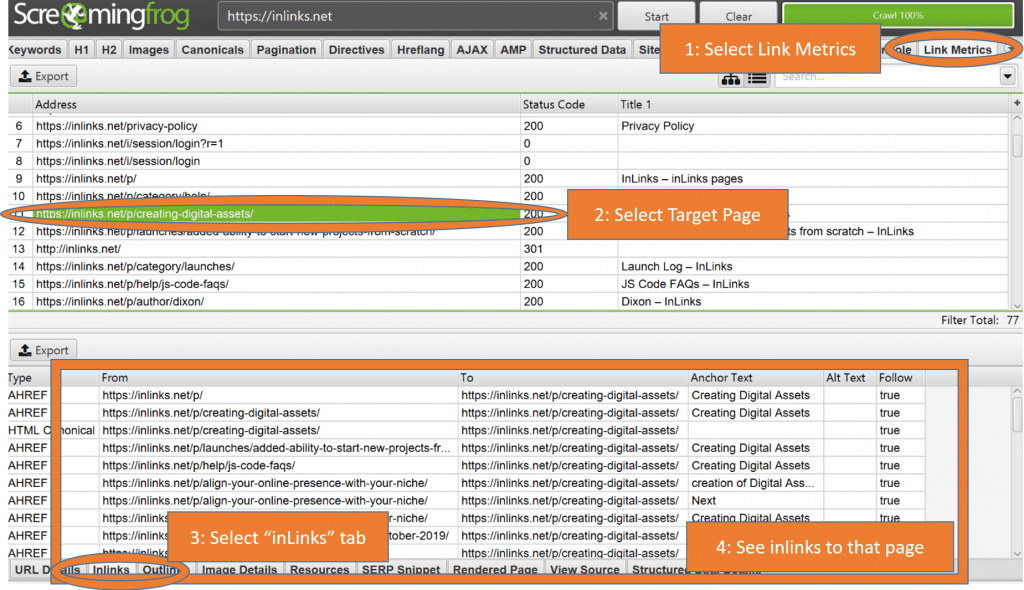
Every SEO’s go-to tool. Screaming frog lets you crawl any website. In doing so it tracks all the internal links that it finds and allows you to sort. The graphic above shows you how to see all the Internal links into a given page in one place. (The next tab also shows the outbound links from the same page.) Unfortunately, this does not separate out the body text links.
Define and Agree on the “Pillar Pages”
Your Internal Link audit will only be strategic if you first agree on the most important topics for your business. The ones that you want your business to rank for or be seen as an expert in. You should then select ONE pillar page for each of these main topics. If you can get to a site with one pillar page per topic, your internal link strategy will be cleaner. Internal Link Audits are a measure of how effectively the site is linking topics in the text through to the related pillar pages.
One mistake that sites make is to create automated content which tries to create a page for almost every keyword variation. This is common when trying to cover off (say) a trade for every town and city in a country. In this event, each city is not really a pillar page! You could set the target for each of these pages to be the town or city in question, but you may not mention that town anywhere else on the website. On the other hand, clever use of maps might be able to show “nearby stores” for each town. This kind of tactic, though is not further considered in this guide.
Once the pillar pages have been agreed upon, the contextual link audit has to centre around what percentage of possible internal links have already been created and how many are still to do. Because of this, we have developed an easy-to-understand new metric, specifically designed for Internal Link Audits, called “Internal Linking Score”.
Introducing “Internal Linking Score”
Given the 2022 study that the vast majority of internal linking opportunities are missed, we have developed an Internal Linking Score algorithm:
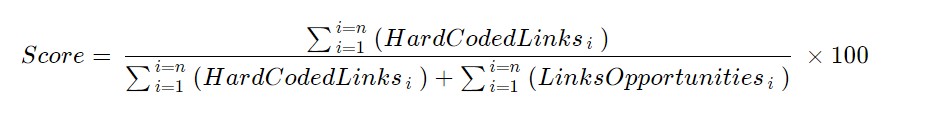
For the link audit, the challenge is to find the link opportunities in the first place. This is the “gold” within a link audit. Whilst removing links or checking for broken links is interesting as part of an audit, it is a list of link recommendations that will have an immediate and actionable use.
Looking for Link Opportunities
Now that we have a methodology for scoring a site’s Internal Linking, and tools for visualizing internal links, the missing part of the audit is finding a list of internal links that could be added to the website’s content. These are known as “link opportunities”.
A good tactic for finding link opportunities is to use Google search itself. Before starting, it is assumed that there is already an agreed list of key topics the client wishes to rank for and that these topics have clearly defined target pages. Then for each phrase, do the following:
Search for [Keyword] site:sitename.com on Google. The site: command restricts the search to your client site. The target page really SHOULD already come to the top of the list, but if it doesn’t, then make the client aware that the target page should either be a different page or that the content on the target page needs to become more relevant to the topic.
Look at the remaining pages, in the priority on the screen, and find the keyword on the page (I use CTRL-F in my browser in Windows). Do not just link the keyword. Instead, find a suitable text and only if it seems appropriate from a user’s perspective reading that page. As this is an audit, I would suggest making a spreadsheet with the following columns:
- Target URL
- Title of Target Page
- Target Topic [keyword]
- Source URL
- Title of Source Page
- Anchor text you propose to use for the link
Make use of our Entity- Based internal link diversity checker
InLinks now allows you to check how good your existing internal linking structure is. In our newest update, we have brought out a feature that compares the added js code links from InLinks to the hard-coded ones already on your site.
Inlinks has its own NLP, informed by a knowledge graph built from the bottom up. This means that the software reads your content and summarizes it based on entities. As it already understands where your existing internal linking anchor texts are in order to avoid duplicating any work already done, it can figure out how well you are internally linking based on the entities you are targeting to a page.
For example, suppose you are offering a service and have one page dedicated to cost, InLinks will be able to find many different synonyms for this concept and take into account how well you are internally linking to this page. ‘How well’ here refers to anchor text diversity and accuracy.
How can InLinks help?
You now can see how your existing hardcoded links relate to entities, to get a better view of where you are starting in your journey to topical authority and great internal linking.
After targeting your entities, you can enter the internal linking tab and find the data here.
InLinks flags entity-based link duplication. For example, if you are always hardcoding links with exact match anchor texts then you will easily be able to see and decide on how to diversify these.
Why are exact match anchor texts bad?
Well, they’re not so much bad as they are ineffective and old-fashioned. Internal linking is one of your most important SEO tools, so diversifying anchor texts keeps the reader involved and provides the search engines with far more information on the context/topical authority of a page.
An example of an internal link audit
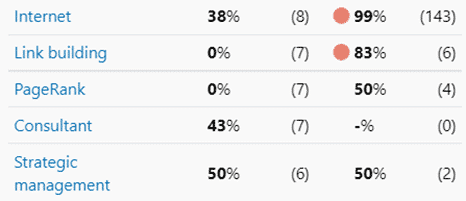
Here is dixonjones.com. Dixon has targeted the concepts of the internet, link-building, PageRank, etc to each of his most important pages. The red dots next to the percentage indicate that more than 80% of his links (existing) are duplicated on the topics of the internet and link building. That means that 99% of all 143 hard-coded links to do with the internet are duplicated.
InLinks will try to dilute this by finding varied anchor texts and inserting them via the JS code. Even with the small number of pages I had brought in from dixonjones.net InLinks had found 8 varied anchor texts.
Having this audit feature will show you most importantly where your problem areas are. As you continue to grow your site and it is great to have an overview of undiversified, problematic entities.
How can I do this myself?
To get started, bring in all of your sites and start targeting topics to pages. We have plenty of support on how to do this on the Inlinks academy.
Once you are set up, head over to the internal linking tab and find this information on the right-hand side. Clicking on this will meant that you will be able to see the exact placement and text of the existing hard-coded links.
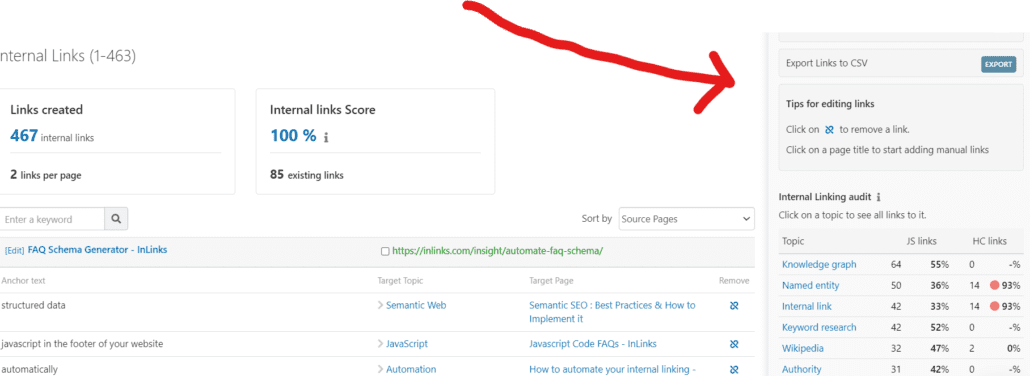
Other ways to find Link Opportunities
Tools do exist to help find link opportunities at scale. Many, however, try to look up exact anchor text or keyword text matches. These can prove very one-sided, as they tend to only find links with no context. They miss synonyms and tend to lack nuance. It is only more recently that semantic-based missing link tools have come into being.
Creating internal links manually
Of course – it is not necessary to use a tool to create internal links. You can easily create internal links within your content to other pages on your site. However, you will not achieve scale and will not be able to easily recalculate and redistribute these internal links when content s updated. This will mean that you are likely to miss many internal link opportunities that may be open to you. That said, here is a simple step process for creating internal links within WordPress.
How to create Internal Links in WordPress
Step 1: Find pages on the site that discuss a particular topic
The best way to do this is to type in a keyword into Google followed by “site:yourdomain.com”. So, to find the pages on this site that might be appropriate for internal links for the TERM “Internal links” I would type this into google.
Step 2: Select your target page for your search term
Usually, the top result will be the page that you would want to have as your target page for the search term you have chosen because this is the one that Google already believes to be the most relevant. If you are writing new content, then, of course, you may choose the new page instead.
Step 3: Identify where other pages should link to the target page
You should insert the link somewhere around where the term is highlighted by Google in the search results. You do this by…
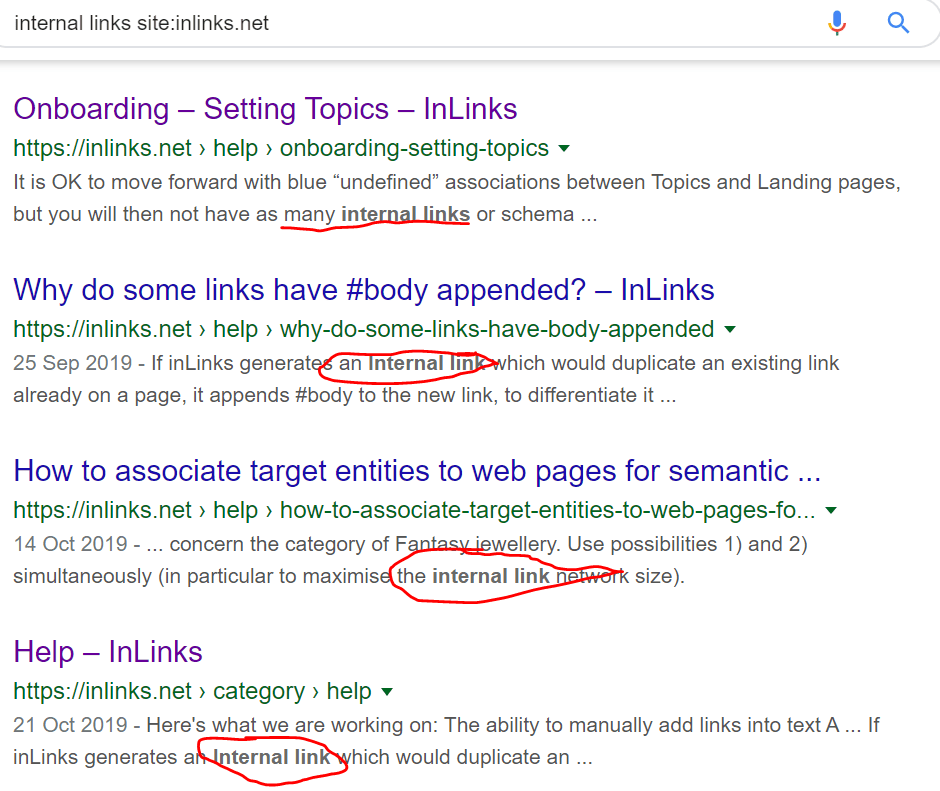
Step 4: Opening the page in edit mode in WordPress
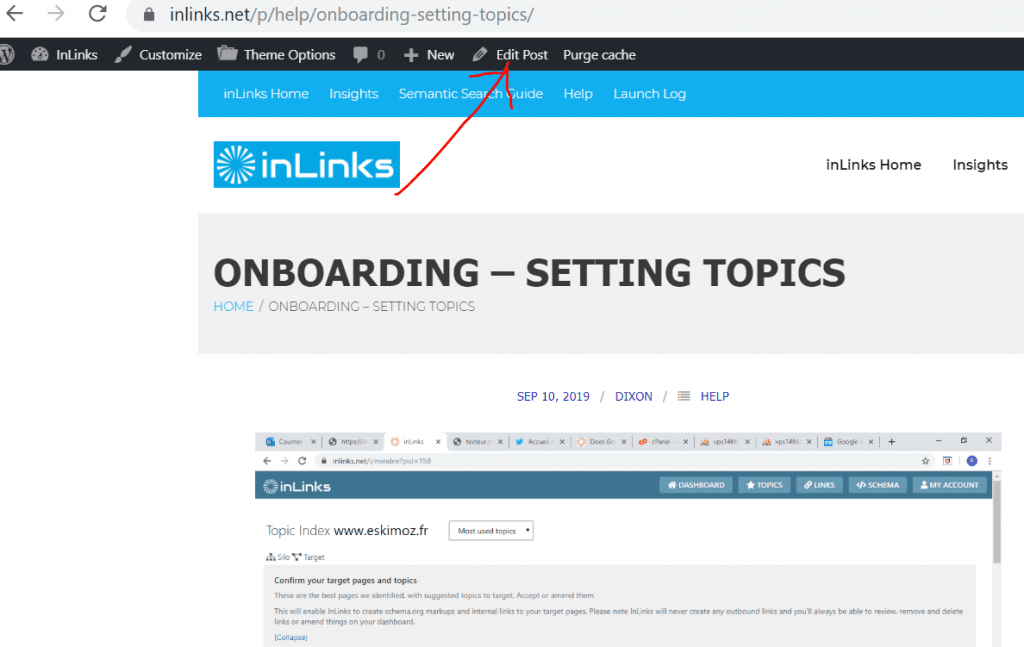
Step 5: Dragging your cursor over the text you want to link
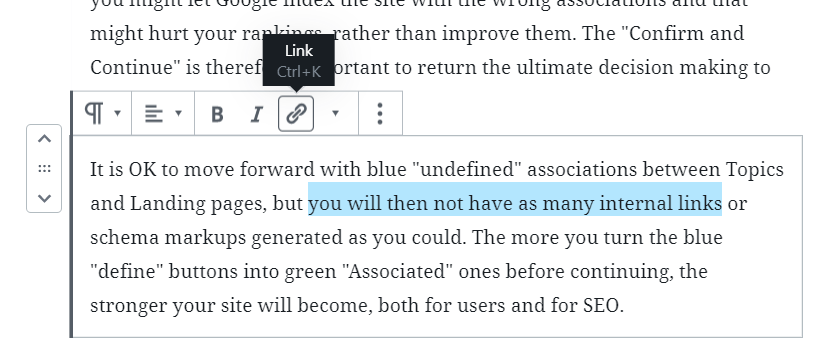
Step 6: Click on the hyperlink icon to insert the link
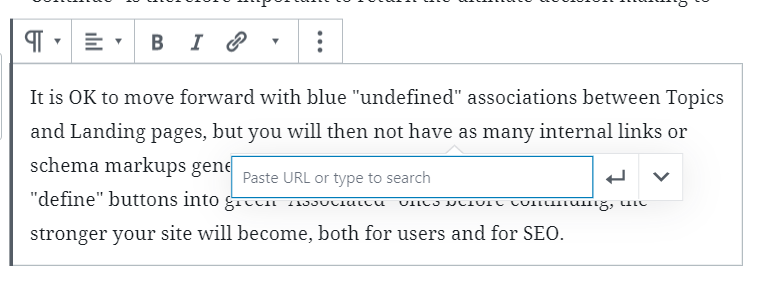
Navigational Menus and Breadcrumbs
In the introduction, we stated that we would also look at the Navigational menus and Breadcrumbs. Whilst these are very important, I left them to last because they are easier to visualize and understand.
Audit & Minimize Menu Blocks
Most of us tend to think of a website as having one menu structure, but most sites tend to have multiple menu blocks. One along the top is common, but there are usually several other menu blocks, as you can see from this example from the BBC News page.
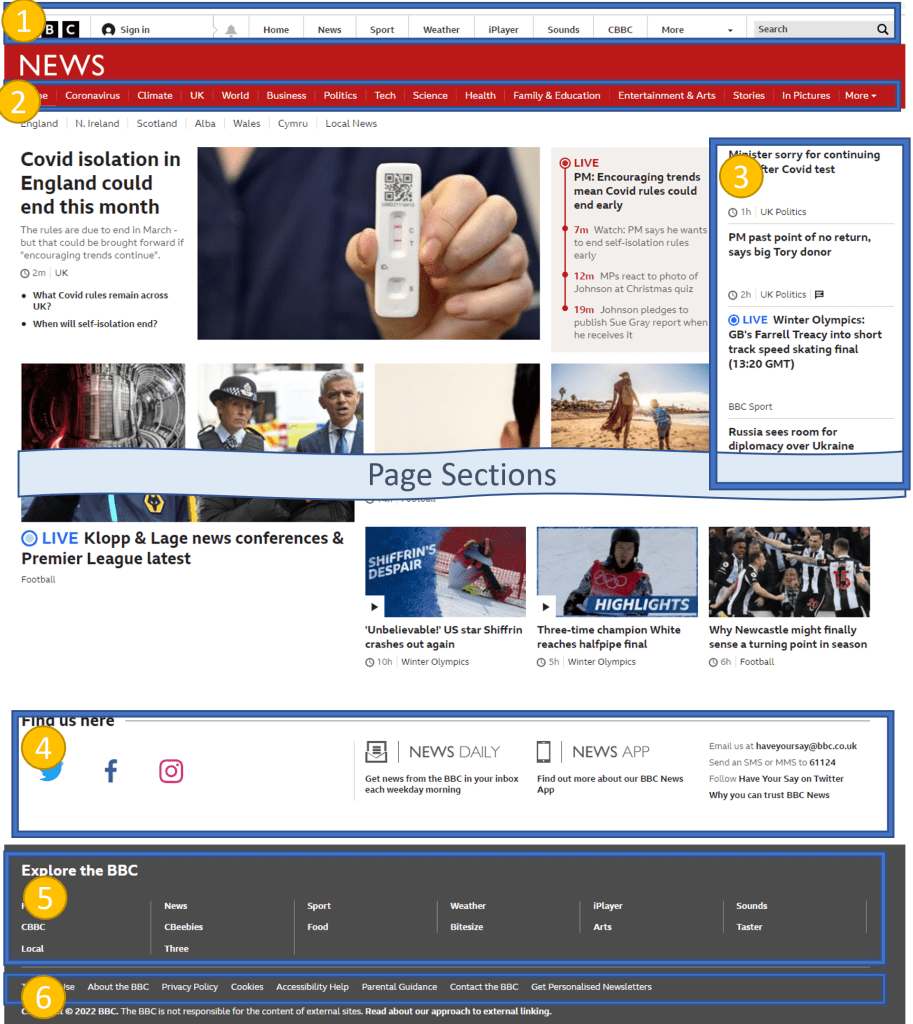
The question for the SEO Audit is when is it appropriate to include any particular menu block and when should it be omitted? In general, “Pillar” pages should seek to reduce the number of menu blocks, whilst “generic” content should be more liberal. This has the effect of making the pillar pages more focussed around their main topic because menus on other pages will link into the pillar page… giving context… but these pages do not reciprocate the menu link back.
Create Templates page styles in your CMS
Since different pages may have different menu clocks on a page, the Internal Link audit should recommend a number of templates that a page can have. These templates will use different menu structures, to help promote this strategy without the content writer needing to overly be concerned about the menu structure. For example:
A Default Post page structure can contain all the relevant menu bars. Unless there is an active reason to make the page a “target” page for SEO, then the more freely the ideas flow through a website, the better.
A Pillar-Post page structure would normally strip out most of the least important menus. A menu for other related pages to the main target topic may still be appropriate and a top-level menu is always useful, but perhaps relegate all other content to a search box. This keeps outbound links more related to the content on the page.
A Vanilla Post Structure with an absolute minimum of menu blocks may be useful if there is absolutely only one desirable call to action for the user.
Two approaches to Breadcrumbs
Breadcrumbs are a special menu type that helps a user to easily navigate up and down a topic funnel. Not all websites use them, but they can be helpful for SEO as they naturally link connected ideas together if constructed sensibly. The two main methodologies are “by category” and “by tagging”. If you have logical areas in your website, then category-based breadcrumbs are often simpler. Tags mean that the content writer (or you) will have to give every page a tag or set of tags that group the content into natural topics. Clicking on the tag (or crawling it with a bot) reveals a list of pages with that tag. Whichever approach is used, the best practice is to ensure that you only give each post one Category or tag and that you ALWAYS give a post a category or tag. Look for all the pages on the site which have been assigned the “default” category and make a list of any that have been incorrectly categorized or tagged. I bet there are a few! These should have the category changed, but if you use WordPress, this will also change the URL! (check for all other CMS systems you may encounter). You can use a plugin like “Yoast” or “Redirection” to manage 301 redirects when these are changed – or you can manually force the redirects using htaccess or Cloudflare or several other ways. The important result is that the old URL does not return a 404 after changing the category or tag. It should 301 redirect to the new page. There should not be two pages with the same content.
In Summary
We have looked at the reasons why Internal Link Audits can help the performance of your website. We have proposed a number of tools you can use to conduct internal link audits and listed some pros and cons of each. Your audit should cover:
Low-hanging fruit, including:
- Removing dead links to 404 pages
- Minimizing redirects and links to non-canonical versions of pages.
Looking at a gap analysis between existing internal links to pillar pages and potential (missing) links to pillar pages.
In order to quantify and evaluate this, we have introduced the Internal Linking Score.
Providing an overview of the navigational link structure seeing that it plays into natural product or service area groupings.
Providing an overview of the effect of any Breadcrumb links and whether they help to guide the users to the pillar pages in a consistent manner.
Next, read How to automate your internal linking
Or read the full Internal Links guide


Leave a Reply
Want to join the discussion?Feel free to contribute!