For large websites, it’s impossible. It would take you hundreds of hours to re-read your website to spot potential linking opportunities, and you also risk creating only exact match links, which can cause cannibalisation.
Our entity SEO platform eliminates this problem. We’ll help you:
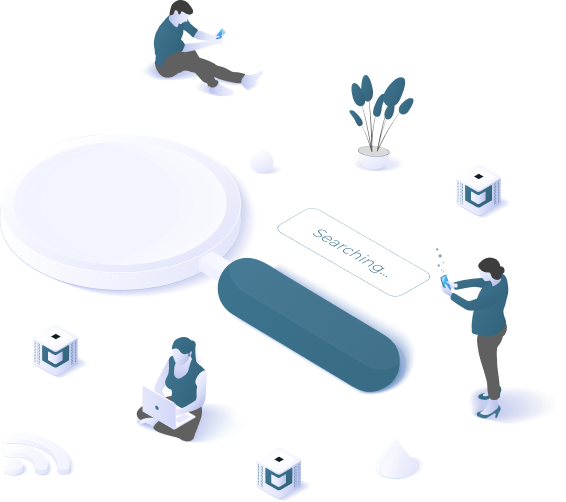



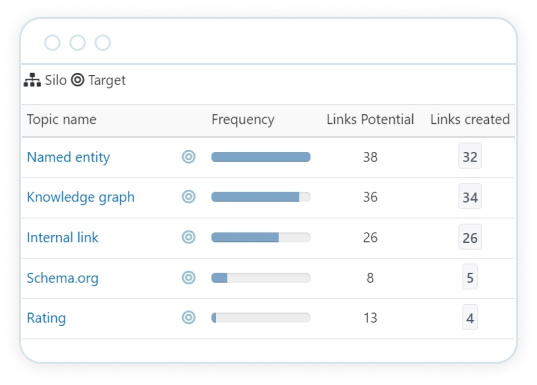
Our NLP algorithm identifies potential linking opportunities by understanding the underlying concepts within your content and then builds a knowledge graph of the topics covered.
So, instead of revisiting old content to spot link opportunities, add your content pages to inLinks, then associate pillar pages with their main topics. We’ll show you a list of entities within your content and the number of potential links you can create. This is based on all the website pages you add to a project.
We offer Wikipedia-type and siloed internal linking structures to allow you create a network of crawlable inlinks that benefits users and the search engine.
Within 5 minutes, you can associate topics with target pages, limit links to those pages by setting context and create a clear hierarchical link structure within your website.
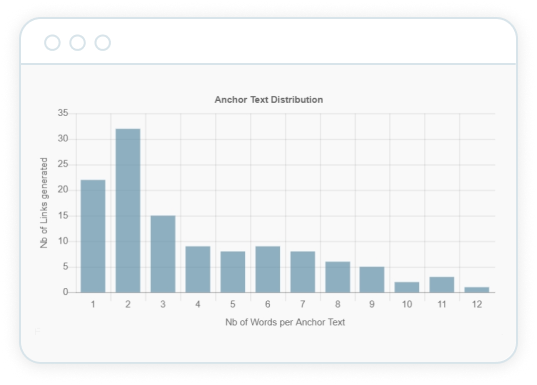
Once you add the inLinks JS code to your website, our system will automatically place the optimized internal links directly on your site.
We’ll place each link within a body of text, with an anchor text contextually related to the concepts discussed on the target page.
Our system detects already existing internal links to avoid duplicating them.

Because our NLP algorithm is Entity-based, it varies the anchor texts with synonyms, semantic phrases, sentence fragments, and keywords relevant to the underlying topic.
This means you get anchor texts that fit in naturally, drive SEO juice and provide a better understanding to users and search engines.
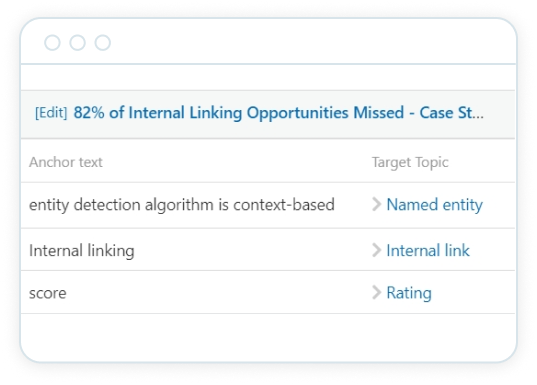
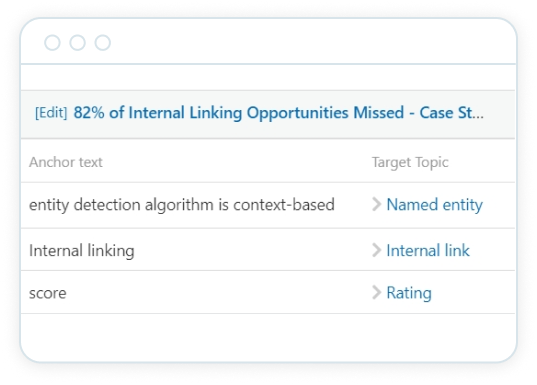
The sheer amount of time and accuracy required to manage internal links manually makes it a highly under-exploited SEO strategy. And it’s even more challenging for large enterprise websites.
But inLinks simplifies the process. With our automatic internal links optimization, you’ll notice a significant improvement in how search engines view and understand your website. And as a result, your overall rankings will improve.
You can get your first month for as little as $1. Thereafter, plans start at just $49 a month.
Talk to us or leave a message using the blue chat button. You can also book a Demo: