Entity-Based Internal Linking Tool
Instant Entity-Based Internal Linking, Zero Code Hassle
Deploy thousands of internal links across your site in seconds – no CMS changes, no code clutter.
Smarter Entity Linking with SEO in Mind
Build internal links based on topics, not just keywords. InLinks maps your content to real-world entities, creating structure that search engines love.
SEO-Ready, Developer-Friendly Entity Linking
Search engines crawl it like native HTML. Developers love it. Your site stays fast, clean, and optimized.
Save Time, Scale Faster with Entity-Based Automation
Automate one of SEO’s most tedious tasks. Free up your team for strategy while InLinks handles the linking.
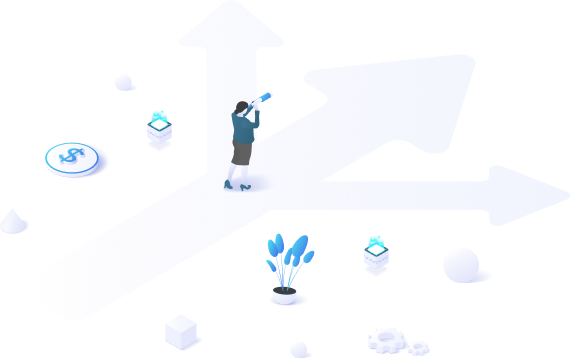

Effortless Entity-Based Internal Linking at Scale
Building a smart internal linking structure used to take hours of manual work. InLinks changes that. Instantly deploy thousands of links using JavaScript—no need to touch your CMS or disrupt your codebase. Your site stays fast, clean, and optimized for search.
Entity-Based Linking That Builds SEO Authority
InLinks doesn’t just match keywords—it maps your content to actual entities recognized by search engines. This creates rich semantic relationships across your site, helping you build topic clusters and reinforce authority in key subject areas.
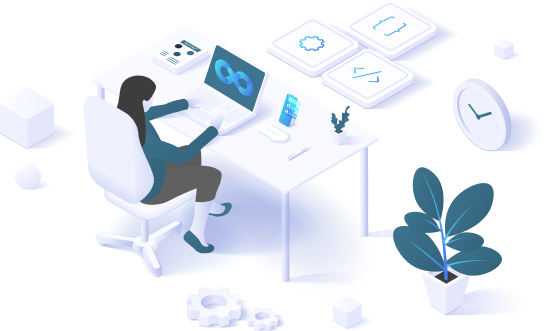
Scalable, Search-Friendly Entity Link Deployment
Internal links are dynamically injected with JavaScript and fully crawlable by search engines. That means:
• Rapid deployment across your entire site
• No performance impact
• No edits to templates or content

On-Brand, Design-Safe Entity Linking
All links respect your existing CSS and design system. They blend naturally into your layout—whether styled as subtle inline links or prominent calls to action, everything stays consistent and user-friendly.
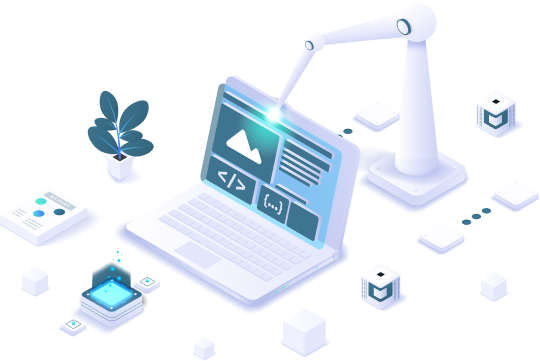
Start Building Smarter Entity-Based Internal Links Today
InLinks turns internal linking into a strategic, automated advantage. Save time, improve site structure, and help search engines understand exactly what your content is about—with entity-based internal linking that scales.
What Our Users Are Saying




What Our Users Are Saying




Frequently Asked Questions
Do I have to add the JavaScript?
Adding the JavaScript allows InLinks to update internal links in real time. Without it, you will still need to manually implement the internal link recommendation made by the tool.
How much does it cost?
The pricing is on our home page, but at the time of writing, the cost is approximately $49US per 100 interlinked pages per month.
How many languages are supported?
English, French, Spanish, Dutch, German, Italian, Portuguese, and Polish. The tool is optimized to work in English and French best.
Let's Talk
Talk to us or leave a message using the blue chat button. You can also book a Demo:
COMPANY
SEO TOOLS
HELP & COMMUNITY
LANGUAGES
FOLLOW US
Let’s Talk!
Give us a call or drop us a message using the blue chat icon.
You may also Request a Demo
InLinks UK | Dixon JonesT: +441438940145 InLinks France | Fred Laurent
T: +33 617 993 221
