The way we approach search engine optimization is changing. It’s no longer just about stuffing in the right keywords or trying to outsmart algorithms. Today, search engines like Google are all about understanding context, meaning, and relationships. This is where Entity SEO comes in—a smarter, more strategic approach to getting your content noticed.
In this guide, we’ll break down how you can use entities to get better search rankings, connect with your audience, and ultimately grow your business.
Here’s what you’ll learn:
- What Entities Are and Why They Matter: A straightforward look at how search engines understand topics and concepts, not just words.
- How to Use Google’s Tools to Your Advantage: From the Knowledge Graph to NLP services, we’ll show you how to tap into the same resources Google uses to identify and rank content.
- Turning Entities into Profit: See how targeting the right entities can attract the right audience, drive conversions, and boost your revenue.
Whether you’re a marketer, a business owner, or just curious about the future of SEO, this guide is packed with actionable tips to help you stay ahead of the game. Get ready to explore a more effective way to make your content work for you.
Contents
- How Google detects Entities using an NLP?
- How does Google use Entities once they’re extracted?
- Can you help Google detect entities on a page?
3. Which Google Services use Entities?
4. How can Entity SEO increase my online revenue?
- The strategy
- The results
- How can I become an Entity in Google’s Knowledge Graph?
- How can my business become an Entity in Google’s Knowledge Graph?
1. What is Entity SEO?
The language bit
Simply put, an entity is a ‘thing’. It is not the word that describes a thing, but the abstract concept associated with that thing. Take this example:
When you read the word ‘Dog’, are you:
a) Seeing the letters at face value and giving no meaning to the word as it is just a few squiggles on a page?
b) Visualizing, to some extent, what you know to be a dog?
I’m going to guess that the latter is probably true. Your brain is always searching for information to assign to visual/physical/emotional stimuli (like the word dog) so you are not constantly in the unknown; this makes the world more predictable and understandable. While reading, you are always unconsciously tapping into an internal database of knowledge with every new ‘thing’ I say, placing meaning to my words because you know what they mean instead of just what they look like.
The same theory goes for computers.
Where a human has an automatic biological response to knowledge building, computers need huge database entries and lots of coding to achieve something similar. Instead of processing individual words or phrases (known as a keyword approach), search engines need to know what these words actually mean and in what context they are being talked about. It needs to know this for a few reasons:
1. To ascertain how useful pages are.
- If someone wants to write a page on dogs, and only wrote the word dog 100 times, this would not be useful. Entities and entity databases help Search engines find which pages are useful by looking deeper at the context surrounding ‘dogs’ instead of keyword density/position. If you are fulfilling what the database knows to be true about dogs, you are far more likely to be seen as useful as you are talking meaningfully and usefully around the ‘thing’.
2. To understand and expand on search queries.
- How many times have you inputted a query only for the question to pop up in ‘people also asked’? This is because the words you type are part of a network of things that search engines know are connected. They are entities which can be expanded on using the context from the entity database (also known as a knowledge graph).
3. To reduce processing power.
- Imagine checking each individual word on the whole internet to find meaning instead of reading passages and sentences?!)
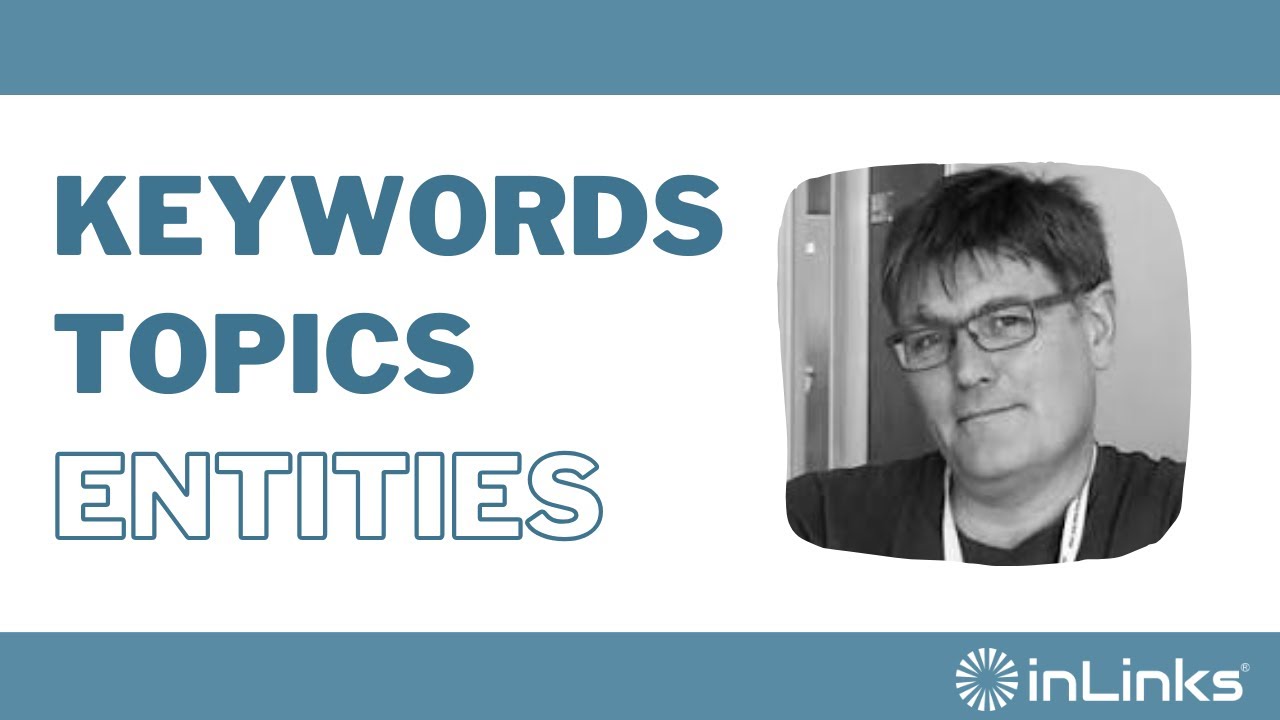
The techy bit
An entity is “a single person, place, or thing about which data can be stored”. In an SEO context, these entities are stored in something called a relational database, meaning that the entities stored a unique ID then fleshed out with information specific to that entity.
The unique ID will look something like this:
“MREID=/m/23456” or “KGMID=/g/121y50m4.”
Where MREID stands for Machine-Readable Entity IDs (which is more of a general term) and KGMID stands for Knowledge Graph Machine ID (which is unique to Google’s elusive ‘Knowledge Graph’.
An entity exists if it has a unique identifier. It is relational because the information within that unique ID can be compared and connected. This shows the overlap or ‘semantic similarities’ between unique concepts at a huge scale.
One of the first notable relational databases was Freebase semi-structured encyclopaedia- something very like Wikipedia. Each article was titled a specific thing, given a unique ID, then fleshed out with information by humans. The information within the articles could overlap, and would then link to each other, effectively building a web of connections between entities based on how semantically similar they were. The image below is a link graph of Wikipedia, but I believe it demonstrates how incredible this database really is.
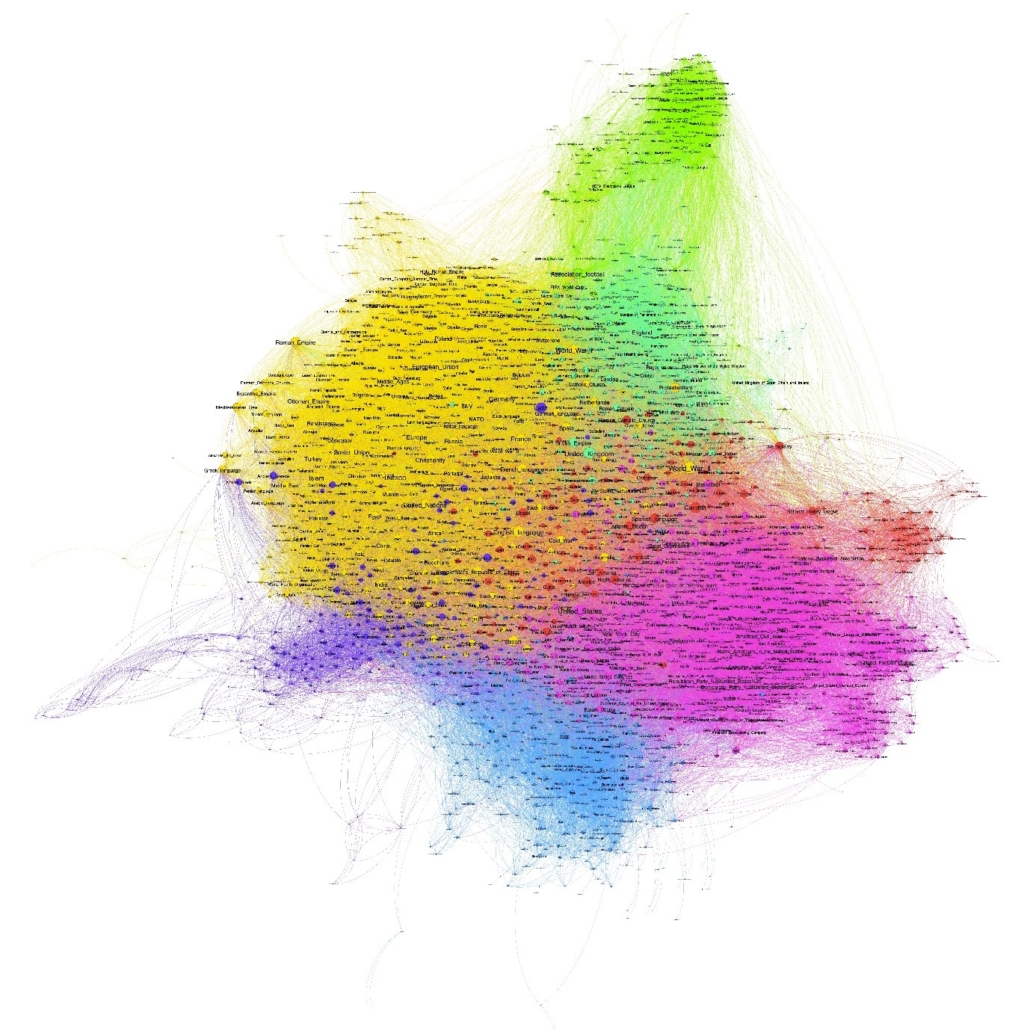
Figure 1 Matt Biddulph from UK, CC BY-SA 2.0 <https://creativecommons.org/licenses/by-sa/2.0>, via Wikimedia Commons
This demonstrates that relational databases allow computers to ‘think’ in the same way we do (to an extent) by tapping into a database full of things they have prior knowledge on and make connections to that thing in a wider context. It knows that Dogs have a strong correlation to Cats and a weak (but not completely insignificant) link to the Mona Lisa.
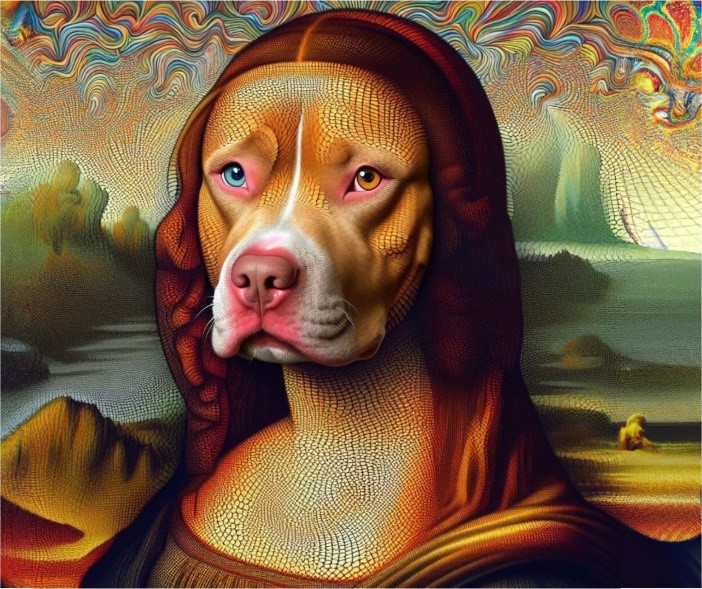
Figure 2 https://www.deviantart.com/webartgallery/art/Mona-Lisa-Mirage-The-Canine-Illusion-1005730447
Google Search and Entities
How Google detects Entities using an NLP
It’s great to tell you that this database exists and that Google uses it to understand what the hell you’re on about, but it’s even better to have an understanding of how this database is applied to billions of pages and trillions of words.
The main step from getting this database to work on articles is something called a Natural Language Processing Algorithm (NLP). This is a branch of artificial intelligence that allows passages of human written texts to be interpreted in a meaningful way, instead of just lots of squiggly lines and code on a page. Here’s how it works.
Step 1: The ‘preprocessing’ step. This prepares raw text for data analysis.
- Tokenization: Dividing text into tokens (words, sentences, or subwords).
- Stopword Removal: Removing common but non-informative words (e.g., “and,” “the”).
- Stemming: Reducing words to their root forms using rules (e.g., “running” → “run”).
- Lemmatization: Converting words to their base forms based on context (e.g., “better” → “good”).
- POS Tagging: Assigning parts of speech (e.g., noun, verb) to words.
- Text Normalization: Lowercasing text, removing punctuation, or correcting misspellings.
Step 2: Feature extraction. This transforms text into numbers.
- Bag-of-Words (BoW): Represents text as a sparse matrix of word counts or frequencies.
- TF-IDF: A weighted representation that balances term frequency (TF) with inverse document frequency (IDF) to downweight common words.
- Word Embeddings: Dense vector representations of words that capture semantic relationships (e.g., Word2Vec, GloVe, FastText).
- Contextual Embeddings: Context-sensitive word representations derived from transformers like BERT or GPT.
Step 3: Model Building. Different algorithms will be built using a variety of approaches to analyse the numerical data collected in step 2.
- Rule-Based Models: Use rules or patterns (e.g., grammar rules) to analyse text.
- Statistical Models: Use probabilities to predict patterns in language (e.g., Hidden Markov Models).
- Machine Learning Models: Use algorithms like Naïve Bayes or SVM to classify or group text.
- Deep Learning Models: Use neural networks to understand language:
RNNs and LSTMs: Handle sequences, like sentences.
CNNs: Extract important features from text.
Transformers: Powerful models like BERT and GPT that understand context in sentences.
Step 4: Inference. Where we find real meaning through entities
At this point the data is ready to be inferred through a few different areas. One of the main inference processes comes from Named Entity Recognition. This is where the Knowledge Graph comes in. A new page is transformed into numerical data from the first 3 steps and then the database is applied to extract the known entities. Here is a visual representation of this.
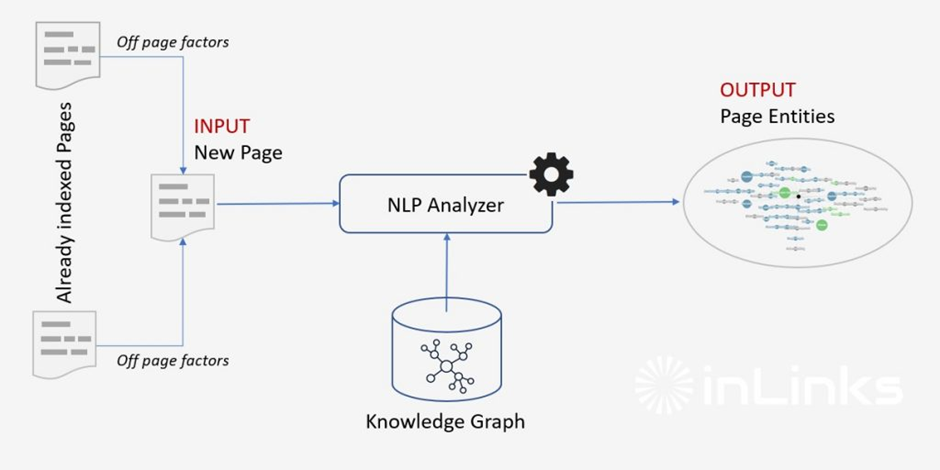
The part about the ‘already indexed pages’ will come into play a little later in the article. But really what you need to know at this stage is that, unless you are submitting orphan pages, your content never exists in isolation, and it will be processed through an NLP as a network. Basically, all your pages matter when it comes to Entity SEO, so pay attention to your site as a whole!
How does Google use Entities once they’re extracted?
It synthesizes information far more accurately than before, and understands how useful you are to online queries. Some of the biggest updates in Google’s history have been moving towards an entity based web.
- Google Hummingbird: With this update, Google transformed the way it handled internet users’ queries by moving from an approach based on keywords (strings) to an approach based on entities (things).
- Google Rankbrain: RankBrain allows Google to better respond to queries that it has never encountered before. This is achieved using entities and an artificial intelligence layer.
- Google BERT: This setting uses Natural Language Processing (NLP) to understand search queries, interpret text on web pages, and thus identify entities and relationships that connect them.
A great way to see Entity SEO in action is to look up your favourite celebrity. Right now, mine is the singer songwriter Hozier. I have frequently searched his name… for research… so it is only fair I use him to use him in this article.
If I search for Hozier, his ‘knowledge panel’ will show up. It looks something like this.
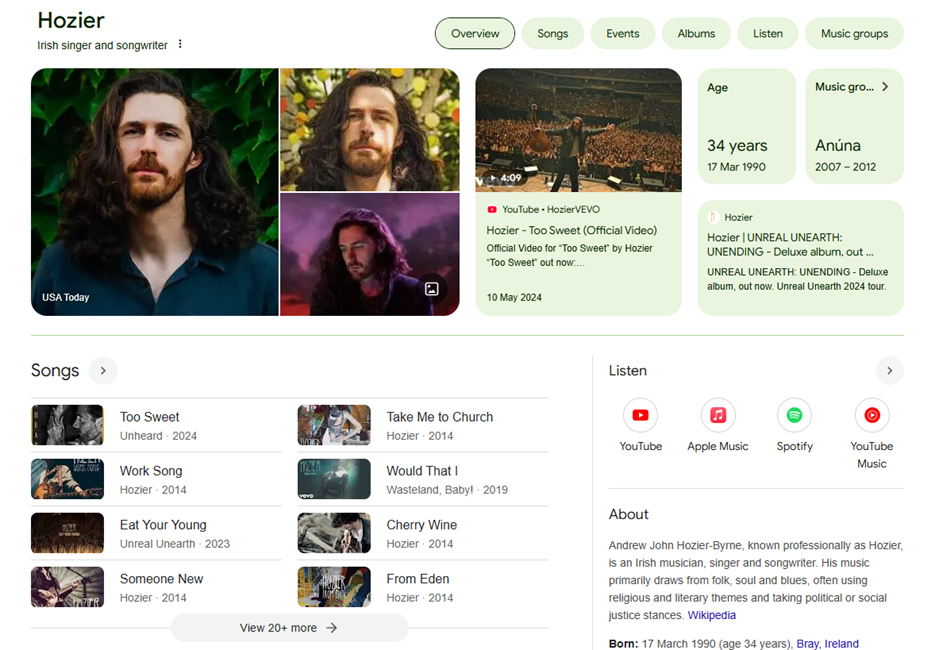
A knowledge panel is the perfect visualization of entities in action. Google knows the main topics people want covered when they search for his name. This is:
- Pictures of him looking dreamy and whimsical… or is this just me?
- Songs
- Events
- Albums
- Listen
- Music groups
But if you think logically about how it knows this, the ONLY logical explanation is an entity database that knows the things that are semantically close to the entity.
This can be even better seen if you search for an entity known for completely different things.
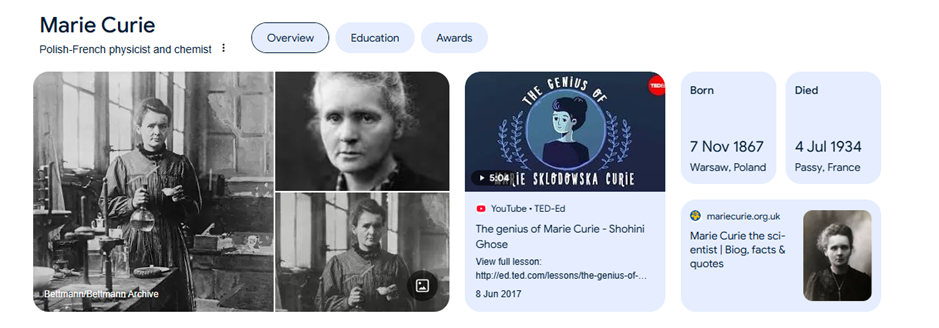
Here, Google has inferred that those looking up Marie Curie want to see more about her Education and Awards. Nobody wrote this, yet the Knowledge Panel is extremely useful in seeing the prominent Entities which surround prominent Entities.
Can you help Google detect entities on a page?
Yes, you absolutely can. The way to do this is through implementing Schema to your pages. Schema is essentially ‘code that describes code’. It disambiguates things on your page so Google doesn’t have to go through all the faff of the first 3 steps (which is subject to errors or omissions) to figure out what you are talking about.
A really easy way to do this is to put webpage schema on a page. It will look something like this.
| “about”: [ {“@type”: “Thing”, “name”: “Google_Knowledge_Graph”, “sameAs”: “https://en.wikipedia.org/wiki/Google_Knowledge_Graph”}, {“@type”: “Organization”, “name”: “Google”, “sameAs”: “https://en.wikipedia.org/wiki/Google”}, {“@type”: “Thing”, “name”: “knowledge graph”, “sameAs”: “https://en.wikipedia.org/wiki/Knowledge_Graph”}, ], “mentions”: [ {“@type”: “Thing”, “name”: “concept”, “sameAs”: “https://en.wikipedia.org/wiki/Concept”}, {“@type”: “Thing”, “name”: “users”, “sameAs”: “https://en.wikipedia.org/wiki/User_(computing)”}, {“@type”: “Thing”, “name”: “entities”, “sameAs”: “https://en.wikipedia.org/wiki/Named_entity”}, {“@type”: “Thing”, “name”: “data”, “sameAs”: “https://en.wikipedia.org/wiki/Data”}, {“@type”: “Thing”, “name”: “INPUT”, “sameAs”: “https://en.wikipedia.org/wiki/Information”}, {“@type”: “Thing”, “name”: “result”, “sameAs”: “https://en.wikipedia.org/wiki/Result”} ] } </script> |
This is the schema present on https://inlinks.com/knowledge-graph-explained/ where we delve into the intricacies of the knowledge graph.
This schema is doing 3 things:
1. Categorizing the concept into either thing, person, place or organization
- “@type”: “Thing”; “@type”: “Organization”
2. Expressing the Keyword you are using
- “name”: “Google_Knowledge_Graph”,
3. Connecting that keyword to something that has a KGMID, such as a Wikipedia article
Awesome, right? You are literally telling google what you are talking about and connecting it to an entry in its Knowledge Graph. This method means there is no errors or misinterpretations and saves processing power when it comes to your content. You will find that applying this schema to your content will reward you.
Which Google Services use Entities?
Is it a cheat to say all of them? In one way or another, entities influence Google’s very core processing, so they are not omitted from anything you do online. That being said, let’s take a deeper dive into some examples:
Google Business
Google Business Profile relies on Named Entity Recognition (NER) to identify and organize information about businesses. Each business is treated as a distinct entity with attributes like its name, location, category, and services. This allows Google to understand what the business offers and connect it with relevant search queries.
For example, if a user searches for “Joe’s Pizza,” Google recognizes it as a unique entity and connects it to related data like its address, hours, reviews, and similar businesses. When users search more broadly, like “Italian restaurants in New York,” NER helps Google match the query to businesses in that category.
Google also uses entities to analyse reviews, extracting insights like “great service” or “slow delivery” and highlighting them for users. These connections are part of Google’s larger Knowledge Graph, which links businesses to locations, industries, and even competitors, providing richer search results.
Additionally, NER plays a big role in voice searches and local queries. If someone asks, “What’s a good bakery near me?” Google recognizes “bakery” as an entity and finds matching businesses nearby. This same technology supports personalized ads, ensuring businesses are shown to users looking for their services.
By leveraging entity recognition, Google makes it easier for users to find and interact with businesses, improving both search results and the overall experience.
Google Maps
Google Maps uses Named Entity Recognition (NER) to identify and understand the names of places, businesses, and landmarks in user queries. For example, when someone searches for “Starbucks near Central Park,” Google Maps recognizes “Starbucks” as a business and “Central Park” as a landmark. This helps provide accurate search results and directions.
NER also plays a role in converting place names into geographic coordinates (geocoding) or turning coordinates into names (reverse geocoding). If you type “Eiffel Tower,” Google Maps identifies it as a landmark and locates it on the map. Similarly, when dropping a pin, Maps can determine the closest named location.
By identifying and categorizing these entities, Google Maps ensures users get precise and context-aware results for navigation, local business information, and place searches.
Google Discover
Google Discover is a personalized content feed that recommends articles, videos, and other media based on your interests, search history, and activity. It uses Named Entity Recognition (NER), a Natural Language Processing (NLP) technique, to enhance recommendations by:
1. Understanding Content: NER identifies key entities like people, places, or organizations in articles, helping Google categorize topics.
2. Mapping User Interests: It tracks entities in your searches (e.g., “Wicked (2024)”) to align recommendations with your preferences.
3. Clustering Topics: NER groups related content under broader themes, like linking “AI” with “OpenAI.”
4. Improving Accuracy: It resolves ambiguities (e.g., “Apple” as a company or fruit) to ensure relevant content.
NER ensures Google Discover delivers more relevant and engaging recommendations.
How can Entity SEO increase my online revenue?
Optimizing you or your client’s website by paying attention to the entities that Google will associate you with might be the most profitable move you make. Google is already processing your content through entities, as explained above, so optimizing this can only be a good thing.
Let’s break the workflow down into steps.
The strategy
Step 1: Entity Extraction
The first thing you will want to do is find the Wikipedia page (entity) that best describes the business you are trying to optimize. Then I would encourage you to use an entity recognition tool to extract the information that surrounds your primary entity.
If that happens to be InLinks then the result will be your websites knowledge graph.
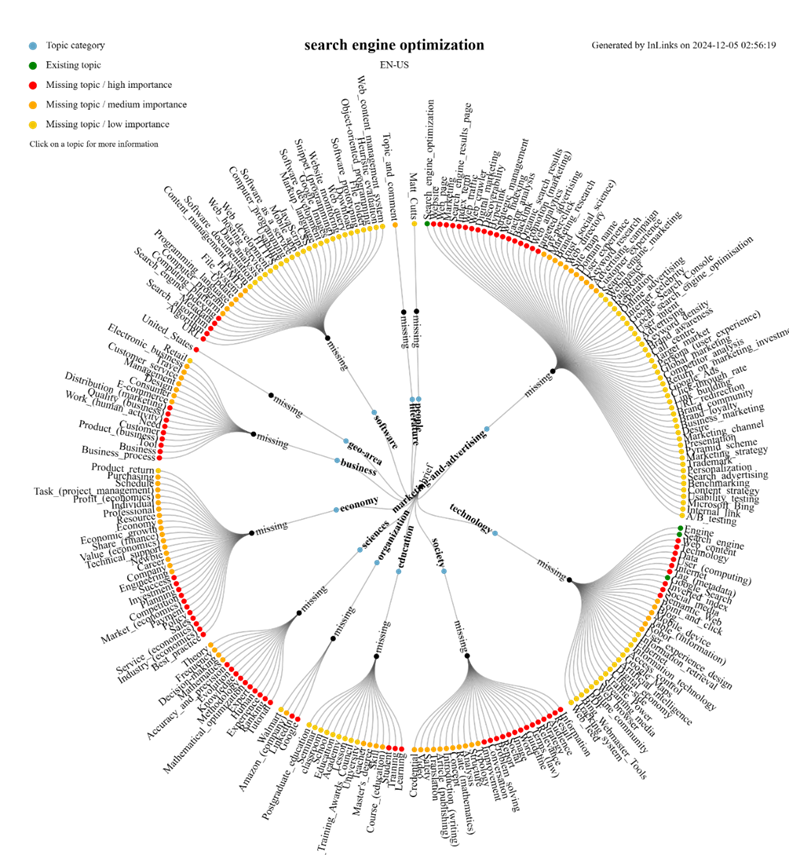
This is a localised map of all the entities that surround your desired entity. They are ranked in terms of ‘importance’ or relevance. Now, I know this seems like a lot of work, but you need to work on covering all of the most important entities in this graph throughout your website. Think of it as the blueprints or foundation for a fantastic content plan.
As Google is seeing you as a culmination of the entities you are talking about, and ranking you based on how helpful you are in the way you convey these entities, it will be valuable to dive into the ones in red.
This brings us nicely onto the idea of entity clusters. It is not enough to mention entities and consider them done, you must delve into each entity as if you are an expert on everything you introduce. Broadening the context in which you talk about entities is called addressing a topic cluster.
Step 2: Expanding through Topic Clusters
So, you’ve done your entity research, you’ve obtained your localised knowledge graph, now you need to write the content around each entity. To do this, you need start expanding on entities in different directions to show equal breadth and depth of knowledge to ultimately show subject authority.
InLinks approaches this through its Topic Planner tool. The main ideas is to take 2-3 of your most important entities (and by this, I mean the 3 entities that could sum up your entire sites purpose at a push) and expand based on what your competitors are talking about. This means to find your relevant Topic Clusters. You can see this in action here:
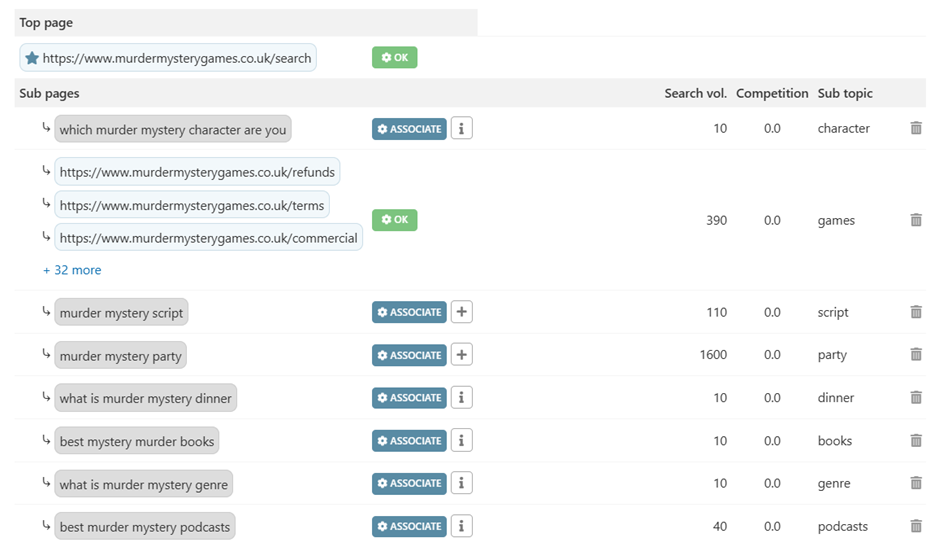
https://youtu.be/_5Re_2CAiFo
Once you have the content, we need a way to demonstrate to google that this content exists in a wider context of your brilliant site. To do this and to achieve the surge in good traffic you’re looking for, you need to look into an entity based internal linking strategy.
Step 3: Optimizing your Internal Linking for Entities
I won’t delve too deeply into the ins and outs of entity-based internal linking here as the topic alone requires its own guide (which we have already written). The main idea is that one must demonstrate authority by having internal links point and connect your site.
Here’s quick overview about how you should do this.
1. Choose an Entity-Focused Page
2. Select one authoritative page for a specific entity or topic.
Avoid creating multiple pages targeting the same entity to prevent search engine confusion or cannibalization.
- Identify Anchor Text Opportunities
Search your website for mentions of the entity using tools like Google’s “site:” command or internal search functions.
- Add Natural Links
Link mentions of the entity to the focused page using natural, relevant anchor text. For example, link “The Ritz” or “Tea at the Ritz,” based on context.
- Include Synonyms and Related Terms
Use variations or related terms (e.g., linking “luxury hotels” to a page about “The Ritz Hotel”) to improve SEO and enhance link relevance.
This strategy creates a clear, SEO-friendly structure that highlights entity-based content and boosts its visibility.
The Results
The best thing about this strategy is it works just as effectively for small businesses as it does for large ones. Here’s one example of a client that implemented Entity SEO:
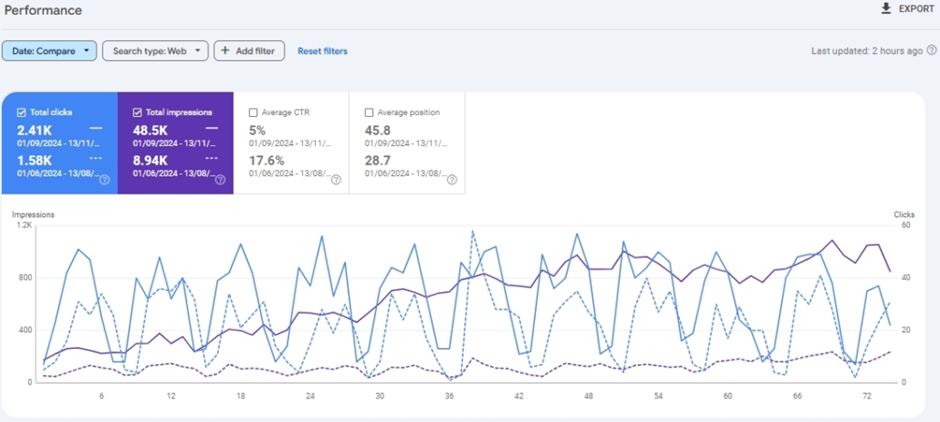
You can read more about exactly how this happened here: https://inlinks.com/case-studies/case-study-440-in-impressions-and-52-in-clicks-3-months-after-using-inlinks/
How can I become an Entity in Googles Knowledge Graph?
Well, in a literal sense, everyone is an entity. Unfortunately, in a tech sense, only people that have a KGMID are an entity in the eyes of Google. Becoming an entity in your own right in a database is tough and really requires you to have a Wikipedia page written about you. I suggest you get started on breaking a world record or finding a cure for cancer… Ok all jokes aside, all is not lost in having a web presence without being an entity. Lets take a look at what I like to call ‘No ID entities’
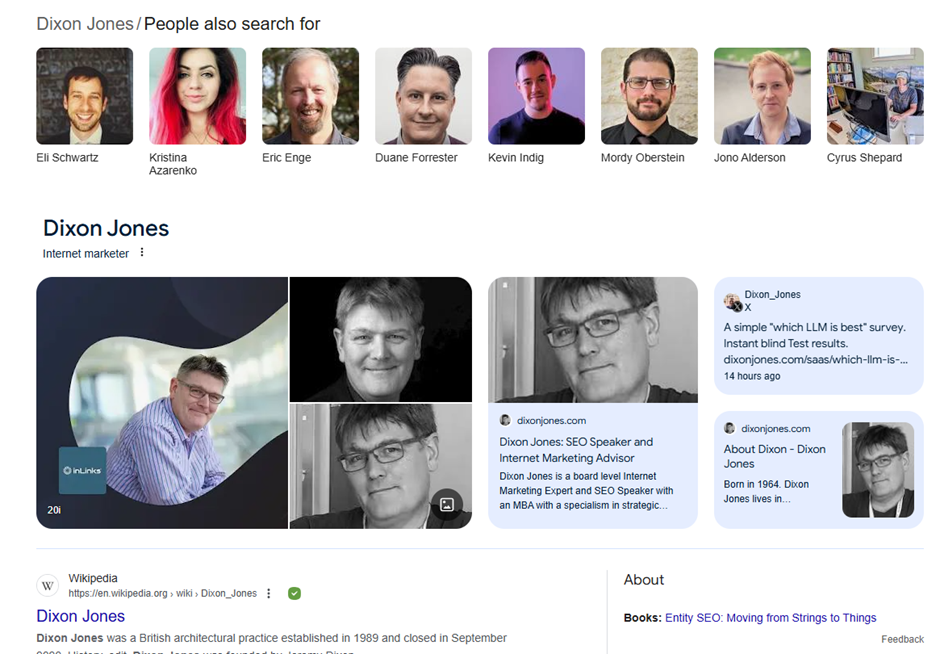
When you look for Inlinks CEO Dixon Jones, a knowledge graph will pop up yet he does not have, to our knowledge, a KGMID. The Wikipedia page associated below is for a completely separate entity. Not only this, but other prominent people in the industry will also be suggested – with their profile pics!
This suggests that although information is extracted through Knowledge Graphs, KGs also have the ability to create new empty entities from inference. It can do this though social media profiles and a wider digital footprint. Although the entity Dixon Jones may not exist, he is so strongly associated with the entities that do have a KGMID that there is enough information to create a knowledge panel.
My main tip for those looking to become a no ID entity is to keep posting and reinforcing your semantic closeness to your desired entity/industry.
How can my business become an Entity in Google’s Knowledge Graph?
Businesses entities are a little more attainable than person entities. A big reason for this I believe is CrunchBase. Registered businesses usually have a CrunchBase entity. Admittedly, this is not as powerful as a Wikipedia one, but hear me out.
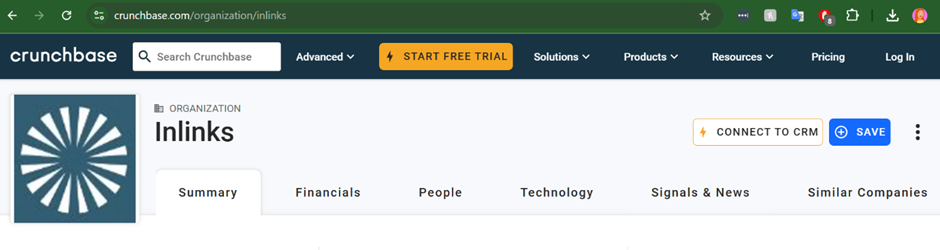
In this profile, InLinks is categorized as an ‘organization’ in the URL and information is fleshed out manually. Although I have no empirical evidence to suggest this is an asset to SEO, I believe linking to this in you schema goes a long way in disambiguating your company. That would look a little like this:
{“@type”: “Organization”, “name”: “InLinks”, “sameAs”:”https://www.crunchbase.com/organization/inlinks”},
Entities, LLMs and AI
In a new age of search where almost everything has an element of artificial intelligence involved to summarize, it can feel almost pointless to optimize your site. This has been perpetuated by the false belief that AI tools like Google Gemini and ChatGPT have been trained on information that is now static, meaning that changes are futile. This is in fact not the case at all, and the way to optimize your site to service AI is to pay attention to entities.
It is true that ai does not directly crawl the web to make its deductions, but it instead crawls search engine indexes and uses different APIs to find information.
I asked ChatGPT how it does this:
“When I perform a web search, I do not directly crawl the web like a search engine does. Instead, I query a search engine’s index or use APIs to gather relevant and up-to-date information. Here’s a simplified overview of the process:
1. User Query Parsing:
a) I analyse your question or request to determine the key terms and context.
b) For example, if you ask, “What’s the weather like in Paris?” I identify “weather” and “Paris” as key elements.
2. Query Formulation:
a) Based on the analysis, I construct a query that includes the relevant keywords or phrases.
b) I also determine whether your query benefits from additional context, such as location, time, or specific sources.
3. Search Engine Query:
a) I send the query to a search engine or a specific API to retrieve results. This step involves leveraging the search engine’s existing crawled and indexed data.
4. Result Retrieval:
a) I analyse the results provided by the search engine, focusing on high-quality, reputable sources.
b) Depending on the task, I might prioritize certain types of information (e.g., summary answers, detailed guides, local business information, etc.).
5. Synthesis and Response:
a) I extract the most relevant information from the results and present it in a concise, user-friendly format.
b) If needed, I provide source links for transparency and further exploration.”
There are two steps here that really stand out in the context of entities: 1 and 5. Named entity recognition is used to understand the context in which a query is being asked in. It needs to pick up the entity and connect what that means to its entity database. This can then be used to extract the top search results. The results are then further analysed in the synthesis and response step through even more NER.
I will write a whole separate article on this subject, but the short of it is that you cannot optimize directly for AI without first optimizing for Search Engines. And the key to both is entities.
Conclusion
Entity SEO is more than just a buzzword—it’s a game-changing approach to connecting with your audience and standing out in a crowded digital landscape. By understanding how search engines interpret entities and leveraging tools like Google’s Knowledge Graph and NLP services, you can create content that ranks higher, resonates deeper, and drives real results.
The strategies in this guide are designed to help you move beyond keywords and into a world where meaning and context reign supreme. Implement these techniques, and you’ll not only improve your visibility but also turn your SEO efforts into a profitable, long-term investment.
Now it’s time to put these ideas into action and see the difference Entity SEO can make for your business.

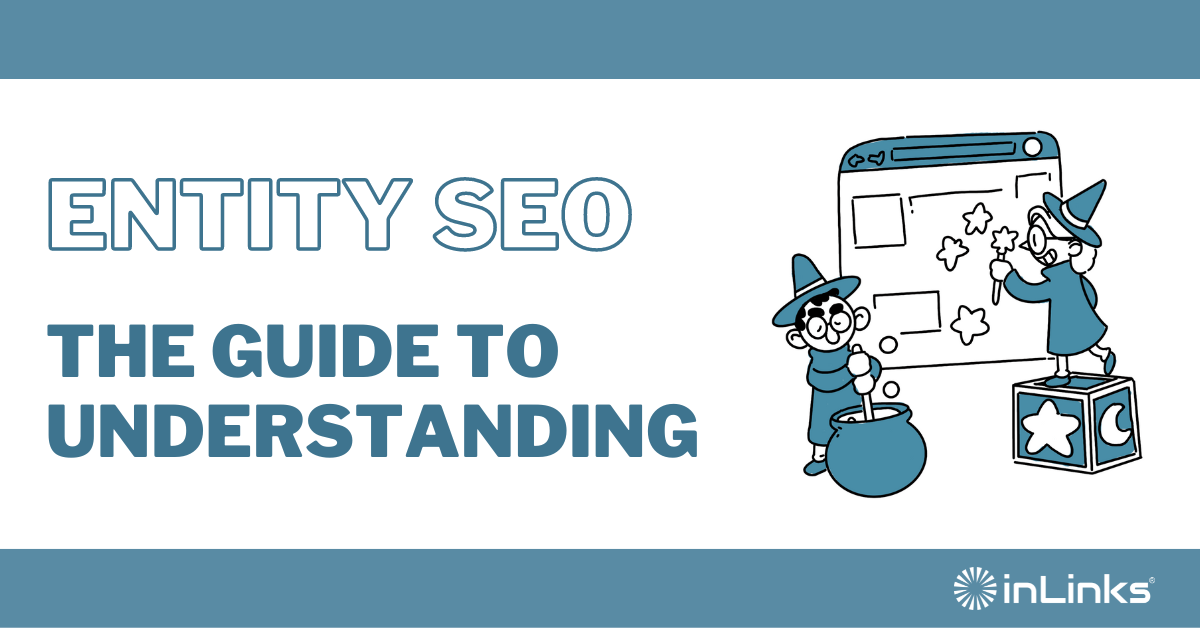



Fantastic article Genie! Entity SEO is literally the building blocks of modern SEO. So many people ask how they can optimise their websites for AI – here is the answer!
Just WOW!
Best and easy guide on Entity SEO
Very clear and informative article. Thank you so much for sharing this experience.
this is by far the most comprehensive guide about Entity SEO, thanks for keeping it updated!
I just finished reading this guide on Entity SEO, and I must say, it’s incredibly insightful! The way you’ve broken down complex concepts into digestible explanations is fantastic. I especially appreciated the emphasis on how entities can improve search relevance and content optimization—it really gave me a fresh perspective. Thanks for creating such a valuable resource!
Great info, thanks a bunch!
Leave a Reply
Want to join the discussion?Feel free to contribute!