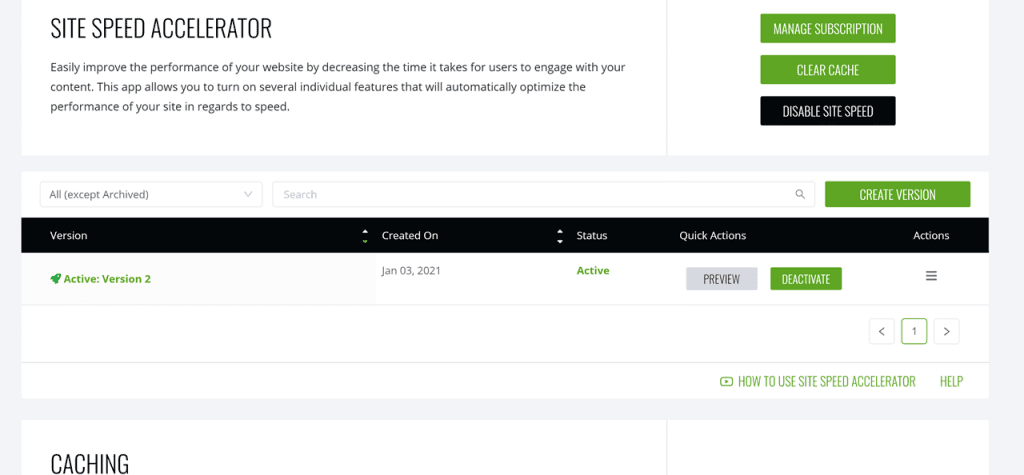
The Problem
Matt – one of our users – had some trouble with our script on his Ezoic site. Our schema and internal links worked fine, but he wanted to switch off the links part of our tool and the override button on the inlinks dashboard was not working. This turned out to be a similar issue to WP-Rocket users. Site Speed Accelerator had taken our javascript and tried to run it from its own server. This was stopping the override switch from working on our side.
The Solution
Click find delayed scripts. It will show all the external scripts. then can move the selector to no on the one you want (which should be inlinks.js)
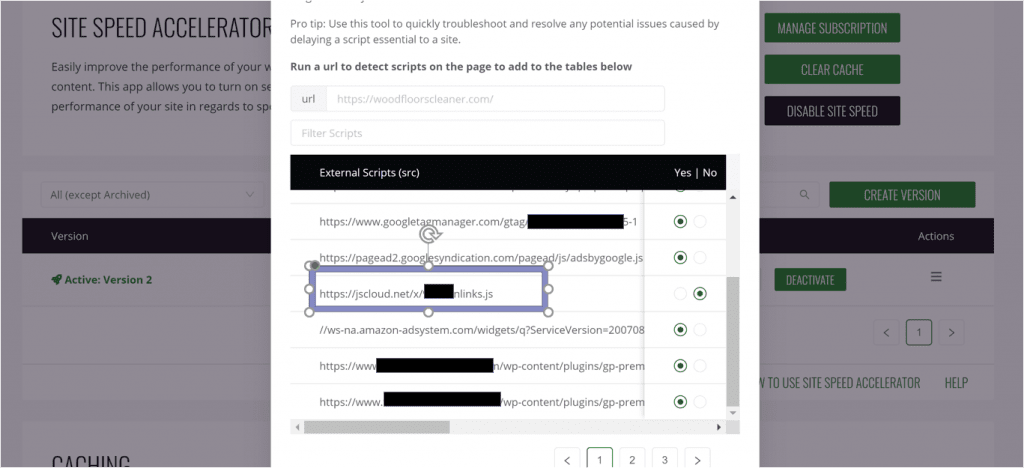
Switch this to “no” and the script will then run as expected.
Another user – Jim also gave us this link from Ezoic support for more information.




Leave a Reply
Want to join the discussion?Feel free to contribute!