Targeting your pages with their correct entities is of the utmost importance when configuring your InLinks project, this enables the tool to place the correct internal links and schema markup.
Table of content:
- Example 1: Associating a page about Augmented Reality
- Example 2: Associating a page about Teeth Whitening
- What happens if I don’t find the appropriate entity to be selected?
- Which pages should I give priority to for entity associations?
- Common mistakes you need to avoid
- Watch a video on how to associate pages to entities
Example 1: Associating a page about Augmented Reality
Let’s take the example of a webpage that talks primarly about the topic of ‘Augmented Reality‘:

Upon clicking on the ‘Target‘ button shown above, you’ll see on the right-hand side of the tool the following window:
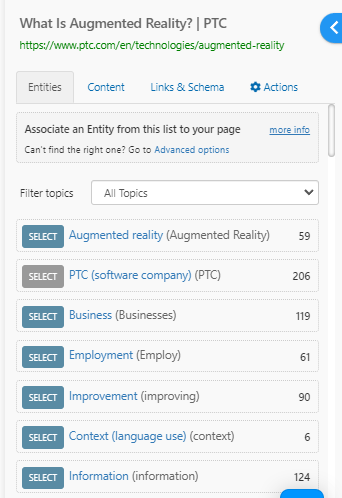
As you can see on the above screenshot, the tool will display the entities having been detected on the content of the page. Naturally, we would select the entity of ‘Augmented Reality‘ which is the most suitable in this case.
Example 2: Associating a page about Teeth Whitening
Let’s take in this second example a page that speaks primarly about Teeth Whitening:
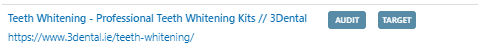
upon clicking on the ‘Target‘ button, the following entities are displayed:
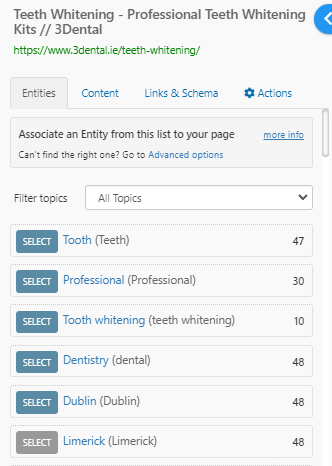
The most suitable entity to be selected here is ‘Tooth whitening‘.
What happens if I don’t find the appropriate entity to be selected?
Since the InLinks system analyses the existing content of a page and displays the entities based on this, there could be some cases where you don’t see the appropriate entity after you click on the ‘Target‘ button.
That said, if you find a topic on Wikipedia (only the English version) you can copy its URL on Wikipedia and paste it in the corresponding field.
Workflow: Click ‘Target‘ > ‘Advanced Options‘ > ‘Link a Wikipedia URL‘
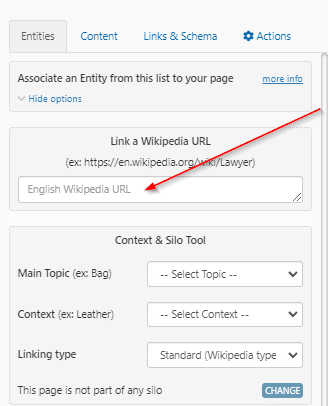
Which pages should I give priority to for entity associations?
On an InLinks project, we advize to target the pillar pages (or the most important pages if you will) on a site with entities.
Let’s assume when have an InLinks project set up for a digital marketing agency which has a pillar service page and a dozen blog articles about the entity of ‘SEO‘. The best practice would be to choose the pillar service page to be targeted with the entity of ‘SEO‘, hence it’ll be the one that gets the internal links and schema.
Common mistakes you need to avoid:
The following are some of the mistakes we constantly notice:
- “There’s no entity on the list so I associated a page to a keyword” > In order to have the best chances of improving rankings in the Serps, we recommend associating a page to an entity instead of keyword. Entity association allows the tool to vary the anchor text of internal links (use of synonyms) as well as to add the ‘About’ schema markup (none of this occurs if you associate a page with keyword)
- Avoid associating a page to an entity that’s too high level > Try to avoid associating a page with a entity that’s too broad, for instance associating a blog home page with the entity of ‘Blog‘. The more narrow and precise we are with entity associations the better.
- Associating a page to 2 or more entities that are not related > The tool makes it possible to associate a page with 2 or more entities but these would need to be related with each other.
Watch a video on how to associate pages to entities





Leave a Reply
Want to join the discussion?Feel free to contribute!