The Internal Linking Score (aka Internal Link Score or just ILS) is a proprietary metric from InLinks. ILS shows the percentage of link opportunities missed. We calculate it as:
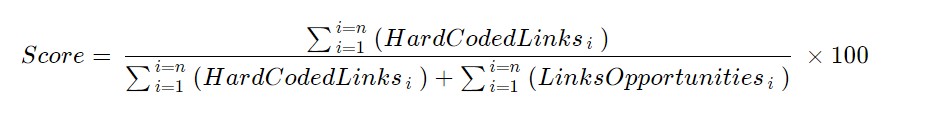
The metric is important to SEO. Internal Linking is missed 82% of the time. This is according to the research of over 5,000 sites that are actively looking at target pages for link opportunities. Google talks openly about the importance of a good Internal Link Architecture.
A Simple Percentage Score
Internal Links are individually contextually complicated and open to discussion. InLinks uses the Internal Linking Score to view how well target topics are connected within the site. The higher the percentage, the better the internal linking to that page. Using the InLinks JavaScript to insert the missing links can put a page’s Internal Linking Score up to 100% immediately.
The score only summarizes links to pages that have been given at least one target topic. It also can only analyze links FROM pages that have been added to the InLInks project. Pages that are not included in the project will not be crawled or analyzed and no links will be seen (or created) from these pages by InLinks.
How InLinks eliminates Missed Link Opportunities
When an InLinks user defines the topic that a page is meant to rank for, InLinks can find all other mentions of the topic within the site. This allows InLinks to work out all the contextually relevant pages that should link to the target page and in what context (where on the page). At the same time, InLinks looks at the hard-coded links already on the site. InLinks understands these to stop recommending links that are already present. InLinks is able to provide a gap analysis (and at scale a simple score) which indicates how well internal links are optimized to each target page.
Where can you find the Internal Linking Score?
This appears in the Links tab for any project in InLinks.
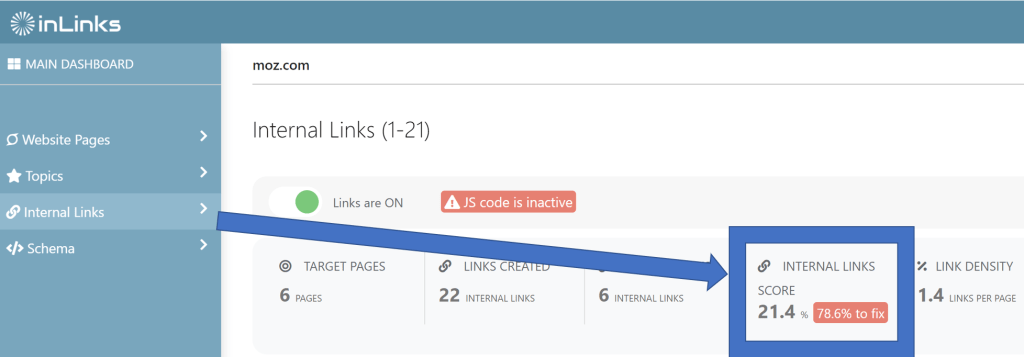
What to do next?
- Read more about the Missing Internal Link Opportunities research
- Read the Internal Linking Guide
- Learn how to automate your Internal Linking.




Leave a Reply
Want to join the discussion?Feel free to contribute!