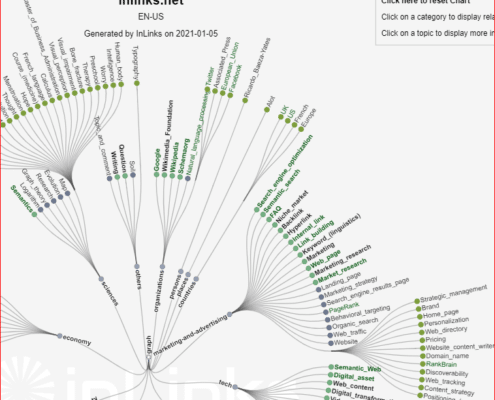
Create Better Knowledge Graphs
Help, InsightsEasily build beautiful contextual Knowledge Graphs for any website.
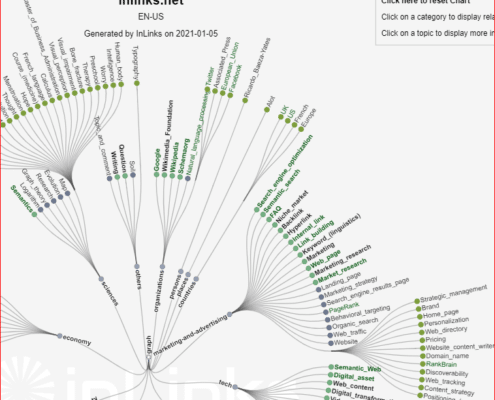
THE KNOWLEDGE PANEL Episode #7: SEO for Affiliate Niche Sites
The Knowledge Panel ShowIn this episode of the Knowledge Panel Craig Campbell, Jenny Abouobaia and Julie Adams explore what’s currently working in the field of SEO for affiliate niche sites.
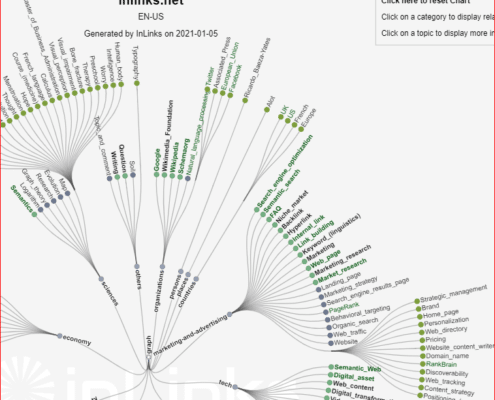
THE KNOWLEDGE PANEL Episode #6: How Hit the SEO Ground running in 2021
The Knowledge Panel ShowIn this episode David Bain, Lukasz Zelezny, Niki Mosier and AnnaLea Crowe to discover what SEO activities you should be focusing on at the beginning of the year and how that should fit into your overall SEO strategy.
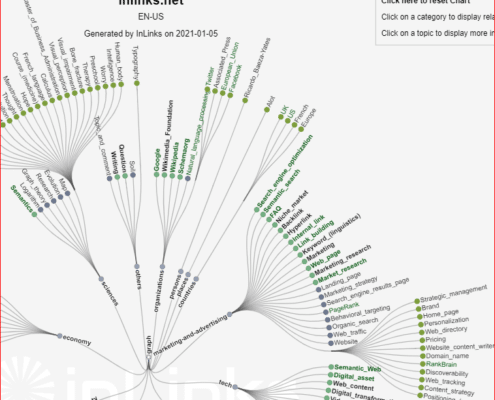
Best Search Software Tool: Official
Insights
On Tuesday the 24th November, InLinks beat a truly impressive shortlist to win the "Best Search Software Tool" at the UK Search Awards. We are very humbled, but a little excited to win this award.
Whilst we know you will be more…
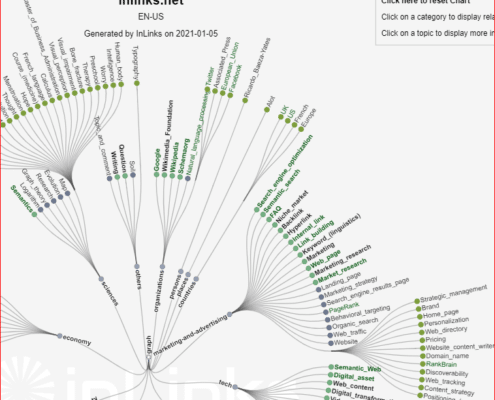
Help us build a quiz for SEOs
Help
We want to build out a fun but informative quiz for SEOs who want to learn about semantic based and entity based SEO. Help by siggesting questions we can use and we'll reward each one we use with a citation back to the author, so the more you…
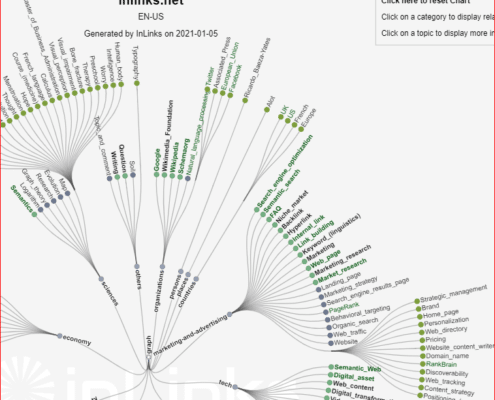
SEO API: Creating Optimal Content through Entity SEO
Launch Log
The Internet is vast and building a tool or widget that can help writers outrank their competition on Google search is a challenge. To solve this problem, InLInks have now released an SEO API that any python, PHP or java developer can easily…
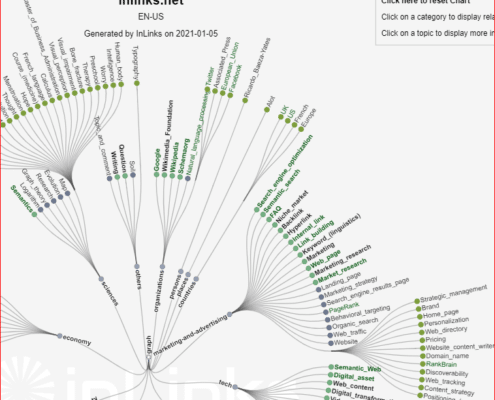
Topic Maps for SEO
Insights
Synopsis
Topic Mapping helps you to know what to write about and how to structure your content. Learning how to curate a perfect topic map should significantly improve your chances of being seen on Google in an Entity SEO and B.E.R.T. driven…
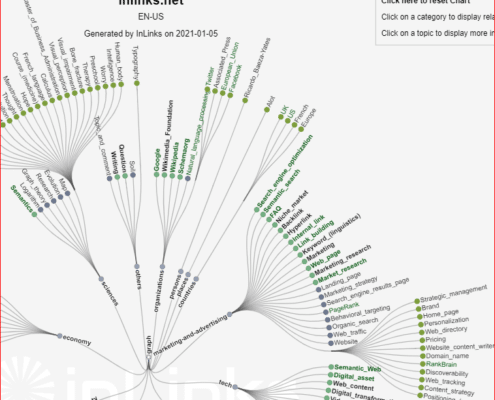
Entity SEO Tools Reviewed
Insights
We decided to take a new approach to SEO Tool Reviews in this post. Specifically, we decided to analyze the entities and knowledge graphs around digital marketing or SEO Tools that we think might use NLP or Entities in their approach or which…
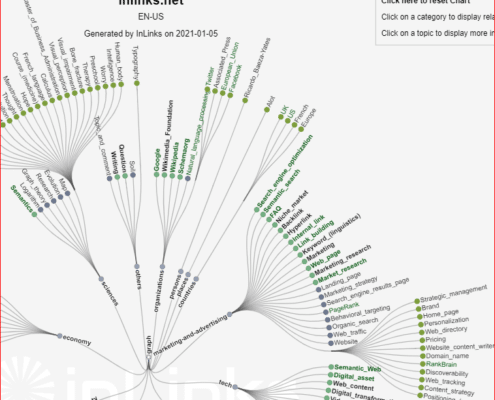
The Knowledge Panel Show
Every month we host a new episode of the Knowledge Panel Show – our livestreamed and podcast series that dives in to a particularly challenging aspect of SEO, with a panel of niche SEO experts. Previous…
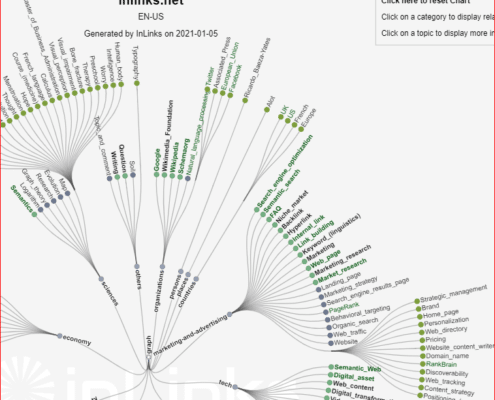
Testing Javascript Impact on your Page Speed
Insights
We had an objection today about the javascript impact. The prospect suggested that adding the code would affect page speed. Adding the code is not necessary, but it IS very convenient timesaver. It made me think that a post on how you can MEASURE…
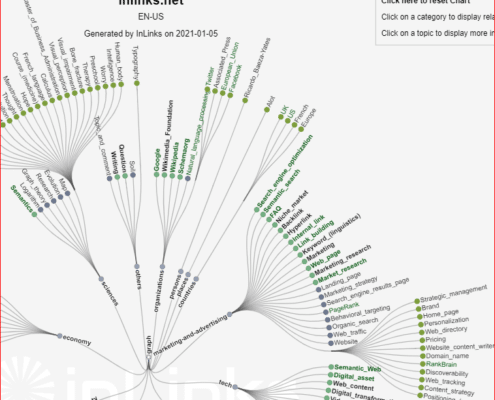
Get a Customer Profile
InLinks News
If you are a paying customer of InLinks, we would like to help you get a little more business. We have users that would rather pay an expert to manage their InLinks account. We would also love to get feedback on what you are doing with InLInks…
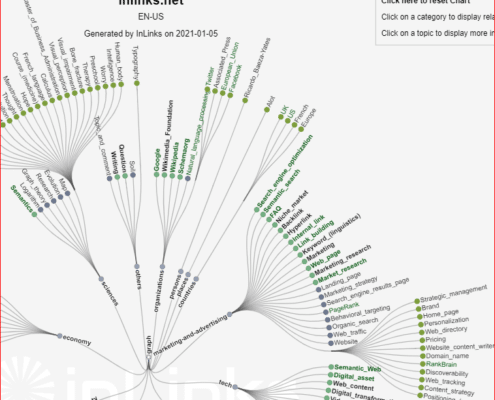
Writing FAQs (for SEO)
Insights
Google loves it when your content answers questions that users are asking. InLinks leverages this and helps you to get the most out of FAQs by:
1: Automating FAQ Schema
2: Providing a world class Question finder
How FAQ pages help…
