Internal links are one of the most important on-page ranking factors in SEO, they’re relevant for Google to understand your website’s architecture and to keep your users on your website. But can too many internal links on a single page hurt your SEO? And what really is the optimal amount of links to have?
This post explores the different types of internal linking and considers best practices to improve SEO.
Contextual links VS Navigational Links:
On a webpage there are 2 types of internal links, the contextual ones are typically included in the content (paragraphs and titles) while the navigational links are placed in areas such as sidebars, footers, and headers. In link building for SEO as a whole, contextual links are considered to have the greatest impact since they’re embedded within content allowing Google and other search engines to understand the overall context and meaning.
Contextual links help to improve the ‘domain authority’. By domain authority here, I am referencing the authority you have on a topic, not the arbitrary data which describes Strategic management of contextually accurate internal linking based on entities can really help boost your short and long-term results. They are also the links SEOs typically have the most control over. As such, we will be focussing mostly on the number of contextual links needed in a text and ignoring the impact of navigational ones, as these have more of a bearing on SEO and the other on your subjective sitemap.
How many contextual internal links should there be per page?
The real question we should be asking ourselves at this point is “is the number of internal links per page still a relevant metric we need to worry about?”
From a purely technical standpoint, according to this help article on Moz.com, search engines have approximately a crawl limit of 150 links per page. Google’s Matt Cutts blogged about this topic back in 2009 where he recommends keeping the links (internal and external) on a given page to fewer than 100.
While there is no specific number to be given in this case, we think that keeping the number of contextual internal links between up to a limit of 100 in long-form content (2000-3000 words) is safe and won’t dilute their value.
But, really, it’s not the quantity but the quality of links that equates to real value. By using a keyword in the text that is varied, contextually relevant, and demonstrates reason and understanding as to why it exists, Google will favour it. Having 100 random links, with anchor texts that don’t make sense, will end up harming your rank. And, even if they are all contextually relevant but are carbon copies of each other, this diminishes their value. What we need to really start thinking about is User Intent, and readability for both people and search engines.
In addition, a contextually relevant anchor text has two functions. The first is for user learning. By always directing a user to the most accurate page, they will start to associate/realize that this is the end destination (pillar content) on the entity at hand. The second is for Google. This brings me to my next point, which is…
Focus on user experience, then Google (and web traffic) will follow:
Sometimes, less is more. The problem a lot of SEOs face can be the dichotomy of whether to optimize for real people or for the algorithm. Internal linking is the perfect way to do both. By focusing on contextually relevant links, you are feeding information not only to your users (which can improve UX, conversion, and duration time) but also to Google.
Regardless of how many internal links you place on a page, each one has to add value to the user. Do you have a blog article that provides further details on a topic? You should place an internal link from it. Have a commercial page where you promote your services and products? Link to it as well. The same applies to ‘Contact Us pages, FAQ pages, and so on…
The value of supporting content such as blog posts lies so much in the nature and quality of your internal linking. If you have a goods page on an eCommerce website, one of the most valuable strategies you could take would be to cluster topics around this and start writing.
For example, if you had a website dedicated to cat food, and you wanted to rank your website on it, then you would need to start talking around the subject to optimize for the PageRank algorithm. This might look something like the image below:
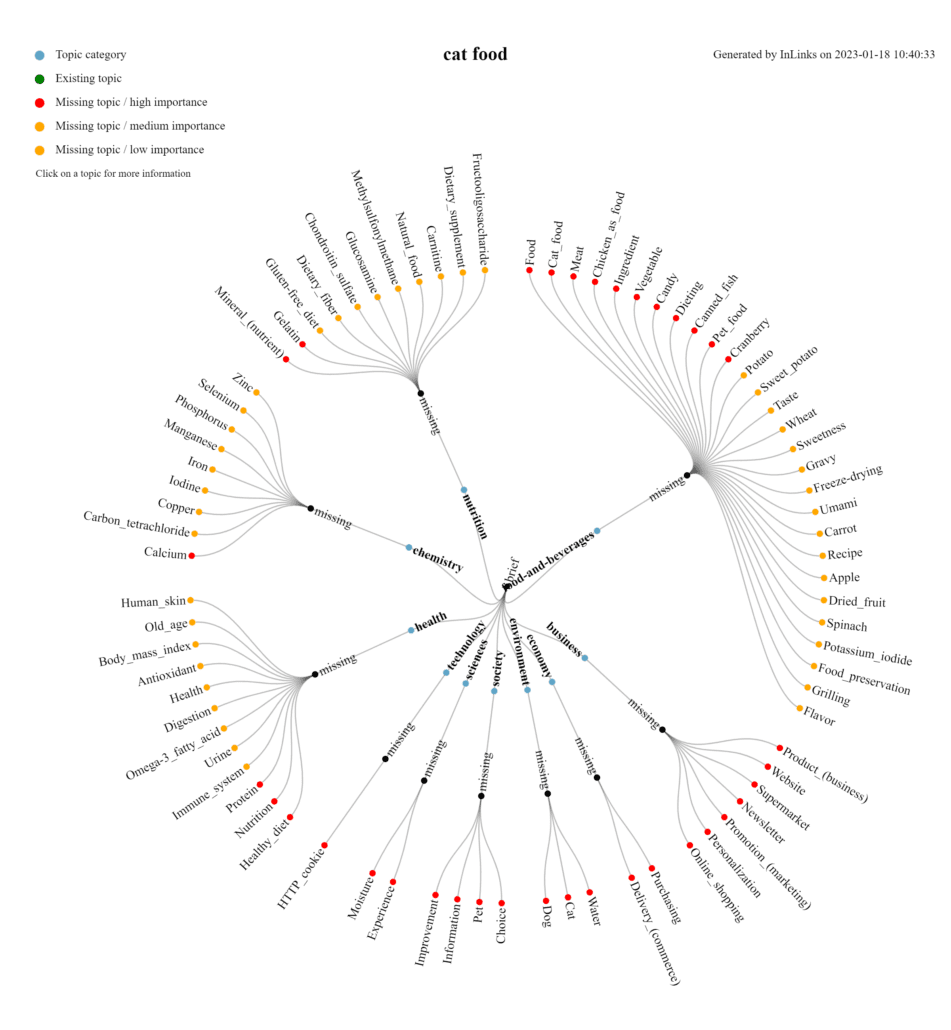
Writing good content on related topics will help organic growth, and internally linking these topics back to your most relevant and important pages is great practice.
Don’t overthink this too much, if it’s good for the user it’ll be beneficial for your SEO.
How do I define which links go where?
The best piece of advice, and the foundation that InLinks works on, is to associate or target one page with one entity. Then, every time you mention that entity in supporting content, add a contextual internal link toward the main entity pillar page. Start optimizing the internal links for user intent, and make sure that they make sense in the context of your writing.
The only exception for this may be your homepage. A homepage can often be an amalgamation of many different entities, as its entire purpose is to surmise what your domain is about. This, I would say, would be a site where you do not need to add too many ingoing links, despite the temptation you may have. I understand you want to rank this page alone, but doing this holistically, and holding all/ most of your domain’s pages as equally important is by far the most effective way to do this.
I have a tutorial on how to define entities on a page using the InLinks tool. But remember, this can be something you do with or without purchasing third-party service, it just takes time to get it right. The guide will describe how internet marketers can rationalize the process of entity targeting.
Automate your internal links using InLinks:
Want a quick way to manage your internal linking, based on entities? Never worry about the amount of internal links per page again with our unique tool.
InLinks is an SEO software enabling you to automate the internal linking structure of your website with a single line of Javascript code, our NLP based on entities is able to discover internal linking opportunities and avoids duplicating manual internal links and boosting page authority
Try InLinks NOW!
If you have not yet tried InLinks, you can sign up now or book a one to one demo to see how powerful it is and request a free project setup.

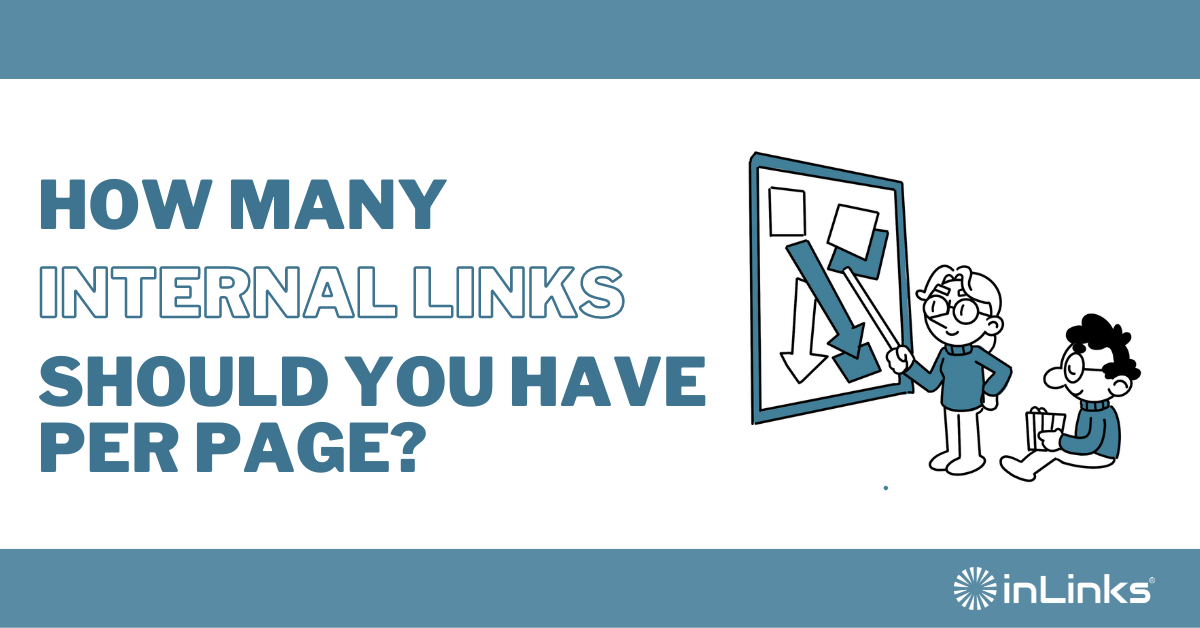



Thanks for simplifying on the numbers of internal links on a web page. I agree that less than 100 links on a page can deliver the best value but the page should have content accordingly. Personally, I try to put 5 internal links in the post, however there are many other links which are counted as internal links.. These links are often found in navigation, related posts, popular posts etc.
Leave a Reply
Want to join the discussion?Feel free to contribute!