Optimizing your Internal Links can significantly improve your SEO traffic. Unfortunately, Internal Linking is very difficult to optimize manually. Most Internal Link Optimization tools don’t work because they are keyword-based, not topics based. Luckily, Inlinks.net changes all that, by building a knowledge graph of your website and automating the Internal Link Optimization. At the same time, you retain full control of the process and underlying assumptions.
Understanding Internal PageRank
Although Google doesn’t talk about it so much these days, every URL in their Index still has a True PageRank score associated with it. You can’t see what it is these days, but Google algorithms can access this metric easily when trying to match user queries with (your) content. By judicious use of internal linking, you are able to push the majority of that Pagerank to the most important landing pages on your website. The ones that you want search engines to put in their SERPS!
Topical PageRank Gives Added Context
More subtle than Internal PageRank is the idea of Topical Pagerank. The only tool on the market that tracks anything approaching this (that I know of) at a global level is Topical Trustflow from Majestic. InLinks, however, can optimize Topical Pagerank with laserlike accuracy. This is because it can link topics together, even when they are simply talked about on a page, rather than being the focus of the article.
What is the Ideal Internal Link Structure?
This is an excellent process for optimizing Internal Links:
1: Build a Knowledge Graph
Whilst the way you set out your site’s navigation has an impact on Google and Bing’s ability to crawl and understand the site, the real context is in the words on the main body of the page. The ideal link structure first needs to build out a knowledge graph of the website. Inlinks does this by reading all the content and parsing it through an aggressive Natural Language Processing (NLP) algorithm.
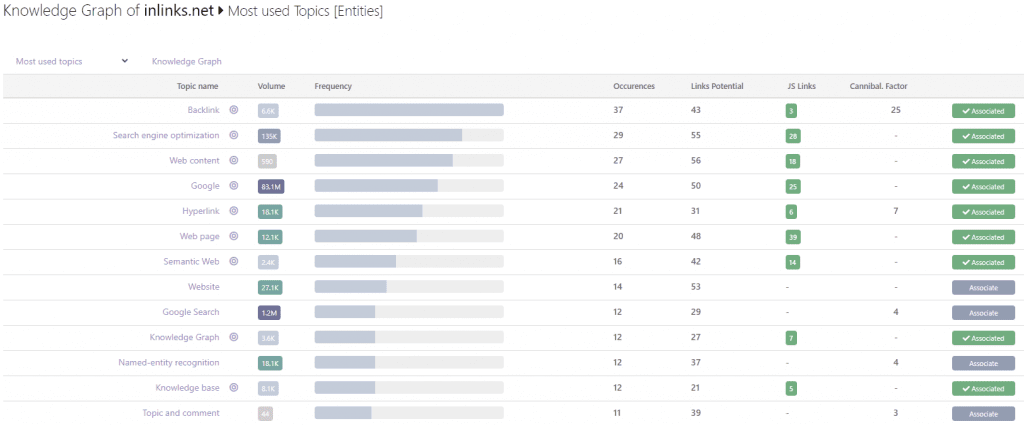
2: Associate each important topic with a single landing page
There can be only one page at the top of any search engine results pages in any instance. Even if the only pages on the Internet were your own, Google would still need to make put one page at the top and order the rest. It, therefore, makes sense to not leave this to chance. By associating the topic with a specific landing page or URL, you start the process of optimizing your internal links. If this important step is not carried out, your Internal LInking may lack clarity of purpose. InLinks makes this process really easy! Because it has already built a knowledge graph of your site’s content, it is easy to select a single page to be the cornerstone content fro the topic. This association can either be done on the Graph itself, by selecting a page to match the topic. Associating a topic can also be done at the page level, either by selecting a topic from the dropdowns offered or by directly citing a Wikipedia article.
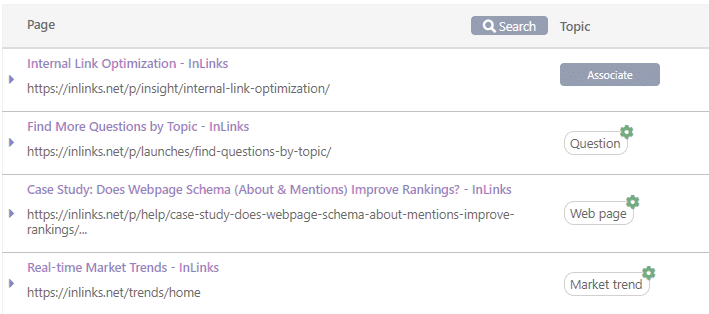
3: Link all other mentions of a Topic to the cornerstone landing page
This would take potentially days manually. Luckily, Inlinks does all this for you! It then injects the links using Javascript.
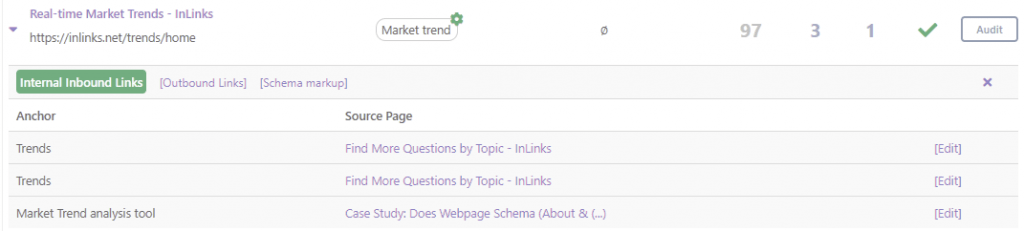
Most common Mistakes with Internal Link Optimization
1: Don’t Rely on the Navigation Links
The Navigation links lack context because they are generally links with no other explanatory words around them. Worse… assuming the links in the navigation are linking to different concepts, it is the only place on the website where the links are NOT contextually related to each other, Navigation links certainly help search enginers discover content and can also be part of the PageRank calculations. The context, however, comes from text surrounding links in the main body text.
2: Don’t try and use NoFollow tags on Internal Links (This may be controversial)
NoFollow tags tell search engines that they should not trust a link just because you have linked in your text. It is not saying the target page is BAD, but it is saying you cannot lend any weight to its credibility. Some SEOs played with the idea of trying to manipulate the PageRank on the site by adding NoFollow tags. For example, you may decide that the Privacy policy page of your site does not really need any authority, so why not “NoFollow” all the links into that page, so that the authority stays on the main pages. Whilst this MIGHT arguably work in this instance, I find it likely that mistakes will be made. If the links into the target page are all successfully No-followed, then the links OUT of that page will also be valueless. In my opinion, the loss of contextually relevant internal links in the body text is more damaging than the small amount of PageRank leaked into the unwanted page.
3: Don’t connect Cornerstone Content with too many topics
Usually, the best ranking pages are laser-focused on one topic or two topics in an edge case. If you try and do too much with one pice of content, you will generate internal links which may reduce contextual clarity rather than increase it.
4: Do not over optimize anchor text
This is the problem that got most other Internal Link Optimization tools into trouble. The setup generally created exact match links. These links are not as good as an optimization tool which first creates a knowledge graph and uses this to connect the dots. The InLInks.net approach builds a more natural linking structure which should work well for humans and machines alike.




Leave a Reply
Want to join the discussion?Feel free to contribute!