Search intent or user intent is the specific purpose or motive behind a user’s online search. As digital marketers, search intent is why we do SEO.
Think about it: the aim of creating content and optimizing it to rank is for our pages to show up at the top of the search results when a user runs a search. For that to happen, your content needs to serve the purpose the searcher has in mind.
For example, when someone searches for “sidecut,” they’re trying to find something. It could be a tutorial, an image of a sidecut, or a barber/hairstylist specializing in sidecuts. Understanding what they’re trying to find enables you to tailor your website and content to meet that need.
This article covers the importance of search intent and the right way to discover and optimize for search intent.
Why is search intent important in SEO?
1. Search intent helps Google understand and rank your pages:
Google’s number one goal is satisfying search intent. And we’ve seen that over the years as the search engine makes efforts to better understand user queries by improving its algorithm. With updates like Hummingbird, Rankbrain, and BERT (all of which focus on semantic search using Natural Language Processing (NLP)), Google prioritizes and ranks relevant, helpful content.
Simply put, if your content does not serve the specific intent a user has in mind when searching, it’ll be difficult for it to rank for that specific query.
For example, if a user is searching for “best garden shears.” Although a product page seems relevant to the query, you’ll notice that Google ranks only review articles from blogs, not product pages or eCommerce stores.
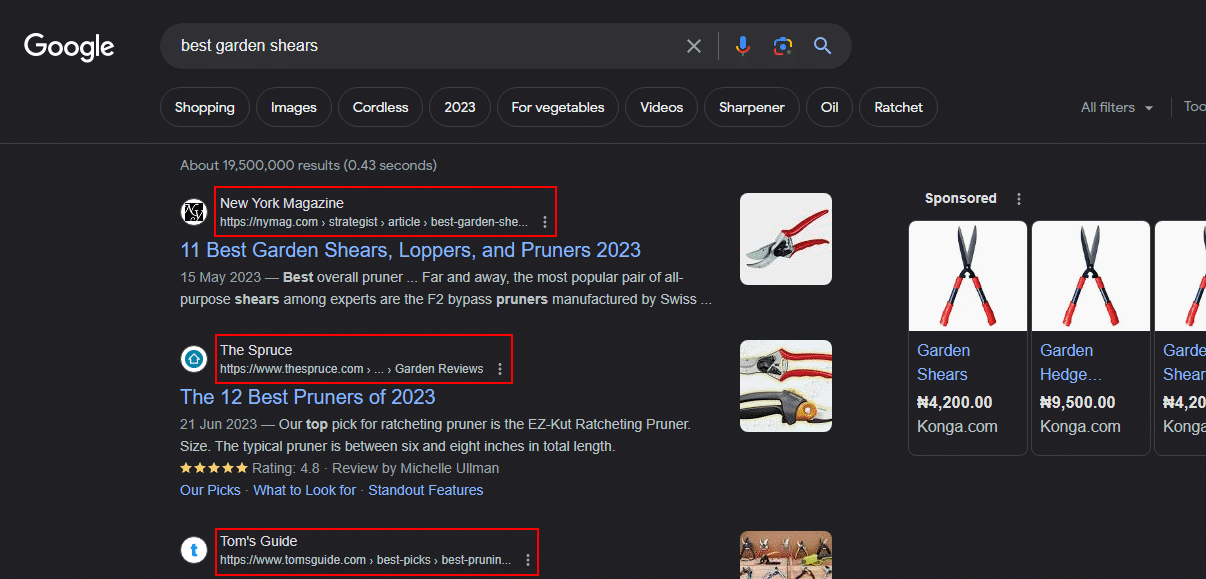
This is because the search engine understands that you want to learn about garden shears before deciding which to buy. Therefore, a vendor trying to optimize their product pages for this query will be unsuccessful because it will not fulfill the search intent.
To prove just how vital search intent is, Google explains user intent types and how to identify them in the most recent edition of their Search Quality Rater Guidelines.
2. Understanding search intent helps you create relevant content
The more you understand user intent, the more relevant and helpful content you’ll produce. And the more relevant your content is to the searcher, the higher your chances of converting them into customers.
3. Satisfying search intent improves overall user experience and engagement:
This holds for both website owners and the search engine. When users find exactly what they need on Google, especially with rich results like featured snippets and knowledge panels, they’re more likely to click through to your website and engage with your content.
The four types of user intent
Usually, SEOs classify search intent into four broad buckets –
- Informational intent
- Commercial intent
- Navigational intent
- Transactional intent
Even though Google uses slightly different classifications in its Rater guidelines—“Know,” “Do,” “Website,” and “Visit-in-person queries,” they still correspond to the general classifications SEOs use.
Let’s examine each of these intents in more detail.
1. Informational intent
In their quality rater guidelines, Google refers to informational intent as “Know and Know Simple” queries. This means the user wants to know or learn about something. Queries with informational intent are often phrased as questions and use words like what, how, why, who, and where.
When it’s a specific query that requires a simple answer, Google will often provide an answer in the SERPs. Like this:
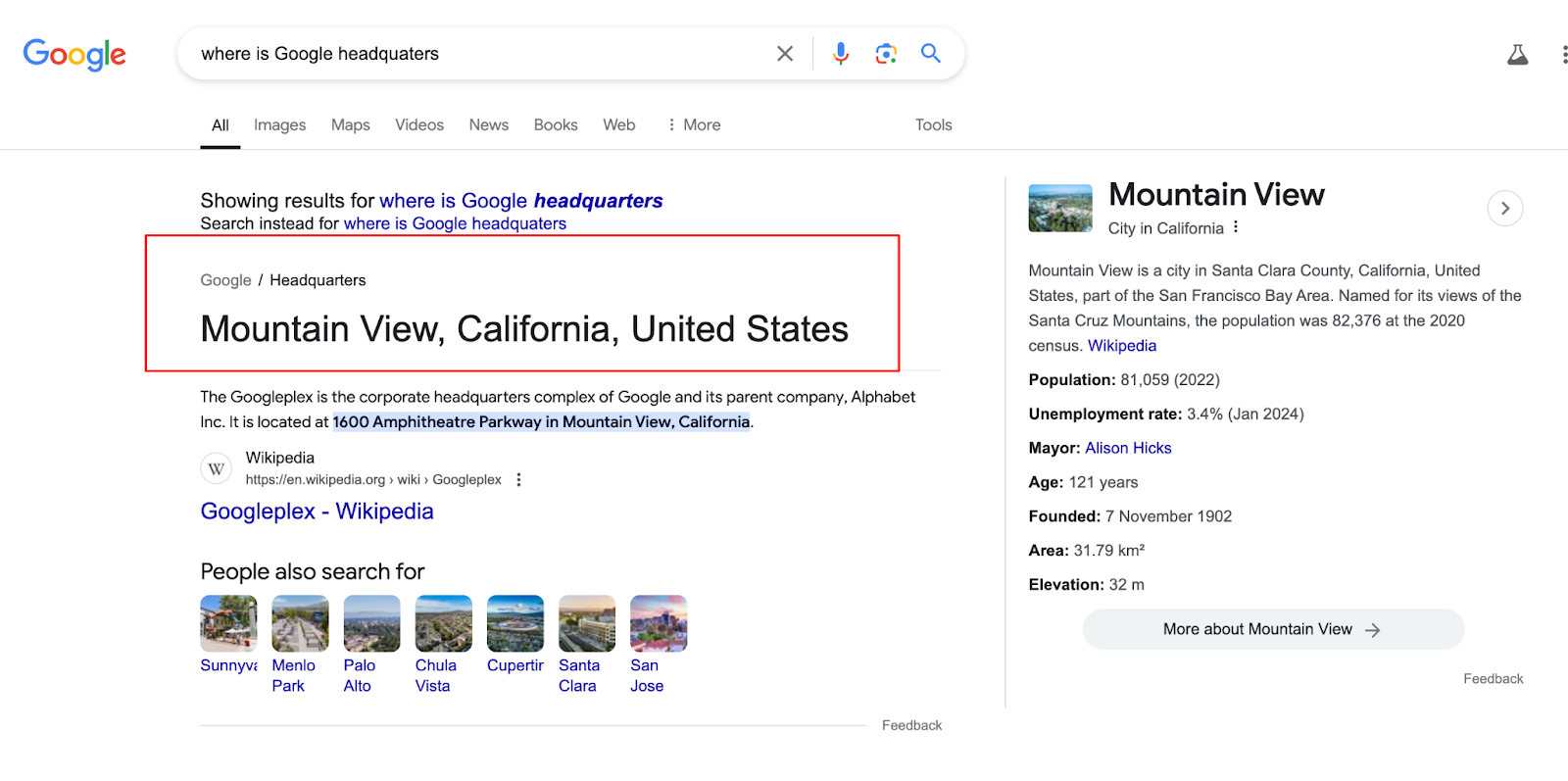
But when they’re not in question format, informational intent can be broad, complex or ambiguous, such as “Donald Trump” or “Berlin Germany.”
2. Transactional intent
With transactional search intent, the user wants to complete a specific action or accomplish a goal. Google calls these “Do Queries,” and the action could be to make a purchase, take a personality test, download software or get ideas for a DIY project.
Queries with transactional intent are your money queries. You want to rank for them because the user searching for them already knows what he wants and is ready to act.
3. Commercial intent
Commercial intent is somewhere between informational and transactional. The user is searching for information closely connected to an action but is not yet ready to act.
This kind of query is usually used when doing additional research before making a purchase.
Some queries with commercial intent include:
- Best air fryer oven
- Document management software review
- Fireflies alternatives
These queries indicate that the searcher is considering options, but the kind of information they really want is unclear.
4. Navigational intent
Navigational search intent means the user is looking for a specific page. They’re often branded, and Google calls them “website Queries.” Examples are:
- InLinks Login
- Yahoo mail
- Gmail login
Recently, with the rise of mobile search, other intent categories, like local search intent, have surfaced to accommodate searches like “pizza near me” and “nearest gas station.” Google calls these “Visit in-person Queries,” and they help users find locations around them.
These classifications are usually aligned to the stages of the buyer’s journey – Awareness, Consideration, and Decision-making.
But when you consider them critically, these search intent categorizations lack context and provide zero insights into what a searcher is looking for. This is because they are broad, ambiguous, and susceptible to misinterpretation.
For example, consider the informational query “Swiss cheese plant.” You can tell the searcher is looking for information about Swiss cheese plan, but it’s not clear the type of information they’re actually seeking.
The user searching this query could have a variety of motives in mind, such as:
- A video tutorial on how to grow the plant or care for one they already have
- Historical information on its origin, family, kingdom or
- Where to buy a Swiss cheese plant.
Going by the industry classifications of search intent in this instance —informational— it’ll be near impossible to create content that caters to the desire of this searcher because you do not know what they really want. This means ranking for this query will equally be difficult.
Another example is a query with multiple user intents, e.g., “Stanford Graduate Business School.”
Depending on the searcher, this query may be navigational (does the searcher want to visit the official homepage of the university’s website?).
It may also be informational (does the searcher want to learn more about the university’s application process?).
If you can’t answer these questions, you can’t possibly create relevant content that caters to the user’s search intent and aligns with your business.
That’s why InLinks has introduced a new and better way of identifying search intent using verbs. We call it verb-based user intent, and here’s how it works.
Verb-focused user intent: A better way of understanding what users are searching on Google
Verbs are the very essence of intent. They demonstrate linguistically what we want, whether physical or mental. And much of our online communication involves verbs, so excluding them from keyword research makes no sense.
Our idea at InLinks is to give context to search intent by defining the exact desire a searcher has in mind while searching. So, to properly understand and identify the intent behind queries, InLinks is disambiguating search intent with verbs in the keyword research stage.
How the InLinks search intent tool works
InLinks search intent tool lives inside our content optimization suite. It works in the background whenever you run a new brief for an article or bring in an existing one. When you start a brief, our aggressive NLP algorithm analyzes your topic to find related keywords and questions in Google Suggest. The NLP algorithm also extracts and clusters the verbs attached to all the keywords and questions found in its analysis.
This is a more granular approach that helps you:
- Understand the subjectivity behind queries and see precisely what people mean when they search.
With this understanding, you will be able to
- Create content that captures the exact information the searcher is looking for
- Rank faster on Google because your content satisfies search intent.
So, in addition to telling you that a query has “informational intent,” InLinks shows you the exact desire of the searcher, which could be to “learn,” “develop,” “write,” and so on.
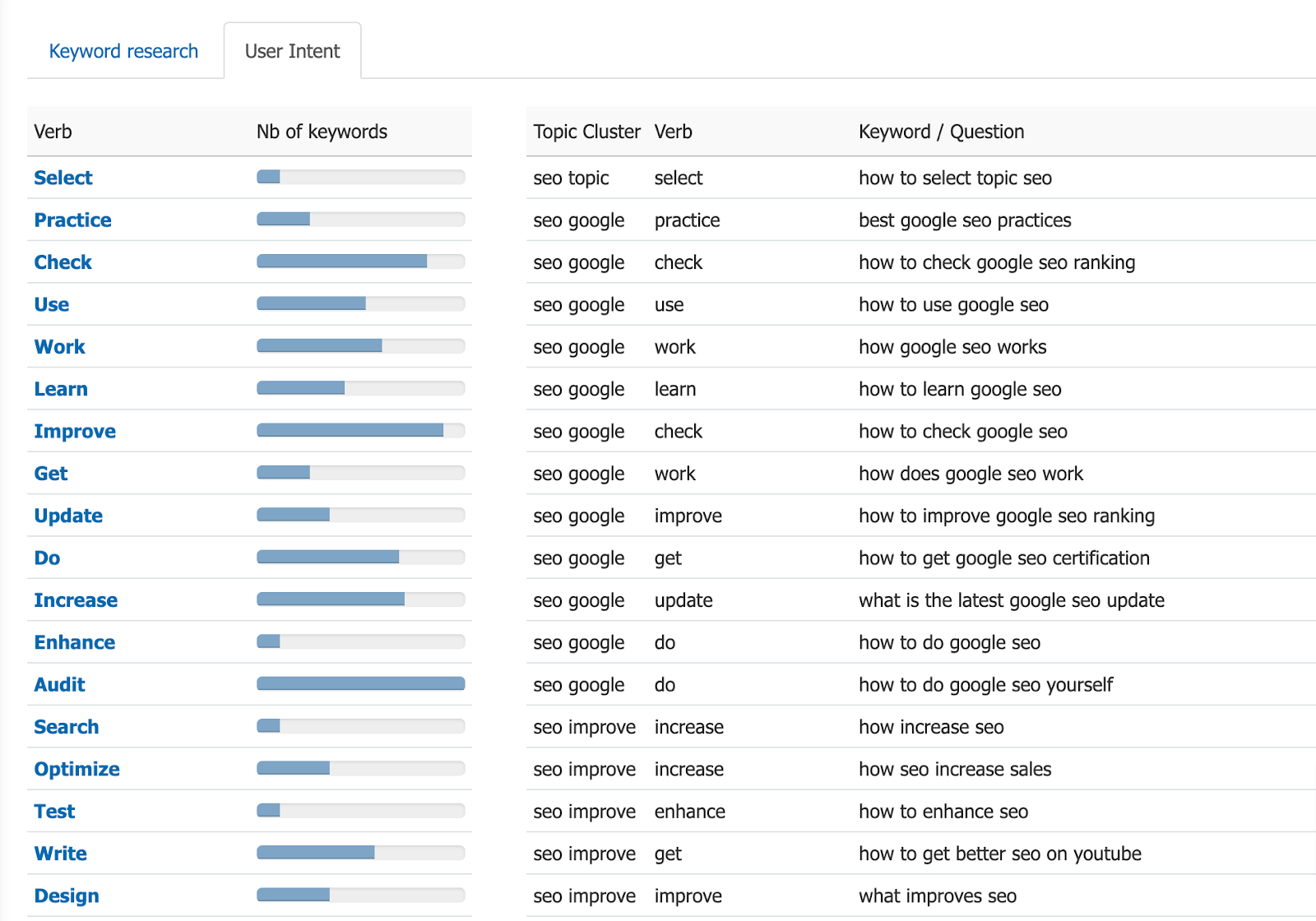
This precise distinction distinguishes clear, helpful content that ranks on the first page of SERPs from those buried beneath several pages.
How to use the InLinks search intent tool to find and optimize user intent
Continuing with our Stanford Graduate Business School example, let’s use InLinks to discover the actual intent searchers have.
To begin, log into your InLinks account and navigate to content brief.
- Click create a New Brief,
- Type in the search query and click OK to start the NLP analysis for the keyword.
- Once the analysis is complete and the tool opens the editor, click keyword research in the left navigation panel.
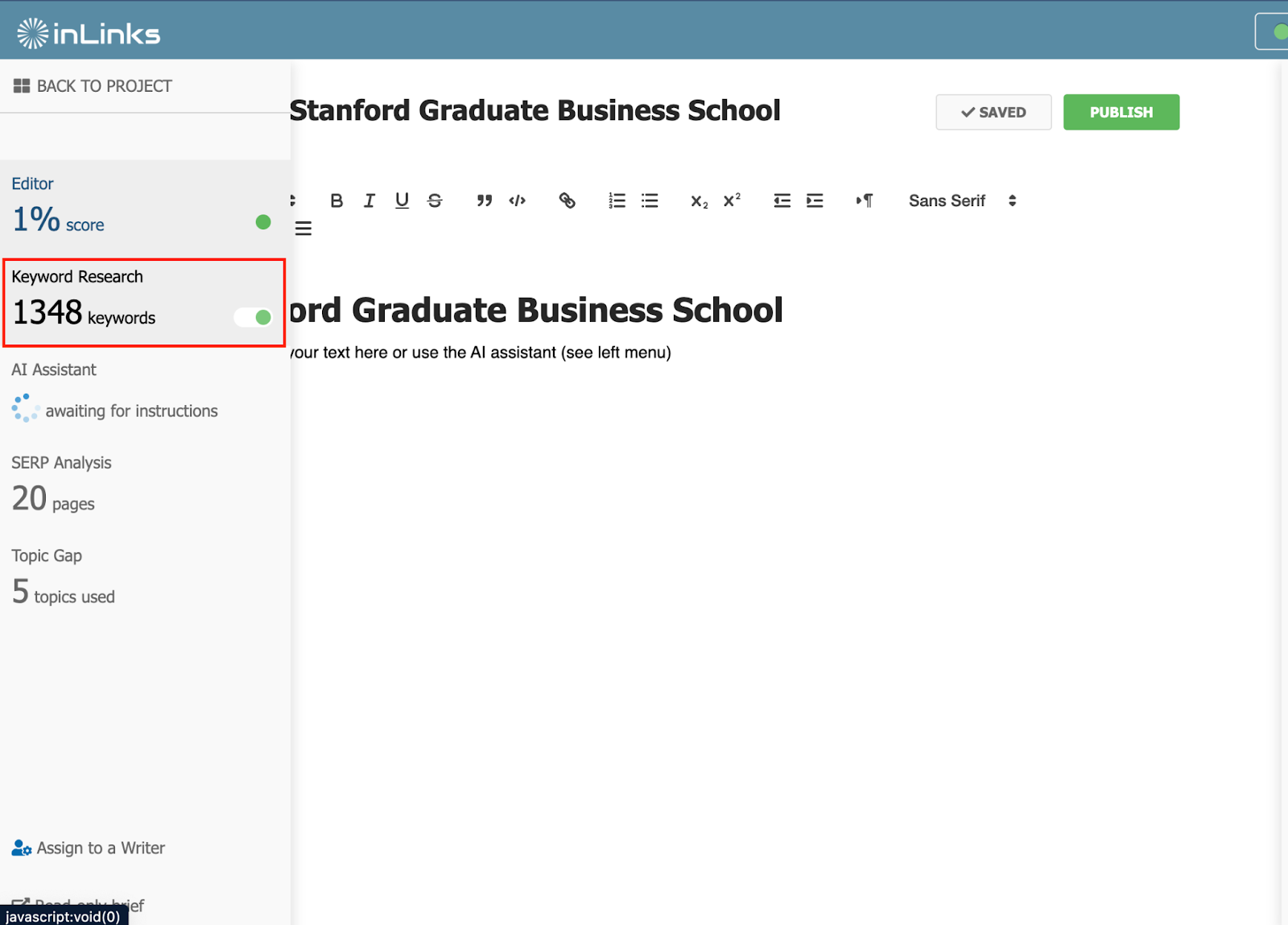
In the keyword research page, you’ll see that the InLinks system has first defined the search intent for “Stanford Graduate Business School” in the old way to be “72% informational.”
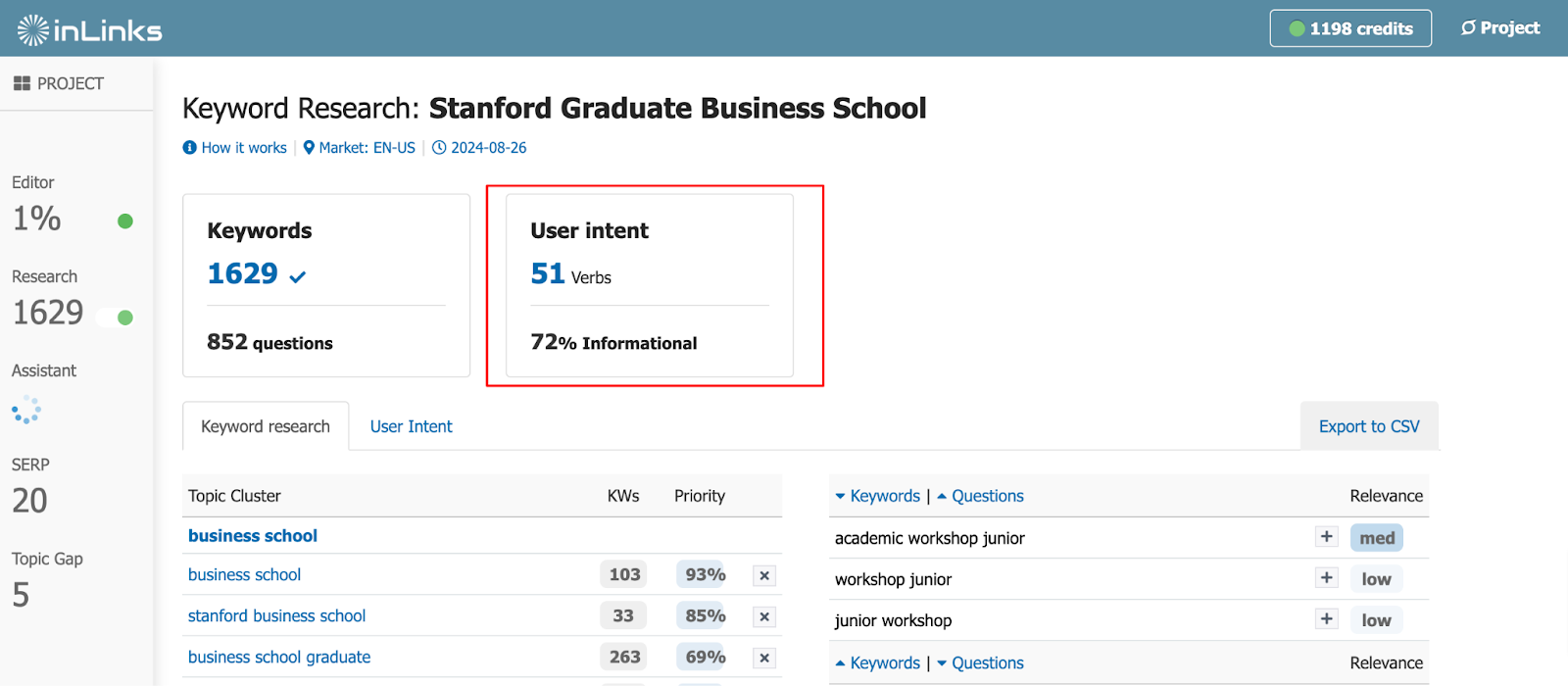
However, that’s only half the story and tells you nothing about the information the searcher seeks.
Once you switch to the “user intent” tab beside keyword research on your screen, you’ll get better insight into the informational user intent and be able to drill down into what searchers actually mean when they search.
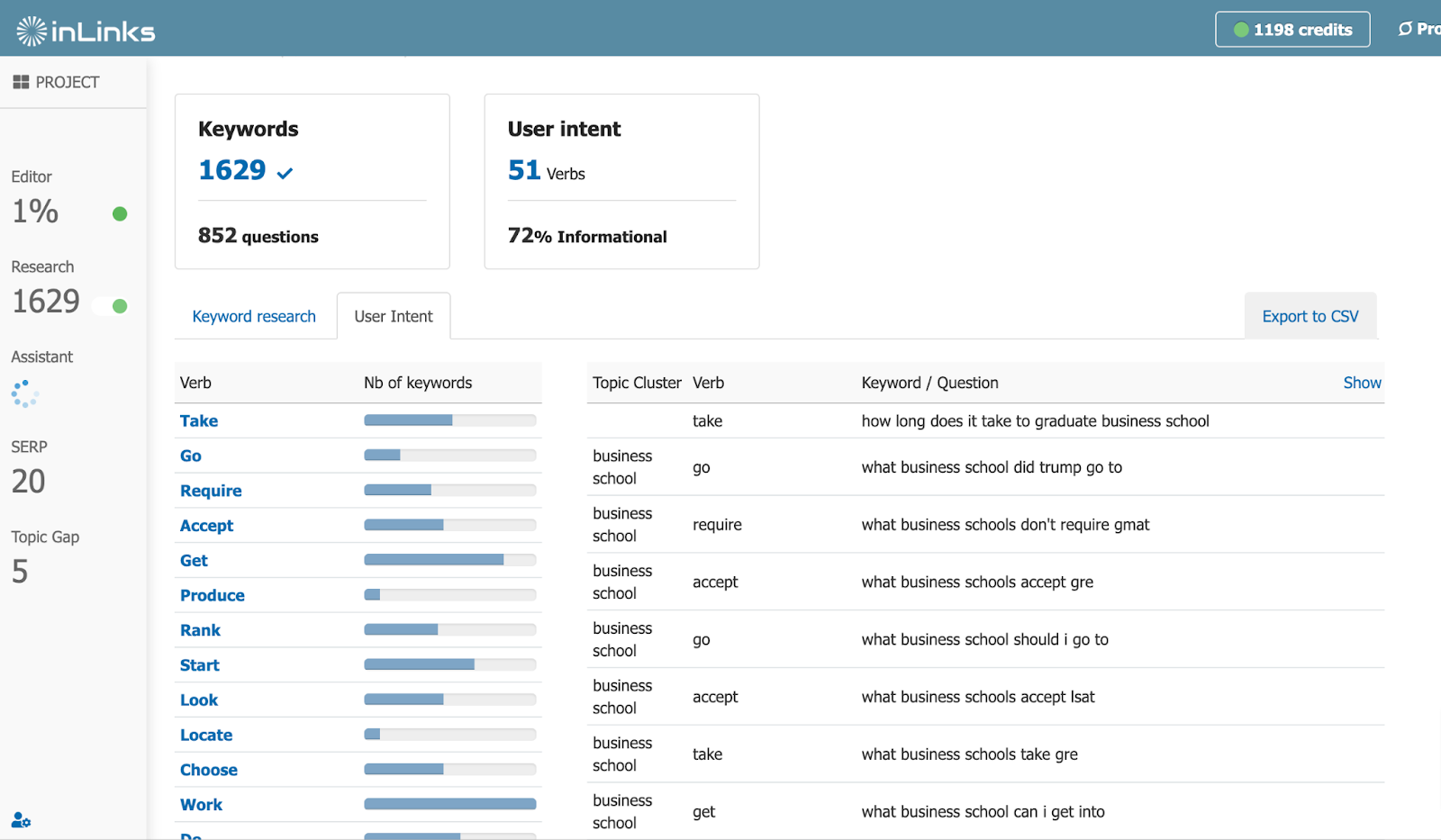
On your screen, you’ll see that InLinks has grouped all the keywords and questions for “Stanford Graduate Business School” into clusters and identified the verbs that define the information searchers are hoping to find.
From the image above, you can see that users typing Stanford Graduate Business School into Google searchers are mainly looking for content related to:
- How to get into Stanford Business School
- How to get scholarships
- Where Stanford graduates work after schooling
These insights help inform your unique content angle, including the content type and format, to improve your chances of ranking highly for the target query.
Another example is a query that seems transactional at first glance–“latest iPhone.” And indeed, it is, as the InLinks system reports it to be 50% transactional.
But when we drill further into the verbs associated with the query in Google Suggest, we can see that in addition to “buy,” most people want to see content related to “iPhone deals,” “color,” and “work,” as these verbs have lots of queries and questions.
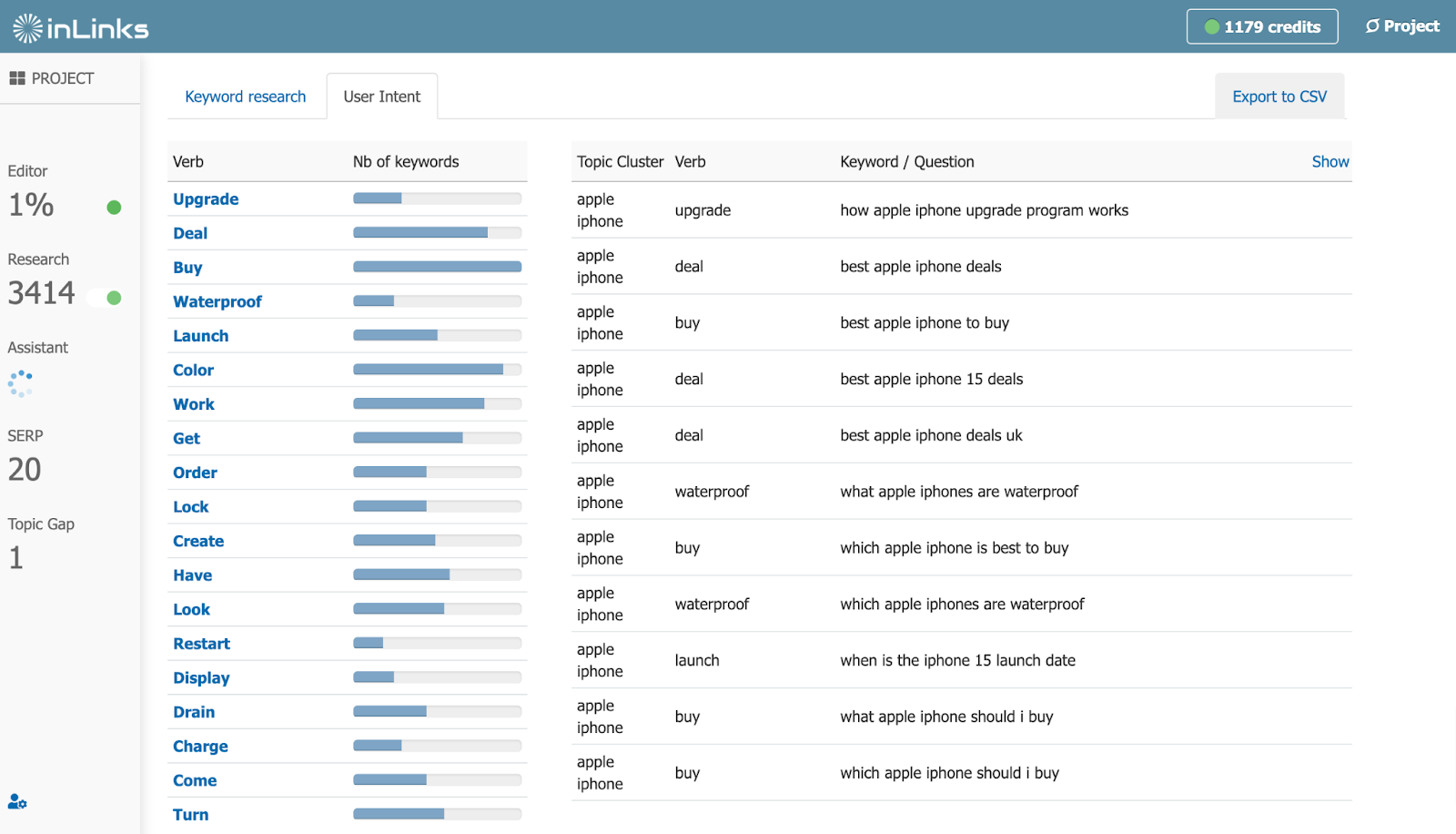
With this, you’ve not just found the key phrases that Google itself suggests to searchers, but you also know precisely what people hope to get from their search.
This is the powerful natural language processor taking over. And to us, it is the right way of determining search intent.
With this insight, you can now plan and write content that meets your users’ specific needs and desires.
Best practices for nailing search intent
1. Always align your content type and format to the current SERPs
The reason is simple: the websites ranking for your query have passed Google’s search intent test. Aligning your content doesn’t mean copying other websites. It means giving searchers and the search engine the kind of content that meets their desires.
For instance, if the top search results for your target query are predominantly videos, producing a video that answers the intent you’ve uncovered with InLinks would be beneficial.
Similarly, if the dominant content format for your target query is listicles or opinion pieces, creating a unique piece in a similar format will help you satisfy search intent.
2. Answer the relevant questions searchers are asking and provide helpful information. InLinks simplifies this by showing you real-time questions pulled directly from Google Suggest. Taking the time to answer them makes your content valuable and relevant.
Satisfy user intent to improve your SEO
As Google doubles down on semantic search, it is important to explore other ways to understand user search behavior. InLinks is championing that with its verb-based approach to user intent.
Once you begin to create content that gives users exactly what they want by focusing on the real meaning of a query, you’ll begin to see significant improvements in your search rankings and overall user engagement.

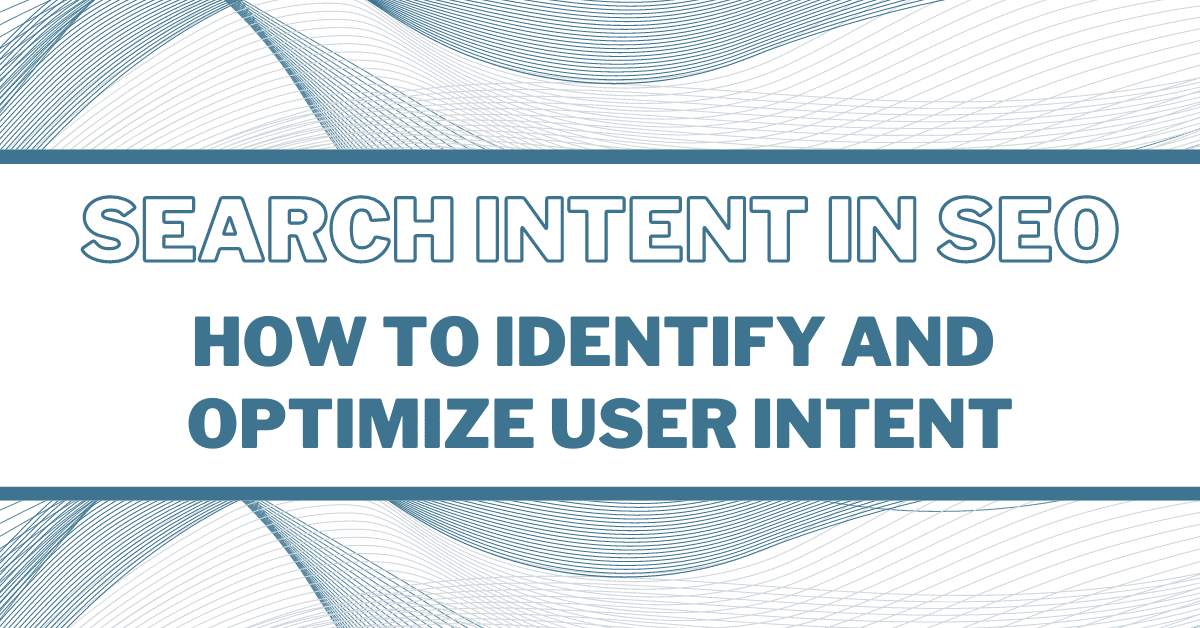



Leave a Reply
Want to join the discussion?Feel free to contribute!