Unlock the Power of Comprehensive Content Strategy with InLinks Topic Planner
Are you ready to supercharge your content marketing strategy? Say goodbye to guesswork and hello to precision with the InLinks Topic Planner—a revolutionary tool that scans your website to evaluate your topic coverage and highlights gaps you didn’t even know existed.
What is the InLinks Topic Planner?
The InLinks Topic Planner is your ultimate content blueprint. By analyzing your website, it identifies the topics you’ve already covered and reveals subtopics that are still waiting to be explored. Whether you’re aiming to dominate your niche, boost your SEO rankings, or simply ensure your content answers every question your audience has, the InLinks Topic Planner is your secret weapon.
Why Choose InLinks Topic Planner?
1. Effortless Topic Discovery
No more endless brainstorming sessions or sifting through competitor content. The InLinks Topic Planner does the heavy lifting for you by mapping out your content ecosystem in minutes.
2. Complete Topic Coverage
Are you truly covering every angle of your topic? With the InLinks Topic Planner, you’ll know. It ensures your site provides the depth and breadth Google and your readers expect.
3. Uncover Hidden Opportunities
Find untapped subtopics that could drive additional traffic and engage your audience. The InLinks Topic Planner reveals what’s missing, helping you create content that fills the gaps.
4. Save Time and Resources
Focus your efforts where they matter most. By knowing exactly what content to create, you’ll streamline your content strategy and maximize ROI.
5. Prioritize the jobs to be done
InLinks will prioritize the tasks to be done, so that you can concentrate on the most important content changes first.
4
How It Works
- Scan Your Website
InLinks analyzes your site, identifying existing content and its alignment with your target topics. - Evaluate Topic Coverage
The tool pinpoints which subtopics you’ve nailed and which ones need attention. - Plan with Confidence
Use the insights to build a data-driven content strategy that ensures your site stands out as a comprehensive authority in your field.
Who is InLinks Topic Planner For?
- SEO Professionals: Ensure your site is optimized for every relevant search query.
- Content Marketers: Build a cohesive content strategy that resonates with your audience.
- Bloggers and Niche Experts: Stay ahead of the competition by being the most thorough voice in your space.
The Results You Can Expect
✅ Boost in organic traffic as Google rewards your comprehensive topic coverage.
✅ Increased audience engagement with content that addresses their needs.
✅ A streamlined content creation process, saving you time and effort.
Get Started Today
The InLinks Topic Planner is more than a tool—it’s a game-changer for your content strategy. Start planning smarter, writing better, and ranking higher.
👉 Try the InLinks Topic Planner Now and uncover the content opportunities waiting on your site.
Don’t just create content—create the right content with InLinks.

——————————- OLD VERSION BELOW. DELETE BEFORE PUBLISHING _____________________
What it is, how to use it, and why it works
The InLinks Topic Planner is designed to help you identify content gaps, expand topic clusters, and seamlessly interlink your entire website. It solves the age-old question: “What should I write about next?”
This huge new update transforms InLinks into a complete, full-suite holistic SEO software by offering a remarkable understanding of your website’s entities and creating pages to fill any gaps. This deep insight helps users gain a competitive edge and enhances the platform’s capabilities.
In this post, I will explain the new InLinks Topic Planner and how to use it.
If you prefer watching and listening to reading, Dixon shot a video explaining how the tool works:
First, let’s start with a website. Ruled.me is what we’ll go with here—a popular dieting and food trendsetting site that will obviously face the inevitable question of what to write about next due to the fast-moving diet industry.
InLinks first takes the site and analyses all of its entities. These concepts and ideas align with Google’s Knowledge Graph—the thing that keeps the whole web ticking!
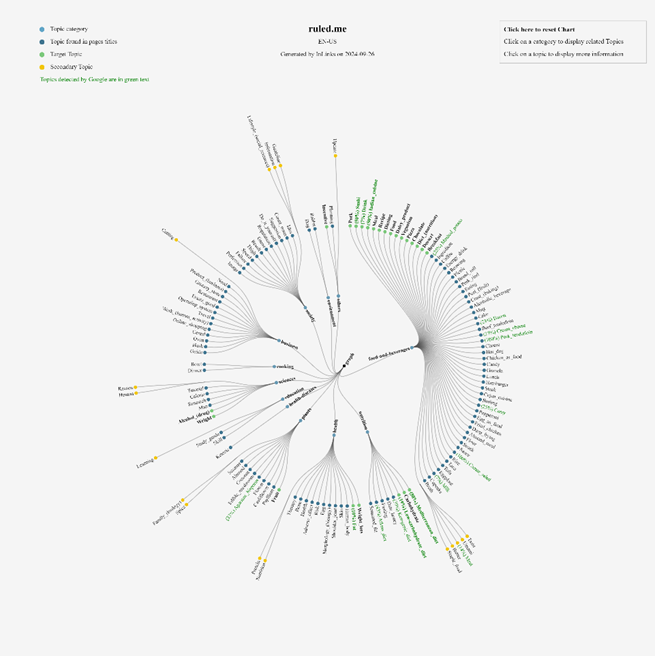
Now we have a lovely overview of the topics covered. But how does this relate to the topics that SHOULD be covered, according to Google’s algorithm?
This is where the new topic planner comes in.
How to use the InLinks Topic Planner to Improve your website
First, head over to the topic planner, and you will see there is an action to take: ‘Choose your website’s main topic’
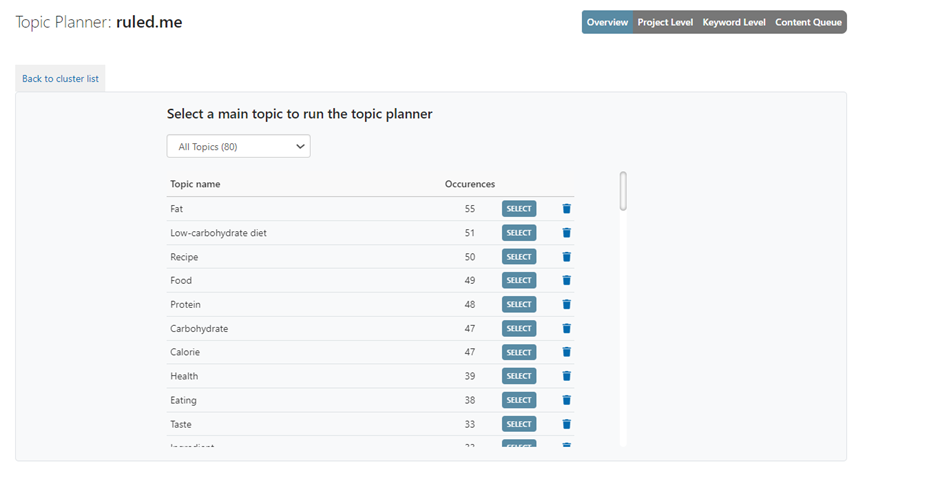
This will inevitably be difficult, so here are a few tips on choosing the right one:
Tip one: Zoom out
Try not to think of an individual product or section of your site and zoom out to find the idea that categorizes your site. For ruled.me, the main topic that connects every page is the idea of Keto. Sure, it focuses on lifestyles and diets, but there is a common theme on all pages: Keto.
Tip two: Your first guess is often the right one
You know your website and your competitors well. What space are you trying to break into? This topic planner will start to delve into it and rank for it. If you get too pedantic, you may corner yourself into something irrelevant.
Tip three: Be ambitious
Yes, you may think keto is a huge space to aim for, but if it is right, InLinks will help you get there. I fear SEOs are often scared by the heavy-hitting ‘keyword’ culture. InLinks focuses on expanding your website to be the most helpful, meaning even the smallest websites can appease the entity algorithm. We do not focus on keywords, and for good reason – they set unrealistic expectations and negate the idea of holistic SEO.
Tip four: You will get another chance at this!
Yes, this does ask you to pick the most important topic, but the analysis will not stop here. After this, InLinks will dive deeply into other topics and clusters. Do not worry if you get this wrong at first, you will not be penalized, and InLinks will continue to analyze more topics after this initial setup.
OK, now we have the tips out of the way, we can start looking at the magic!
Once you have selected the topic, there will be four main categories to interact with. These are:
1- Clusters that need a pillar page
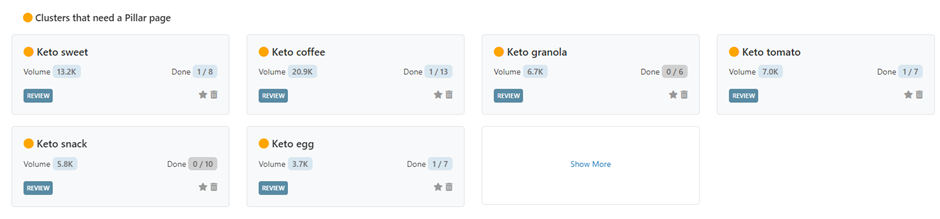
2- Clusters that need a supporting page
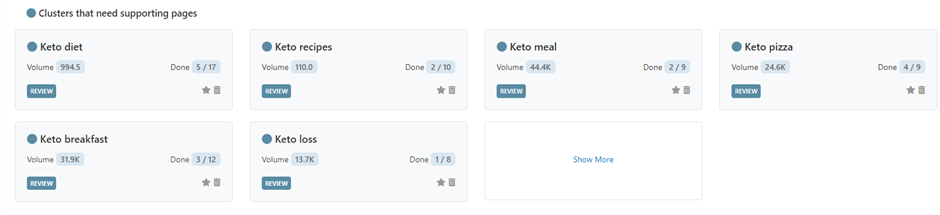
3- Clusters that are completed
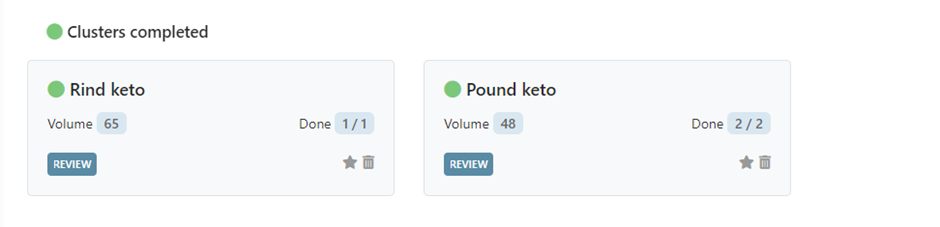
4- Related clusters
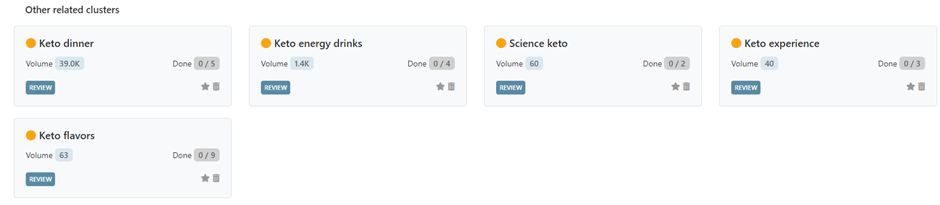
Before we tackle these section by section, I want to talk about the importance of curating these clusters. This is to say, do not start working on clusters that are not and will not be relevant to you. There will be overlap, as InLinks will be expanding on semantically similar clusters, so try to get rid of the clusters that do not serve you. To do this, press the small trash icon on the bottom right-hand side of each unwanted cluster.
With that in mind, let’s take a look at each section!
Clusters that need a pillar page
InLinks looks at all your content and figures out clusters you talk about but do not have a pillar page for. Let’s look in depth at the cluster ‘Keto Snacks’
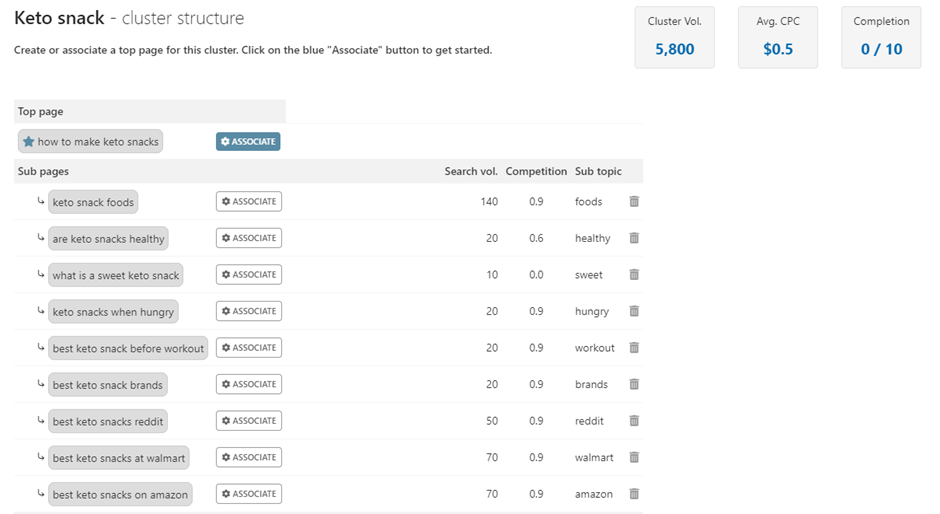
Now, it’s time to associate pages with your cluster and its subpages.
Ruled.me currently lacks a defined pillar page for Keto Snacks. To create one, click the “associate” button and select the primary URL that best represents this topic. Think of this as the cornerstone page for Keto Snacks—the go-to resource where you explain what they are and how to make them. It doesn’t need to be lengthy, but it should serve as the primary destination for visitors who want to explore all your content on Keto Snacks.
Click on the ‘associate’ button next to the top page section (highlighted). You will see this page:
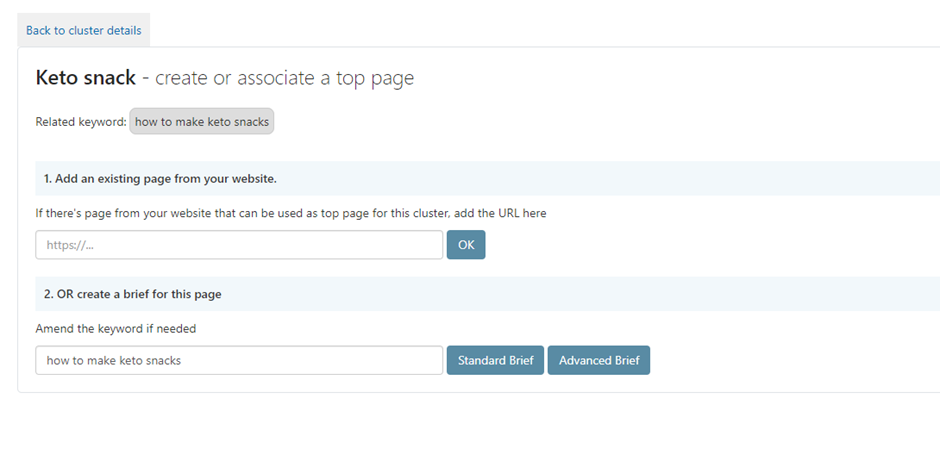
If this page already exists, copy and paste the URL. If it does not exist, create a brief, and InLinks will tell you how to write it or even write it for you with our innovative entity-aware AI writing tool.
Once that is done, this cluster will become part of the second category…
Clusters that need supporting pages
This is where the cluster has a pillar page but needs supporting content to be really useful.
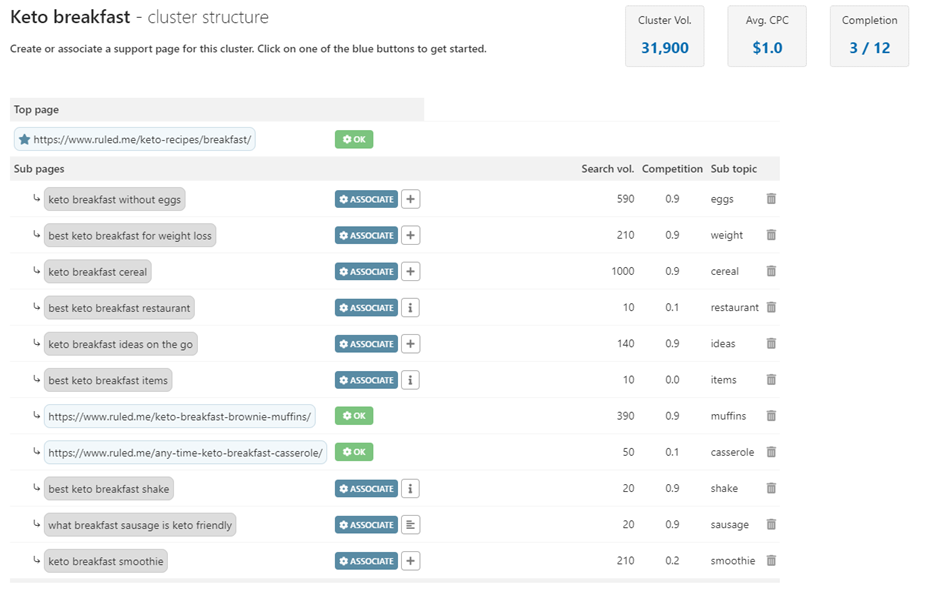
In this cluster, Keto Breakfast, a top page has been specified, but the subpages have yet to be fulfilled. Your next job is to associate or write content that fulfills the subpage targets that InLinks has specified. There are 11 areas in which Keto Breakfast can be expanded with helpful content.
Luckily, the basic theory still applies. Go through, press associate, and find a URL that fulfills these areas. You can see that the tool has already detected and automatically associated related pages for ‘casserole’ and ‘muffins.’
Once all of this has been finished, you can sit back and enjoy the third category.
Completed clusters
This is what you should be aiming for. An entire topic that has completed clusters. Inevitably, some clusters will be bigger than others, but the theory is the same. Once all cluster parts have an associated top pillar page and sub-pages, you can show your boss or client that the website is up-to-date. Trust me, it’s a great feeling.
Related Clusters
After completing the topic clusters in full, you may want to look at some suggested clusters from the tool. These content clusters might differ from your current material, but they could be a great fit.
On to the next one!
Finished an entire topic? Start a new one! Perhaps you have multiple entities that could define your website. If this is the case, dive into a whole new topic using this button here:
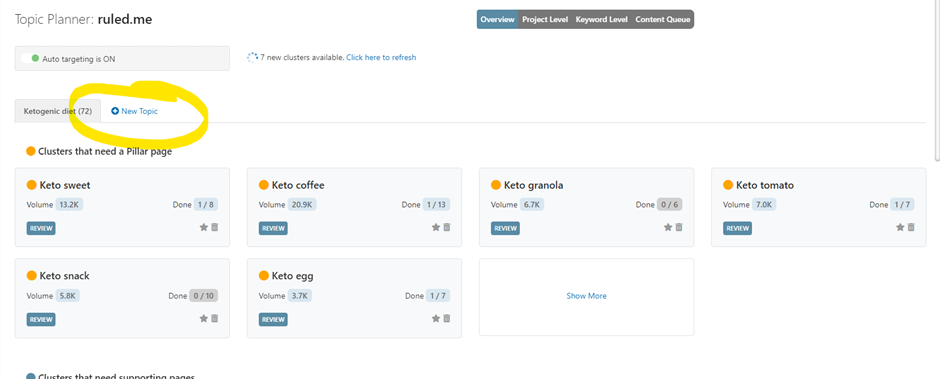
And the planning/publishing phase starts all over again.
Content Priorities
The ‘Content Priorities‘ tab in the topic planner displays a priority-based view of the clusters needing pillar or subpages where Priority Level P1 is the highest and P5 is the lowest. For each page the priority is calculated based on:
- The cluster’s semantic proximity with the project’s content (calculated with the project’s knowledge graph)
- The keyword’s search volume
- The cluster’s global search volume
- The keyword’s cost per click
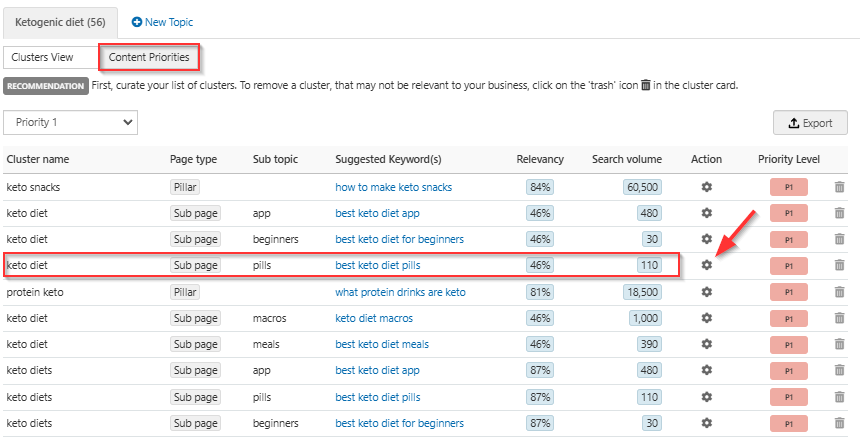
Let’s consider for example (as shown on the above screenshot) the cluster ‘Keto Diet‘ needing a subpage for the suggested keyword of ‘best keto diet pills‘, clicking on the cog under the ‘Action‘ column shows the following:
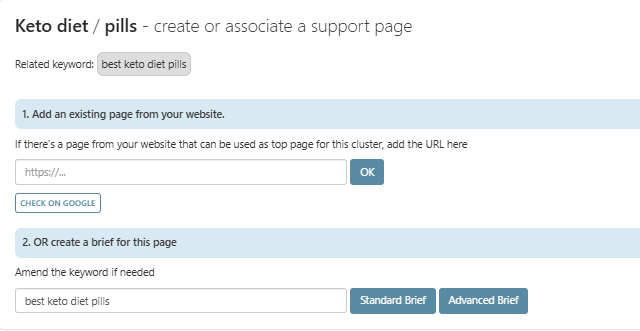
At this stage, 2 options are available:
1- Add an existing page on the website that’s about Keto Diet Pills
2- Create a content brief for ‘best keto diet pills’
What does associating pages actually achieve?
Once you associate an entire cluster, InLinks can start automating internal links and schema towards those pages. Using our JS code, all of your internal linking will be live without you having to move a muscle, and the schema will disambiguate every page to ensure Google knows exactly what you’re talking about and where unique topics lie on your page. This will create a brilliant, helpful, clustered network of entities that will amaze any client.
Moreover, the new system automatically generates an impressive number of highly effective internal links as users work, seamlessly integrating contextual links and delivering far more internal links (as well as certain types of schema) than before. This not only improves the quality of link-building but also enhances overall SEO performance. You can disable the auto-targeting feature if you prefer, but why create more work for yourself?
By allowing the automation of link creation while maintaining contextually relevant connections, the InLinks Topic Planner significantly boosts the efficiency of digital marketing efforts and search engine visibility. This makes it an invaluable tool for optimizing content and achieving higher search rankings.
By using this method, you can organize, create, and interlink content much easier than ever before.
Not enough info here?
No worries! Book a free demo with one of our team to talk you through your first project. We’re more than happy to answer all of your questions and listen to your feedback.
Happy Inlinksing!





Leave a Reply
Want to join the discussion?Feel free to contribute!