With great power, comes great responsibility. So this launch comes after some great user feedback. We get that InLinks can generate and implement lots of internal links very quickly. It can also generate schema real quick as well. So what happens if one of your team dives in and does something rash? How can you fix it and how can you tell who did the damage?
Never fear! Activity logging is here to reassure you and to protect the website owner. Major activity… things that use credits, for example, are now recorded in an activity log, associated with the user that makes the changes. This will help agencies in particular manage their accounts – and their users – better.
Activity Log
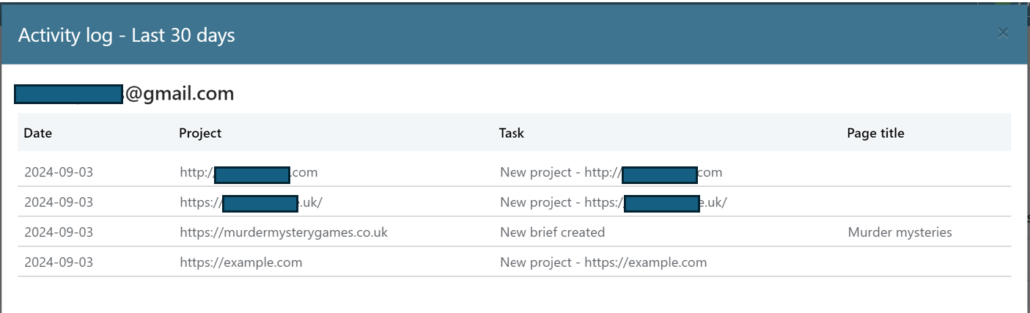
The activity logger works at a user level – but because a user is connected to an account, then multiple users actions can be logged in a single account.
At the moment, writers activity is not tracked. This is in part because of the complexity of building out this feature for writers, but also because writers cannot change the link structures on a site, so their actions will not generally affect live content.
Here are the activities we are logging and how they could affect a live website or a live account.
Creating New Projects
Adding a project (or website) to your account will not immediately affect a website, because InLinks cannot modify a site unless the website owner adds the JavaScript, but adding a project CAN suck up all your credits for the month! If you have an employee hoping to use InLinks for a side project, deleting it before you catch on, then there will now be a log of what they did, for 30 days.
Target Association (Links & Schema)
Adding targets to pages generates links. So it is valuable to know who and when someone sets or changes the target entities on a page. That way – if you suddenly need to undo something, you will not necessarily have to start all over again. Changing targets also affects the underlying content schema.
Creating New Briefs
If you create a new brief, this is pretty much staple stuff at InLinks. It uses some credits to generate content, so it helps to know who is doing what.
New Page Audits
Creating a new page audit also triggers an action. Audits cost some credits, so whilst these are rarely exhaust accounts at the agency level, it is helpful to know who did what just in case something gets out of hand.
Content Update
This one could get a little crazy if we went too far… so when a user does start messing with something in the content editor, we will make a note, but the event is only stored once per day for each user, just to show who worked on a piece of content.
How to get to the Activity Logs
In the main dashboard, under “My Account” you will see a “user list” button. Click on this to see a list of users. Now, next to each user, you will see a magnifying glass. This is where the activity log is kept.
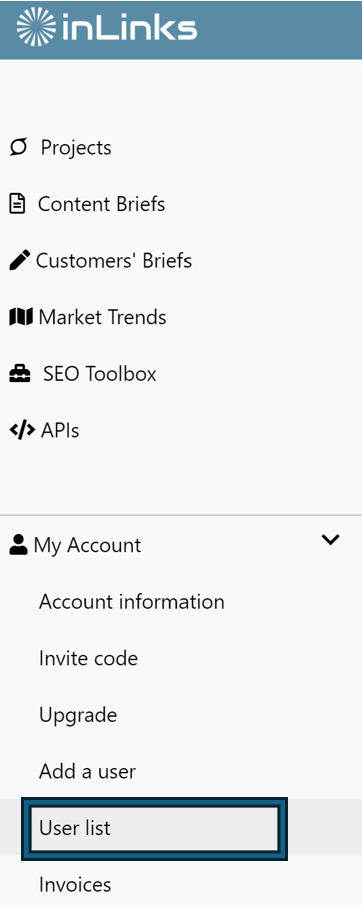





Leave a Reply
Want to join the discussion?Feel free to contribute!