Are you a local business looking to optimize a local business for search? InLinks can now help! Now InLinks lets you choose between optimizing locally or nationally, when creating a content brief for new content.
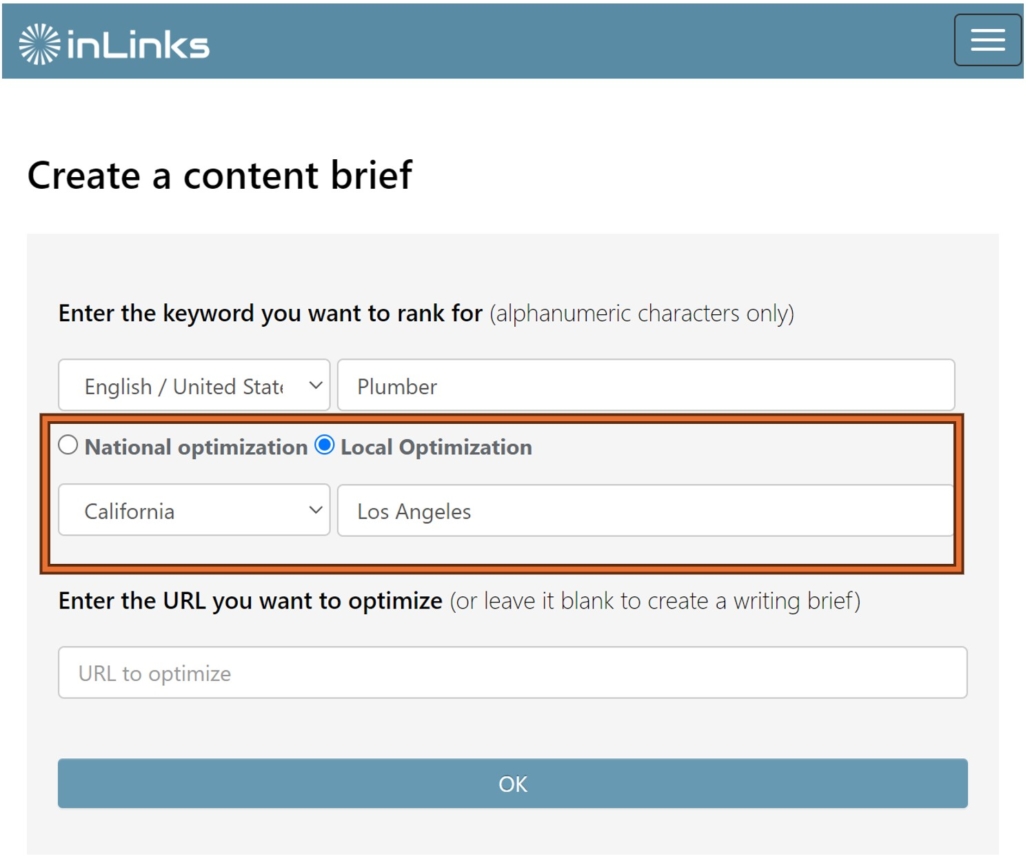
When a person types in “Plumber” or “plumber near me”, Google first works out where they think the user is and then provides search results relevant to that location. This means the default Google Search API results for the phrase “Plumber near me” are not what the user sees.
InLinks now lets you address this by making your content brief or audit specific to a location. This helps us create a better “seed list” of web pages to build recommendations from. In addition, you can now CHANGE the suggestions or increase the analysis size to up to 20 URLs instead of the default 10.
This makes InLinks SUPER valuable for local searches.
Local businesses talk very differently on their web pages than national ones. A national business that ranks (locally) for “Plumber” might be mentioning all of its other stores nationwide, talking about its share price, or could not focus on the individual store’s strengths. On the other hand, local stores may mention local traditions or local landmarks. They will NOT mention other out-of-state locations.
By understanding this at the start of a content brief, InLinks can tell you exactly what your REAL, LOCAL competition is talking about and help you with much more relevant recommendations.
Some Early Feedback
Here is what one of our customers said…
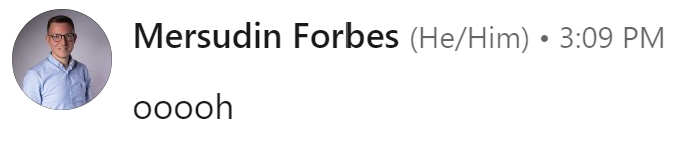
Another said:
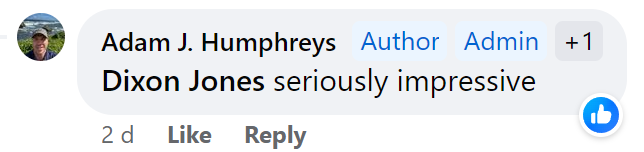
I also sent the video above to Aleyda. Her response was lovely:
Amazing! Thanks for the heads up Dixon
Aleyda Solis
How can you try it?
In the new year, inLinks will probably stop it “Free account” for new users, but if you sign up before Christmas, you can still get to use this feature for FREE! Sign up for a free account on Inlinks.com and then select “Content Briefs” > “Create a Brief”.
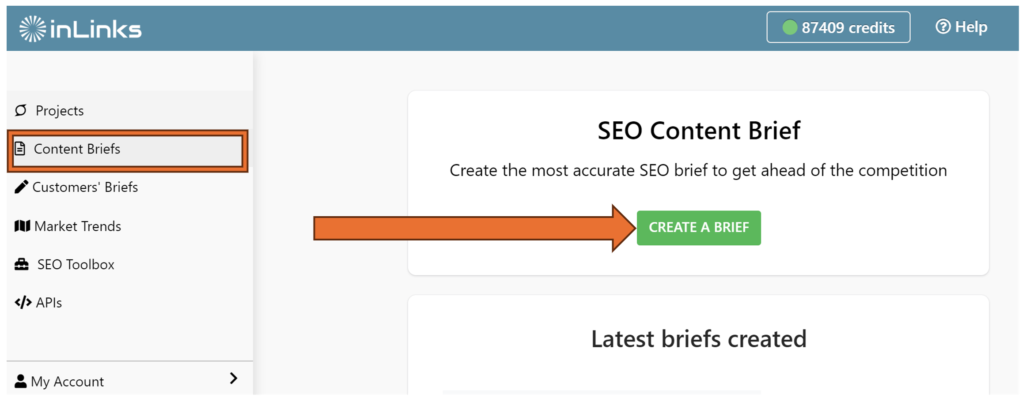
Some FAQs:
How do I optimize for local search with existing content?
Currently, this feature works when creating NEW content, not when auditing existing pages. Even so, you can create a new content brief and add your existing URL in the “URL to Optimize” field. This will help you improve your existing content. When it is live, you can go back to the URL in your “website pages” tab and in action, re-analyze the existing URL.” This will bring the new content into the project and reassess outgoing links to other pages as needed, based on the new optimized content.
What Does it Cost?
Paid plans, with the full functionality, are only $49 USD a month, which is much lower priced than most serious competitors.

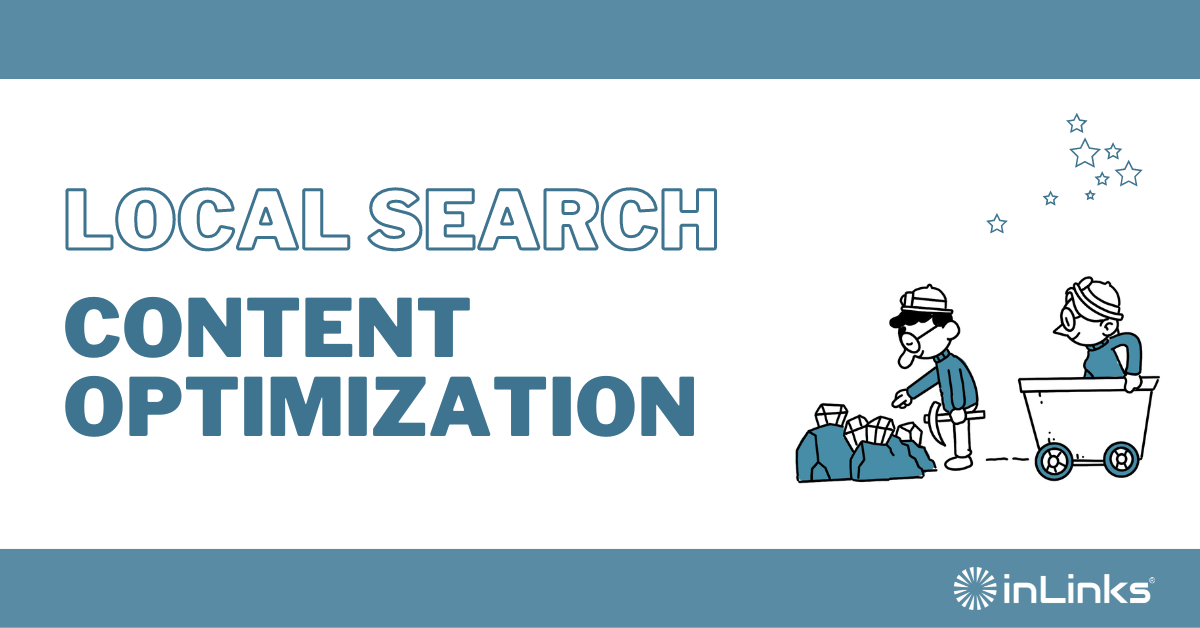



Leave a Reply
Want to join the discussion?Feel free to contribute!