The team at InLinks has launched a new feature allowing you to create an FAQ page section in seconds, along with the relevant replies, thanks to AI.
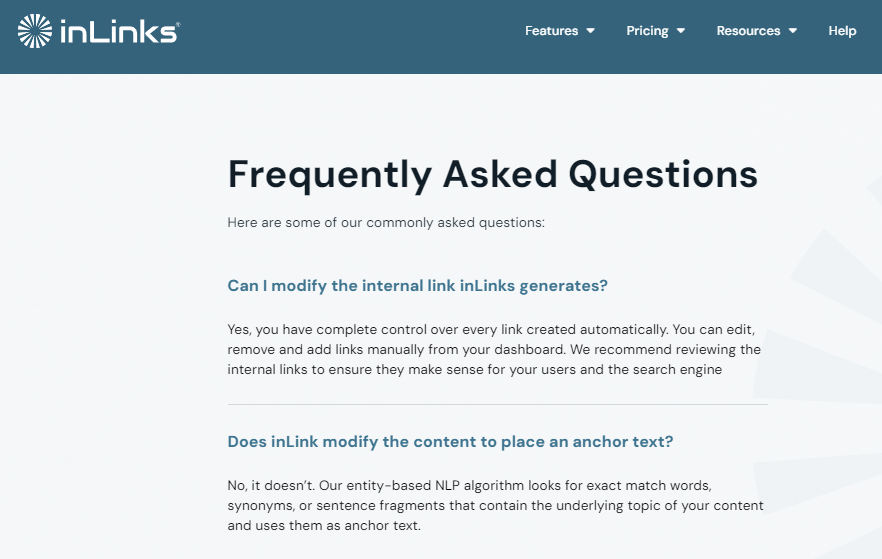
The Benefits of including an FAQ section in a webpage
Including an FAQ section in a webpage benefits your organic traffic and the user experience as a whole, this is where you answer queries your audience may have about a particular subject, which can be an efficient way of increasing your conversions.
How does it work?
Upon creating a content brief or an audit for a particular seed keyword on InLinks, head to the ‘Keyword Research’ tab inside the editor and check which questions you’d like to include in your FAQ section. Simply click on the (+) sign next to a question and AI will handle the rest.
The following video provides further details:
Book a demo
You can book a demo with our team, and we’ll show you how to use this feature for your website.

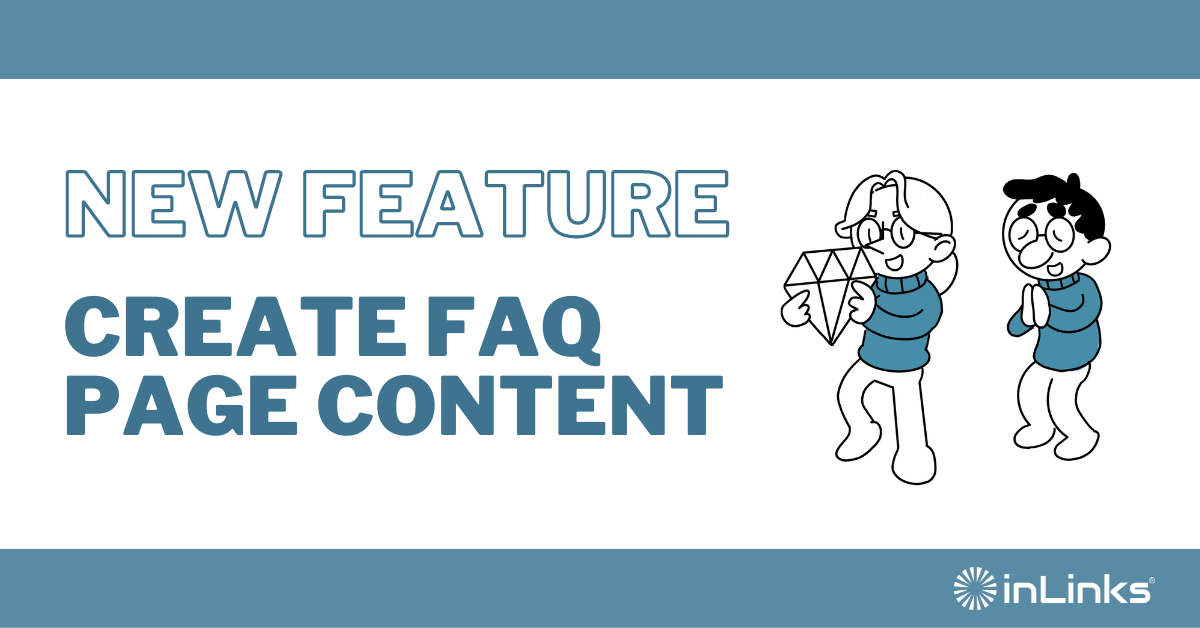



Leave a Reply
Want to join the discussion?Feel free to contribute!