A handy new feature has been released on InLinks making it easy to publish content created inside the editor straight to a WordPress blog (available only for briefs).
Once you finish building your content inside a brief, simple click on the ‘Publish‘ button in the editor:
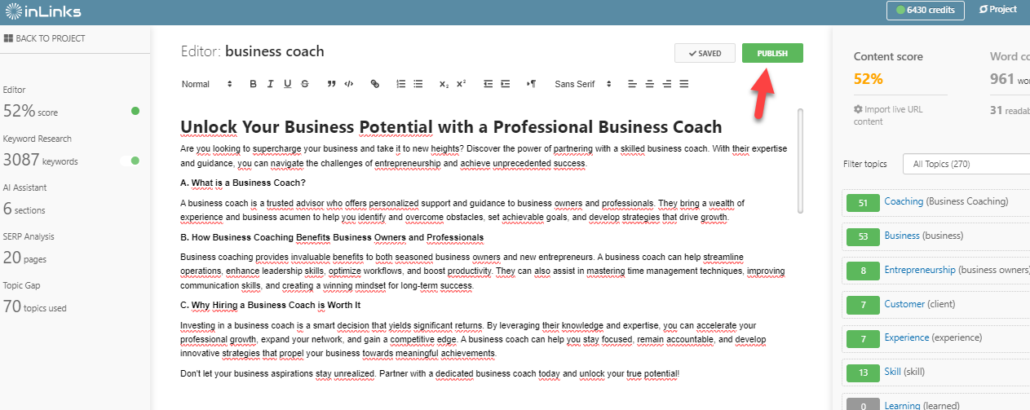
You’ll then be prompted to enter the following WordPress details:
- Website root URL
- WordPress login
- WordPress password
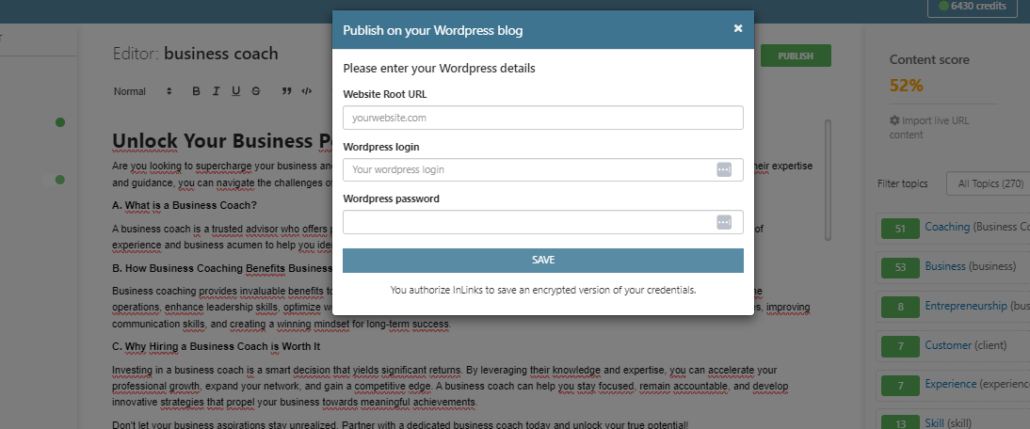
Once the details are saved, you can publish the content as a new WordPress post.
Tell us on the chat if you find this feature useful or if we can improve it!





Leave a Reply
Want to join the discussion?Feel free to contribute!