There’s a very specific type of schema that inLinks autogenerates, based on the topic you associate with a page. We wanted to conduct a blind study, with multiple independent SEOs around the globe, to see if this schema was having any effect on rankings and visibility. We were very pleased to have a bunch of people from the SEO Signals Lab help us to generate some really interesting findings.
Can The Webpage “About” Schema boost search visibility?
Short answer “Yes, if used correctly.”
What is WebPage Schema, exactly?
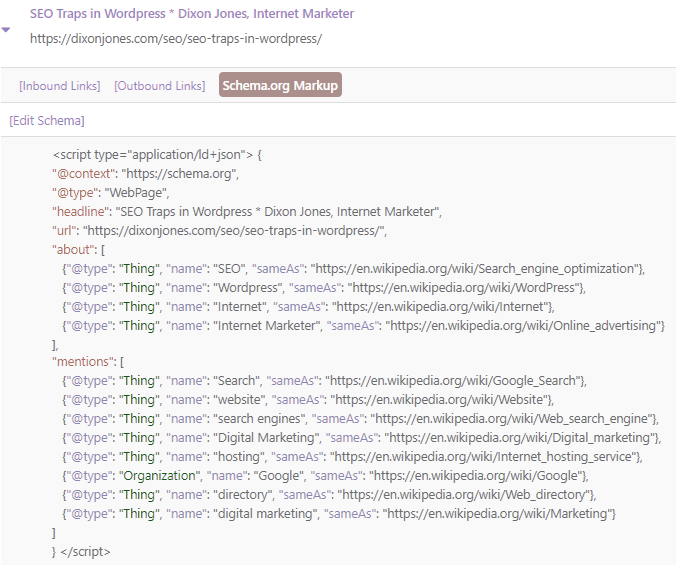
WebPage is a schema type defined by Schema.org and explicitly tells a bot (like Googlebot or BingBot) what topics a webpage is primarily about and what other topics the content on the page mentions. We specifically refer to predefined topics here, not simply keywords and we reinforce that topicality by clearly linking the associations to Wikipedia articles.
Wait! Isn’t SEO about keywords? Not Wikipedia articles?
Time to read our Semantic SEO guide. You have catching up to do.
In Fact, there is also a Keywords attribute defined in the documentation, but keywords metadata was so spammed by SEOs in the “noughties” that it is rather redundant these days. In addition, Google’s whole operation has been shifting from “connecting keywords” to “understanding and connecting concepts” for many years now. We are pretty confident that Google uses Wikidata in particular as a training set for building out its Knowledge Graph. We also know that they purchased Metaweb, the company behind Freebase, which had itself raised over $50M in venture capital, back in 2010. It was one of the first large scale knowledge graphs – with 12 million entities reportedly at the time of the acquisition.
What is the “About” Attribute
The main attribute that concerns us is the “About” attribute. Inlinks has a fantastic (proprietory) Natural Language Processing algorithm which tends to be much more granular than Google’s API and tends to find significantly more topics in a page of content. However, whilst our systems can sometimes make a guess as to the MAIN topics of the content, it really still helps if it is explicitly defined by you as the writer. In doing so, the theory is, you are raising this topic’s relevance above the others found on the page. This can help machine learning to understand the content hierarchy.
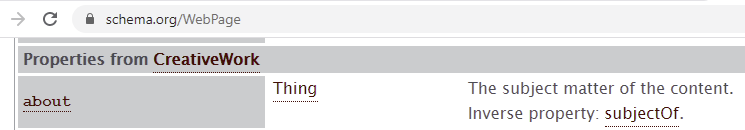
What is the Mentions attribute?
The second attribute that is useful is the lesser “mentions” attribute. This helps to tell machines that the content refers to these topics, but they are not the main subject of the content. This could help to “connect the dots” between ideas and topics, showing the close relationship between a bunch of topics.
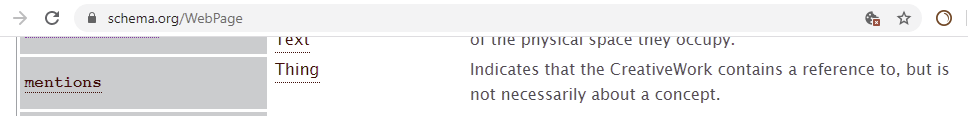
The Experiment
SEOs were initially asked to signal their interest in a closed group. The experiment would only go ahead of more than 100 people showed an interest. When this threshold was reached, this smaller group were invited to add webpage “About” and Mention” schema to a webpage that was already ranking for something in the SERPs. They were asked not to make any other changes to the page. They had to provide the adjudicator with the URL and the keyword, which was then tracked. This ensured that all the sites were tracked independently, using the same rank tracking system.
About 20 SEOs took up the challenge. Over the next few weeks, we tracked the progress of the experiment, before bringing it to an end just before the core May update. Participants were invited to use InLinks to generate the schema but were not mandated to do so.
The Initial Setup 8th April 2020
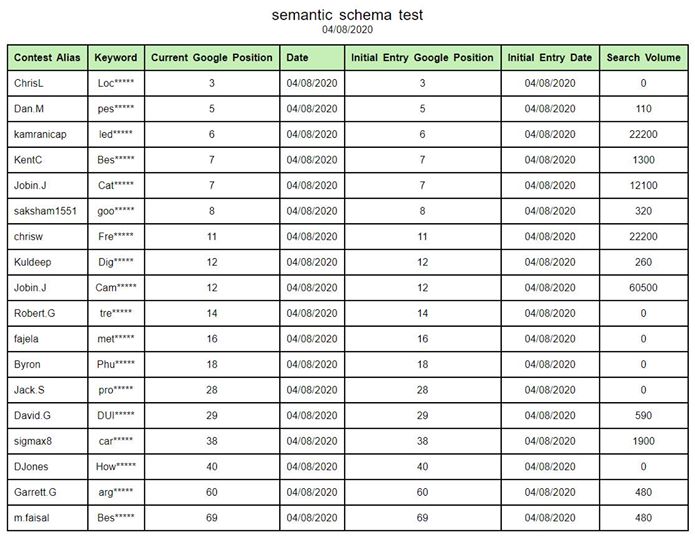
Some of the initial entries were discounted as they could not be found ranking for any discernable phrase. 18 survived the initial cull and these were all asked to add the code after this initial table had been established.
Two Weeks Later…
After the initial launch, there were a flurry of “late entries” taking the test up to 24 users.
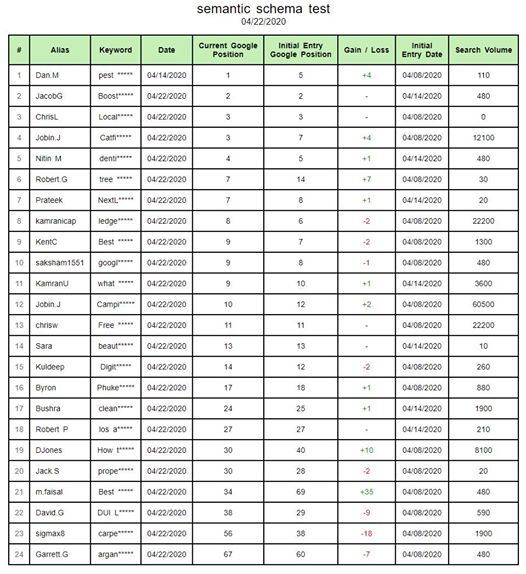
- Stats
- Number of Sites With Position Gains: 11
- Number of Sites With Position Losses: 8
- Position Gains for All Sites: 67
- Position Losses for All Sites: 43
This was our first checkpoint in the experiment. We were, therefore, able to check the underlying code to make sure that the code was correctly applied. Here we found some interesting anomalies. Several sites had (unsurprisingly) not honoured their commitment to adding the code at all! These people were approached and asked helped to add the code where needed. In one case, though, the code was added but in a way that would most likely harm Google’s understanding of the content if Google was using the attribute. This is because different “things” can have the same name and if you imply your content is about (say) “Magic”, this could either be the artform or the card game. If you link it to the wrong definition in Wikipedia, then don’t expect good things to happen. We tried to correct these where we could.
Four Weeks Later
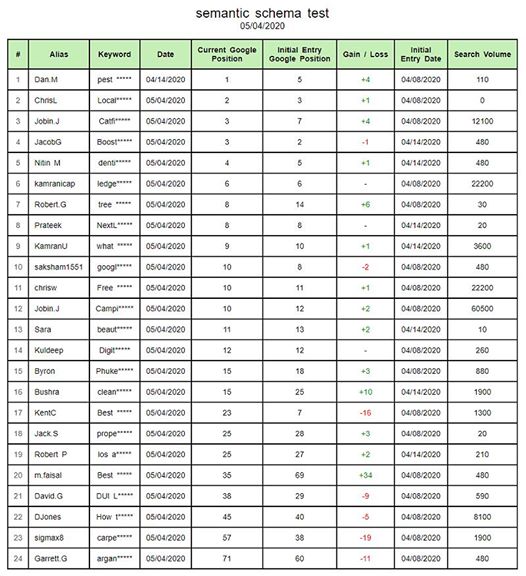
We finished track on Star Wars day (May the 4th). At this point the headline changes were as follows:
Stats
- Number of Sites With Position Gains: 14
- Number of Sites With Position Losses: 7
- Position Gains for All Sites: 74
- Position Losses for All Sites: 63
Again, this did not show the whole story, because 2 of the ones with significant losses remained the ones that had incorrectly implemented the code. In addition, my own entry (line 22) went from an initial +10 to a -5 most likely due to the server problems when I tried to use my personal server backup the whole of the InLinks data servers. That entry has now returned to the initial gains, more or less. That said, I am sure that other factors affected other sites positively and independently of the experiment in the other direction, so I think the results represent a balanced view.
The Findings
Over the course of a month, twice as many sites gained rankings than lost rankings.
Adding About Schema can seem to be a net benefit
This is the most important finding. Adding About Schema and Mentions schema does look to be a useful way to help Google understand and prioritise the content on your page. Inlinks automates this for you (Sign up here)
Some content benefits much more than others, when Schema is added
But make sure you make sensible associations
The second finding was that some pages – pages with rich content – benefitted far more than others. Similarly, bad associations could do more harm than good.
What Else does InLinks do?
Since you are here… Inlinks does a lot more than add webpage schema. It is a powerful Market Trend analysis tool, helps optimize web content and automates internal links, based on a semantic (rather than keyword) approach. It is very different from other SEO tools. Give it a try, There is a free option.

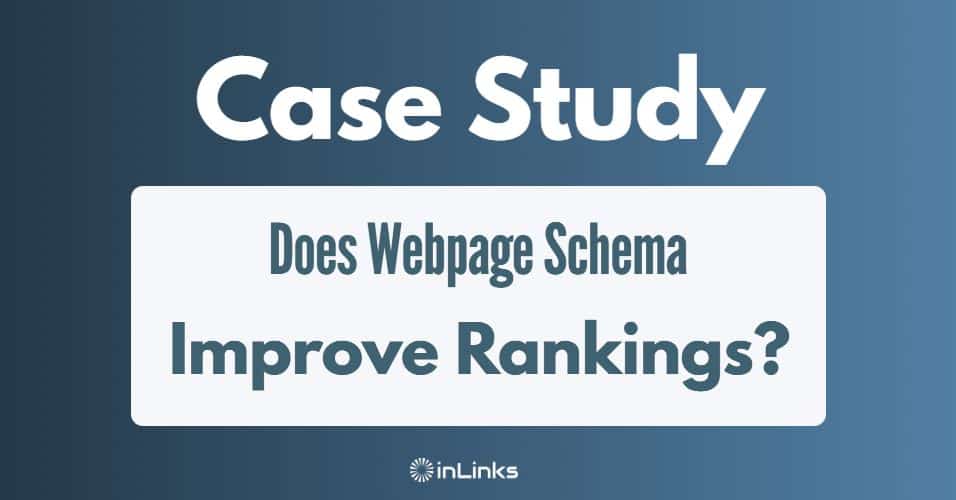



Thank you Dixon, I will certainly be looking a lot closer at Inlinks and evaluating how it can help us in the future. Appreciate your time.
Question: Does the sameAs parameter need to link to wikipedia? Can it link to a different reference site like tvtropes.org or dictionary.com?
It can – but do you feel confident that those sites/pages are considered authoritative by Google? If not, then it does not act as a signpost for Google’s Knowledge graph. It might INFORM Google about a possible data point (for those sites) but only if your page is already coinsidered authoritative enough to provide such a signal. The great thing about Wikipedia is that we believe they use Wikipedia as a training set for their knowledge panel.
I found in test a few months ago About and Mentions Schema does help ranking if correctly implemented. I chose Entities manually based on relevancy score and common sense.
Thanks for conducting the test and sharing the findings. Were the participants also instructed not to do any other SEO work such as link building/copy changes to the pages for the duration of the test? Did they keep existing schema on the pages?
It’d be interesting to see what common factors were shared between the pages and/or domains that lost as a result of including the schema.
Yes – the idea was that they were told to JUST do this to the page… although you know SEOs… when they start dabbling with a page, I expect some can#t stop! 🙂 – The idea of getting 20 separate SEOs was to try to avoid commonality between the pages, but now this leaves everyone to follow up with their own test because they can use the 20 pages that inlinks is giving free to set up some tests on their own site and then see if these pages start performing better than others on the site. To keep it PURE, it might be best to hard remove the internal link generation that Inlinks generates if you are doing your own test, but again… we know how SEOs like to dabble when they get stuck in! 🙂
One of my sites was in this test and yes the gain after adding schema was huge. A very good tool I must say.
Thanks for doing it, Faisal! I am glad it worked for you. Fancy doing another 100 pages and internally linking them on the paid plan? 🙂
For this to be a valid SEO test it required a control, you needed another set of webpages to track from the same domains which didn’t add the new markup code.
Without a control you aren’t discounting the latest Google update or other factors.
Your test started April 8th, a week or so later some reported a major shift in rankings https://www.seroundtable.com/google-search-algorithm-ranking-update-april-16th-29319.html one of my sites lost half it’s traffic on April 15th/16th due to relatively small changes (dropping from top 1-5 to top 5-10 for some SERPs), had I been in the test without a control it would have suggested Schema markup is a negative to SEO rankings!
With a control you would have got the relative change between the markup vs the non-markup version.
SEO tests can be so difficult, I’ve seen many good ideas for a test lack a control to rule out Google updates etc…
Hi David. You are ABSOLUTELY right. I did try and do that, but got so overwhelmed with lockdown paranoia, that I did not properly ringfence the control group. In hindsight, if every participant had added TWO urls… one with schema and one without, then this would have been even better. So… I’ll improve for next time. One thing that everyone could do if they wanted to do their own experiment now is to use the 20 free pages in InLinks to set up their own experiment, but also include 20 other pages on their own site as well to act as the control. I will try and do this on a larger site as well to address the flaw you described.
Hi Dixon.. I will add to this test by comparing 10 or 20 pages each in my site using free plan. Will let you know the results.
I just thought the same. Without control group I wouldn’t trust the results. Pages go up and down anyway..
Hi Dixon and thanks for sharing the findings. Does it works only blog post and any other informational stuff or it also works for product categories and product pages?
Hi Eugene,
It works best on pages with lots of rich content… regardless ofthe type of page. That said, I woudl assume that a search engine may fall back on the schema in the absence of cues from the content itselfm but it is unlikely to trust the schema unless the content’s meaning backs it up.
Hi Dixon. how was the schema added to test pages if they use WordPress? Did Inlinks add them and how did it do that? Or did testers add it via another SEO tool like Yoast, or manually say in a header or footer? Also, Would adding all those external links to the page (even to an authority site) not leak a lot of link juice from the test page? TIA
Hi Gail. Inlinks injects thew schema itself, once the Inlinks code is on the site. This is one line of code in the footer. I use the “insert header and footer” plugin for my WordPress sites, but there are many others.
How do i add this for individual products in shopify?
One line of code in the footer (You can use GTM if you need) Then the rest is handled by Inlinks. Just add the product pages one at a time to the system… BUT… it is unlikley that each product is about a separate entity.
So am I correct in thinking that if you link, let’s say, “nordvpn review” on your website, with the nordvpn article on Wikipedia, this might be beneficial to your ranking?
Hi, yes that’s correct. If you associate a page on Inlinks about “Nordvpn review” with the topic of NordVPN this would inject an ‘About’ schema in the page indicating to the search engine that the page is about NordVPN which is the same thing as its corresponding page on Wikipedia. So that might be beneficial to the ranking of the page
Hi Dixon, Great share, just wanted to ask will the webpage schema generated by inlinks will cause any conflict with WordPress autogenerated webpage schema?
Not as far as we have seen. I use it on a few WP blogs, and even have Yoast Pro on them too. Different schema. ONE Caveat… we also generate FAQ Schema, but Google does not like two sets of FAQ SChema. (This is not in the default windows setup anyway).
Thanks Dixon,
Really I’m impressed by the quantity of new things I’m discovering through this case study.
Waiting for more cases.
Yunus
This is a great case study! Wondering with all new core updates schema code for affected. Google made few updates like not showing FAQ’s in search result. I’m curious to see how these pages are performing now.
The participants are too dispersed to check, now. But personally, my own rankings are fine and I use this schema all day.
Leave a Reply
Want to join the discussion?Feel free to contribute!