
Using Inlinks for an e-commerce website slightly differs from an informational website or a blog in that e-commerce site owners aim to improve mostly top level category pages instead of specific products.
Let’s say we have a fashion e-commerce site named www.ABCD.com (dummy domain) selling the following products:
- Bags (www.ABCD.com/bags)
- Bracelets (www.ABCD.com/bracelets)
- Rings (www.ABCD.com/rings)
- Skirts (www.ABCD.com/skirts)
- Sunglasses (www.ABCD.com/sunglasses)
- Hats (www.ABCD.com/hats)
- Etc…
Each of these category pages contain products, once we click on a product it redirects to its unique URL. Watch the eCommerce how to video.

How to build a project on Inlinks for an e-commerce site?
We recommend initially to set up a list containing the URL’s of your main top-level category and sub-category pages as well as blog articles and static rich content pages, you can then add these pages into your Inlinks project.
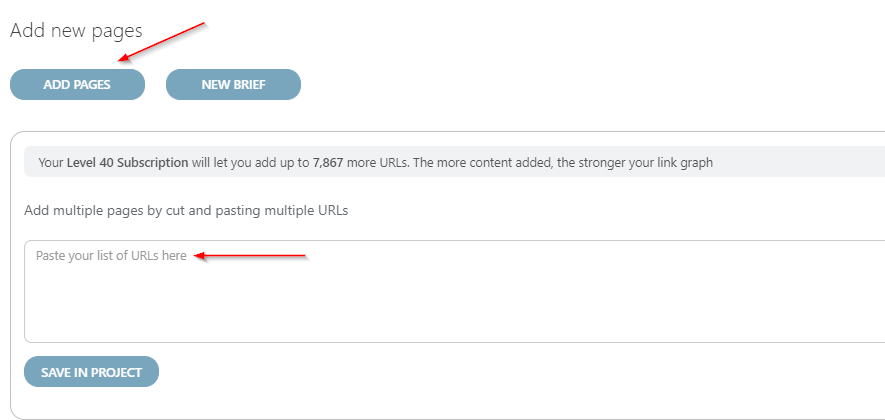
PS: The best practice would be to avoid adding individual product pages into a project as these often have very little content and may increase costs with only a minor benefit.
Which pages need to be associated to topics on Inlinks ?
For an e-commerce website the priority should be given to top level category pages (such as the ones mentioned above) when doing topic associations on Inlinks.
Therefore, we’d associate www.ABCD.com./bags to the topic of ‘Bag’
www.ABCD.com/bracelets should be associated to the topic of ‘Bracelet’
And so on….
The following is an example of topics associations for a fashion e-commerce site on Inlinks
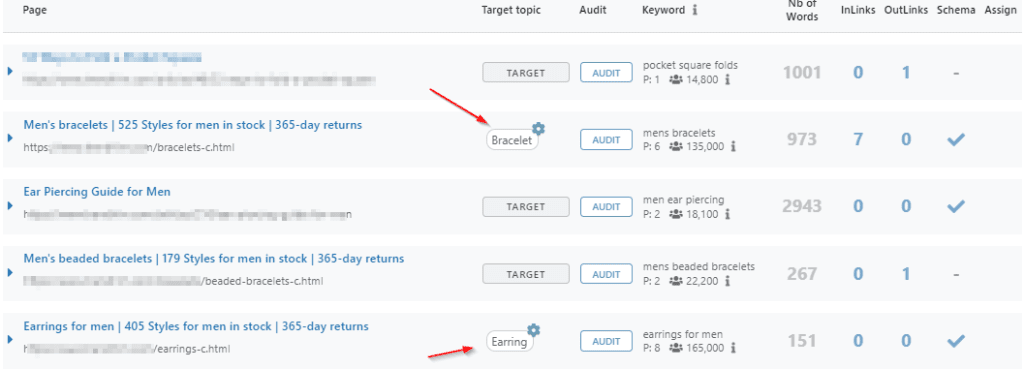
Once these top level category pages are associated to their respective topic, Inlinks will start placing internal links from other pages of the project and with appropriate anchor texts.
In addition, the ‘About’ schema will also be placed for these category pages following the topics associations.
Recommended read: How to associate pages to their matching topics on Inlinks
Important note: Top level category pages need to have sufficient content so that the Inlinks system can be able to detect and list the relevant topics.
What about sub-category pages ?
Some e-commerce sites contain sub-category pages accessible under top level category pages. For instance, we may have the following sub-category pages :
Leather Bracelets : www.ABCD.com/bracelets/leather
Men’s Earrings: www.ABCD.com/earrings/men
In these cases, we recommend associating these sub-category pages with topics and indicating the appropriate context.
Let’s take the example of the sub-category page about “Leather Bracelets”, we’ll associate this page with the topic of ‘Leather’ and add the context of ‘Bracelet’ (as shown on the screenshot below)
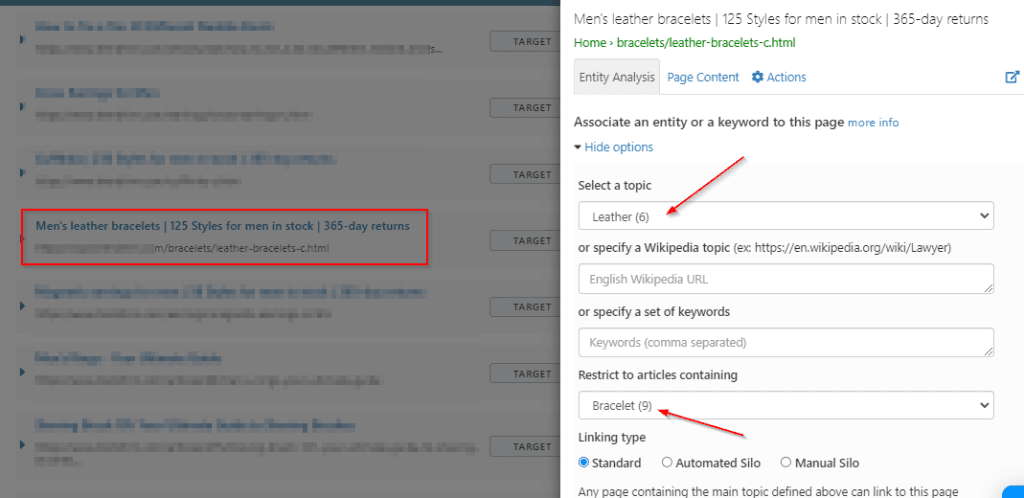
PS: if a sub-category page can be associated to a specific topic, we recommend doing so without applying a context.
Content audits
As we have seen, top-level and sub-category pages are mostly the ones for which we aim to improve the rankings in the Serps. Therefore, these will be pages we’ll prioritize when it comes auditing content for entities on Inlinks.
Let’s consider an example of a sub-category pages about ‘Cross Earrings‘ which ranks in the 7th position in the Serps for the keyword ‘Cross Earrings Men‘
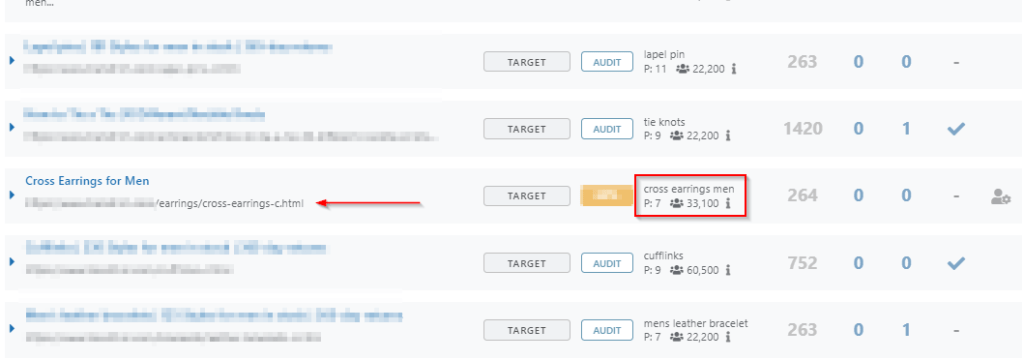
Auditing the content of this sub-category page for the target keyword gives the following on Inlinks :
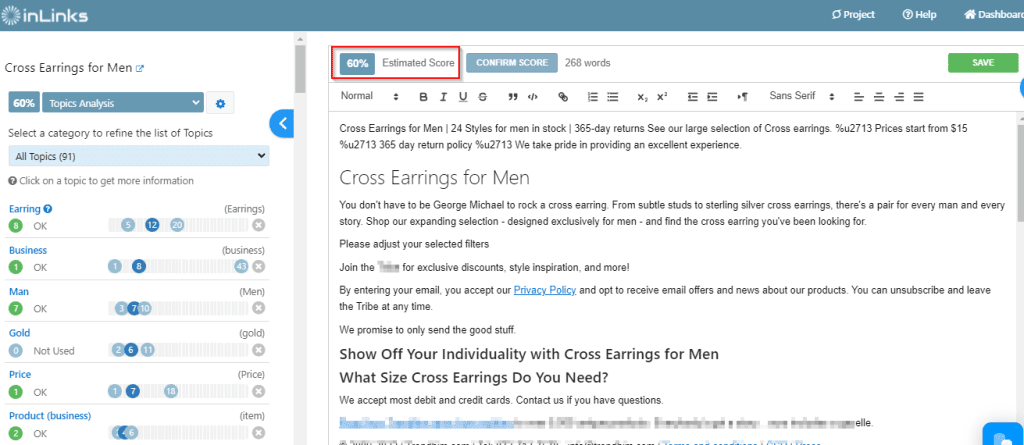
The SEO score for this audit on Inlinks gave 60%, we’d want to cover some missing topics shown under ‘Topics Analysis’ in order to improve the entity SEO score of this content (we recommend updating the content inside the Inlinks content editor with relevant missing topics and reaching an SEO score of 80% and above).
Here are some missing topics related to this audit we could expand on :
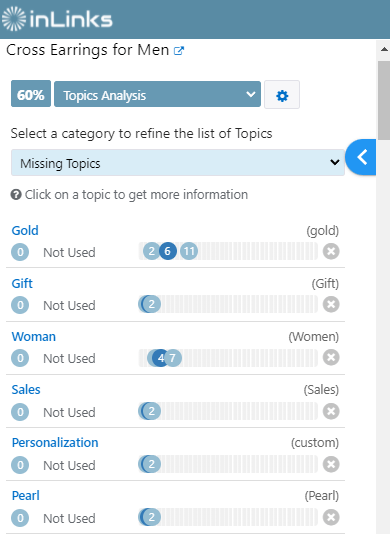
Content briefs
Any e-commerce site owner should definitely consider launching a blog accessible on the main website, not only a blog is useful to get extra search traffic, but it’s a great way to promote the site’s products.
If we were to create a new blog article targeting the keyword ‘How to tie a tie?’, we’d create a content brief on Inlinks which will display the following:
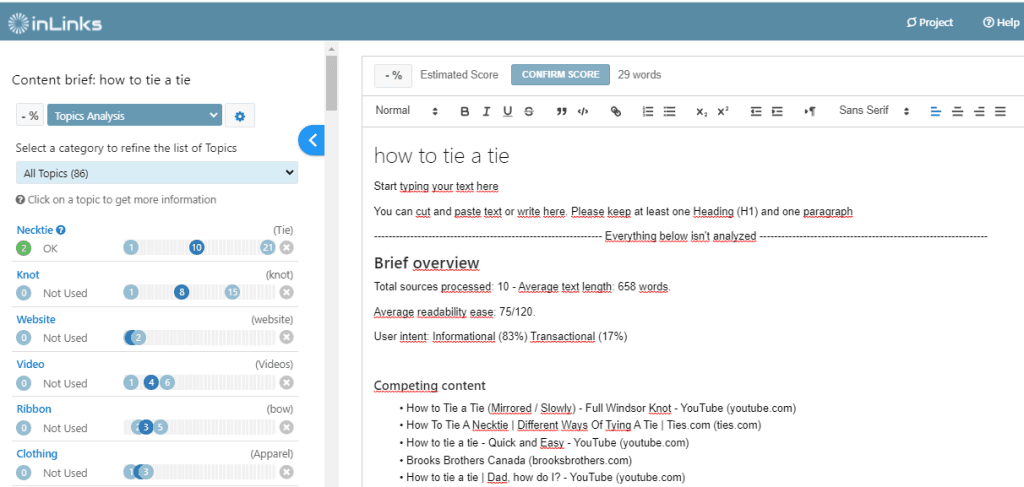
The writer can then start building the content inside the Inlinks content editor while covering the most important relevant topics displayed under the section ‘Topics Analysis’.





Leave a Reply
Want to join the discussion?Feel free to contribute!