The Schema tab lists all the pages that InLinks has created a
Reviewing, adding or removing schema
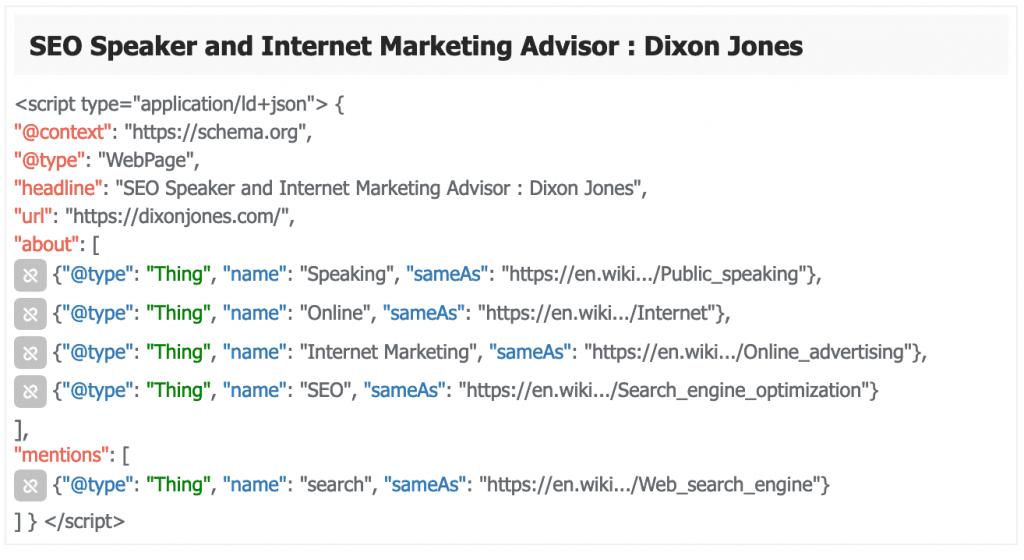
This is the default schema created for my personal blog home page. the great thing is that we create a unique schema for each page or URL. For UX it has not shown the entire Wikipedia, but they are shown in full and readable by Google on the site itself. The syntax and the meaning is great as it is, but there are two things I would like to change:
1: Delete “search”, “sameAs”: “https://en.wiki…/Web_search_engine”
This line might be implying that the content is about search engines, and cites the wikip[dia article for search engines. I do not really think this association is appropriate to the content, so I can simply remove this line by clicking on the {Break Link} icon.
2: I want to be identify “Dixon Jones” as an Entity!
This is the home page of my personal and professional blog. It is about ME! Google might or might not identify “Dixon Jones” as a “Person”, but I would like to try. So I will add this as an extra line. The system helps you through the syntax… getting the syntax wrong may well prove an issue for Google.
Some great advantages of using InLinks for your Schema
- You only need the same one line of JS code on every page! As soon as you have completed the onboarding, you’ll be good to go forever!
- No server-side slowdown.
- Very little latency. The script does all of the hard work in advance.
- Schema is fully interpreted by Google
Much more information about Schema is available on Schema.org.





Leave a Reply
Want to join the discussion?Feel free to contribute!