InLinks has just launched a significant site change, which looks different and adds a new layer of functionality. For the first time, Keyword research at the SITE level is possible in a way that develops keyword ideas, questions and Topics in a way that is contextually relevant to your existing website and business. But much more of that later.
Let’s start by showing you the top-level changes…
The Main Dashboard
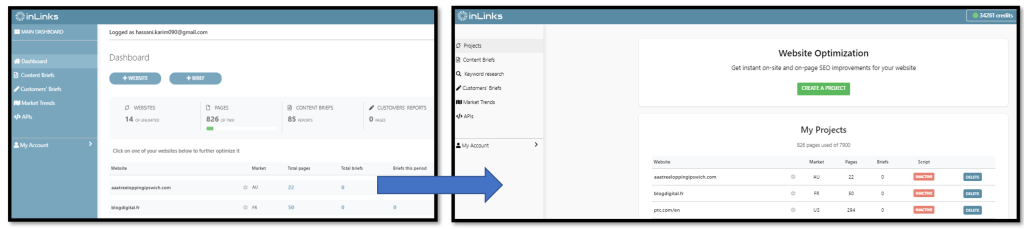
This is not where the fun bits are, but the main objective here is to make it clear that the first thing to do is press the green button! Until you do, there are no projects and not even Google Gary would be able to get value out of InLinks. I guess you COULD still create a content brief, but InLinks is much bigger than just writing a -page of content as you are about to find out.
You can always see how many credits you have left this month in the top right corner. I know yours probably says 100, and this one says 34,000… but InLinks is built to scale as you do.
The message under the green button is indicative of the complete site upgrade. We are trying to help users quickly understand what to do next. This is no reporting tool; it is a proactive tool that guides your SEO forward easily.
One objective here is to make the learning curve easier.
Project Level Dashboard
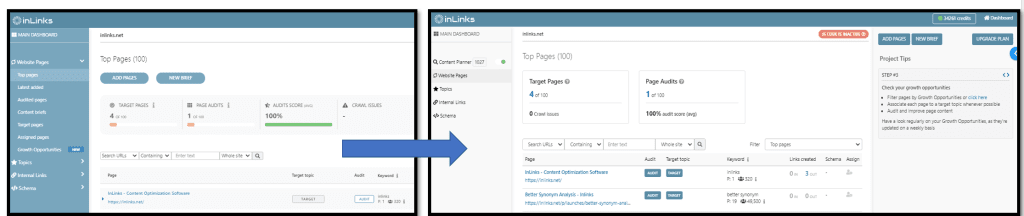
Next, we see the Project level dashboard, and the new underlying functionality starts to show.
The screenshot above introduces another strand to helping to make InLinks easier to learn and easier to use proactively. We have added a right-hand sidebar. This section summarizes where you are and often gives real-time tips on what you should be doing next with this information. It literally tells you where to click next!
Note that the page filtering has moved from the left-hand tab to a drop-down in the main body. We wanted to keep the left-hand tab cleaner and more tightly aligned to the main InLinks modules.
You will see a new tab called “Content Planner” on the left-hand tab. You can slide it on and off because it builds a content plan in real time using your own computer! There’s much more that we’ll say about this, now and in the future. It should change how hard-core SEOs (and hopefully newcomers) approach developing content.
Project Level Keyword Research!
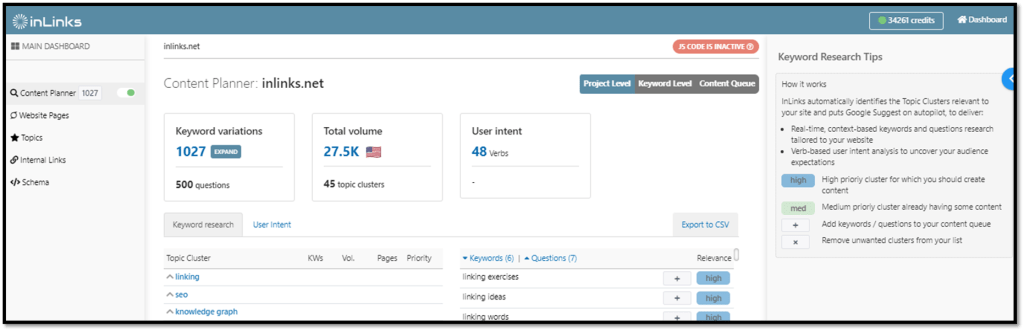
Diving into the Content Planner tab, it is hard to comprehend just how powerful this new functionality is from one screenshot. In real life, these keyword variations are being updated in real-time. The suggestions are built from an extension of your own site’s knowledge graph! The ideas are clustered and should closely align with your existing content. It’s quite a site to see in action, as we group your existing topics into logical Topic Clusters and then feed those clusters back into Google suggest in real-time. We take Google’s suggestions AND their suggested questions that users search for. Then – before we deliver these to you, we analyze Google’s ideas AGAIN to remove suggestions that are semantically distant from your existing content. We also prioritize all the suggestions, not JUST by keyword volume but by how closely the ideas fit your site, and we reduce this priority the more you write about a topic!
Do that in your existing Keyword Research tool. I challenge you! This new Content Planning Tool is described here in more detail
Topics Tab
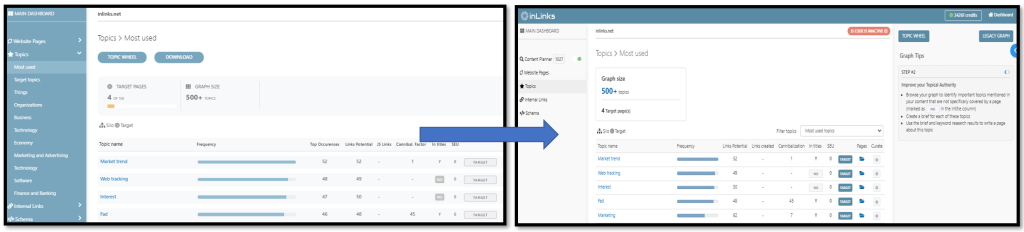
The Topics tab has again added some tips on the right-hand side. Note that it has also moved the button that generates the Topic Wheel to the right-hand side, just above the new “Graph Tips” messages.
The New Internal Links Tab
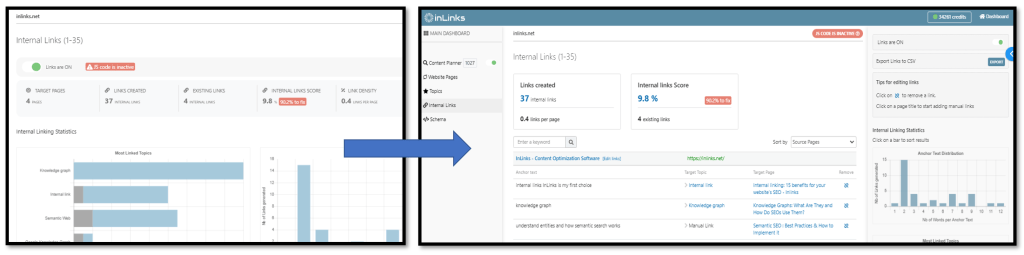
We have moved the graphical analysis to the right-hand side, so you can quickly get into editing or removing internal links that the AI may have added a little more gusto that you might like. You can also easily pause the links or export them into a CSV. This is useful if you cannot or will not add the JS code because it will let you add the links manually. It is also helpful if you ever have to leave InLinks, as you can take the link data with you.
Schema Tab
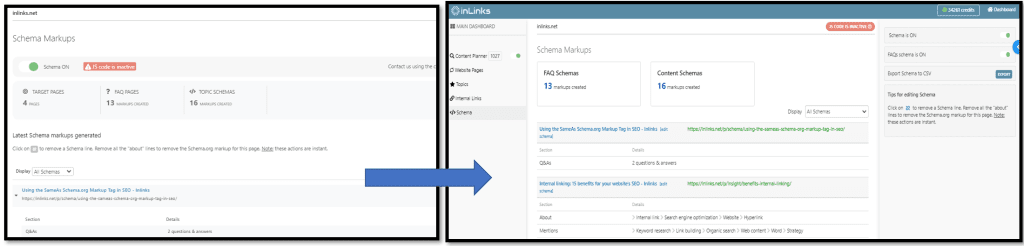
A new MUCH requested feature! Now you can switch off the FAQ Schema independently of the Content Schema! This is really useful for websites that already have FAQ schema because Google has indicated that two conflicting sets of FAQ schema would not be helpful to Google.
You can also export the Schema, as well.
This is just the start.
We have built out some new training videos at our new InLinks Academy.
The new Content Planning functionality deserved a complete post of its own.

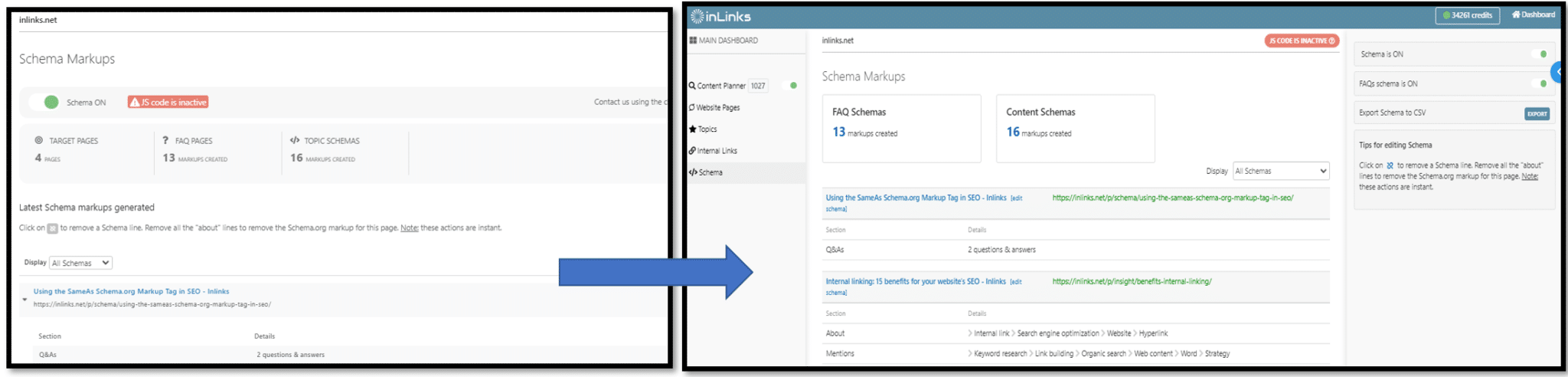



Leave a Reply
Want to join the discussion?Feel free to contribute!