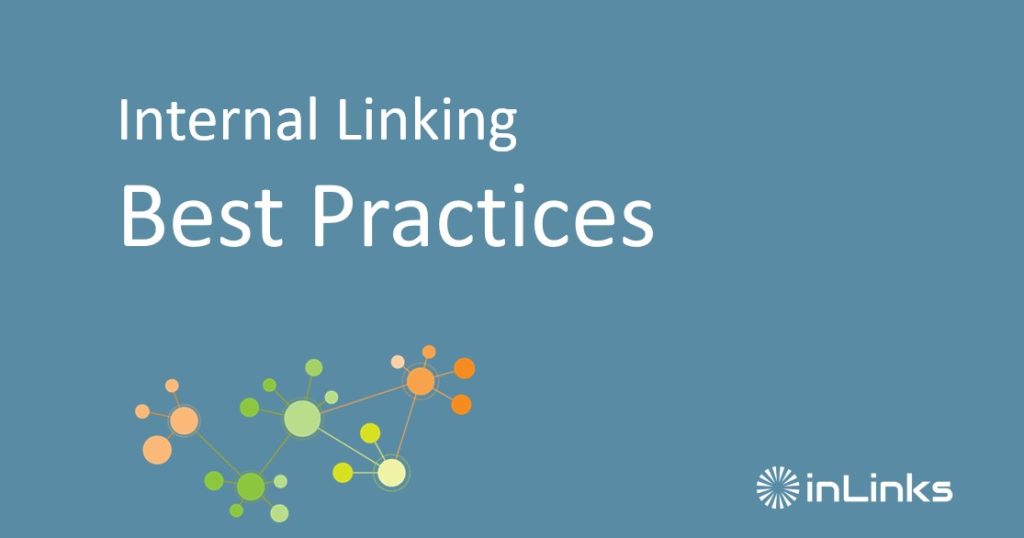
What is internal linking?
Internal linking includes all the links made from the pages of a site to the other pages of a same site.
An internal link is therefore a hypertext link made between two pages belonging to the same website domain.
What are the goals of internal linking?
The inclusion of internal links on your site serves initially to direct the user to your available content. It also allows search engines to index these pages.
Internal linking also aims to achieve many benefits including the following objectives:
- Improving the user experience by facilitating navigation between pages
- Decreasing the probability that the user will leave your site after visiting a single page
- Indicating to search engines the pages you consider most important
- Boosting the SEO performance of some important pages
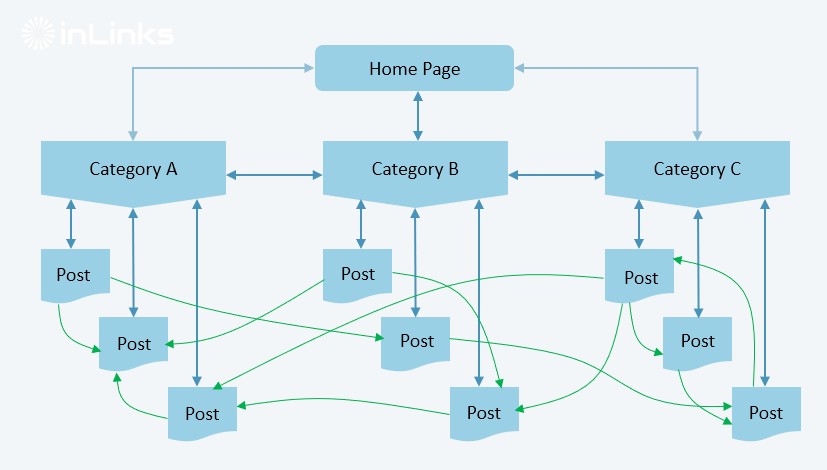
Best practices for internal links implementation
1. Each internal link must “make sense”
The first goal of a good internal link is to serve the interests of the user and the interests of search engines.
For this reason, it is essential to avoid linking two unrelated pages.
This will be counterproductive for both your readers and the search engines.
On the contrary, favor links between pages dealing with similar subjects.
2. Use relevant link anchors
A link anchor is the clickable text in a hyperlink.
It is one of the main signals used by search engines to determine the subject of the web page to which the link points.
So, if you link with a text anchor such as “Click here“, that link will not be useful to search engines.
On the other hand, if your link explains all the benefits of internal linking, a search engine will understand that the page to which the link points will talk about internal linking.
3. Mix keywords with synonyms
Link anchors must be both natural for the reader, encouraging the user to click on the link, while improving the understanding and indexing of the target page by search engines.
If the link anchors are stuffed with keywords and their length is limited to 1 or 2 words, it is overoptimization, and this practice will not bring you any benefit.
On the contrary, by using a mix of keywords, synonyms, phrases and sentence fragments, your internal link profile will appear much richer to your readers, as well as to search engines. This will encourage people to click on these links, while increasing the SEO performance of your target pages.
4. Use only Do Follow links
- A normal link, that is to say in “do follow” will transmit a part of the SEO power of the source page (the one that contains the link) to the target page (the one to which this link points).
- On the contrary, a “no follow” link, in theory, will not transmit anything.
This attribute has no impact on what the user sees. It only concerns search engines.
In practice, it is strongly advised not to use the no follow attribute in internal links, even if they link to pages of little interest to your readers.
5. Avoid an excess of internal links
As seen above, each internal link will transmit a part of the SEO power of the source page to the target page
Mechanically, the more internal links there are on a page, the lower the power transmitted by each link.
It is therefore necessary to use only a reasonable number of internal links on each page, so as to be able to transmit a significant SEO power to the target pages that really need it.
A few years ago, one of Google’s guidelines was not to exceed 100 internal links per page. At the time, this was a technical limitation of Google’s crawler. However, it is good practice to keep this maximum threshold in mind.
6. Keep the page depth below 3 clicks
Page depth refers to the minimum number of clicks to reach a specific page from the home page.
The higher the depth of a page, the more difficult it will be for search engines to discover it, index it, and visit it regularly to check if it has been updated. In this case we speak of “deep page”.
Internal linking allows you to reduce the depth of certain important pages, by setting up specific links from the main entry points of your site (home page and pages positioned in search engines).
7. Avoid orphan pages
An orphan page simply has no internal link pointing to it.
In some circumstances, this can be normal: in the case of an Adwords campaign, we often find ” landing pages ” that are not accessible from the rest of the site.
Apart from these specific cases, an orphan page is an anomaly. In most cases, you will have the choice between two possibilities:
- Set up one or more links to the orphaned page, so that it finds parents 😉
- Simply delete the orphan page, if it is not important and does not generate visits.
8. Link from pages receiving backlinks
When one of your pages has several external links pointing to it, it is interesting to set up internal links from this page, to other pages that you want to gain authority for.
This allows you to redistribute the SEO power obtained by these external links to the rest of your site.
To identify the pages of your site receiving external links from other sites, you can use tools such as Moz, Ahrefs or simply the Google Search Console.
9. Contextualize your links
For several years now, Google has been giving increasing importance to the meaning conveyed by texts: what is an article about, what are the subjects mentioned, …
Similarly, a link with meaning will have much more SEO weight than a link without meaning.
This meaning is conveyed not only by the words contained in the anchor of the link (as seen above) but also by the words surrounding this link.
Thus, a link located in a paragraph of text will be much more effective than a link located in a footer, in a menu or in a block of links.
To make your internal linkage as effective as possible, make links from your text paragraphs.
10. Hide mega-menus
The term “mega menu” generally refers to a navigation menu that is displayed on mouseover, and contains several dozen links, often pointing to all the product categories available on the site.
Although they are very useful to Internet users, mega menus pose many problems at the SEO level.
- They weaken the power transmitted by the rest of the off-menu links, while the latter will often be more relevant and better contextualized
- The more important the mega menu is, the more difficult it will be to optimize the internal linking
- A mega menu increases the amount of duplicate content on each page.
To solve this problem, it is frequently advised to hide the links of the mega menu, in order to make them invisible to search engines. However, this approach is to be handled with infinite precautions, and it is essential to approach an SEO consultant rather than take risks.
11. Avoid Tags
Most CMS such as WordPress, for example, allow you to easily associate tags to product articles.
These tags point to (automatically created) tag pages, which group all the articles associated with each individual tag.
The problem with this approach is that, in most cases, there is a multiplication of tags for the same article, and it is frequent that each tag page contains only one article.
The direct consequence is a multiplication of useless pages, built with duplicated content, and which will progressively lower the overall SEO performance of the site.
Moreover, the tree structure of the tag pages is not ideal from an SEO point of view either, because these tag pages are most of the time only accessible through the article pages.
It is therefore advisable to avoid the use of tags, and to prefer the implementation of links directly in the text paragraphs, while replacing the tag pages by pages specially designed around the targeted keywords.
It is also possible to set up an internal linking structure based on entities, and much more effective from all points of view (including SEO and evolution of the linking over time).
12. Set up breadcrumbs
Breadcrumbs are a type of text-based navigation, usually organized around categories and subcategories, that allow users to easily locate where they are in a website.
This structure also helps search engines to determine the structure of a site.
Finally, it is possible to declare this breadcrumb trail using Schema.org, so that it appears directly in the search engine results.
13. Use a siloed link structure
Setting up a content structure in silos means organizing this content into distinct and mostly ” limited ” categories
This limit refers to the structure of the internal linking within these content silos: internal links only point to target pages belonging to the same silo as the source page.
This approach is both beneficial to the site’s users (the links make sense in relation to the user’s query and intentions), and presents search engines with a clear hierarchical structure that allows them to better understand the relationships between each page of the silo.
This approach, initially popularized by Bruce Clay, was then refined to give birth to the semantic cocoon.
14. Avoid linking plugins
Why? Because these plugins don’t respect the good practices of internal linking which consist in providing added value to both the reader and the search engine.
These linking plugins work essentially on keywords, by exact match. Therefore, no links will be created using synonyms or sentence fragments. For a given keyword, all link anchors will be identical.
Links will not be contextualized either. These plugins will create links for each occurrence of a keyword, but without taking into account the context of your article.
In the end, the use of linking plugins leads to a poor internal link profile and is likely to be subject to a spam penalty.
15. Link to your Hub pages (and create them if you don’t have any)
A Hub page is a reference page on a given subject. This type of page seeks to fulfill several objectives:
- To educate and answer all the questions that Internet users have on this subject
- Link to useful resources (internal and external)
- Helping the user find what they are looking for
- Promote engagement
- Be the authority page of the site on the subject concerned
Combining a quality internal linking with Hub pages on key topics allows most of the time to obtain very satisfactory SEO results, especially on very competitive keywords.
16. Search Engines will know which page to rank
The more your site’s authority around a subject grows, the more times you are likely to talk about a topic. Without Internal linking, search engines can see that your site is authoritative about any given topic, but may not know which page represents the authoritative version of a topic WITHIN your site.
17. Internal Linking can be (largely) automated
With the help of inLinks, which uses advanced entity recognition algorithms, you can find not only find link opportunities rapidly, but you can deploy them instantly, through Javascript injection. In the past, search engines had some difficulties detecting Javascript links, but this has long since been resolved by the major search engines.
Read Next: How to do an Internal Link Audit.
Or Read the full Internal Link Guide



Leave a Reply
Want to join the discussion?Feel free to contribute!