Creating high-ranking SEO content can feel like chasing a moving target. Search engine algorithms are constantly evolving, making it necessary to stay ahead of the curve with effective content optimization strategies.
The good news? Powerful AI-powered tools like WriterZen and InLinks can be your secret weapon in this content creation battle. These platforms offer a comprehensive suite of features, including topic clustering, content planning, and advanced optimization functionalities, designed to streamline your SEO workflow.
But with so much overlap, how do you choose between them?
This in-depth comparison guide will dissect the key features of WriterZen and InLinks, helping you identify the tool that best aligns with your specific SEO content creation needs.
Overview of WriterZen
WriterZen is a software designed to simplify the SEO content creation process for content creators. It equips you with the tools you need for keyword exploration, content planning, and SEO optimization – all with the goal of boosting your content’s ranking potential.
Overview of InLinks
InLinks stands out as a pioneer in semantic-based SEO tools. It uses a powerful combination of Natural Language Processing (NLP) algorithms and a proprietary knowledge graph to deliver comprehensive SEO support. This translates to in-depth keyword research, insightful topic clustering, data-driven content planning, thorough competitor analysis, and AI-powered content creation.
Additionally, InLinks tackles optimization at the page level by automating internal linking and schema markup, further boosting your chances of achieving SEO success.
Feature Breakdown: WriterZen vs InLinks
WriterZen and InLinks both offer a compelling array of tools for SEO content creation. But when it comes to specific features such as topic clustering, competitor analysis, AI writing assistant, content optimization, let’s see how they stack up.
Topic Clustering
Building a strong SEO strategy starts with rock-solid keyword research and topic clustering, and WriterZen and InLinks can help you ace these processes.
On the one hand, WriterZen boasts a Topic Discovery tool that identifies the pillar topics and subtopics that should form the backbone of your content strategy.
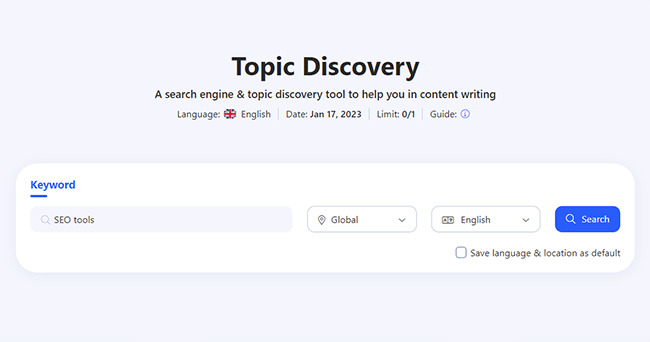
Getting started is simple. Click “Discover New Topic,” enter your seed keyword and desired location, and hit search. WriterZen then analyzes your competitors’ websites and presents a detailed report with topic ideas conveniently grouped into clear buckets.
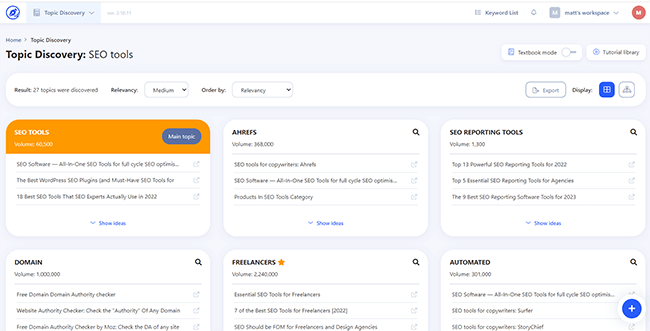
For each topic bucket, you’ll find the total search volume. Clicking “Show Ideas” reveals subtopic headline suggestions with relevancy scores, Google Suggest insights, and related Google searches gleaned from search engine results pages (SERPs). Spot a topic or headline with potential? Simply select it and click “+ Add to list” to revisit it later.
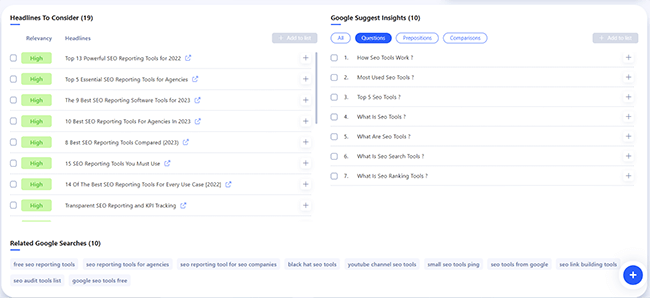
In contrast to WriterZen’s competitor analysis-based approach, InLinks takes a more sophisticated route to topic clustering. Its advanced NLP (Natural Language Processing) engine goes the extra mile, analyzing SERPs, Google’s Knowledge Graph, and AutoSuggest. This comprehensive analysis goes beyond simple competitor websites, uncovering hidden entities, related topics, and the true user intent behind search queries. This thoroughness reveals crucial insights that might be missed by WriterZen.
To get started, go to the “Content Briefs” section in your project dashboard and click “New Brief.” Enter your target keyword and location to guide InLinks’ NLP engine. This ensures the results are laser-focused on what your specific audience is searching for.
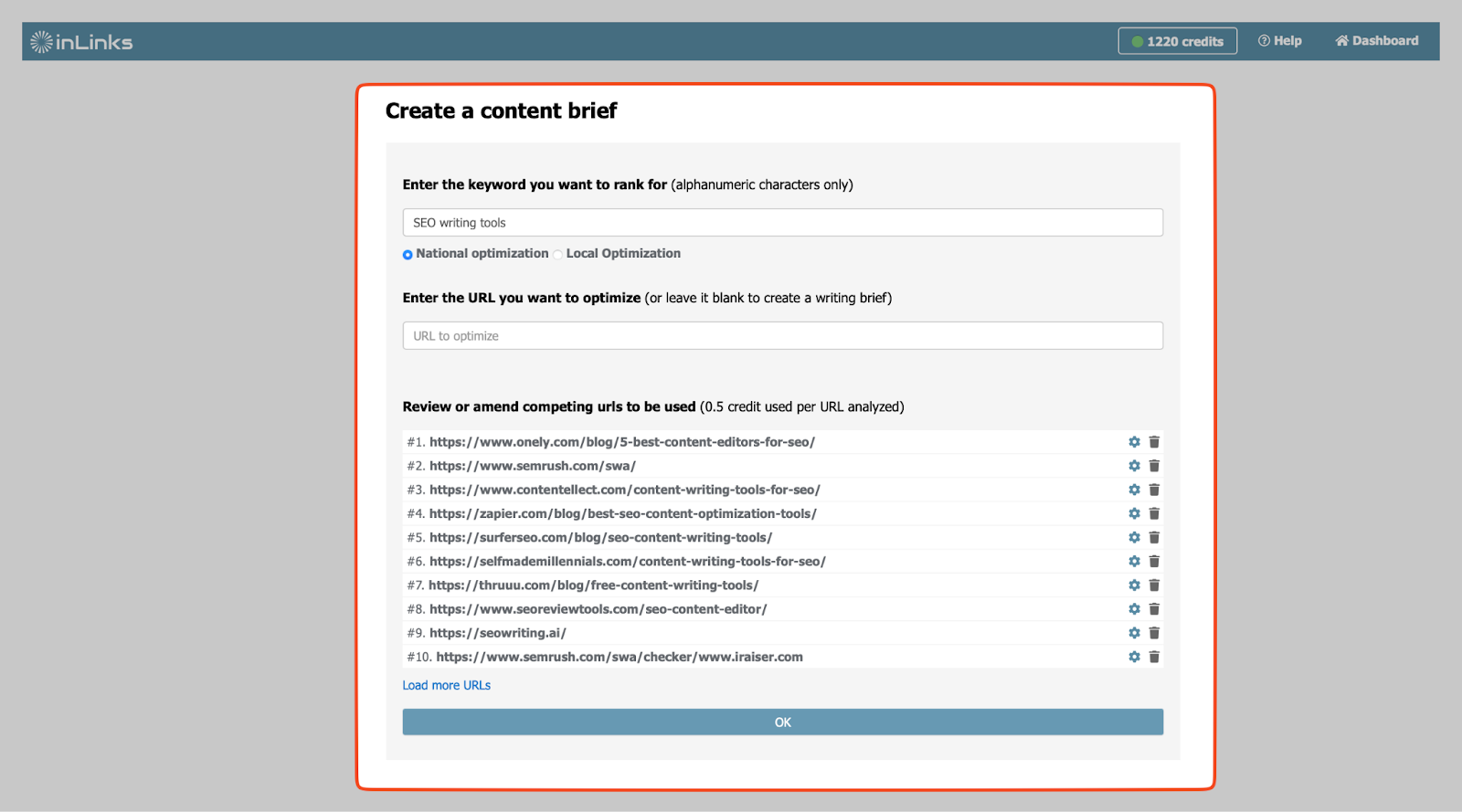
Once the analysis is complete, your keyword ideas are grouped into clear, organized topic clusters under the “Keyword Research” tab. Each cluster comes with keyword variations, a relevance score, and a priority rating to help you prioritize the most impactful topics for your content strategy.
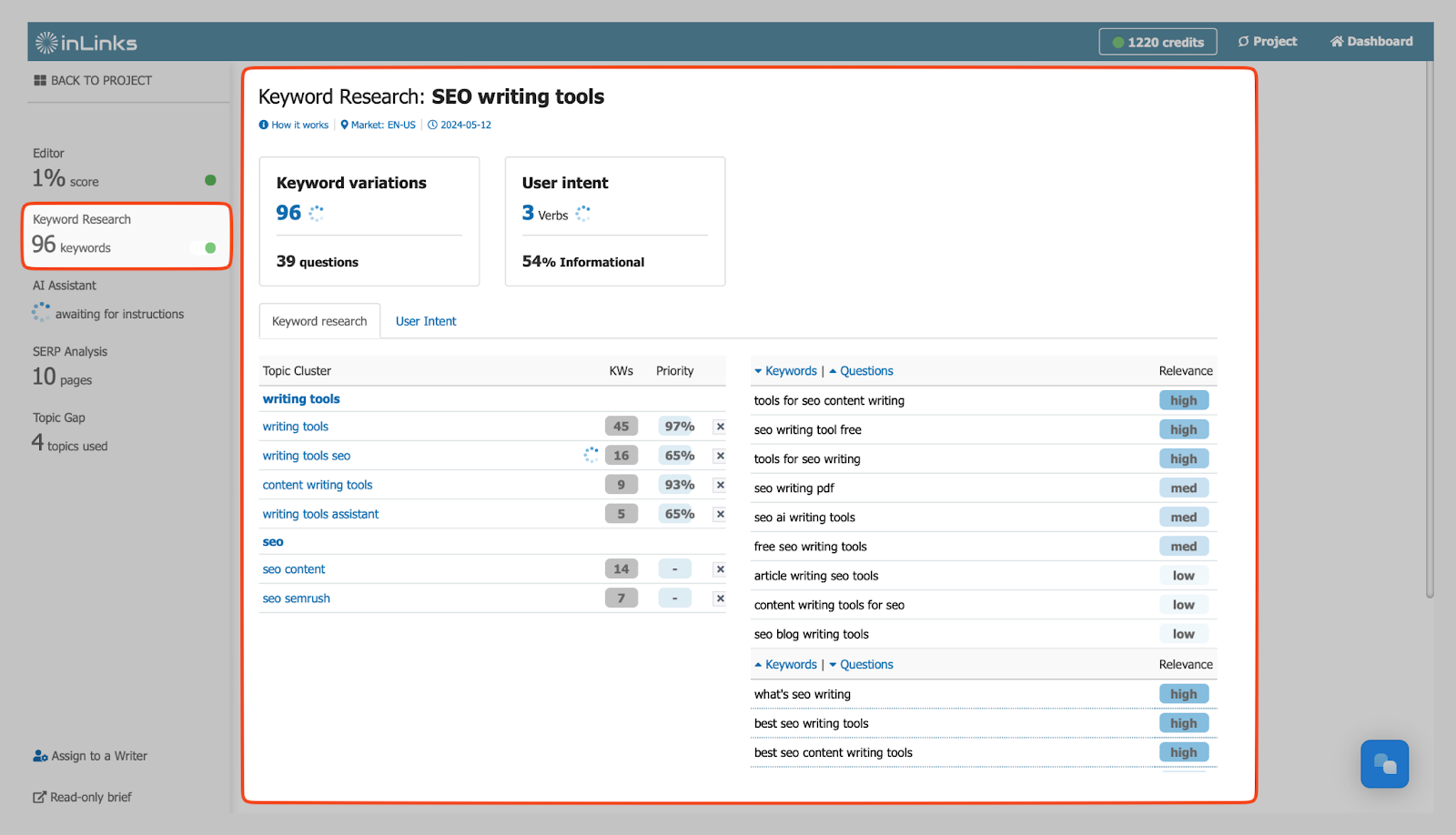
Curious about a specific cluster? Select it to see a breakdown of search query variations and user questions derived from Google’s AutoSuggest. This allows you to understand exactly what users are actively searching for within that topic area.
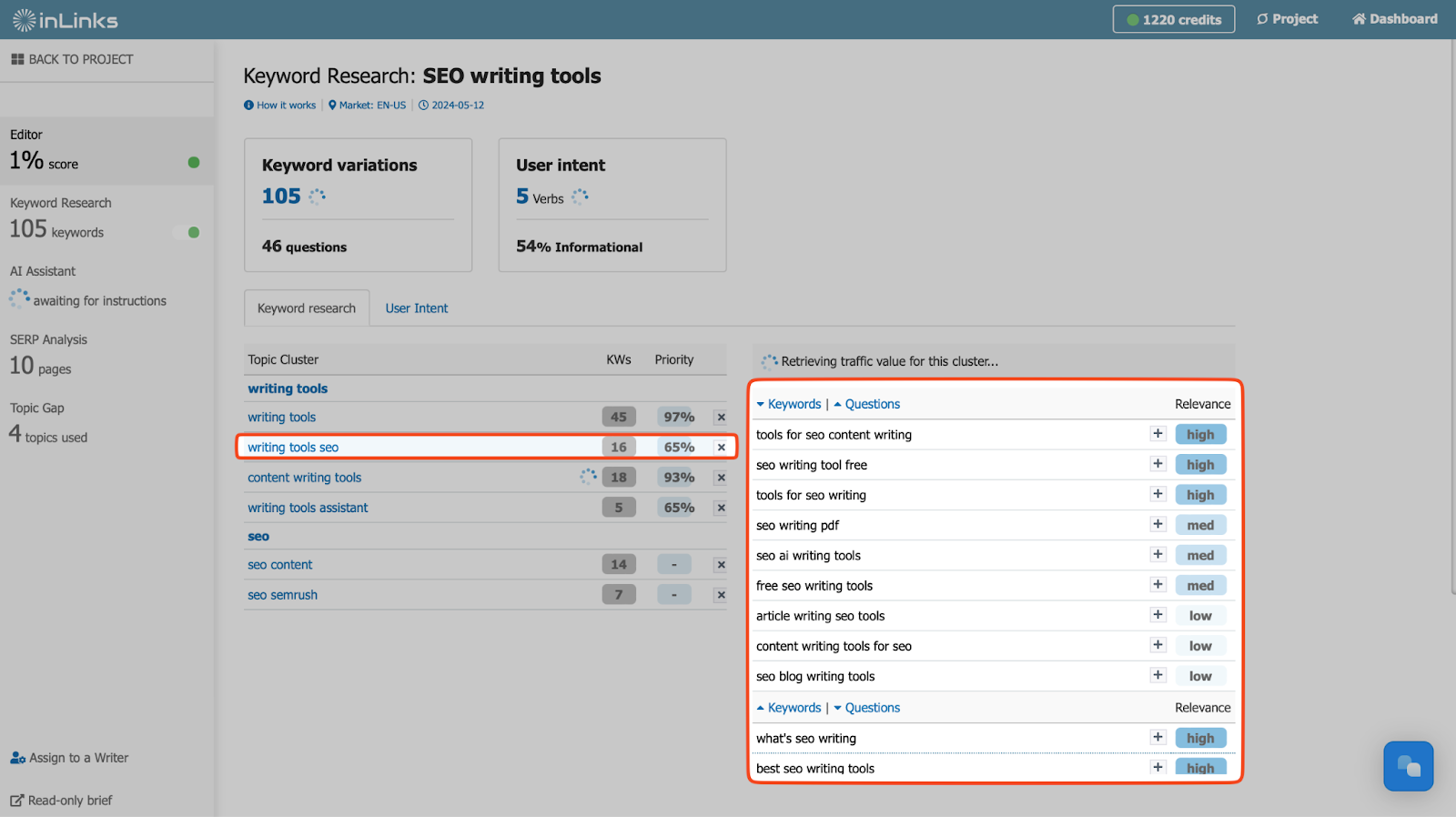
InLinks takes things a step further with its dedicated “User Intent” tab, which reveals the precise intent behind user searches for your chosen topic. This insight enables you to create user-centric content that directly addresses what your audience is looking for.
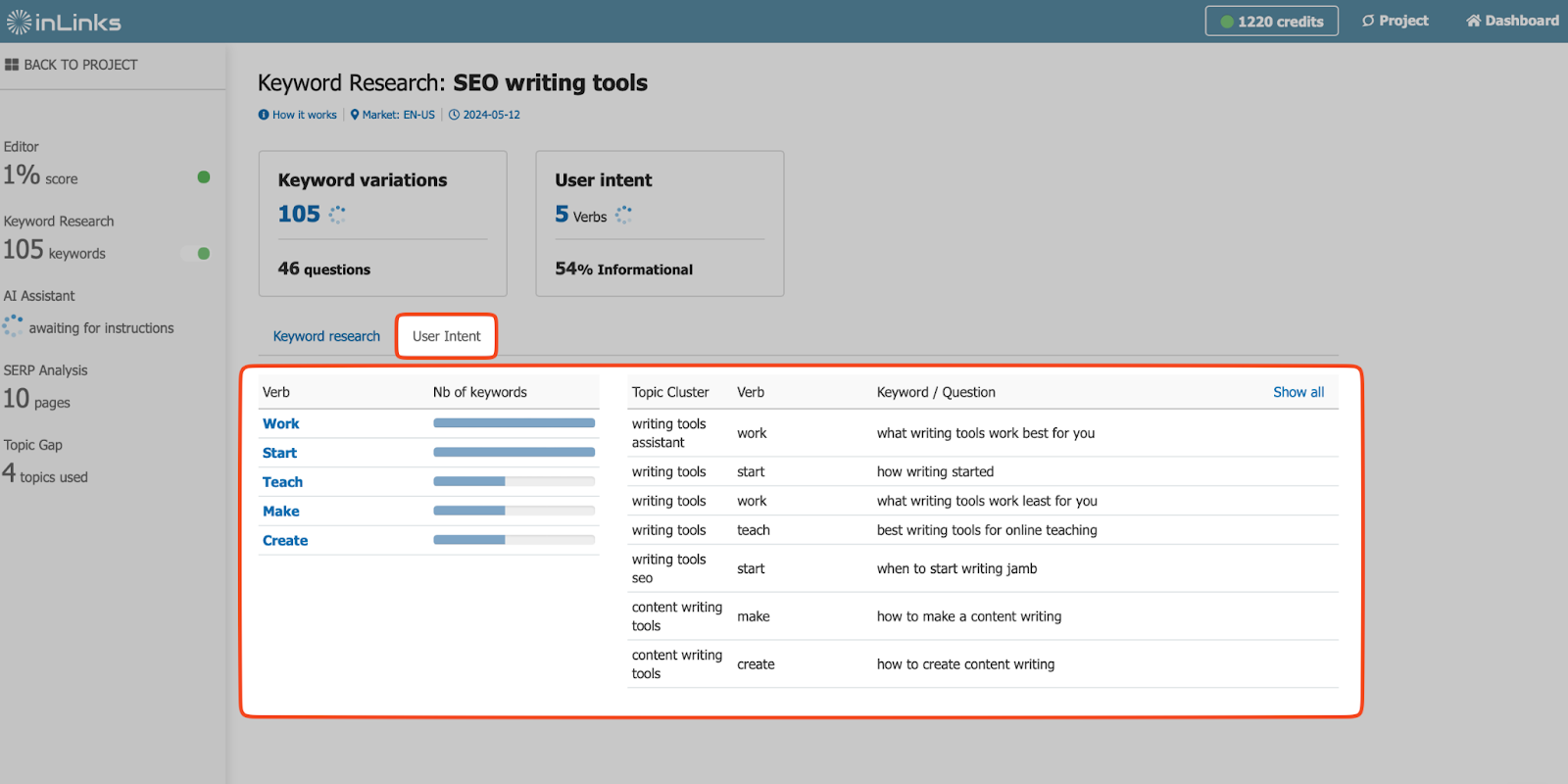
Competitor Analysis
Simply identifying and clustering your target topics isn’t enough. To stand out, you need to analyze your competitors’ content and exploit potential gaps in their strategy. Thankfully, WriterZen and InLinks offer tools to excel at this.
WriterZen’s Keyword Explorer tool offers some key details about your target keyword or domain, including basic SERP information. This allows you to get a quick sense of competition at a glance.
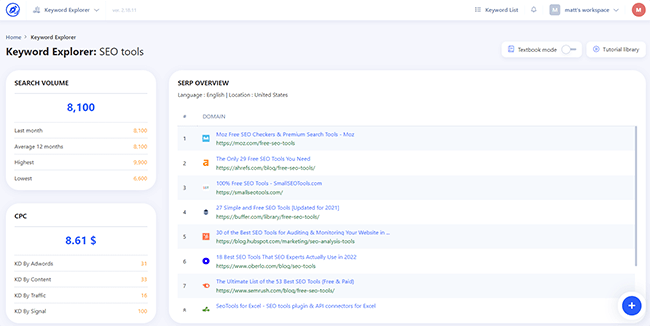
However, InLinks offers a more in-depth analysis.
InLinks’ dedicated SERP analysis feature within the content brief section takes competitor research to the next level. It eliminates manual research by automatically displaying up to 20 competitors for your target keyword, ensuring you’re focusing on the most relevant players in your niche.
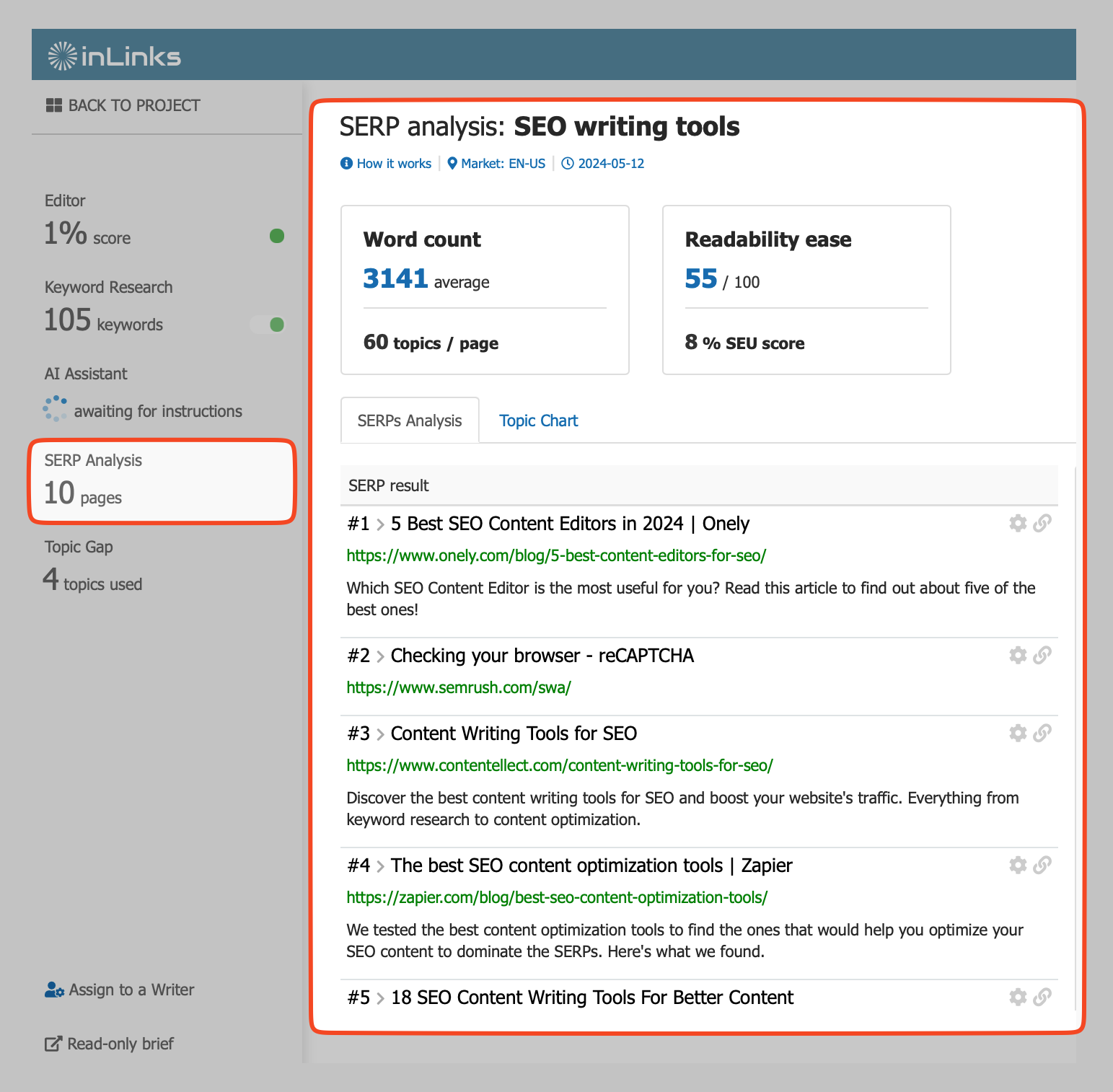
For each competitor’s content, InLinks highlights the average word count, readability score, content structure with H2s and H3s and a search engine understanding score.
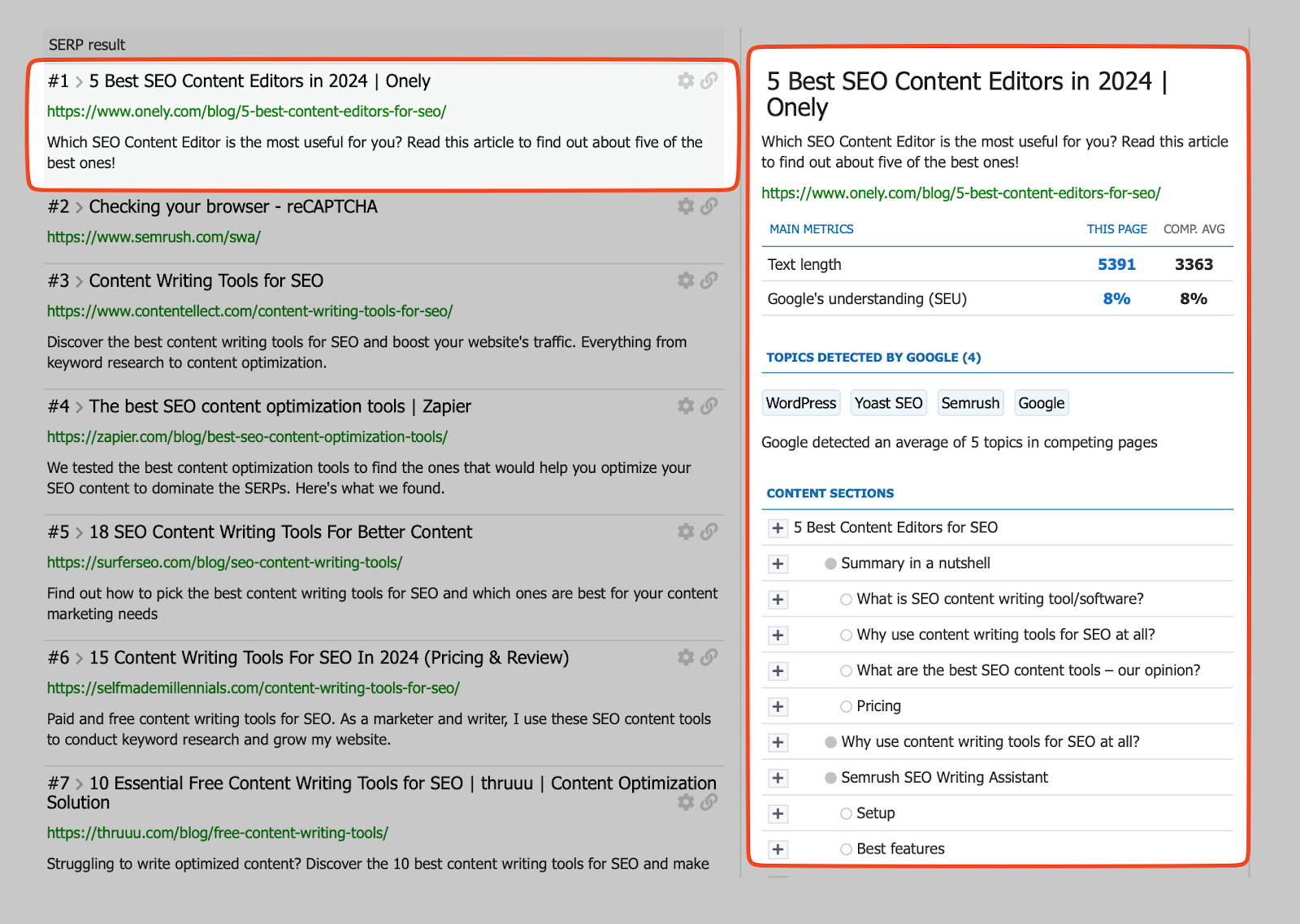
Moreover, InLinks prioritizes user control. You can use the suggested list or customize it using the gear icon (⚙️) to include specific websites you want to analyze, ensuring a tailored approach to your competitor research.
Content Briefs and Outlines
Once you’ve chosen your target keyword, it’s time to create a content brief and outline – a roadmap for your content creation. Let’s see how WriterZen and InLinks approach this process.
WriterZen’s Content Creator tool offers a user-friendly interface for creating content briefs.
To get started, click the “Content Creator” tab in your dashboard and select “+ Start a new brief.” Fill in the details like project name, location, and target language. Next, enter your target keyword and choose “Create Article” to launch the outline generation page.
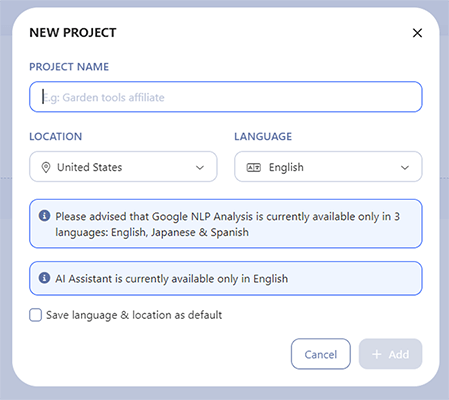
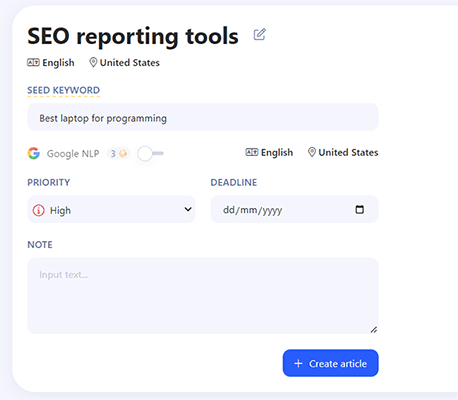
Here, WriterZen provides two methods for building your outline. You can use the “Competitive Analysis” window to analyze SERP results and easily import relevant H2 and H3 headings from competitor articles into your outline with a single click. Alternatively, you can use WriterZen’s AI Assistant to generate an outline based on your prompts.
InLinks takes content brief creation a step further with its robust NLP-powered approach. When you start a new brief, its advanced algorithm swings into action, analyzing your chosen topic. It leverages Google’s Knowledge Graph and SERPs to gather comprehensive data on relevant keywords, user intent, and competitor content. This wealth of information is then meticulously organized and presented within your brief, serving as a clear roadmap for content creation.
Exploring the keyword research and SERP analysis sections within your brief allows you to effortlessly add valuable insights to your content plan with a simple click of the “+” button next to any relevant information. This ensures no crucial detail is overlooked.
InLinks’ AI assistant is the cherry on the cake. Specify the page type (blog post or sales page), target audience, desired tone of voice, and preferred AI engine (GPT-3.5 or 4) and InLinks AI Assistant will automatically generate a content structure you can use as a foundation for your content.
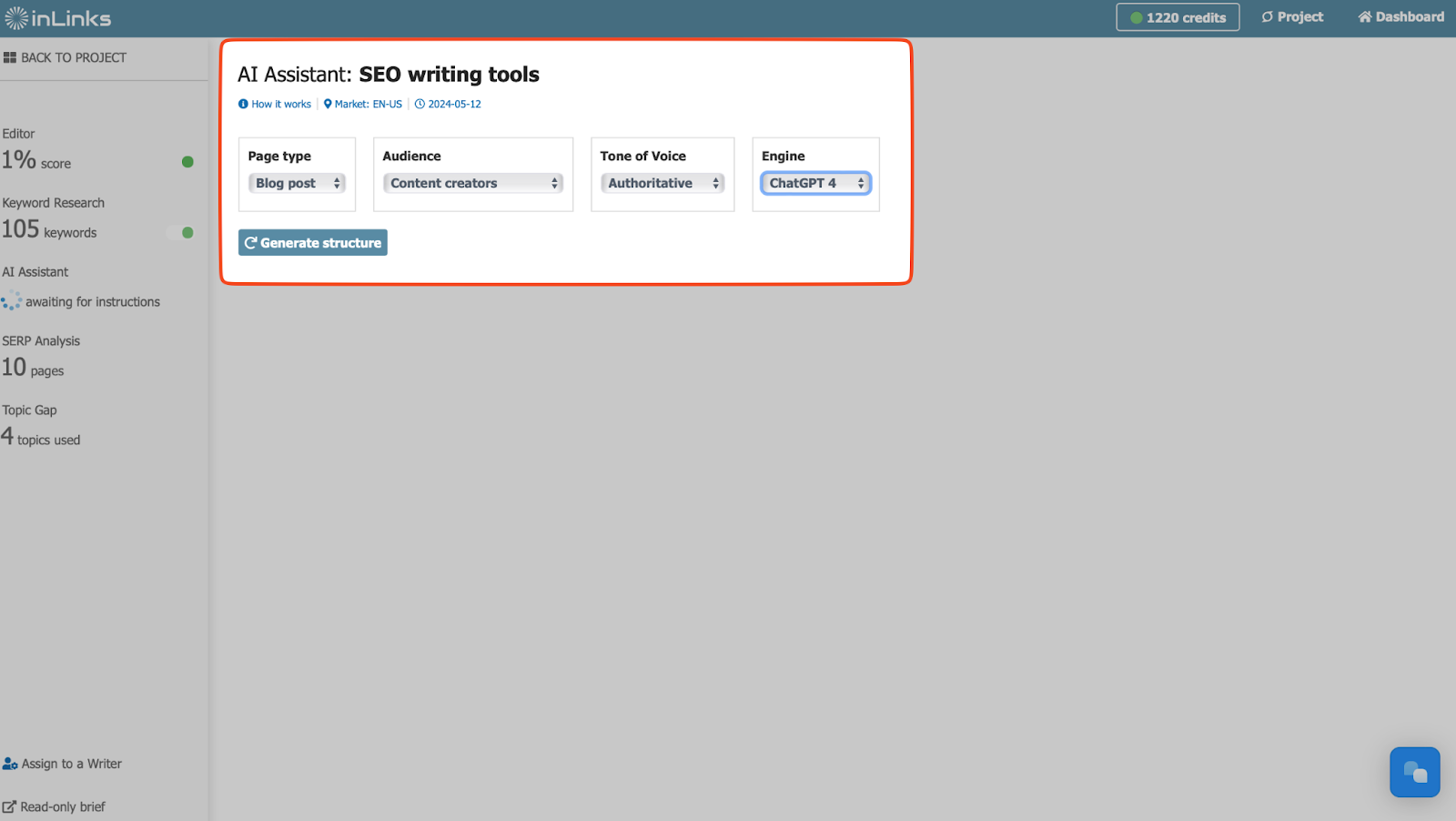
| 👀👀 You’ll notice that InLinks will recommend an accurate target audience based on your topic. That’s because we have a powerful audience finder tool built into our content optimization tool. Learn more about it here. |
These pre-populated sections can be easily added to your content editor using the “+ Add to ideas” option.
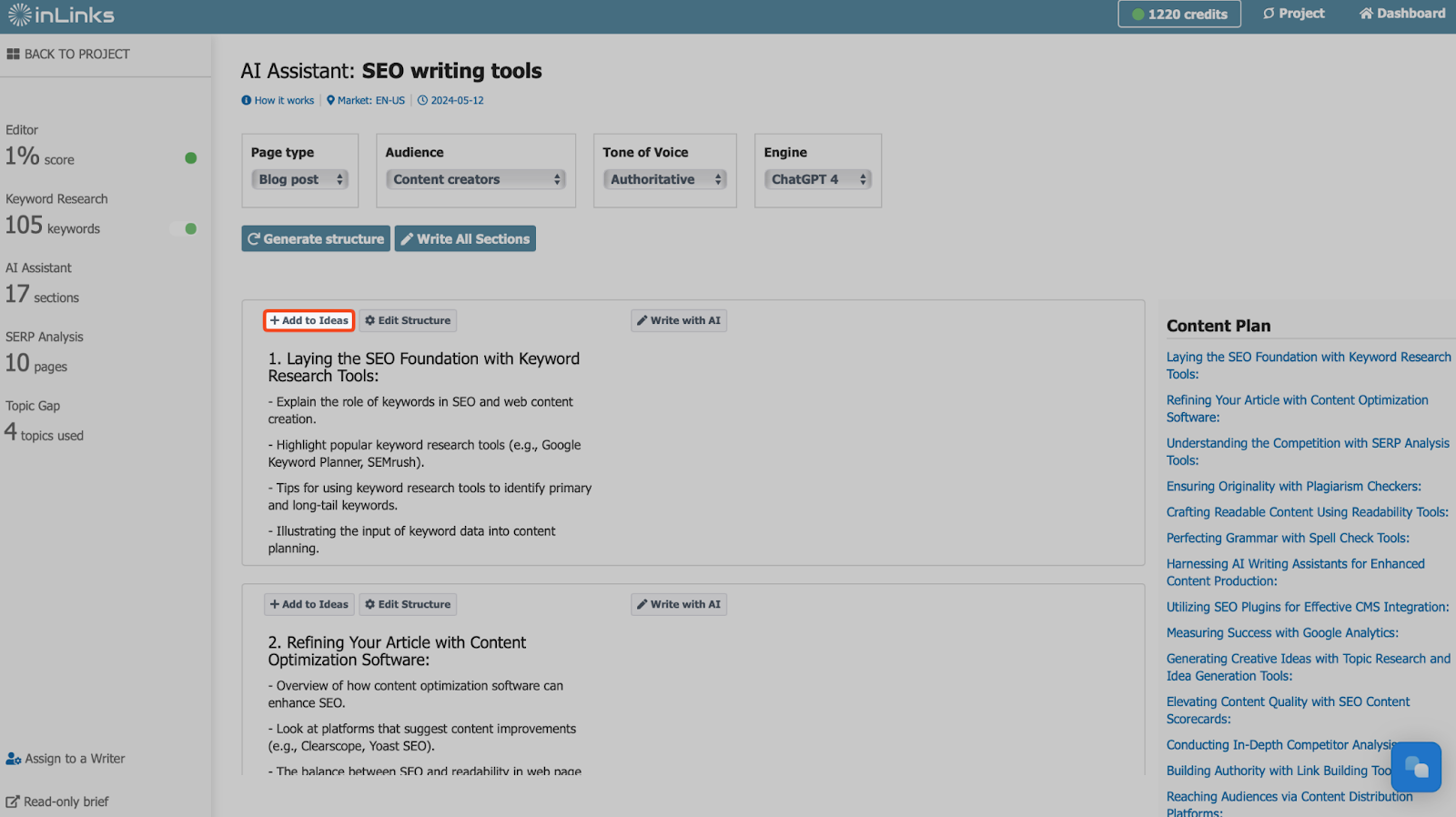
Once you’ve populated your brief with content sections by using the ‘Add to Ideas’ option, it will look like this:
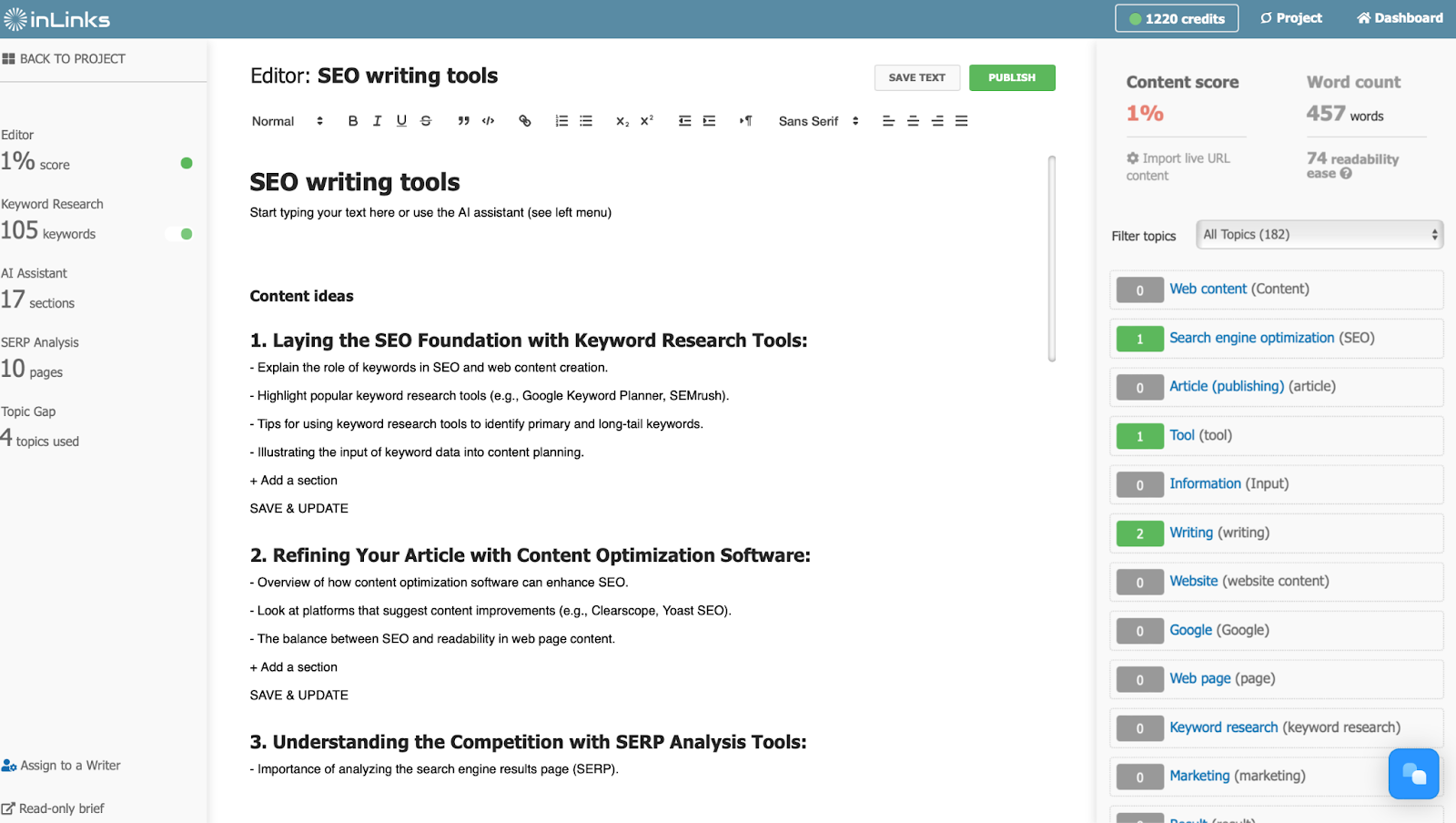
You can choose to refine the outline further, depending on your overall goals.
Once done, click the “Assign to a Writer” button located on the right panel to grant your writer direct access to InLinks’ editor, complete with all your research tabs and SEO recommendations. This ensures your writer has all the information they need to craft exceptional content that meets your specific goals.
AI Writing Assistant
Content creation can be a time-consuming process, but an AI writing assistant can significantly improve your efficiency. WriterZen and InLinks offer this feature, but with key differences.
WriterZen integrates a 3.5 GPT AI writing assistant directly within its Content Creator tool. All you have to do is write a sentence, highlight it, and click “Rewrite” to generate the next line.
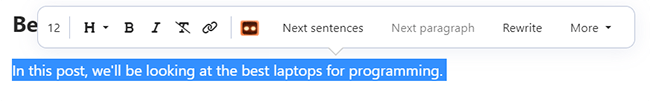
WriterZen’s AI can also rewrite paragraphs and generate different content types using pre-made templates.
InLinks offers a superior GPT-4 AI assistant within its editor. Recall the comprehensive content structure you meticulously crafted earlier with InLinks’ AI guidance? This structure forms the foundation for a streamlined AI writing experience.
Navigate to a specific section in the structure, choose “Write with AI,” and watch InLinks use your outline as a prompt to generate relevant and informative content tailored precisely to your chosen topic and target audience.
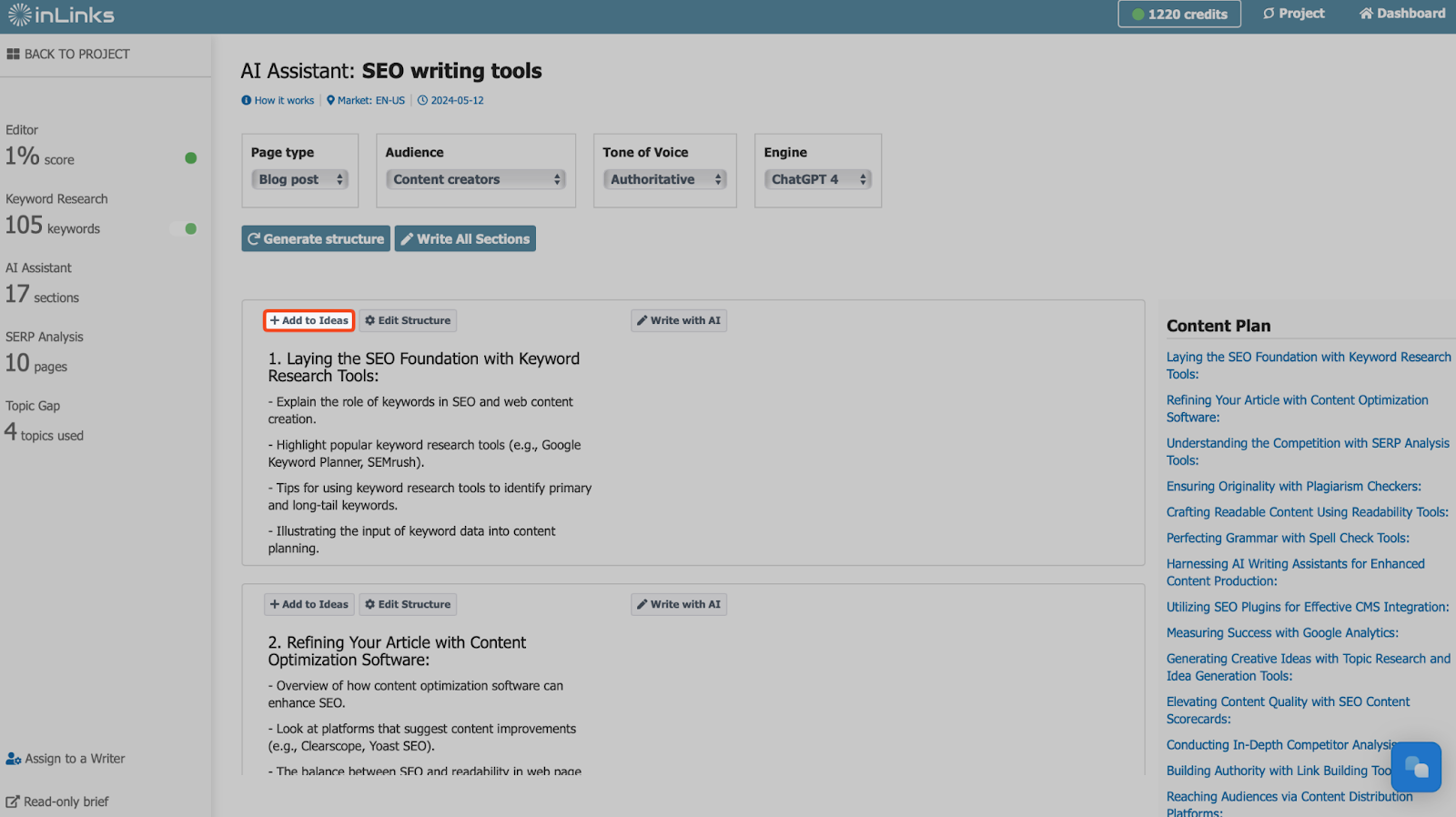
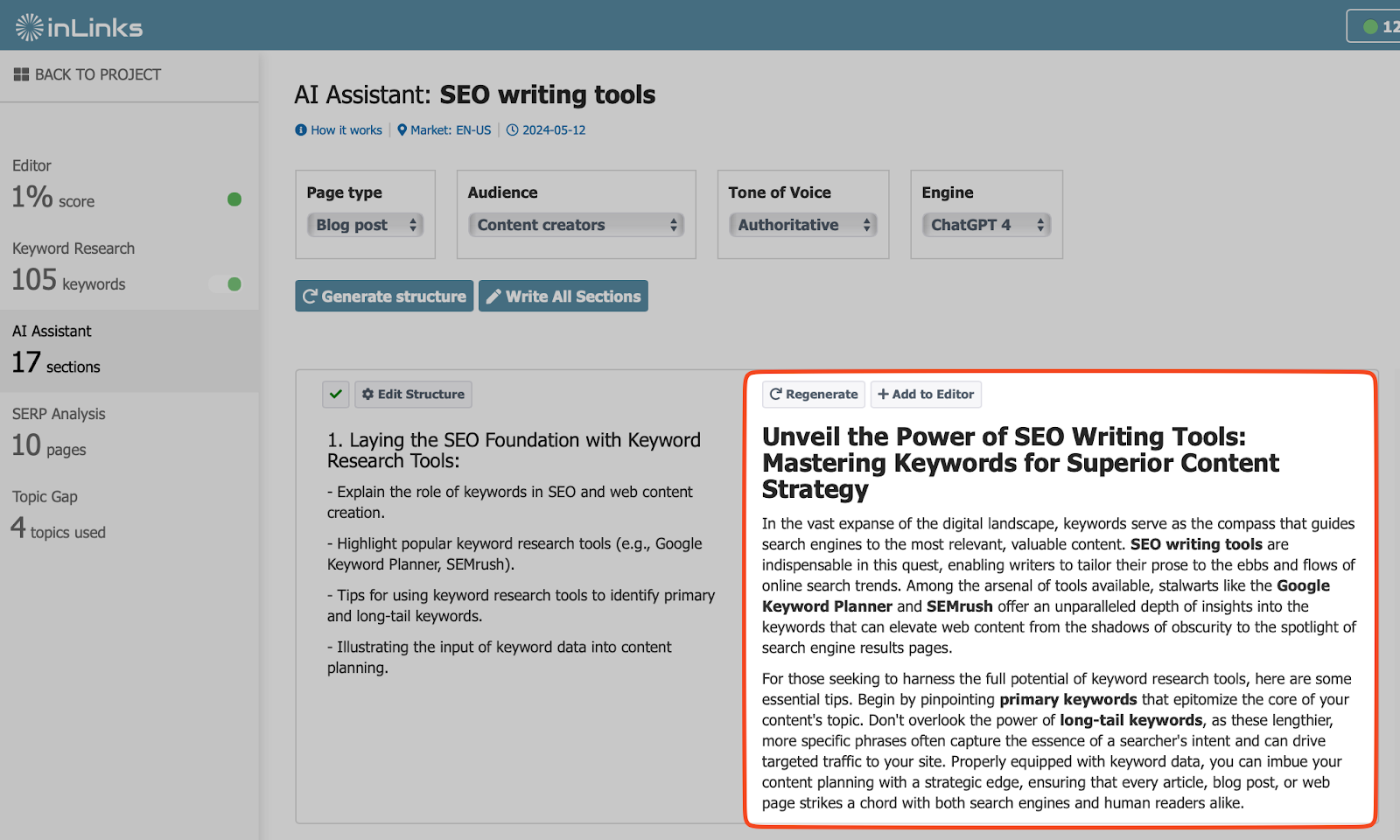
Not satisfied with the first draft? No worries! InLinks grants you the flexibility to regenerate the output quickly until you achieve the perfect result.
Once you’ve crafted a satisfactory output, click “Add to Editor” for seamless integration into your main workspace. InLinks even automatically formats the text with the correct heading tags, ensuring a polished and professional look from the start.
At InLinks, we understand that AI is a powerful collaborator, not a replacement. The AI assistant is designed to give you and your writers a significant head start. You can then tap into your human expertise to refine the text, ensuring it resonates with your audience and perfectly reflects your brand voice.
Content Optimization
Once your content draft is complete, it’s time to ensure it adheres to the best SEO practices for optimal search engine performance. WriterZen and InLinks offer built-in editors to streamline this process.
WriterZen’s rich text editor guides you towards SEO best practices. As you write, you’ll see recommendations on the right-hand side for target word count, keywords, images, paragraphs, headings, and more – all based on insights gleaned from SERP analysis.
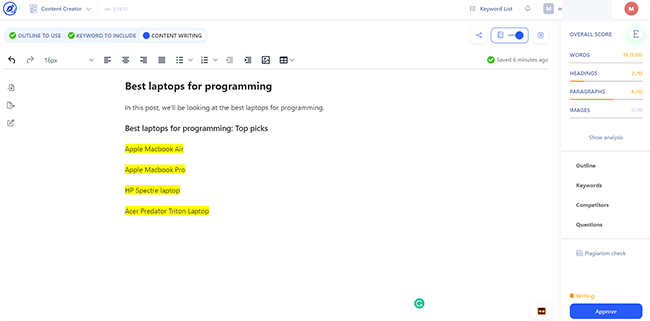
Additionally, a content score (A being the best, F being the worst) provides a quick indicator of your content’s current SEO optimization level.
InLinks takes a smarter approach to content optimization. It analyzes your content and recommends entities (topics, their synonyms and related concepts that enrich your content’s depth) along with an inclusion frequency based on competitor analysis. This ensures your content covers a wider range of search terms users might be looking for.
Content optimization happens within InLinks’ in-built editor. On the right side, you’ll see a content score, word count, readability score, and a list of recommended entities with their ideal inclusion frequency.
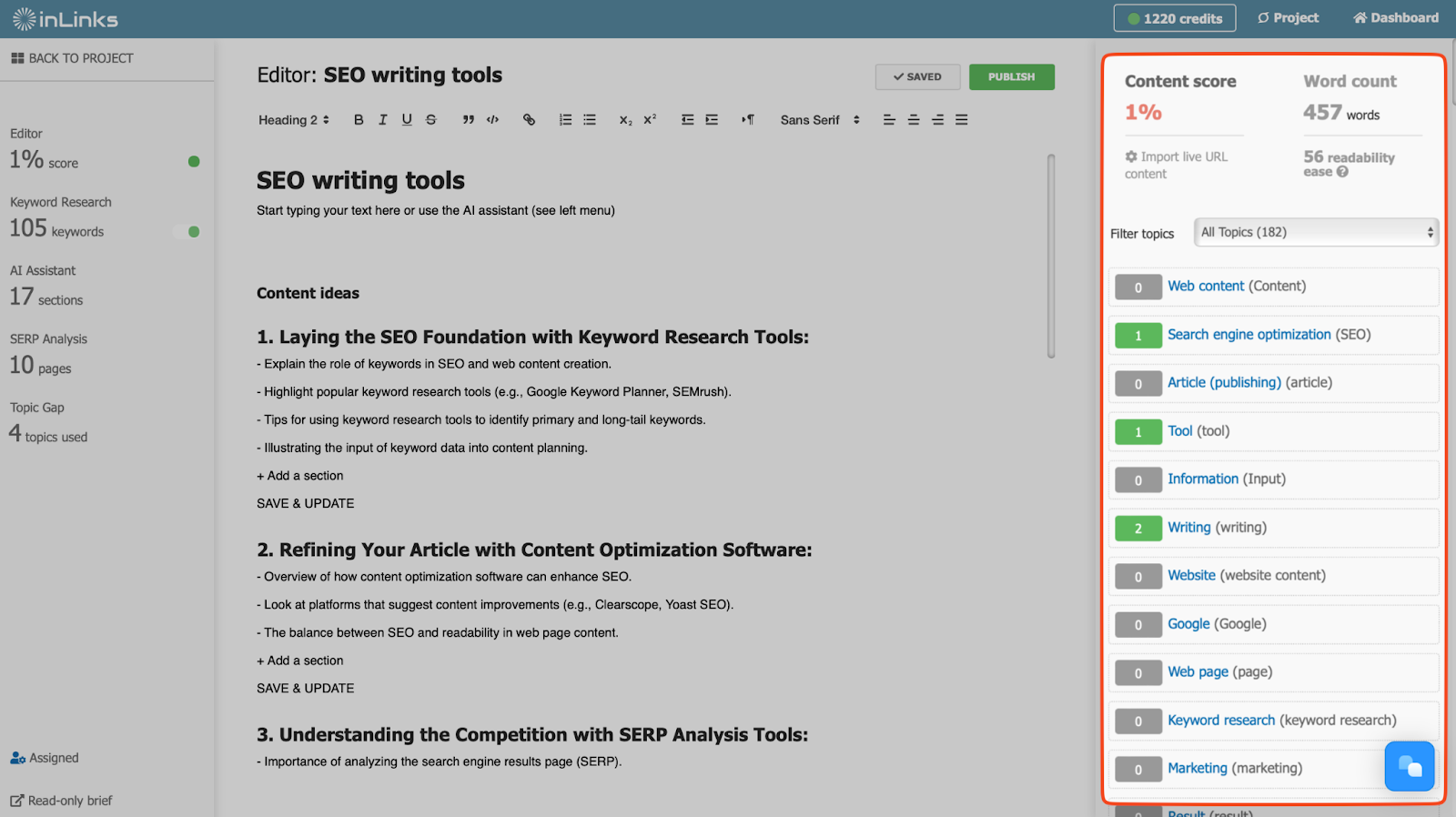
Clicking on a suggestion reveals its Wikipedia definition, synonyms, and related terms. InLinks even shows competitor content sections that mention the entity, giving you valuable insights for your content.
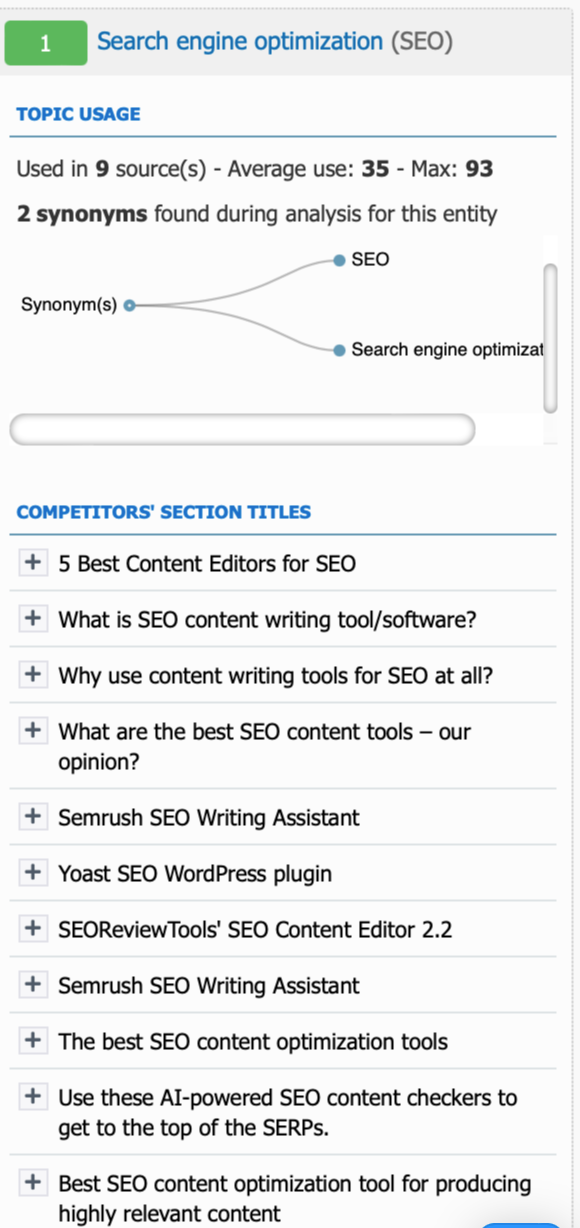
As you integrate these entities and optimize your content, a dynamic score provides real-time feedback. Aim for a score above 80% to indicate well-optimized content.
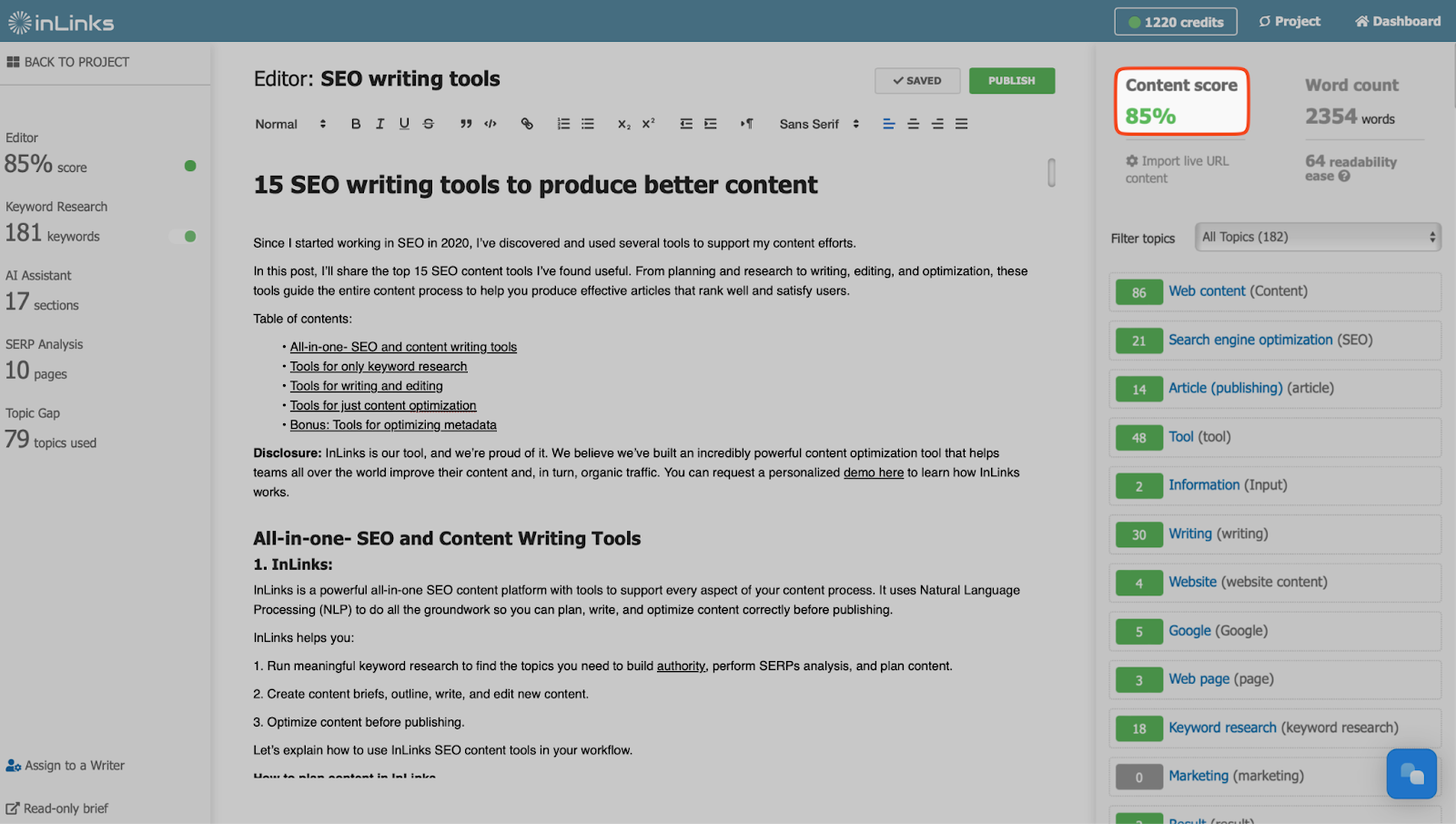
Once your content is polished, hit the green “Publish” button. WordPress users can connect InLinks directly to their website and publish content straight from the editor.
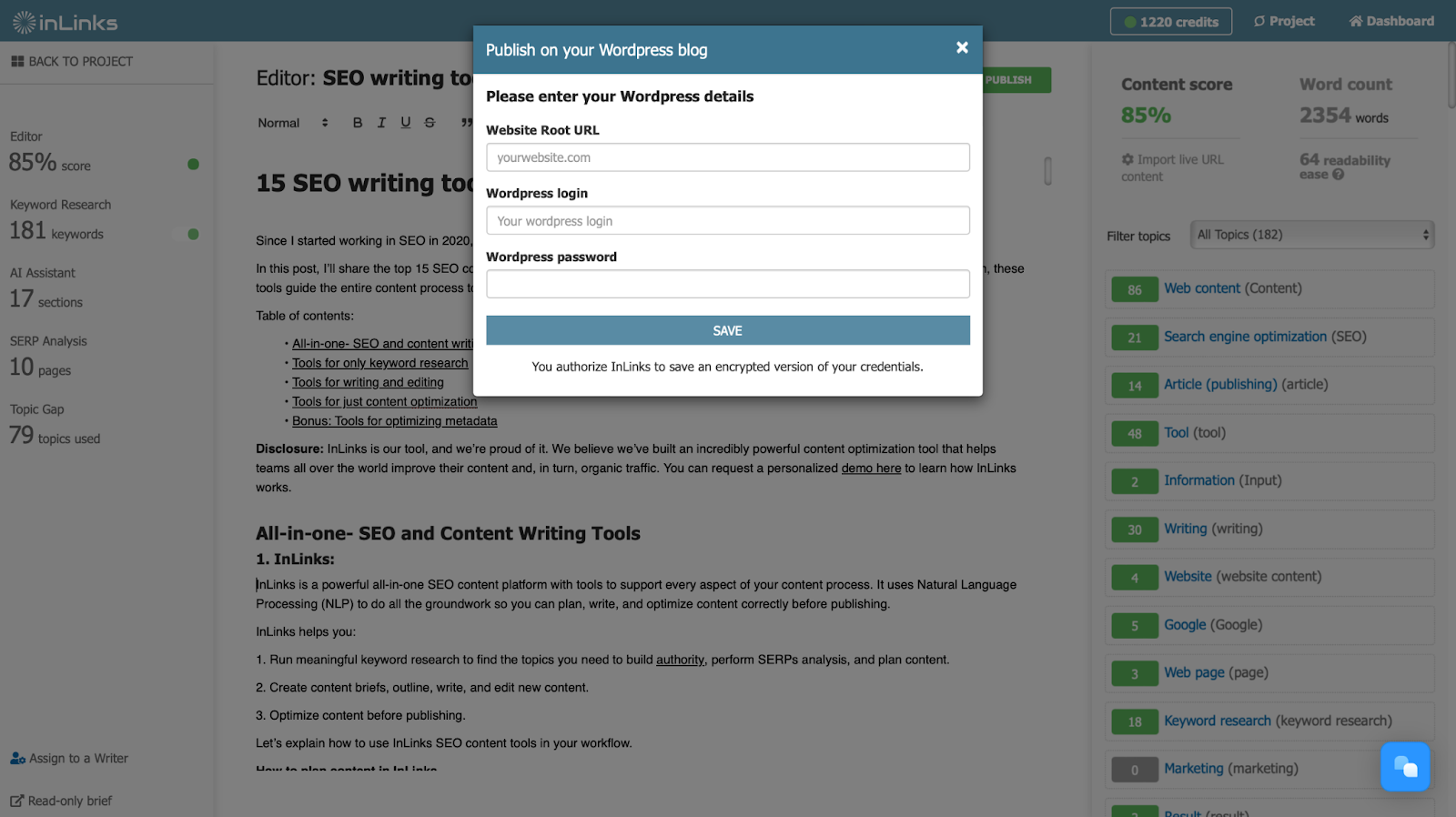
InLinks’ Additional Features
Smart content creation goes beyond basic on-page SEO. InLinks recognizes this and offers powerful features that take your content optimization to the next level:
1. Intelligent Internal Linking
Once you set up your website project with the corner cornerstone and target pages, InLinks continuously crawls your website, automatically detecting new content and deciphering semantically relevant pages within your content clusters to link to.
It also selects and optimizes anchor texts (from the body of your content) relevant to the linked page, ensuring clarity and improved user experience.
Even more, InLinks offers an internal linking audit feature. This feature scans your website, identifies broken links, and uncovers missed linking opportunities. You can then choose to fix these recommendations manually or with InLinks’ automation option.
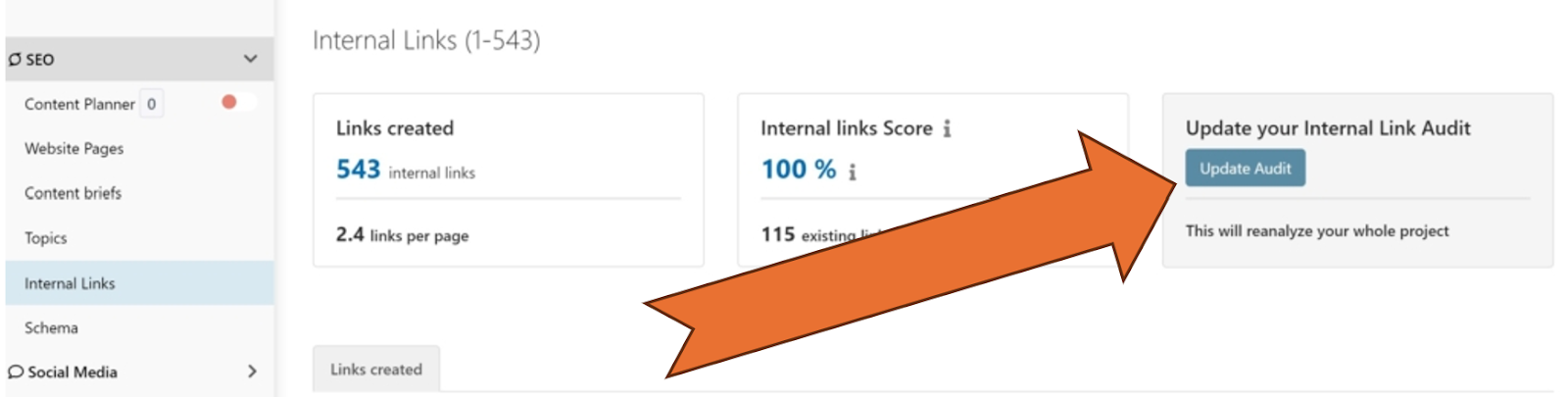
Recommended: InLinks launches Internal Linking Audit Tools
2. Effortless Schema Markup
Schema markup can be complex, but InLinks makes it easy. Based on the entities you target within your project (people, places, things, etc.), InLinks automatically generates schema markup in the JSON-LD format. This efficient format boosts search engines’ understanding of your content.
Pricing: How much does WriterZen cost?
WriterZen offers tiered subscription plans to suit your needs, starting with the Keyword Research plan at $75/month for basic keyword exploration. Upgrading to the All-in-One plans (Basic or Advanced, starting at $150/month) unlocks a wider range of features like AI writing, plagiarism checks, and topic discovery tools.
However, these plans come with limitations on content creation (articles/month) and keyword credits. For additional features, member seats, or individual keyword/NLP credit purchases, WriterZen offers add-on options. A free 15-day trial is available but with limited features.
How much does InLinks cost?
InLinks doesn’t offer a free trial. Paid subscriptions begin at just $49 per month, giving you access to all the tools within the platform. The Agency plan costs $196 per month with unlimited projects and users, as well as API access.
Conclusion
WriterZen and InLinks are valuable tools for crafting high-ranking SEO content. However, InLinks stands out as the more comprehensive and efficient solution. Here’s why:
- Superior Topic Clustering: InLinks utilizes advanced NLP to uncover hidden entities and user intent, delivering deeper insights than competitor analysis alone.
- In-Depth Competitor Research: InLinks automatically analyzes the top 20 competitors for your target keyword, saving you time and effort.
- AI-Powered Content Creation: InLinks integrates a superior GPT-4 AI assistant directly within its editor, leveraging your content structure to generate relevant and informative content.
- Entity-Based Optimization: InLinks goes beyond basic keyword targeting by suggesting relevant entities and optimizing your content for a broader range of search terms.
- Intelligent Internal Linking & Schema Markup: InLinks automates internal linking suggestions and schema markup, streamlining your optimization workflow.
Overall, InLinks is the more comprehensive and affordable alternative to WriterZen for those seeking in-depth topic clustering, competitor analysis, AI-powered content drafting, and a wider range of built-in SEO features.
Create an account today to start optimizing your content for better rankings.

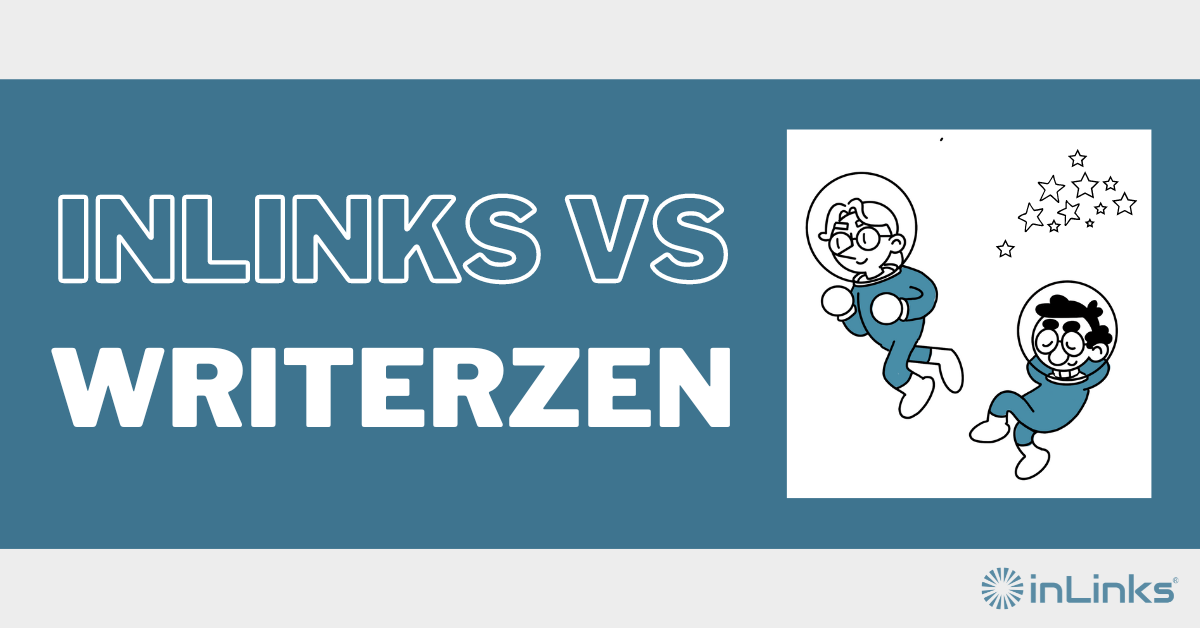



Leave a Reply
Want to join the discussion?Feel free to contribute!