If you are a German SEO, please tell others in Germany about this!
Today, InLinks is delighted to say that you can now create projects based on German content around a German Knowledge Graph.
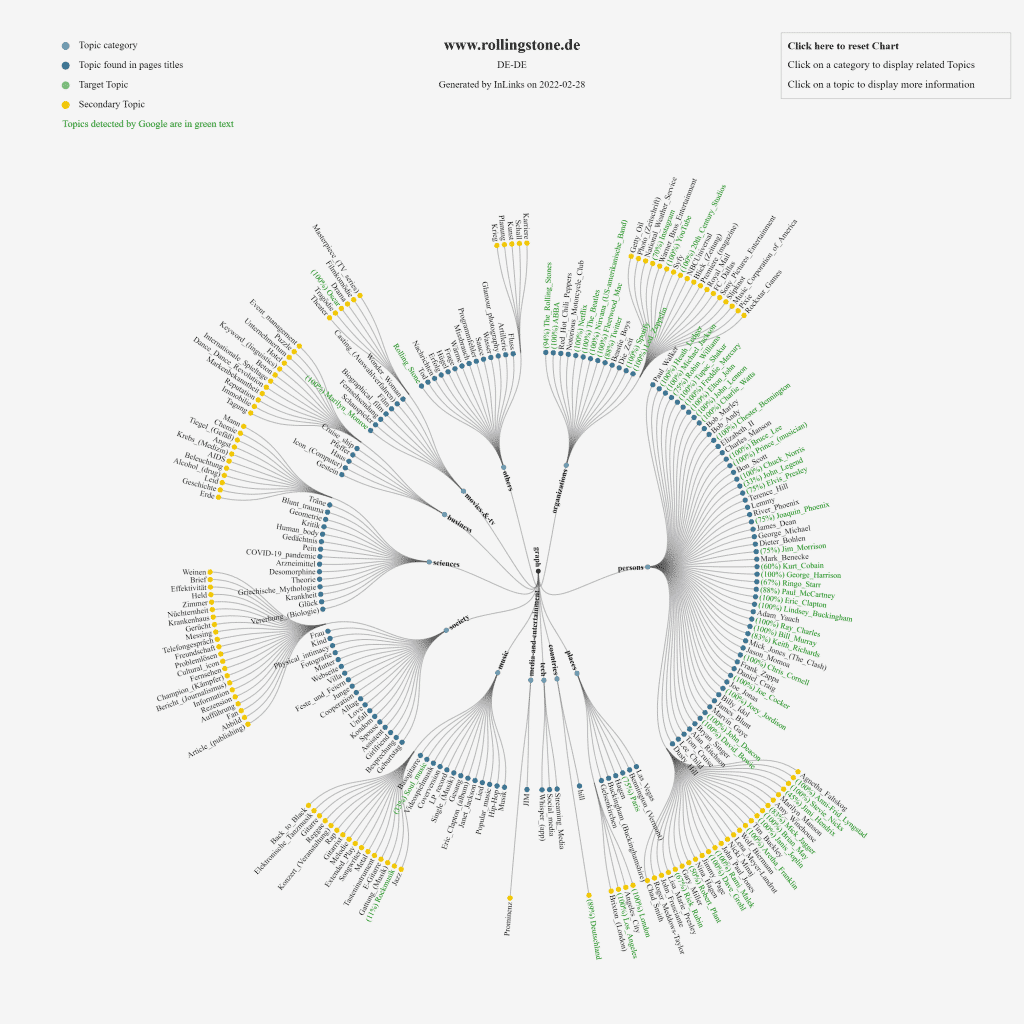
InLinks is an SEO tool built from the ground up around topics and entities instead of simple keywords. But some languages are harder than others for an NLP (Natural Language Processing) tool to break out into underlying entities. We had already taken a tough language with Polish, which we launched on the 1st of February. So I am DELIGHTED that we can announce the launch of our fifth language within 4 weeks.
InLinks now supports:
- English
- French
- German
- Polish
- Spanish
For the first time, you can set up projects in German and create new content or audit existing content and the InLinks system will be able to understand the underlying concepts in both your content and that of your competitors trying to rank for the same keyword in the SERPs.
How to use the German Knowledge Graph for SEO
Knowledge Graphs connect ideas. For example, when you are trying to rank for topics important to “Rolling Stone” (As shown in the image at the top of this article), it helps to know all the topics that the best web pages in the SERPs cover and then go one step better. By building a knowledge graph of your competitor content, you build up a template of topics you need to cover in your content. By knowing what OTHER ideas are semantically close to these topics, you can go one step further and make your content more unique and authoritative than the competition.
You can also use the German Knowledge Graph to understand your site’s existing topics and content and quickly create optimized internal links, connecting the ideas. The internal links help cornerstone content stand out.
Lastly, The German Knowledge Graph helps us generate Content schema for your main pages. Now that’s great! Even if an idea does not have a German anchor page, such as a Wikipedia article, InLInks can understand the concept enough to give Google an English Wikipedia match for it to use to develop its understanding.
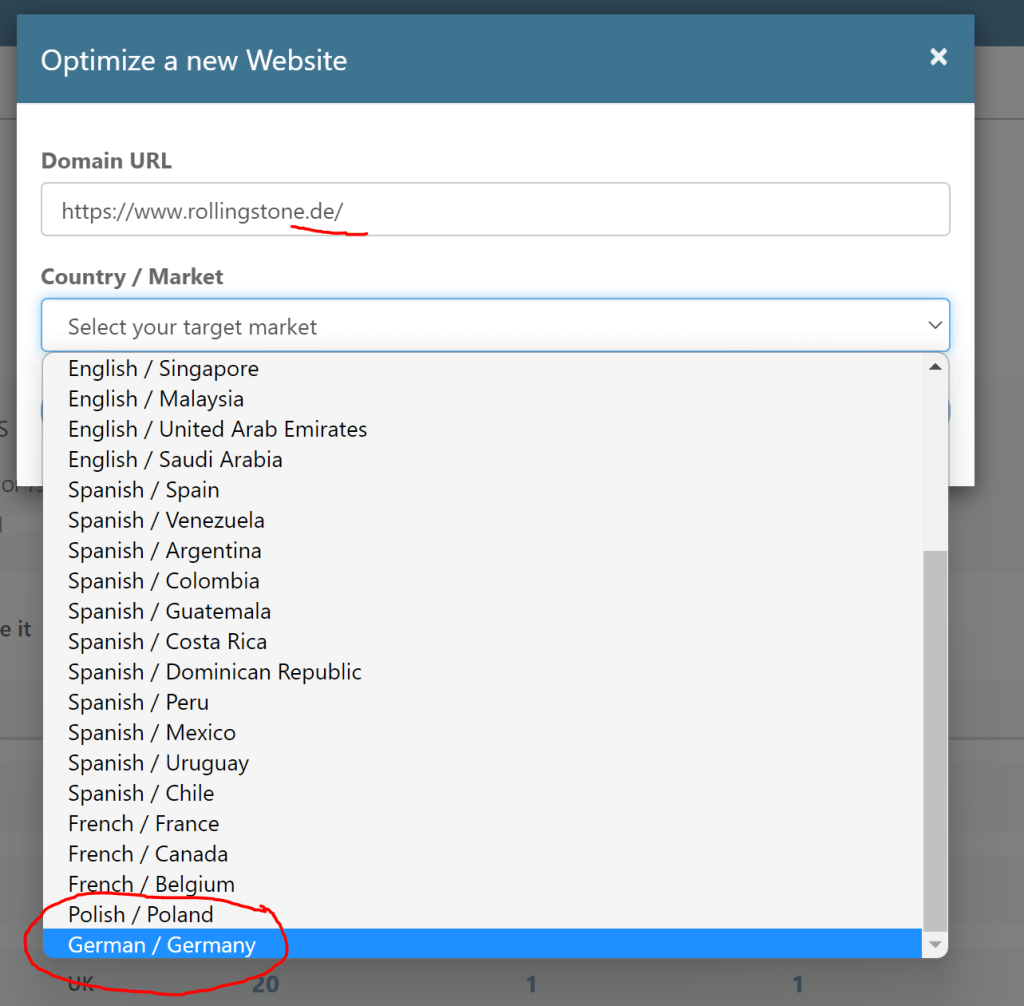
Select the language “German” from the dropdown and then “next”.
2: Choose the number of pages in the project
The system will determine how many pages are indexed in Google.de for the domain you wish to add and then suggest how many pages you should bring into InLinks. You do not have to take the recommendation, though! This is especially important for new customers trying to add big websites. You can override the suggestion and start with many fewer pages. It is easy to add pages later.
You can override the default number of pages in the project.
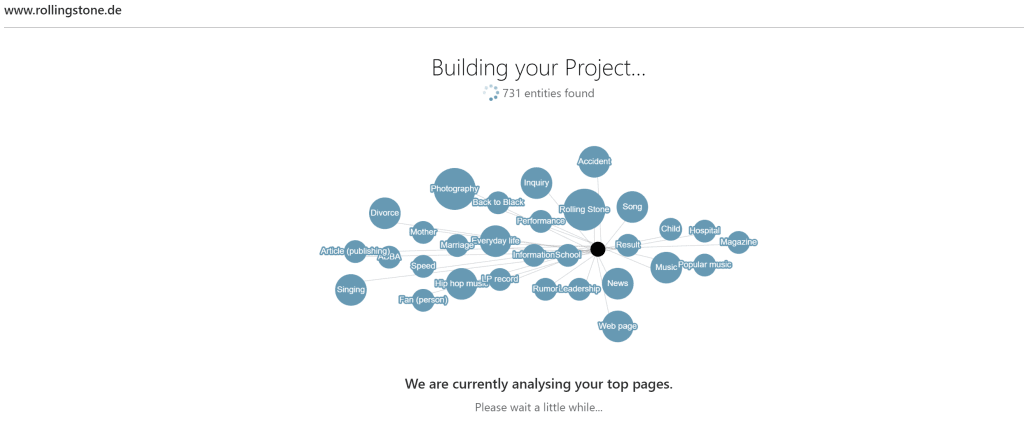
The system will then build out the Knowledge Graph. The system takes a while to process large sites, so after 20 pages, we let you get started using the system, whilst the Knowledge graph build continues in the background.
Try InLinks NOW!
If you have not yet tried InLinks, you can sign up now or book a one to one demo to see how powerful it is and request a free project setup.





Leave a Reply
Want to join the discussion?Feel free to contribute!