Creating an effective SEO content strategy is like building a strong foundation for a house. Every component must align to support the structure as a whole. One of the key elements in this framework is the content cluster.
Content clusters allow you to group related topics around a central theme, enhancing the organization and accessibility of your website for users and search engines. And at the core of every content cluster lies a pillar page, a comprehensive resource that covers the subject matter of your cluster in depth and links to more detailed supporting articles.
A well-structured pillar page doesn’t just organize your content; it also drives more traffic and boosts your website’s ranking. But how do you create one that’s comprehensive and effective?
This article will walk you through the process with practical steps, actionable tips, and real-world examples to help you build a pillar page that strengthens your content strategy and delivers measurable results.
What is a Pillar Page?
A pillar page is a comprehensive piece of content that serves as a central hub for a specific topic on your website. It provides an in-depth overview of the subject and links to related supporting articles or pages, creating a clear structure for your content.
Are Pillar Pages and Regular Blog Posts the Same?
Not at all.
A typical blog post might explore a single idea or answer a specific question. In contrast, a pillar page offers an extensive exploration of the main topic. This makes it a valuable resource for readers who want a thorough understanding of the subject.
Moreso, pillar pages are usually designed with internal linking in mind, connecting various related pieces of content within the site, to enhance user navigation and SEO.
For instance, our pillar page on internal linking offers a detailed overview of how to use internal links to optimize websites. It includes hyperlinks to specific cluster content, such as this blog post exploring 15 benefits of internal linking and this one on internal linking audits.
What are the Benefits of Pillar Pages?
Improved Site Structure and Internal Linking
Pillar pages enhance your website’s structure by organizing content around a central topic. This setup simplifies navigation for users, allowing them to access related articles through internal links provided on the pillar page.
The clear and logical arrangement also aids search engines in understanding and indexing your site more efficiently.
Enhanced Search Engine Visibility and Ranking Potential
Search engines prioritize well-structured, comprehensive content that covers a topic in depth. A pillar page provides this depth by covering a broad theme and linking to more specific content within the same cluster.
As a result, you may see improved rankings for the pillar page and related content pieces.
Better User Engagement and Reduced Bounce Rates
Pillar pages offer a valuable resource to visitors by providing in-depth information and multiple entry points to related content. This enriched user experience can encourage them to stay longer on your site, explore related articles, and reduce the likelihood of leaving your site quickly (which reduces bounce rates).
Key Features of a Successful Pillar Page
When creating a pillar page, the key features below distinguish it from regular blog posts or articles.
Comprehensive Coverage of a Broad Topic
A great pillar page encompasses all essential aspects of its focus topic. For example, Optinmonster’s Content Marketing guide covers subtopics such as statistics, tools, examples, mistakes and types of content. This comprehensive approach ensures that the page serves as a primary resource for users seeking in-depth information on content marketing.
Clear Organization and Easy Navigation
Effective pillar pages are organized in a logical and user-friendly manner. They use headings, subheadings, and sections to break down the content into easily digestible parts. This structure allows users to quickly locate the information they need and navigate through the content without confusion.
Strategic Internal Linking to Supporting Content
A strong pillar page includes links to related articles, blog posts, and resources that provide more detailed information on specific subtopics. These links help users find additional relevant content and enhances the overall SEO of your site by creating a network of interconnected pages.
High-Quality, Evergreen Content That Provides Lasting Value
Successful pillar pages provide readers with reliable information that doesn’t become outdated quickly. This ensures that the pillar page continues to attract and engage visitors long after its initial publication.
Steps to Create a Pillar Page
Follow the steps below to create a comprehensive pillage page for your content clusters.
Step 1: Research and Planning
Decide on the Topic You Want to Rank For
Begin by selecting a topic that aligns with your overall content marketing strategy and addresses a key area of interest for your audience. This topic will serve as the foundation for your pillar page.
Once you’ve identified the topic, input it into InLinks to gain deeper insights. InLinks uses advanced Natural Language Processing (NLP) to analyze search engine results pages (SERPs), Google’s Knowledge Graph, and AutoSuggest. This analysis uncovers hidden entities, related topics, and the true user intent behind search queries.
Identify Your Pillar vs. Cluster Keywords
With a clearer understanding of your topic, differentiate between pillar and cluster keywords. Pillar keywords should represent the broad topic that your pillar page will cover in depth. In contrast, cluster keywords should target specific subtopics (gleaned from InLinks) that you’ll explore in individual, supporting articles. This keyword distinction will guide the content structure and help you build a cohesive content cluster.
Conduct Comprehensive Research on Your Chosen Topic
Thoroughly research your topic to gather as much information as possible. This involves reviewing existing content, identifying gaps, and understanding the most critical aspects that need to be covered. Examine how other sources address the topic and find opportunities to add unique value or fresh insights.
Outline the Structure of Your Pillar Page
Create a detailed outline for your pillar page. This outline should include the main sections and subtopics you plan to cover. Ensure that each section flows naturally into the next, making it easy for readers to follow and understand. You can easily automate this process with InLinks’ GPT-4 AI writing assistant.
Simply specify the page type (blog post in this case), target audience, desired tone of voice, and preferred AI engine (GPT-3.5 or 4) and InLinks AI Assistant will automatically generate a content structure you can use as a foundation for your content.
Gather Resources, References, and Supporting Materials
Collect all the resources, references, and supporting materials you’ll need to create your pillar page. This might include articles, case studies, industry reports, or any other relevant content that adds depth and credibility to your page. Having these materials ready will make the writing process smoother and ensure your content is well-supported and authoritative.
Step 2: Writing the Content
Once you have completed your research and planning, it’s time to write the content for your pillar page. This step involves crafting engaging and informative content that aligns with your outlined structure.
Write a Compelling Introduction That Sets the Stage
Begin with an engaging introduction that clearly defines the topic of your pillar page and explains its importance. Outline what readers can expect to learn and how the content will benefit them. The introduction should provide context and set the tone for the rest of the page. Make sure to address the main questions or concerns your audience might have, setting up a strong foundation for the detailed information that follows.
Develop Each Subtopic with Thorough Explanations and Insights
As you move into the main sections, develop each subtopic with clear and detailed explanations. Focus on providing valuable insights that cover the key aspects of the topic. Use concise language and avoid jargon to ensure your content is accessible to a broad audience. Provide in-depth coverage that addresses the core components of each subtopic, ensuring that readers gain a comprehensive understanding.
The subtopics covered in our Internal Linking guide
Step 3: Linking to Cluster Content
Once your pillar page content is written, the next crucial step is linking it to your supporting articles.
Kickstart this process by identifying the supporting blog posts that provide deeper insights into specific aspects of the broader topic discussed on the pillar page. Within your pillar page, strategically place internal links to these supporting articles at relevant points.
To simplify this linking process, an internal linking tool like InLinks can be invaluable. After setting up your website project with the cornerstone and target pages, InLinks continuously monitors your site, automatically detecting new content and identifying semantically relevant pages within your content clusters to link to.
Here are some best practices to keep in mind when linking your pillar page:
- Use Descriptive Anchor Text: When linking to supporting articles, use anchor text that clearly describes what the linked content is about. This helps users and search engines understand the relevance of the link.
- Link to Relevant Content: Ensure that the internal links you include are directly relevant to the topic at hand. Irrelevant links can confuse readers and dilute the effectiveness of your content cluster.
- Balance the Number of Links: Avoid overloading your pillar page with too many links. Focus on quality over quantity, linking only where it adds value to the reader.
- Regularly Update Links: As your site grows and new content is added, regularly review and update the internal links on your pillar page to include newer, relevant content.
Step 4: Incorporating Visual and Interactive Elements
Incorporating visual and interactive elements into your pillar page can significantly enhance user engagement and make the content more accessible and memorable. Here’s how:
- Images: Use high-quality images that complement the text and provide additional context or explanation.
- Infographics: Infographics are especially useful for summarizing data, processes, or comparisons in a visually engaging way. They allow readers to quickly grasp the main ideas and retain information better. For instance, an infographic summarizing the process of creating a pillar page could serve as a quick reference for readers.
- Charts: When presenting data or statistics, charts can help convey information clearly and concisely. Whether it’s a bar graph, pie chart, or line chart, these visuals can make numerical information more digestible and impactful.
Example of effective visuals used in our internal linking guide
Step 5: Optimization and Final Review
The final step in creating a successful pillar page is to optimize your content for SEO and ensure it meets high standards of clarity, consistency, and readability. This step also includes a thorough review of internal links and overall content flow to ensure everything aligns and functions well together.
Review Your Content for Key Entities
Once your pillar page is drafted, the next step is to optimize it for search engines. InLinks makes this process seamless. It analyzes your content and suggests entities—topics, synonyms, and related concepts—that can enrich your content’s depth. These recommendations are based on a thorough analysis of competitor content, ensuring your pillar page covers a broader range of search terms users might be looking for.
The optimization process occurs within InLinks’ in-built editor. On the right side of the editor, you’ll find valuable metrics, including a content score, word count, readability score, and a list of recommended entities with their ideal inclusion frequency.
More importantly, check that your page title, headings, and subheadings are clear and descriptive, and include keywords where appropriate. Ensure your images have alt text that accurately describes the content and includes keywords when relevant. These small details contribute to the overall SEO performance of your pillar page.
Ensure Clarity, Consistency, and Readability
After optimizing for SEO, focus on the clarity, consistency, and readability of your content. Go through your pillar page and look for any sentences that might be confusing or overly complex. Simplify where necessary and make sure each section flows logically into the next. Consistency in tone, style, and terminology helps create a cohesive reading experience.
Readability is also key—use short paragraphs, bullet points, and headings to break up text and make it more digestible. Tools like readability checkers can help you assess and improve the ease with which your audience can understand your content.
Perform a Final Check for Internal Links and Overall Content Flow
Lastly, perform a final review of all internal links to ensure they are working correctly and leading to the right supporting content. This step is critical for maintaining the integrity of your content cluster. Verify that the flow of your pillar page makes sense—each section should naturally lead into the next, guiding the reader through the information without any disjointed transitions.
During this review, also check for any broken links, formatting issues, or other minor errors that could detract from the professionalism and usability of your page.
Put Your Pillar Page Strategy into Action
Now that you understand the process of creating a pillar page, it’s time to take action. Follow the steps outlined in this article, and use the tools and strategies discussed to create a pillar page that not only informs but also drives meaningful results.

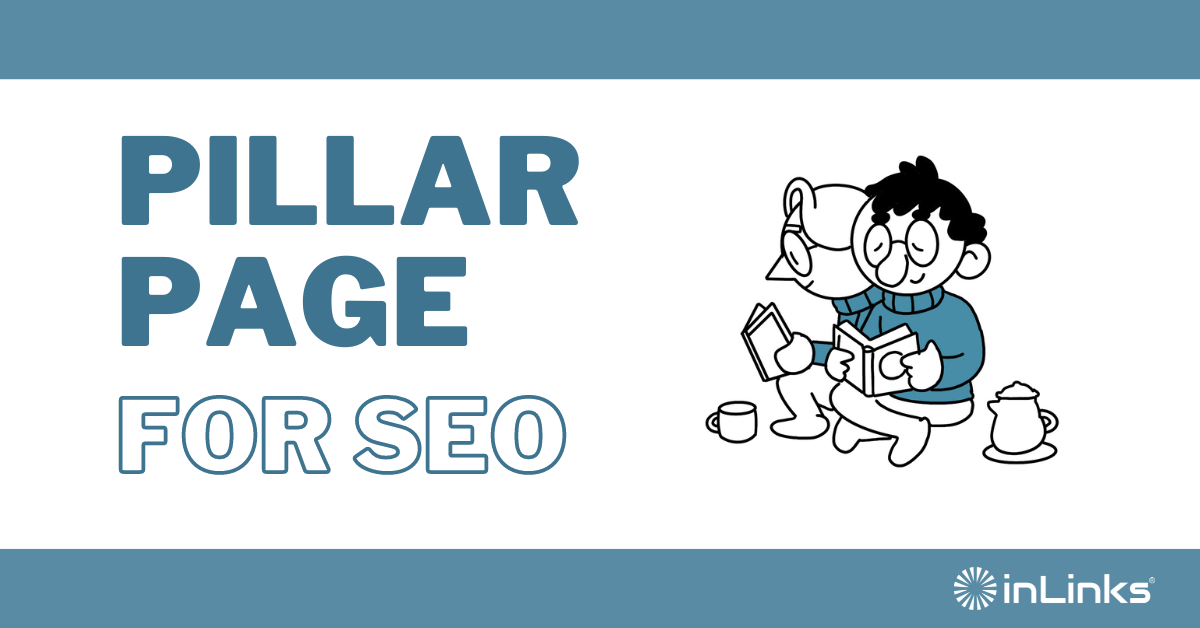



Leave a Reply
Want to join the discussion?Feel free to contribute!