What Are Topic Clusters?
Topic clusters are groups of interlinked content pages that collectively cover a particular broad subject.
The concept of topic clustering is a shift from the traditional keyword-based method of content creation. It involves covering a topic and its related subtopics comprehensively to satisfy different groups of searcher intent, demonstrate authority to the search engine, and dominate keyword categories.
Topic clusters, also referred to as content clusters, are built on the hub and spoke framework that organizes content assets into a network consisting of three essential components:
- One central, pillar or hub page that provides a broad overview of the topic
- Multiple cluster pages covering related subtopics in-depth
- Strategically placed internal links that connect hub and pillar pages.
For example, a photography website might have a content cluster around the subject of photography equipment:
This cluster network lays the foundation for effective internal linking that results in a more organized website structure and improved user experience. With an organized structure, search engines can more easily grasp the context and relevance of your pages, which enhances indexing, organic search visibility, and, ultimately, site traffic.
Topic Clusters vs. The Traditional Keyword-based Approach to SEO Content
Prior to topic clustering, SEO content focused on creating standalone content pages for every variation of a keyword. The idea was to capture the different fragmented search queries searchers posed to search engines while looking for answers. However, this led to repetitive posts that not only competed against each other but also confused the search engines and disorganized the content architecture.
Topic clustering puts the emphasis on comprehensive topics instead of individual keywords. This approach prioritizes efficient website organization and user experience by grouping topically related pages together. This way, one content page can cater to multiple keywords with similar intent, minimizing the risk of cannibalization.
How Topic Clusters Benefit SEO
Topic clustering organizes your website into a cohesive structure that is easy for Google to crawl and index. When the search engine understands the semantic relationship between your pages (i.e., how they fit together), it’s easier for it to view your site as an authority on a specific subject. This perception enhances your organic visibility and website traffic.
Here are 3 more reasons why topic clusters are essential for SEO
1. Topic Clusters Improve Keyword Research
It’s a well-known fact that most keyword research is wrong. For some SEOs, keyword research comes down to finding a list of search terms with comparable search volume and some elements of competition and then creating a page for every keyword with traffic potential. For others, it is targeting every variation of a long tail keyword with minuscule search volume. The problem with these approaches is that they do not consider synonyms or how keywords relate to each other.
Apart from the low quality, duplicate pages that result from writing a whole article for every keyword people search for, it shows scant regard for depth and the reader’s intelligence.
Keyword research cannot exist in a vacuum. Without considering synonyms and semantic connections when looking for search terms, you’ll create multiple pages that focus on slight variations of the same idea and risk cannibalization.
However, taking a topic cluster approach allows you to organize and categorize keywords into buckets and then create in-depth content pages that can rank for multiple related search phrases.
2. Topic Clusters Give Context to your Content and Demonstrate Your Authority
If your website covers concepts that map to different meanings, e.g., Amazon, how does Google know whether your page is talking about the e-commerce platform, the world’s largest tropical rainforest, or the Amazon women in Greek mythology?
Connecting related content pages using contextual anchor links in the topic cluster model helps the search engine understand the concepts on your pages. It also clarifies the hierarchy and relationship of each page so the search engine knows which are the most important pages and which simply lends support.
Topic clusters also demonstrate the depth of your expertise on specific topics. A website covering a topic with multiple related interlinked pages will be seen as more authoritative than another site with only one page on the same topic.
3. Google is focusing on topics and subtopics, not keywords
If you’ve been keeping up with Google’s algorithm updates over the last 20 years, then you know that the search engine has since adjusted its focus to understanding user intent, user behavior, and underlying topics in search, not just keywords.
But more recently, in 2020, the search engine announced some AI advancements that now enable it to better understand the relevancy of specific passages in pages of content in order to retrieve and serve the exact information a searcher is looking for. Using neutral nets it is also able to understand subtopics around an interest better and deliver a greater diversity of content for broad searches. You can read the full announcement here, but these AI advancements play to the topic cluster hymn sheet that focuses on organizing website content in a way that’s easy for the search engine to parse.
Let’s now look at some examples of what topic clustering looks like
How To Build a Topic Cluster
Use this simple 5-step approach plus help from InLinks to build comprehensive topic clusters in minutes.
1. Choose a Topic
The first step is picking a core topic to build your cluster around. The topic should focus on a single concept, but it should also be broad enough to generate multiple subtopics.
Start by brainstorming:
- What overarching themes does your product or service focus on?
- What are the challenges or problems your target audience wants to solve?
- What topics are your competitors talking about?
The right one will depend on your business and audience, but the idea is to think in terms of topics, not just keywords. For instance, if you run a photography blog, you might create topic clusters around photography equipment, photography genres, or techniques. Alternatively, if your site is about photography equipment, your clusters might focus on camera types, lenses, accessories, etc.
Understanding your business and the core message you want to focus on is key at this point, so take the time to figure it out.
2. Expand Your Topic Into Subtopics Using Wikipedia
Once you’ve decided on a topic, the next step is finding supporting subtopics, and an excellent place to start looking is Wikipedia. Why Wikipedia, you may ask?
Because Wikipedia is uncannily good at connecting topics to subtopics. If your topic has a Wikipedia page, looking at that page will give you a solid idea of relevant subtopics to explore in your cluster. Since perusing Wikipedia pages manually can be tedious, use an entity SEO tool like InLinks to expand your topic into semantically related clusters or subtopics.
To use InLinks, log into your account, navigate to content briefs and create a new brief for your topic, for instance, camera lens.
Then, wait a few minutes for the InLinks NLP API to analyze the top-ranking results for that topic. The tool will use sentiment and syntax analysis to build a knowledge graph and extract the subtopics Google associates with your topic. Once the analysis is completed, InLinks will display the subtopics as topic clusters in the keyword research tab.
These topic clusters are the in-depth subtopics you need to produce to support your pillar page about camera lenses. Look through the list to select the subtopics that are most relevant for your business, and then move on to identifying specific keywords for each cluster.
3. Identify Keywords For Subtopics and Plan Your Topic Cluster
The next step is to identify the search terms that’ll lead your audience to your cluster pages. Here, it’s important to look beyond keyword volumes and consider how each keyword captures the users’ intent throughout their buying journey.
You can continue this keyword research process in InLinks by clicking on each subtopic. It’ll open a panel on the right side with real-time keywords and questions pulled directly from Google Suggest.
Scroll down the list to find the key questions you need to add to each article to make it comprehensive.
With your list of keywords and questions in hand, start planning your topic cluster structure. Some of the keywords and questions on your list may have similar meanings. So, it’s important to analyze them and determine those you can target with one page and those needing separate pages.
A quick way to do this is by looking at the intent of each keyword/question in the user intent tab. InLinks uses verbs to show the exact desires of searchers to enable you create content that meets their expectations.
Once you’ve worked out the user intent for your keywords, map them to their corresponding cluster pages or subtopics and then map the subtopics to their pillar page. If you’re planning multiple topic clusters at a time, you may want to group them under the appropriate blog category at this point.
Although tedious, taking the time to plan your content structure this way and make these visualizations will help you stay organized while executing the cluster.
4. Write Your Cluster Pages First, Then the Pillar Page
With all the research done, start producing content from the bottom up. The subtopics are the foundational content. Writing them first allows you to go in-depth and properly reference related subtopics. Also, cluster pages usually focus on less competitive keywords, so starting with them is a great way to secure some SERP real estate quickly. You can check out our post on how to write optimized content that ranks if you need help creating comprehensive content.
You’ll find the pillar page easier to write when you complete the cluster pages. Keeping the pillar page for last also minimizes the chances of cannibalizing each cluster page by going too deep. As you write your pillar content, keep it broad. Touch on all supporting subtopics, but do not cover anything thoroughly. Instead, use internal links to point readers to cluster pages for more detail.
Whether you’re producing the content yourself or outsourcing to freelance writers, endeavor to create comprehensive content briefs and write your content based on them. Briefs help ensure excellent quality content that’s on-brand and reflects your expertise.
5. Connect Your Pages With Internal Links
The internal linking network between pillar and cluster pages is what gives meaning to the topic cluster model. The more strategic your internal linking is, the more web traffic your pages will drive. We’ve already written about internal linking strategies and common internal linking mistakes to avoid, and we recommend you read them.
But for now, the most important detail to note is that the internal links between your pillar and supporting pages must be relevant. Only link where it makes sense to and use descriptive anchor texts that provide context about the linked pages. Cluster pages can also link to themselves where necessary.
After creating all your cluster and pillar pages, going back to interlink them manually is a tedious process, especially if you have several cluster pages. InLinks’ internal linking tool can help streamline the process by automating the internal linking once you specify the pillar page for your topic. Check out our detailed post on how the internal linking tool works.
Give Your SEO a Boost With Topic Clusters
Adopting a content cluster model makes your content marketing strategy more organized and efficient. Done right, your cluster will cater to all stages of the customer journey, with your pillar page capturing leads at the top of the funnel and cluster pages tending to their needs and converting them further down.
Topic clusters help the search engine get a better understanding of your website, and this improved understanding ultimately leads to improved visibility and ranking on the SERPs.
| This post was researched and drafted by Juliet John and reviewed and edited by Dixon Jones. |
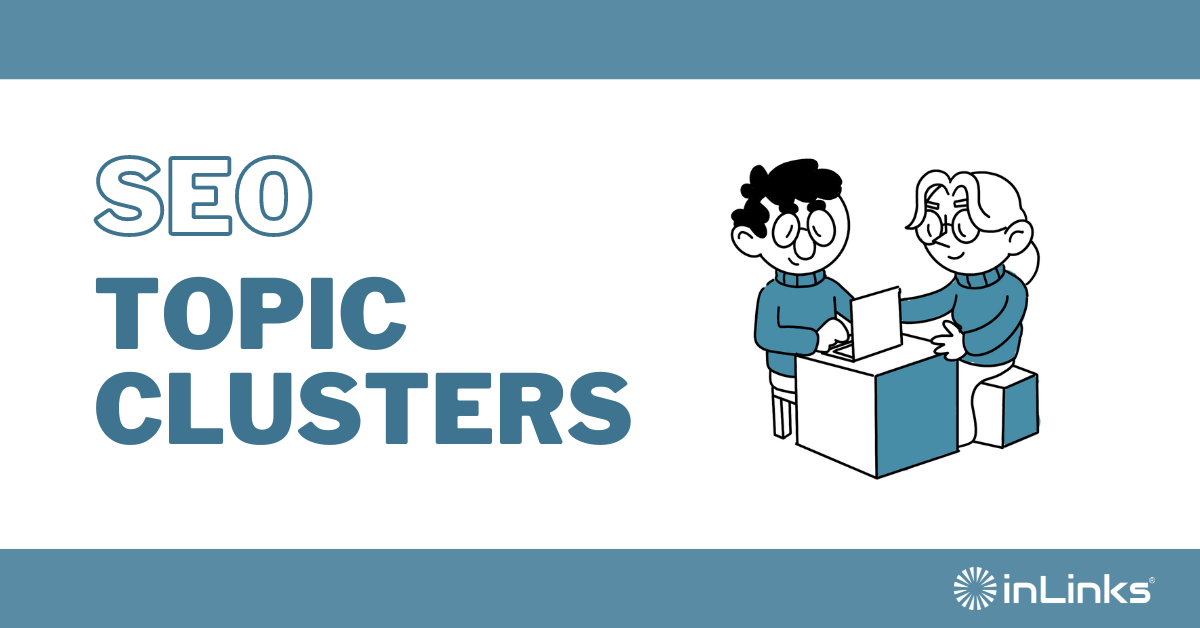



Leave a Reply
Want to join the discussion?Feel free to contribute!