If you manage a team of writers (in-house or freelancers), the only way to ensure they produce A-grade drafts with minimal hassle is by giving them a content brief.
SEO content briefs are directional documents containing the requirements a writer needs to produce optimized content.
Without clear briefs, writers may misinterpret the goal, target audience or story angle for an article. The result is first drafts that wildly miss the mark and require multiple rewrites. But good SEO briefs eliminate this problem. They cover the essential information a writer needs without taking away their creative freedom or being overwhelming.
Read on to learn the essential details content briefs should include and our straightforward way of creating them using help from InLinks. We also include a few content brief templates if you prefer to build briefs from scratch every time.
But before we dive in, here’s a quick look at what an SEO content brief from InLinks looks like generated by the Content Optimization Tool.
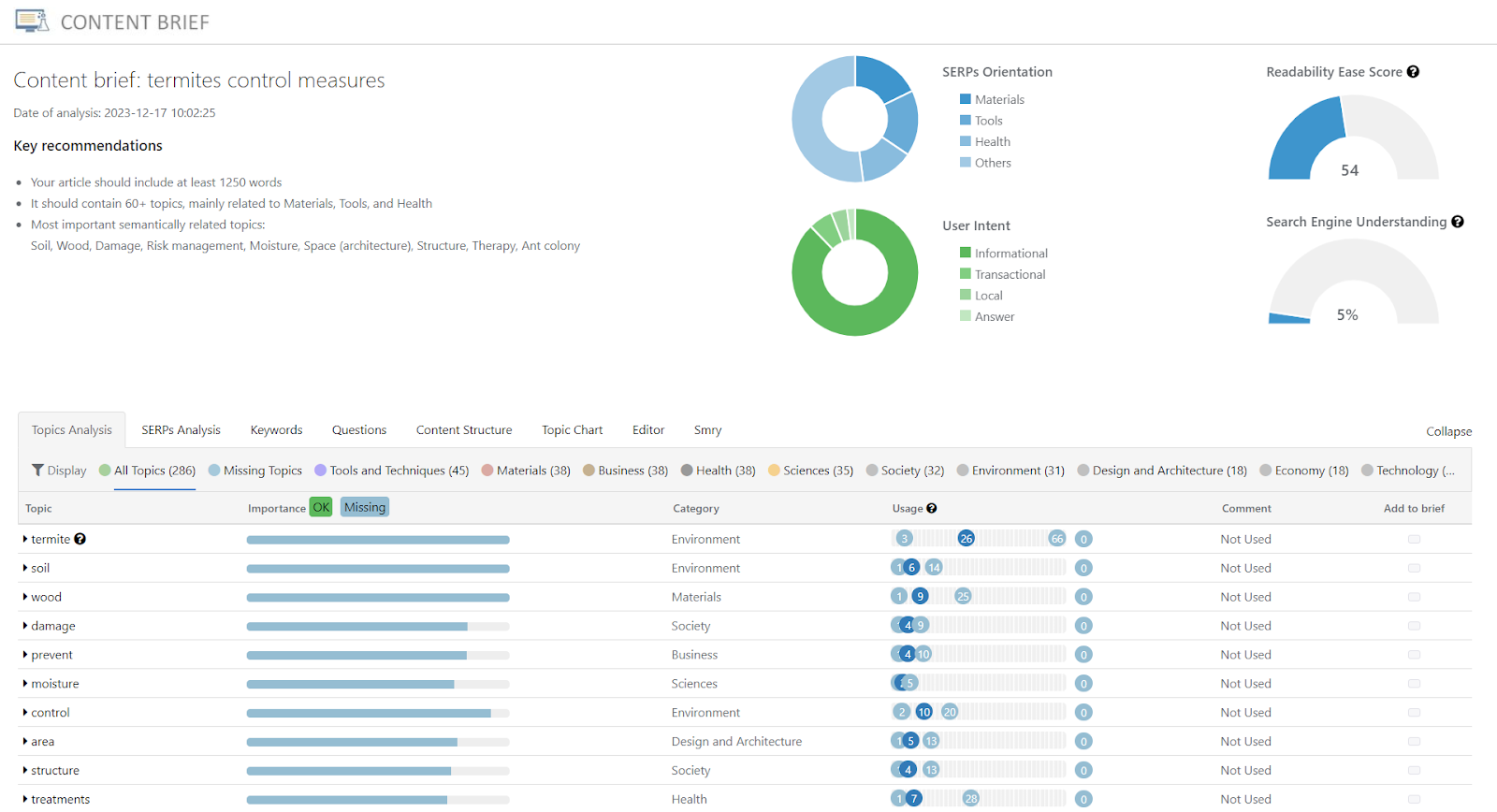
Why Are Content Briefs So Important?
Content briefs eliminate miscommunication. They ensure your writers produce accurate and comprehensive first drafts that meet SEO, brand and audience requirements. They help keep your blog posts aligned with your overall marketing strategy, allowing you maintain consistency in messaging and brand. In addition, SEO briefs also deliver the following benefits:
- Alignment for entire content teams: From content managers to strategists, editors, writers and even your clients, a content brief keeps everyone on the same page. It answers critical questions on the target audience or buyer persona, funnel stage, brand point of view and content depth. With a well-structured brief, your entire team will have a clear vision and understanding of content deliverables, reducing the need for multiple revisions and rewrites.
- They save time and resources: Content briefs help your writers move from ideating to researching and writing quickly, especially when scaling content operations. That way, they can consistently turn in quality drafts while your editors spend less time on revisions.
What Details Go Into a Content Brief?
A good content brief includes information on:
- Target audience, funnel stage and search intent to clarify demographics, interests, and pain points.
- Target topic and semantic entities to optimize every piece for search rank.
- Tentative outlines with headings and descriptions to set context and align expectations for messaging.
- The existing competitive landscape for the topic to help writers identify and cover content gaps with valuable information.
- A brand’s unique point of view or story angle for the piece to differentiate from the competition.
- Brand tone of voice or link to your brand’s style guide.
- Directions on product tie-in and CTA.
- Optimization data like meta title, description, and URL.
- Internal and external linking requirements.
Of course, this list is neither exhaustive nor restrictive—there’s no one-size-fits-all for content briefs. The information you include in your brief will vary depending on your internal process, content type, intended audience and the writer’s experience.
However, the goal remains to establish clear expectations, leave no room for misinterpretation and add structure to the writer’s content creation workflow.
Creating a content brief requires careful consideration. You want to maintain a balance between providing too much information and not providing enough. If you go overboard, you might restrict the writer’s creativity and jeopardize the quality of their work. On the flip side, not providing the necessary details creates uncertainty and leaves room for misinterpretation.
So, give your writers a high-level overview of what the content needs and then allow them to bring their creativity and experience to bear while writing.
Pro Tip: Creating content briefs is time-consuming, tedious and prone to error. InLinks automates the process so you can concentrate on other parts of your content strategy. Sign up here and generate your first brief for free.
How to Build an SEO Content Brief, Step-by-Step
Writing effective content briefs can take some learning. However, the steps in this section will help you create a solid process and set clear quality standards for your content. With this process, you’ll be able to run your content engine at maximum efficiency and consistently stock your editorial calendar with quality content.
1: Start By Clarifying the Search Intent
Ideally, you already know the topic for which you want to build a content brief. So, the first thing to include in the brief is its search intent.
Why? Because understanding the kind of information both searchers and search engines expect is the only way to produce content that meets audience and SEO requirements.
Let’s say you want to build a content brief for the topic “termites control measures.” Just by looking at it, the intent seems informational—the searcher wants guidance on controlling termites. But let’s dig deeper into that intent to see the exact information the searcher hopes to find in your content—and, by extension, what Google needs to rank your page.
Start by running a keyword research report inside InLinks. The user intent tab reveals that searchers are not just looking for information on termite control but also on identifying termite damage, preventing termite infestation and treating it when it happens.
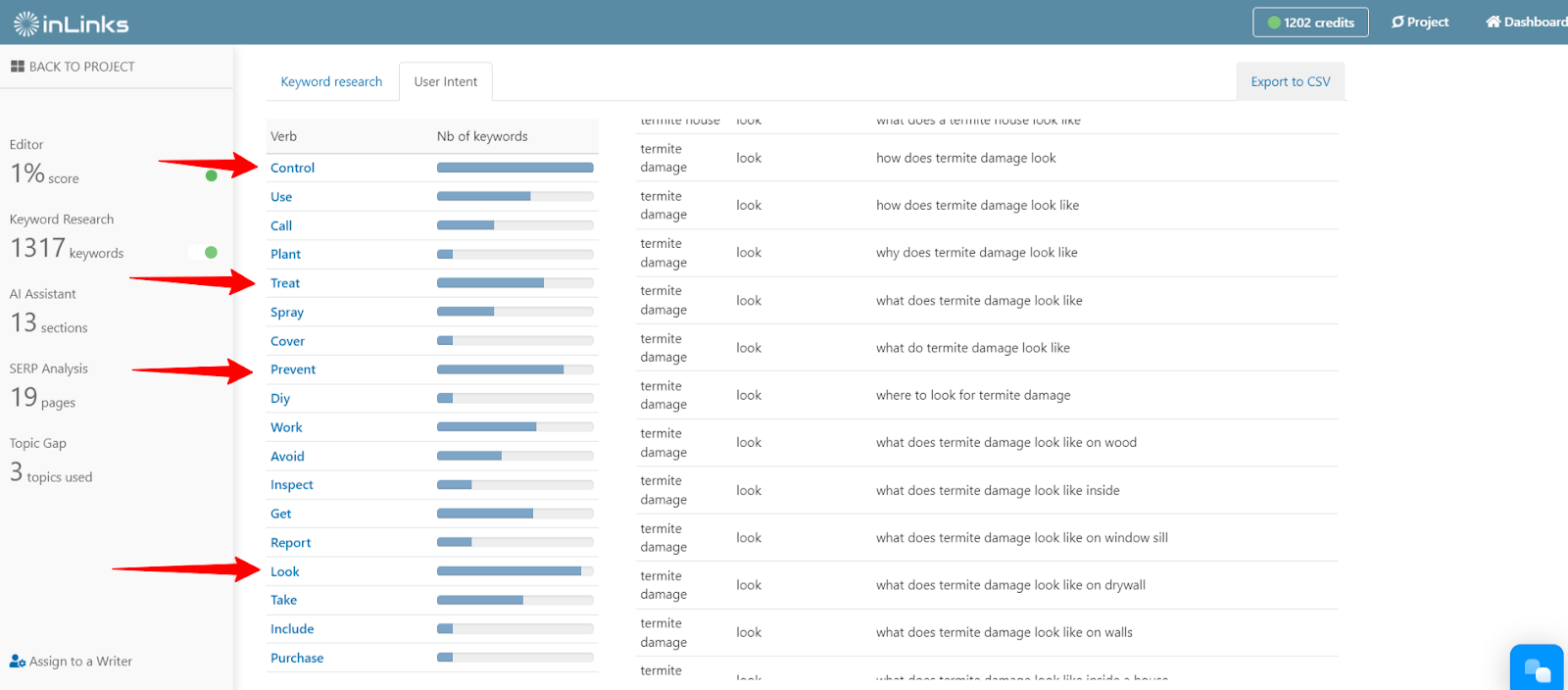
Looking at the top five results in the live SERPs, we can see that the content format for this topic is blog posts, and three out of those five posts cover ways to identify termite damage, prevent and treat its infestation.
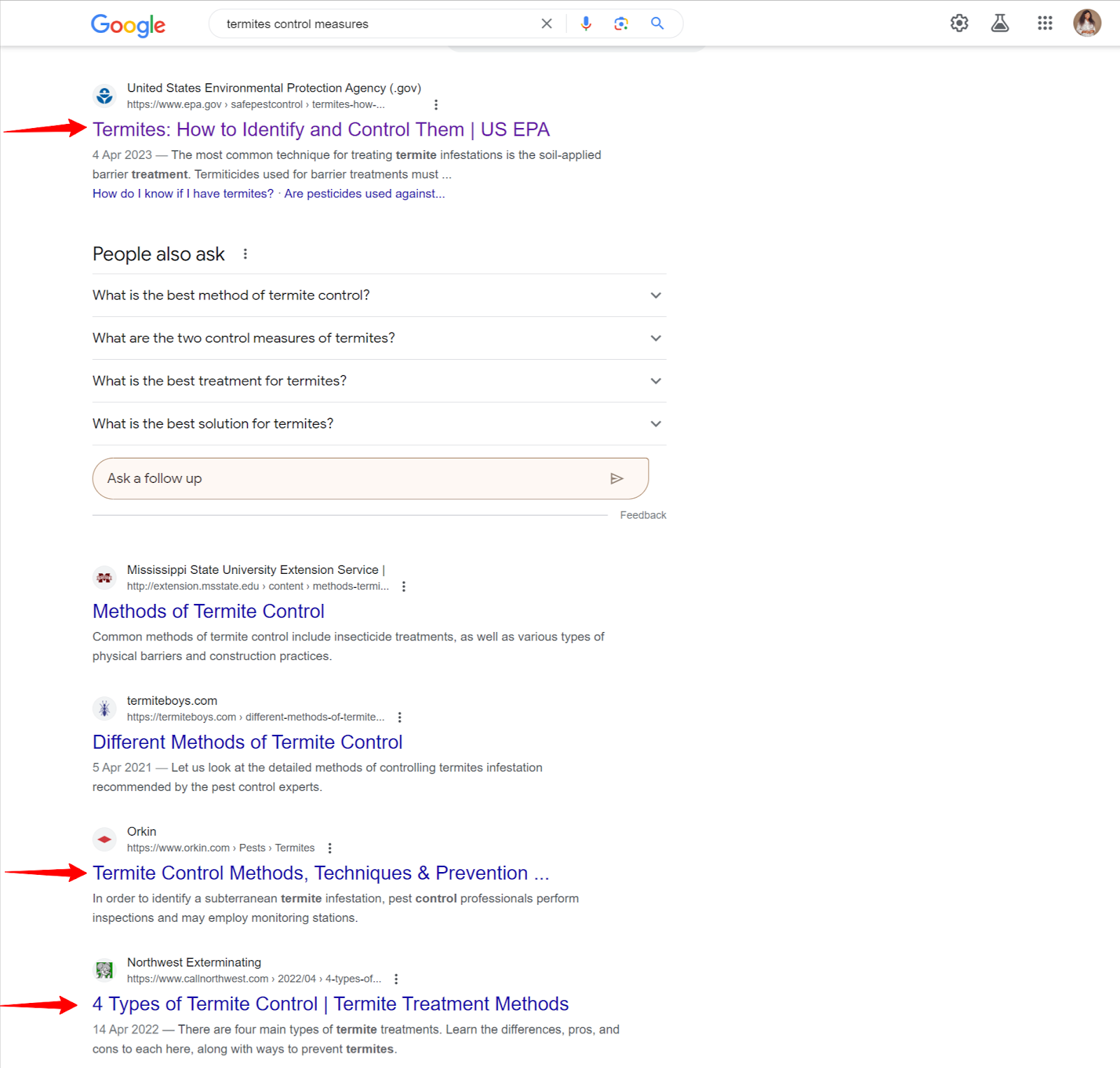
Serps results as of 17th December 2023
These are clear indicators of what is required for a page to rank in the top results. Clarifying this first step is the foundation of creating effective content. Once you understand the search intent, add it to your content brief document.
Identify Questions Searchers are Asking
Now you know the searchers’ intent, dig a little deeper to find key questions they’re asking about the topic. You can easily do this by looking in the Questions Tab next to the search intent data.
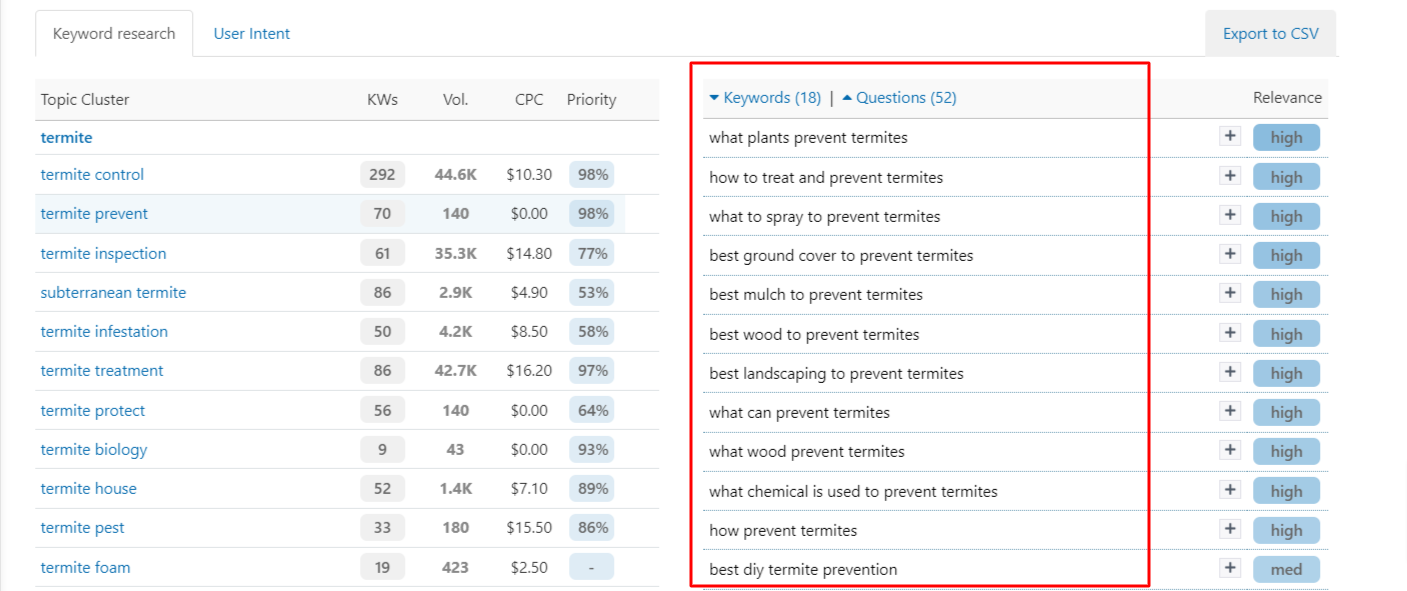
InLinks pulls these questions from Google Suggest to reveal real-time pain points and search interest. Adding them to your brief helps your writers create comprehensive and valuable content.
Providing clear answers can boost content relevance and help you appear in prominent SERP features like Featured Snippets, Knowledge Panels and People Also Ask. They also increase your chances of ranking for multiple related search queries.
2. Analyze Your SERP Competitors
Those pages ranking for your topic are doing something right. Analyzing them helps you uncover what they’re doing right so you can use those insights to inform your brief. Your analysis can also reveal content gaps your writers can explore to enhance your chances of beating the competition.
InLinks builds SERPs analysis into its content brief report to simplify this process. From your dashboard, go to the SERP Analysis tab. There, you’ll see a quick overview of the top 20 URLs for your topic, their word count, content sections with headings and the topics Google has recognized in their content.
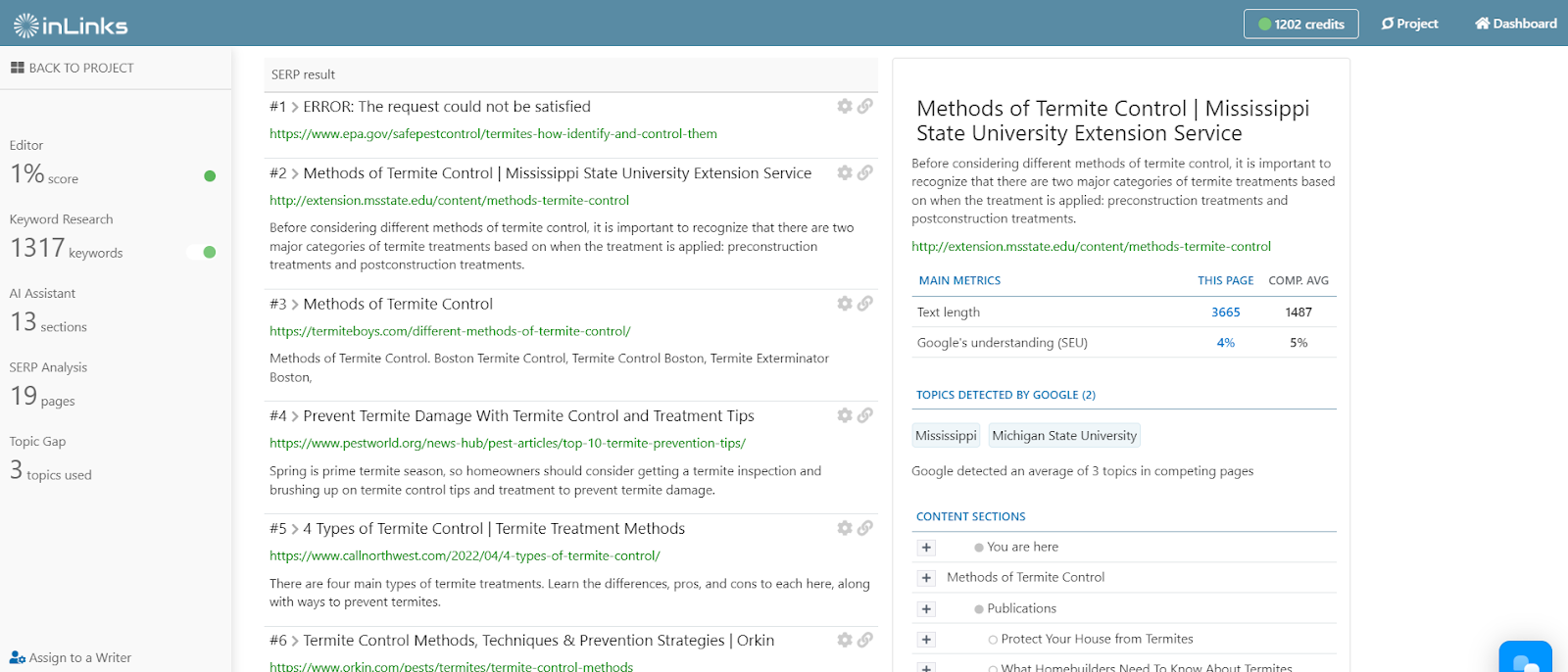
Pay attention to how they structure their content and the subtopics they cover. You can include similar topics to your brief and ask writers to cover them.
Click the link icon beside a URL to visit the site and do a more in-depth analysis. This time, take note of other elements like the graphics or videos that support their content and make a note to create some, too.
3. Outline the Structure of The Content
Creating an outline for your writers helps clarify the message you want them to communicate. It also reduces the chance of them going off on a tangent. This outline should be based on your notes from search intent, questions and SERP/competitor analysis. So, package all those insights into logical H2s, H3s and H4s (if needed).
For every heading, include a description of what the section should say. It’s an extra effort, but it sets clear expectations and ensures the final piece meets search intent on a granular level.
InLinks creates a tentative content structure to help you ideate what the sections should look like. From the left navigation pane, go to the AI Assistant tab. You’ll see a content structure with headings and bullet point descriptions.
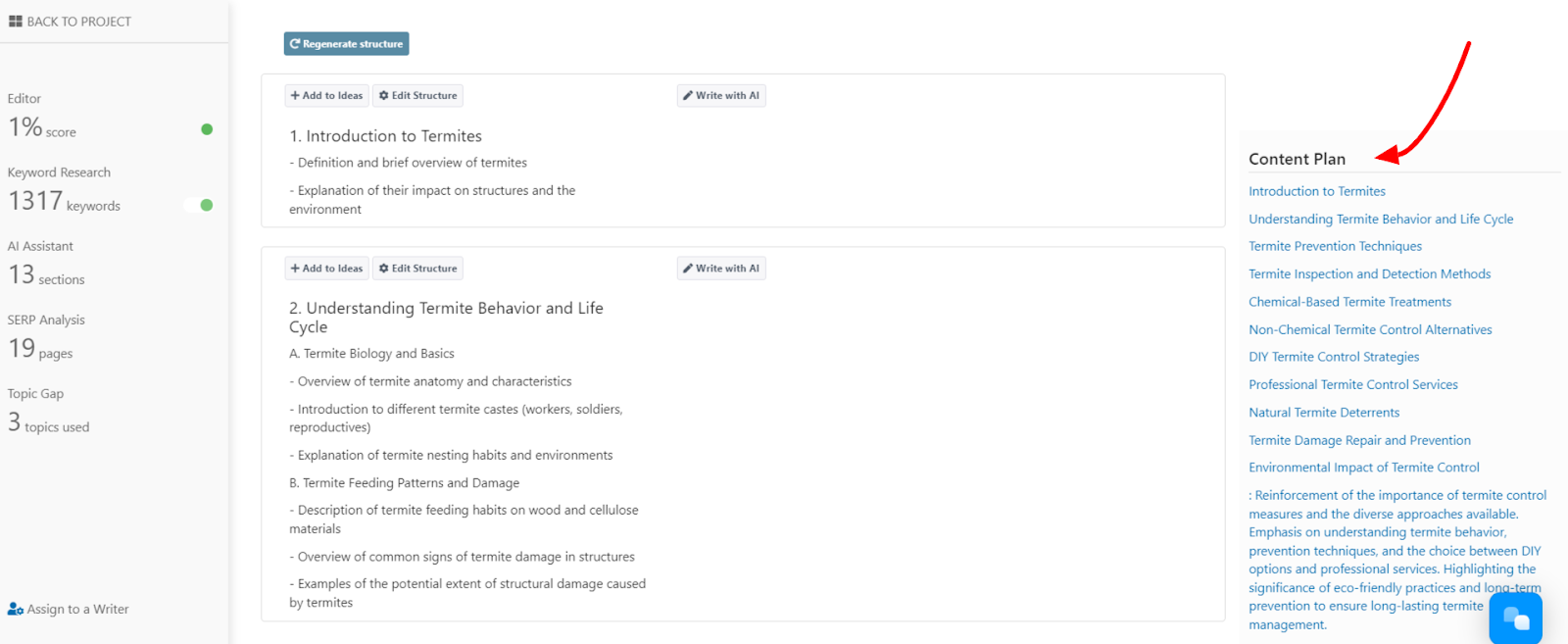
If you’re compiling your brief inside InLinks, click Add to Ideas to send a section to the editor. If not, copy and paste the ideas into your brief document.
4. Specify Your Brand’s Point of View to Make The Content Unique
Specifying the unique information you want writers to include ensures you publish content different from competing articles. It also guides the writer in producing on-brand content and reduces the back and forth for amendments.
This section doesn’t have to be complicated or long. It could be internal data and statistics you want them to reference or internal/external subject matter experts they should interview for unique insights.
5. Add The SEO Requirements
By now, your content brief should be taking shape. So, it’s time to add the SEO requirements that’ll guide your writer in optimizing their draft.
Required Entities
Google expects to see certain entities and their semantic terms in your content to understand and associate it with the target topic.
InLinks will show you these entities in the Topic Gap tab. And they’ll be based on the system’s analysis of the top 20 pages in the SERPs.
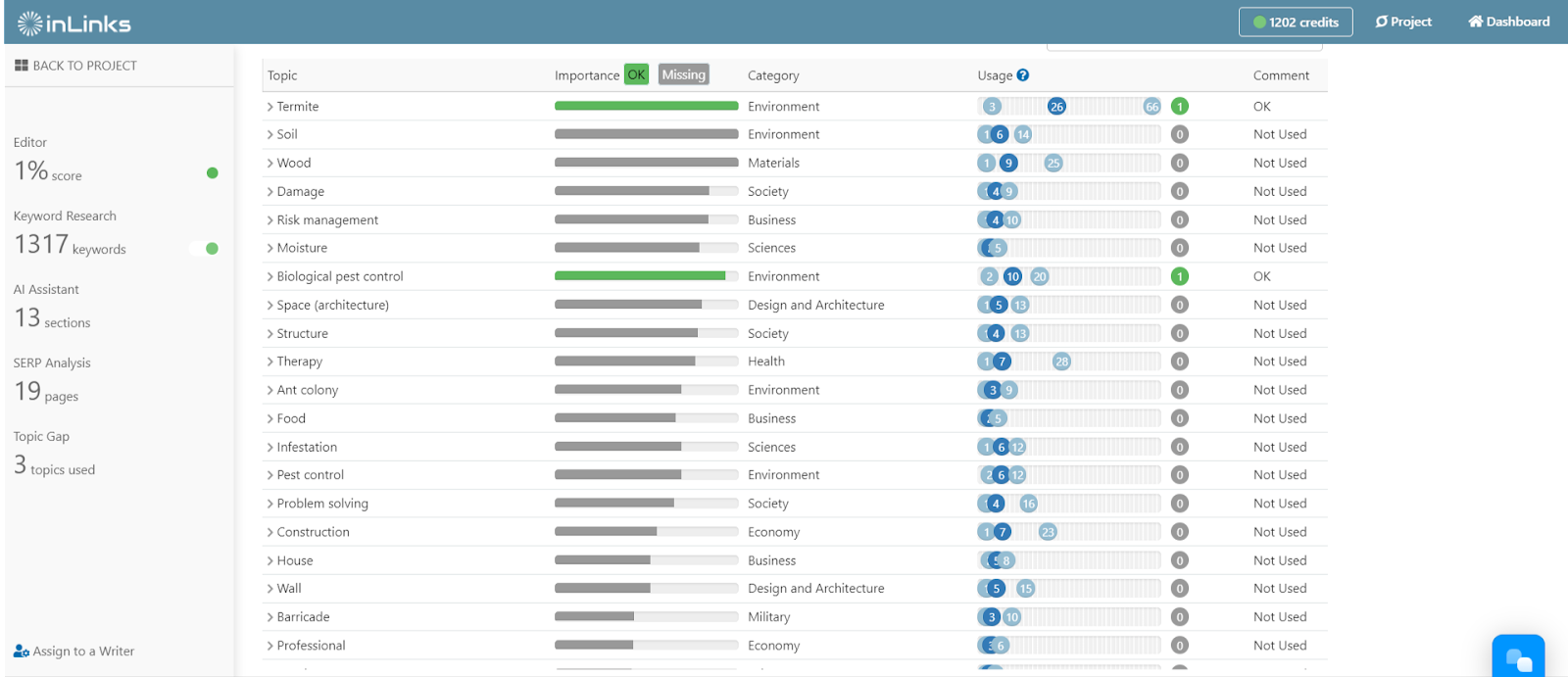
The tool will also include the recommended usage for each entity, their synonyms and the context in which Google understands them. Your role is to instruct the writer to naturally weave the entities in their correct context into their draft.
Regardless of what the writer does with this information, the SEO strategist should review the draft with a content optimization tool like InLinks to ensure it contains all the required entities and semantic phrases needed for search rank.
| 👀👀 If you’re wondering why we use entities instead of keywords, please read our guides on Entity SEO and Semantic Search. Following Google’s move from lexical to semantic search, InLinks optimizes for entities to build meaning and topical depth into content. |
Word Count
Setting word count targets defines the scope of the content and tells the writer the level of depth you expect. But instead of assuming an arbitrary number, look at what’s already ranking in the SERPs with InLinks.
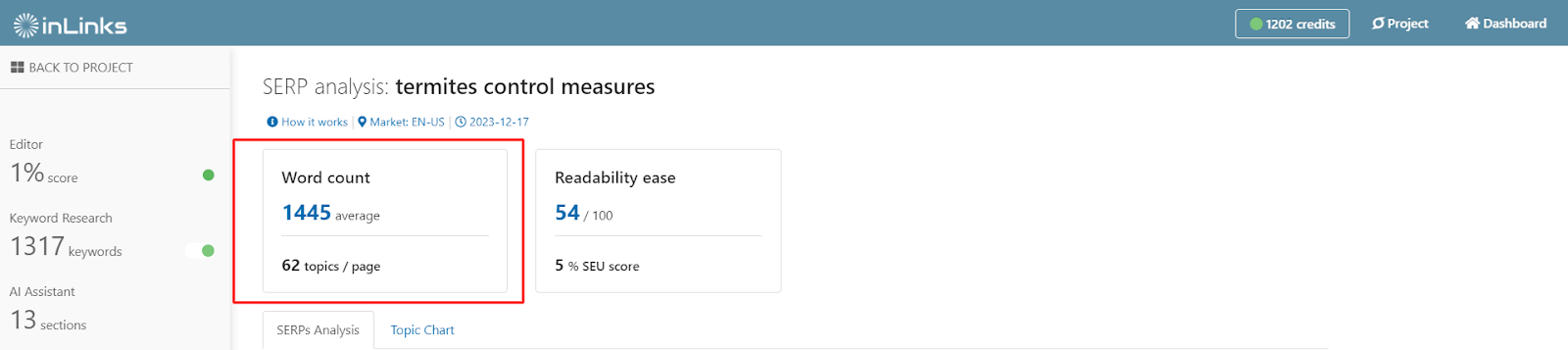
In the SERPs Analysis Tab, InLinks reveals that the average word count for the topic “termite control measures” is just shy of 1,500 words (average for the top 20 results). To dig deeper into the word count for each URL, scroll down the page and click on each URL to see its text length.
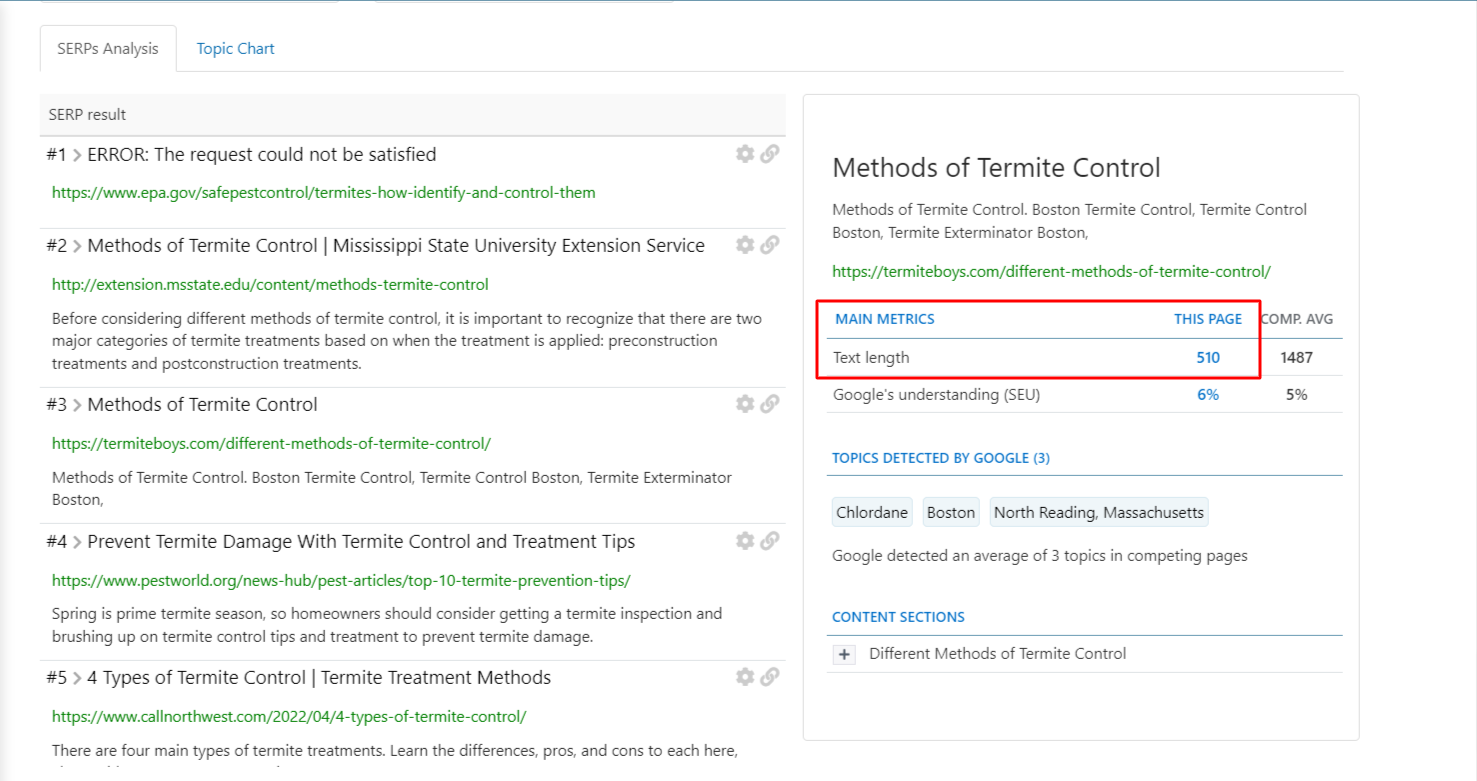
Since your goal is to outperform the current top pages, it would be in your best interest to match or exceed what’s already on the SERPs, as several SEO studies have shown that longer articles rank better on Google. InLinks will provide a minimum length you should aim for in the Topic Gap tab.
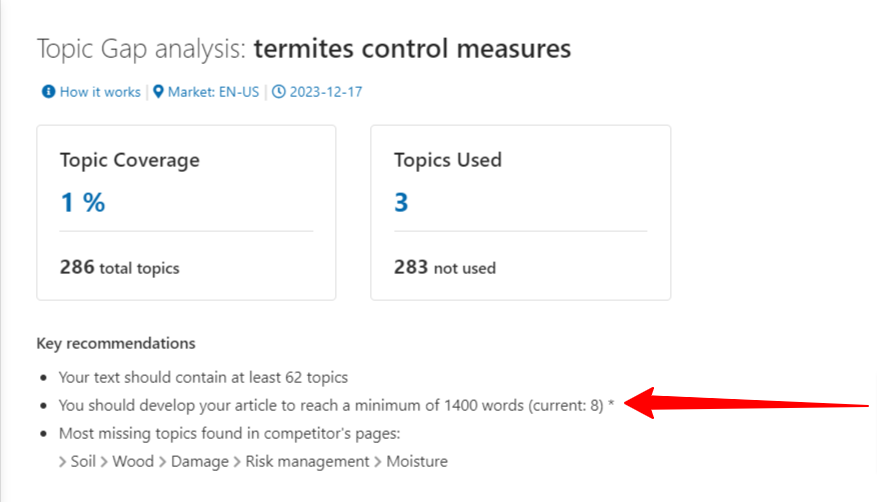
Internal and External Linking Specifications
Internal linking is a key part of SEO optimization. Apart from providing context to search engines and your readers, a solid internal linking network demonstrates the depth of your topic authority.
While your writers may be able to add internal links themselves when writing, providing clear guidelines on the number of internal links, anchor texts and link placements is always a great idea.
The same goes for external links. Include the trustworthy third-party sites you want the writer to link to and mention competitor sites you DO NOT want your content to mention or link to.
Pro Tip: Manually tracking related articles on your site for internal linking is hectic; you do not have to do it yourself. InLinks can automatically build internal links between similar articles after you publish them, so you can skip this step in your content brief.
Once you include the SEO requirements, your content brief is almost finished.
6. Add Target Audience and Brand Requirements
Finally, help your writers tailor their message by clarifying your intended audience and brand guidelines. Without this information, they may struggle to deliver impactful content that will move the needle.
Target Audience
You know the target audience of every topic in your editorial calendar. But does your writer know, too? Most likely, no.
Specifying the audience for an article will help them write with empathy and address those critical concerns that makeup search intent. For example, the target audience for our topic, “termites control measures,” could be moms looking for ways to keep termites away from their homes. It could also be commercial property managers looking for low-cost ways to protect their investments from termite infestation.
Spelling out the exact target audience for the piece ensures you receive drafts that match the vision you had in mind.
Recommended reading: How to find your SEO target audience.
Buyer Journey/Funnel Stage
Disclosing where the content lies in the buyer’s journey can help writers fine-tune their messaging.
Should the article be more informational or conversion-focused? What kind of CTA should they include?—is it a link to purchase your product or an ask to join your email newsletter?
Let your writer know these details so they can deliver solid first drafts that require minimal edits.
Experienced writers can generally think about their audience, so they may not need this detail. But if working with inexperienced writers, including this can help them keep the audience and content goal in mind.
Brand Guidelines
Do you want your writers to communicate in a conversational, friendly style? Or is a professional and serious tone of voice more aligned with your brand? Mention it in your brief so they do not default to what they assume is best—which may not align with your expectations.
If you already have a documented brand style guide, don’t hesitate to link to it here. This detail is critical, especially when working with writers for the first time.
Use Content Briefs to Produce Impactful Content
Content briefs are not a nicety. They are a necessary part of the content workflow.
Without them, you’ll struggle to communicate with your writers and, most likely, waste time and resources on endless rewrites.
However, due to the extensive research and planning required, creating content briefs takes time and effort.
To save time and scale your content operations, use InLinks to generate comprehensive content briefs in minutes. InLinks will run all the topic research you need, analyze your important SEO competitors and give you a content outline you can send to your writers.
You’ll stay in charge of the briefing process by removing URLs you do not want the system to analyze and removing topic ideas from its recommendations. The tool can deliver the brief in a comprehensive read-only document you can share with your writers.
Sign up with InLinks for free and start generating SEO content briefs.
Content Brief Templates to Speed Up the Manual Process
If you still prefer to build your briefs manually, here are two great templates to help you. These templates feature key elements to keep your brief on track and ensure clear communications with your writer.
- The ABCD content brief template by Fio Dossetto, Senior Content Strategist at Float.com
- SEO content brief template from Omniscient Digital. Includes an SEO checklist and directions for content promotion.




This is terrific. Anyone planning to hire a freelance or in-house copywriter should have this at their fingertips.
Hiring a writer without offering fully developed ideas is a little like asking a great chef to surprise you. Feeling adventurous? Probably not.
Over time, an I -house writer will come to know what’s expected. But the more information any copywriter has, the better the final product.
Finally, organizing and codifying this information is useful for the entire company.
Leave a Reply
Want to join the discussion?Feel free to contribute!