What would happen if you consistently wrote original, high-quality, and comprehensive content to cover all topics and subtopics within your business niche?
All things being equal, you would become topically relevant!
SEOs are finally catching up to the importance of topical authority. It has proven effective for improving organic ranking without engaging in spammy (and often expensive) link-building activities.
But what does it really mean to build topical authority? How does it work, and how can you earn it?
This article tackles the basics of topical authority and shows how InLinks is already helping thousands of SEOs achieve it for their sites and client websites.
What is Topical Authority?
Topical authority is the act of being knowledgeable through effective online content – or at least convincing Google into thinking you are. This involves covering enough semantically related topics, interlinking them, and contextualizing yourself in a machine-readable way, so Google comes away from your site thinking that you really know your stuff.
You’ve built topical authority when a search engine decides – through its natural language processing algorithms – that you have covered a wide range of semantically related topics connected to your niche. Then, it begins to see your website as the go-to resource and ranks it for all topically related keywords.
Why is Topical Authority Important?
Topical authority measures the depth of your website’s expertise in relation to a topic.
It makes search easier, faster, and more intuitive. But we can’t talk about its importance without making reference to the changes that gave rise to it— Google’s move to semantic search and the Hummingbird algorithm update.
Semantic search attempts to match SERP results to the intent behind search queries by understanding the underlying context of the language used in the query.
Topical authority became critical following the Hummingbird update in 2013, which was based on the concept of semantic search. That update sought to make semantic search the new standard for ranking as it changed how Google analyzed and understood content.
Before Hummingbird, the search engine looked at inbound links and matched keywords on a page to what a searcher was looking for. Since Google couldn’t understand the context or meaning behind searcher queries, a webpage could show up for a specific query just because it contained the keywords used in that query, regardless of relevance. This means the number of times a writer mentioned a keyword in an article was more important for ranking than actually satisfying the search intent.
As you can imagine, SEOs gamed the system using keyword stuffing and other black hat practices.
With Hummingbird, Google rewrote its core search algorithm to become more “precise” at analyzing the language used in a query to understand its meaning, intent, and context in order to serve the most relevant answer. Hummingbird does a really great job at “assuming” correctly what a searcher is looking for and tries to satisfy that search as fast as possible. For example, when I ask a simple question like this –
Notice how the exact answer to my question is highlighted rather than a keyword. That’s Hummingbird at work, assuming that all I’m looking for is a simple answer.
This algorithm update moved the ranking system from matching keywords to matching topic intent and relevance. Hence, websites that go far and beyond to create comprehensive content answering all the questions searchers have on specific topics are more likely to rank higher. This also benefits Google because it enables them deliver more accurate and helpful information, giving their customers a better experience.
While no one really knows how Google calculates topical authority (because, hey, they won’t tell us), we do know that the search engine evaluates the depth of a website’s authority by checking to see if such a site covers all the necessary subtopics under an article and across the entire website. [Aside: As a personal conjecture on this, I believe that Google calculates topical authority in part by categorizing a bunch of trusted pages on the Internet and establishing how close the content is to content in these trusted pages. but hey – that is just conjecture. Let’s move on.]
Does Topical Authority Increase SEO Ranking?
The short answer is yes. With Google focusing on semantics, topical authority is at the forefront of SEO. If you cover a topic thoroughly, you signal to Google that your website is authoritative, so it should trust and associate it with the keywords that are a part of that topic.
For example, if you want to build topical authority for the topic “cat food,” you should not write just one article covering cat food on your site. Instead, create a library of content on related topics like health, taste, diet, fur, weight, vegetables, meat, etc; the list goes on. Doing so can help you own the traffic flow for multiple related searches.
In a way, topical authority levels the playing field for smaller websites. And we see this a lot with niche websites having weaker backlink profiles and domain authority but outranking highly authoritative sites.
Several SEO experts have published case studies showing how topical authority increases the rankings of existing keywords and expands the number of keywords for which a site ranks. One of the most impressive case studies on topical authority we’ve seen here at InLinks is an experiment conducted by Koray Tugberk Gubur, which we highly recommend you check if you’d like to dig deeper into this subject.
Topical authority also helps you acquire more backlinks without actually doing link-building (which can be a tedious and time-consuming process). And we all know that the more quality backlinks you get, the better your SEO rankings.
Now that we understand topical authority and how it works, let’s look at how you can build it for your website.
Four Strategies for Building Topical Authority
Topical authority gets thrown around a lot in the content marketing and SEO community. It looks pretty straightforward – write everything a user wants to know about your topic – easy peasy. However, not everyone knows how to do it right.
The truth is topical authority requires some careful planning, and it may take some time until you cover enough related topics. We wrote a guide on creating the perfect content curation plan, whether you have an existing website or starting one from scratch.
Building topical authority comes down to –
- Doing entity-based keyword research,
- Organizing your entities into topic clusters,
- Producing awesome content,
- Building a solid internal linking structure.
Let’s dig into these strategies and explore how InLinks can help.
1. Do Entity-Based Keyword Research
Building topical authority starts with identifying the queries people are searching for within a topic so you can create content on them. Usually, this starts with choosing a seed keyword or broad term and then drilling down. Since Google has shifted its focus from keywords to entities and the relationship between them, you’ll be better off targeting the entities Google associates with your topic in its knowledge graph instead of keywords.
| 💡 → the concept of entities is beyond the scope of this article, but we’ve covered it extensively in our entity SEO guide. |
To find the entities associated with your topic, do a quick Google image search and look at the entities Google displays in the image filters –
Alternatively, use Google Trends to find related queries and topics, or search your main topic on Wikipedia and look for related entities on the Wiki page.
If this is time-consuming, use InLinks to build a topical map and see all the entities related to your topic that you should be targeting. This topic map will help you plan the content you need to cover in the long run.
To start your entity-based keyword research, log into InLinks and create a topic map around the broadest keyword related to your site. Continuing the cat food example we referenced above, if your site is about a very specific brand of cat food, use the broad topic of “cat food” instead of your brand to get a large amount of topic suggestions. You should have something like this.
This broad topic map reveals several entities you need to cover to be an authority on cat food. But to start tackling this, you need to break it down. So, the next thing is to cluster these entities and prioritize them. This leads us to the next step.
2. Organize Your Entities into Topic Clusters
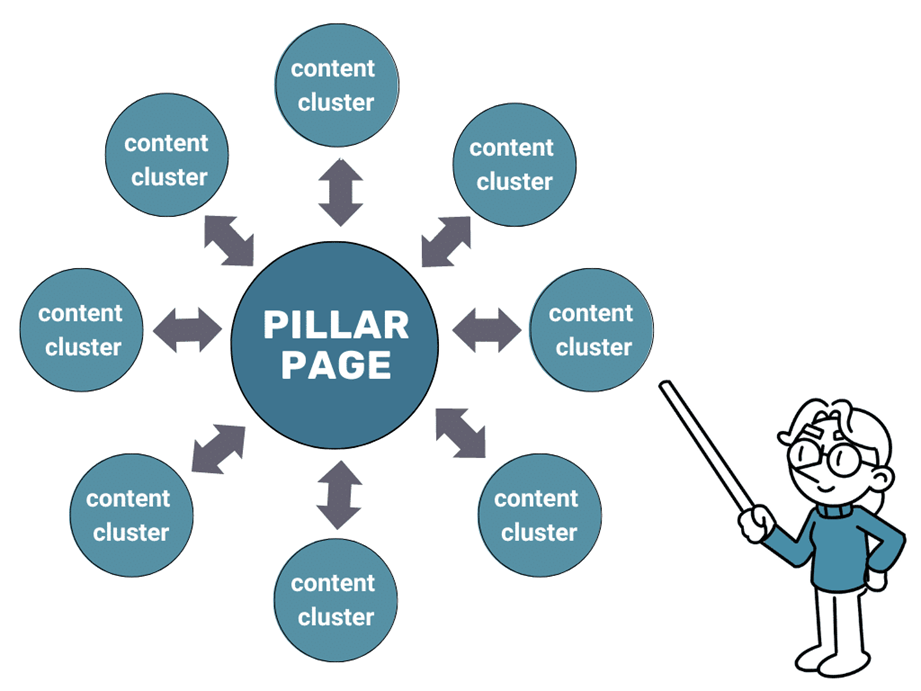
You need topic clusters to group related content together so it’s easy for search engines and users to understand and access them. InLinks automatically builds relevant topic clusters for the topic you want to rank for. So from the topic map you’ve created, you can use InLinks’ predefined categories to plan your pillar and cluster pages.
For example,
InLinks has clustered the topics related to cat food health. This means you can create a pillar page on health and then develop sub-topics like allergy and nutrition into helpful standalone articles that link back to the pillar page and other related sub-topics. This applies to all other topic clusters InLinks creates.
If you navigate to Content Planner from your InLinks dashboard, you’ll see a list of all the topic clusters InLinks has built for you. Remove unwanted clusters from the topic cluster list or jump into planning your content if you’re satisfied with the list. Note: InLinks performs verb-based user intent analysis to help you understand users’ and search engine expectations of your content.
3. Produce Authoritative Content
You’ll need to create in-depth, well-informed content to be seen as an authority on your topic. Again, InLinks makes the content writing process easy.
Once you’ve completed your topic clustering, start creating content briefs using InLinks for each specific article in your cluster. The InLinks content brief tool can help you
- Analyze the SERPs to discover content gaps to explore.
- Put Google Suggest on auto-pilot to see questions you can answer in your content for more depth.
- Optimize your content for entities to ensure you cover enough entities in Google’s knowledge graph.
Start with the pillar pages. Your pillar page should be broad enough to include all the subtopics you’ll subsequently create supporting content for but still specific enough to be relevant and useful to a searcher who lands on it.
After building your main pillar page, start developing the cluster or supporting pages. As you create these standalone pieces, be specific and comprehensive and try to match user intent. You’ll notice from the keyword research section in InLinks that the cluster pages target long-tail keywords like this –
Try to create better content than your competitors and keep Experience, Expertise, Authoritativeness, and Trust (E-E-A-T) in mind. After creating content, pop them back into InLinks for entity-based optimization. You want to ensure your content mentions enough entities existing in the Google Knowledge Graph. This will help you rank faster on the SERPs.
Note: Shorten optimization time by writing inside the InLinks content editor. The WYSIWYG editor packs all the capabilities of the classic Google Doc or Ms Word. Plus, you can see the entities you’ve used in your content and those you’ve missed in real-time.
One more thing to keep in mind as you build out these cluster pages is content cannibalization. Content cannibalization is a regular problem SEOs encounter with content clusters. It happens when you have multiple pages targeting long-tail keywords with similar intent. You’ll often be better off having an in-depth cluster page that ranks for multiple related queries than two or more different pages.
| PS: To avoid content cannibalization, pop similar keywords into Google to see if they have the same results. If they do, consider creating one piece of content to target them. |
4: Build a Proper Internal Linking Structure
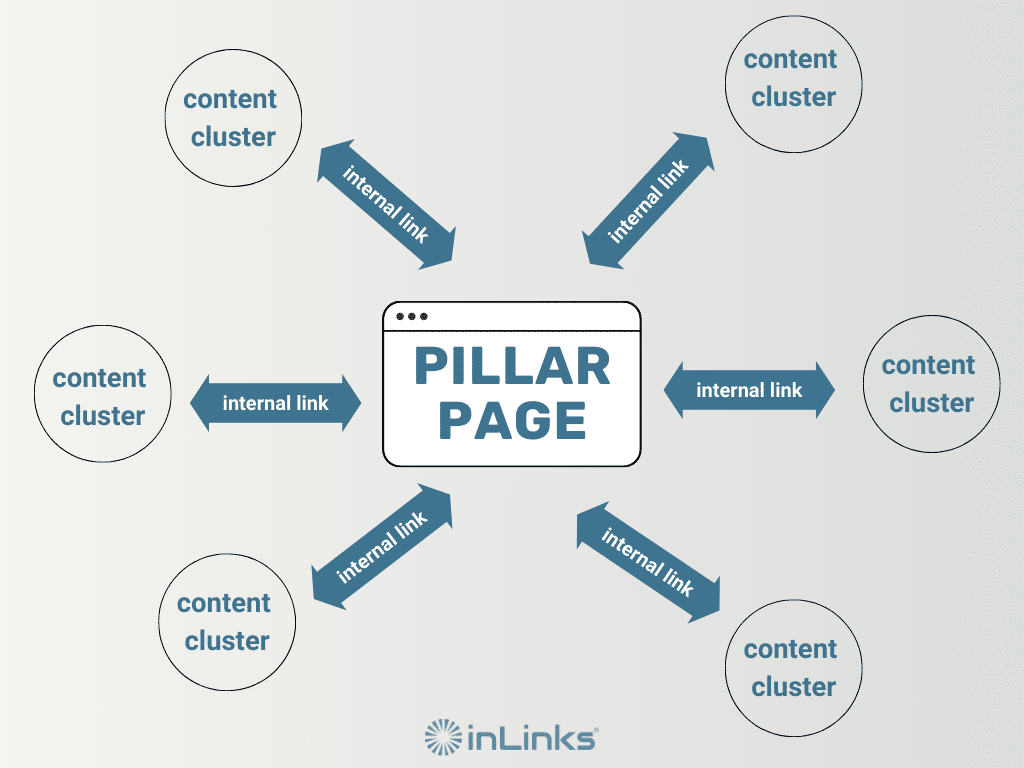
This is a critical part of topical authority building. As you develop pillar and cluster pages, connect them with internal links to build a semantic relationship and show Google they’re topically related.
Every pillar page should serve as a hub for that particular cluster, so it should provide an overview of all the supporting articles and link out to them. All the supporting pieces should link back to the pillar page and link to themselves where relevant. SEOs call this the Hub and Spoke method. HotJar is an excellent example of a website that does this well. They build big guides as pillar pages and interlink to several smaller articles that link back to the guides. For instance, this complete guide to Funnels includes links to other pages related to the customer journey.
As your pages begin to rank, they’ll naturally attract backlinks if the content is awesome. And because of internal linking, link juice from high-profile backlink pages is distributed to the other pages. This ultimately keeps page rank flowing within your site and gives your content a significant traffic boost on the SERPs.
InLinks helps make this internal linking easy as you build your content library. After creating content, bring your pages into InLinks. The tool will identify internal linking opportunities in cluster and pillar pages and automatically interlink them. InLinks is a semantic SEO tool, and so it varies the anchor text it uses for internal linking to make your links contextually relevant to both search engines and users.
Topical Authority FAQs
1. Are keywords no longer important for SEO?
Keywords are definitely important. We are not suggesting here that you completely disregard search volume and search difficulty metrics. Well, not yet, anyway. But once you have done your broad keyword research, you must then start to focus on the underlying topics and concepts that make up public perception and intent of the keywords you want to rank for. This requires a mindset shift. Stop thinking of keywords as isolated letters. Instead, allow yourself to get creative with this entity part of SEO by introducing fully informed and semantically accurate topics in your content.
2. What is the difference between topical authority and domain authority?
While topical authority looks at the depth of expertise and trust a website has built over time by developing a content moat in a particular niche. Domain authority looks at the number and quality of backlinks a website has to measure how authoritative the site may be.
3. What is topical relevance in SEO?
Topical relevance is the relevance of a piece of content in relation to a particular topic. The search engine uses topical relevance to determine whether a page is helpful or appropriate for a user’s search query. Factors like content, targeted keywords, and backlinks all play a role in determining topical relevance.
Topical Authority is at The Forefront of Search Ranking
So long as Google continues to leverage semantics to improve search experience, investing time and resources to position yourself as an authority in a niche will bear good fruits. It’ll
- Earn you better positioning on the SERPs
- Improve your visibility and organic traffic and
- Keep you relevant for a long time.
However, keep in mind that topical authority can take some time to kick in, but it’s always worth it.
| This post was originally written by Genie Jones. A rewrite was more recently researched and drafted by Juliet John and reviewed and edited by Dixon Jones. |
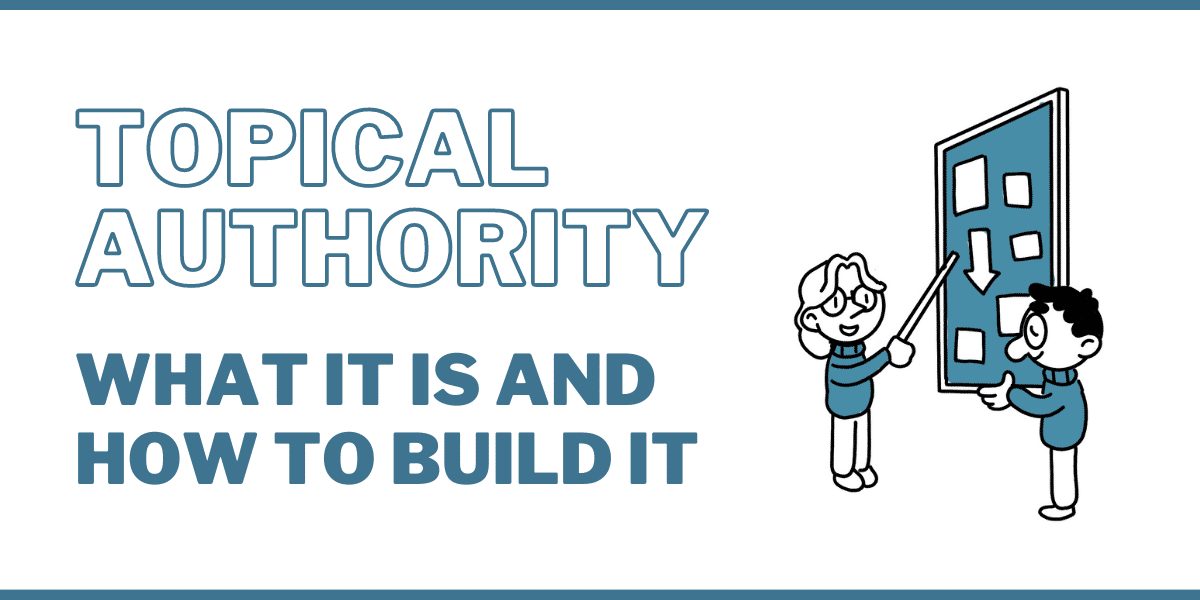



Great review of this poorly understood concept. Topical authority is key to ranking your service pages targeting competitive searches.
Great article abaout content Topical Authority.
Thanks for great insights. I have noted a few of them and will cite them where relevant in my blog posts.
Hello,
This is an excellent introduction to topical authority, and it made it extremely easy to grasp this concept. Could you recommend some materials that go more in depth on this subject?
Leave a Reply
Want to join the discussion?Feel free to contribute!