Let’s say you’ve taken the time to outline your goals, research your target audience, and develop a comprehensive social media marketing strategy. Now, creating a proper content plan is the first step in the right direction toward executing that strategy.
A social media content plan provides a detailed roadmap outlining the content assets, posting frequency, timing, and platforms you will use for social media marketing. With it, you can develop strategic content that aligns with your goals, publish consistently, and generate more substantial results for your efforts.
Here are the 6 steps you can take to plan impactful social media content. But first –
Why Create a Social Media Content Plan?
Of these scenarios, which do you think is more likely to succeed?
- Dally around waiting for inspiration to strike, then write and post whatever comes to mind in real-time.
- Prepare and schedule your weekly social content in advance and then engage with customers after it goes live.
We’ll both agree the first approach is far less effective than the second. Developing a content plan is vital if your goal includes using social media as an inbound channel to drive sales and inquiries.
By planning your social content, you can:
- Stay consistent with posting:
Content planning helps you establish a consistent posting cadence that’ll benefit you and your audience. For one, it helps your audience learn the type of content to expect from you and when. With that, you can maintain their interest and following and maximize engagment with them.
Consistency helps you strengthen the relationship you have with your audience, as every new post is an opportunity to start a conversation and connect with them. You can learn the content your followers benefit the most from and how they interact with your product.
Staying consistent also makes the algorithm look at your content favorably and surface it more often, increasing your visibility on the platform.
- Save time and stay organized
Dallying around waiting for inspiration is time-wasting. Content planning means you take the time to outline the topics and content ideas that’ll resonate with your audience, prepare them in advance, and post immediately you need to.
It removes the pressure of coming up with something last minute and saves you from writer’s block. When you plan your content, you have space for creative thinking. You can collaborate with teammates to make sure you do your best work and get the most out of each content idea.
- Anticipate important events like product launches, company updates/events, and holidays and create relevant content to generate visibility for your brand, build awareness, and increase conversions.
- Align social media activities with your marketing goals: Content planning makes sure every post you make contributes towards your overall marketing goal. For instance, if your goal is to increase website conversion, you can plan to create and promote posts that’ll move followers into your marketing funnel, e.g., adding links to product landing pages and CTAs in your content.
How to Create a Social Media Content Plan in 6 Simple Steps
Building a social media content plan is easy. Once you’ve aligned your goals, targets, and audience, all you need is the right social media tool for brainstorming, content scheduling, and a consistent posting frequency.
Follow these steps to create a winning social media content plan.
STEP 1. Decide the Topics You’ll Post About
Your social media content should revolve around the topics important to your business and audience. Posting about these themes helps position you as an authority in your industry and increases your brand awareness.
The topics you’ll focus on depend entirely on your business. However, they should reflect your brand’s messaging and values. InLinks can help you define these topics by extracting them from your existing website content. Here’s how.
– Head over to your InLinks account and create a new project. Input the URL of the site you want to build a social content plan for, then bring in your website pages.
– Our Natural Language Processing algorithm will crawl your pages to extract the underlying topics and categorize them into clusters. You’ll see these topics and clusters under the Topic Ideas Tab in the Social Media Manager tool.
For instance, in the screenshot above, the NLP algorithm has picked out the topics of “SEO,” “content,” “knowledge graphs,” “entities,” etc, as the topics InLinks, an SEO software business needs to post about on socials. Clicking a topic will reveal its supporting clusters.
These topics and clusters are your content roadmap. Anything outside them is inconsistent with your brand’s messaging and values and shouldn’t be prioritized.
STEP 2. Brainstorm Post Ideas for Your Topics
Now you have your topics, start brainstorming awesome content ideas that’ll resonate with your audience. These ideas should be relevant to your key topics and align closely with your overall marketing goals.
You can find post ideas with InLinks by clicking each topic cluster on your screen. InLinks queries the topics it finds in your content to Google Suggest to extract related questions people are asking. It then groups these questions into clusters you can tackle with useful social posts.
For example, under the topic of “internal linking,” we have “internal links linking” as a cluster. Clicking on it will open a list of post ideas on the right side.
Look through the list to find ideas for delighting your audience with good content. You can turn these ideas into short tweets, LinkedIn articles, polls, quizzes, surveys, how-to educational videos, podcast series, etc. Click ⭐Add beside any idea you like to add it to a content queue.
InLinks also pulls post ideas from the questions and answers in your website content. You’ll see them if you switch to the Q&A Ideas Tab on your screen. You can look through these questions for more content ideas.
Other ways to spark post ideas include:
- Scoping out your competitors. Look at the kind of content they’re creating and then think of creative ways to improve those ideas.
- Analyze past social media campaigns to find former high-performing content you can reuse with subtle twists.
STEP 3. Create Content in Advance
Once you’ve found relevant post ideas, you can start creating the content in advance. Doing so has a few benefits:
- It allows you to wear your creative hat and think of other ways to make your content more impactful.
- You can get buy-in for every post to ensure they are on-point, meet brand requirements, and are aligned with your goals.
InLinks includes a Text Editor and AI Writer to enable you write your post within the platform.
So, once you find a post idea you like, select Create beside it to open the text editor.
You can write the post yourself or click the robot 🤖 button if you need creative assistance, and InLinks will use ChatGPT to generate useful content for you. The draft will include relevant hashtags and emojis to help spark engagement. While the AI-generated content is great as is, we recommend you proofread and edit it before use.
Once the content is to your liking, scroll down the page to save it as draft or select the platform you want it posted to and hit Save.
Repeat this process until you’ve created weeks worth of content from every topic and cluster you like.
STEP 4. Decide When to Post
A critical part of any effective social media content plan is posting at the right time. The right time will depend on your target audience and social media channels. However, a rule of thumb is to post when your audience is most active, as doing so can help you generate more engagement.
The best way to figure out an ideal posting frequency is by experimenting with posts over some time and tracking engagement.
Most social media channels also provide data on audience behavior and engagement level, so you can use those insights to inform your posting schedule.
STEP 5. Schedule Content in Advance
Publishing content is a time-consuming and stressful task, especially if you’re posting to multiple channels. That’s why many marketers prefer to automate the process by scheduling their content in advance and having it automatically post across different platforms.
After creating your social content, you can schedule them to multiple platforms from your InLinks account. Start by connecting your preferred social network:
Once connected, you will be able to schedule posts day, weeks or even months in advance. While scheduling content with InLinks, you can set your preferred image for the post and add links to related content pages on your website. You can also preview each post to see how it’ll look when live on your channel.
The whole point of planning social media content is to increase efficiency, stay organized, and market your business more effectively. Scheduling content in advance will help you achieve all that and stay on track with consistent publishing.
STEP 6. Put Everything Together Into a Content Calendar
A content calendar gives you a bird’s eye view of all your social content assets in one place. InLinks provides a content calendar where you can see all the posts you have in queue, their publication channel, and date.
As you schedule posts, they’ll automatically go into the calendar. And from there, you can manage your posts and track the effectiveness of your schedule.
InLinks social media manager is your one-stop content planning partner. With its topic extraction tool, content ideas generator, AI writer, and content scheduler, it’ll streamline your social media marketing and make your job easier. Sign up today!
| This post was researched and drafted by Juliet John and reviewed and edited by Dixon Jones. |

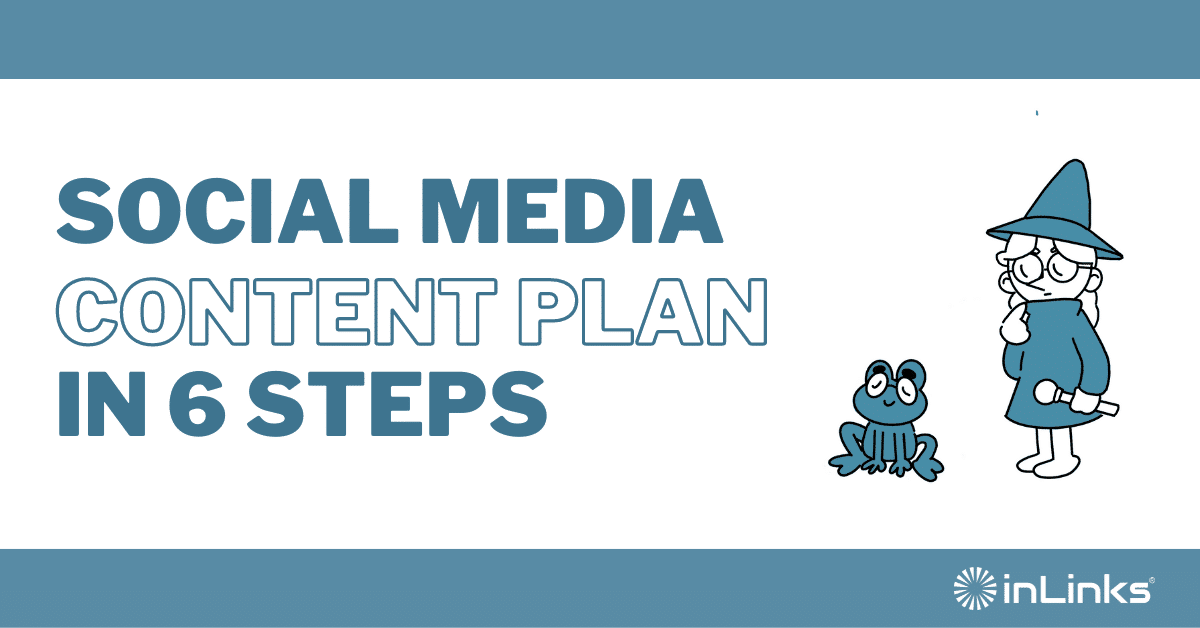



Leave a Reply
Want to join the discussion?Feel free to contribute!