SEO ranking factors change with the years. But one rule that’s always remained constant is content.
With millions of articles published daily, the content landscape continues to get competitive. However, SEOs have discovered a reliable way of gauging the effectiveness of their content efforts. Enter SEO content score or content scoring.
Using a content score— usually provided by a content optimization tool— you can determine your content’s likelihood of ranking for a specific topic. The score provides valuable insights into what is working and what needs enhancement to steer your content creation efforts in the right direction.
This article delves into how content optimization tools score content, with tips to improve a low content score.
What is an SEO content score?
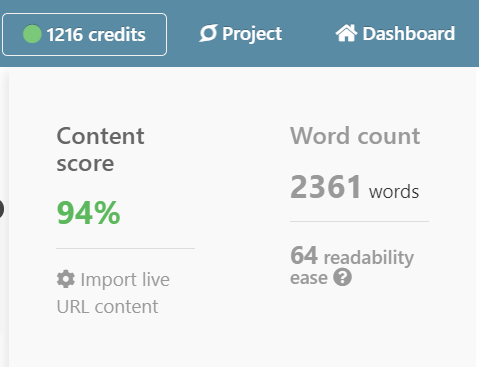
An SEO content score is a real-time, fully automated grade predicting the competitiveness and optimization level of a piece of content. Usually based on SEO facts and data, its goal is to guide and inform your efforts to ensure you produce comprehensive content that’s adequately optimized for the given topic and well-positioned for ranking.
Content scores evaluates your content against the competition, uncover areas needing enhancement, and then remove the guesswork from optimizing it. This way, you can save hours of manual research and concentrate on writing optimized content that ranks and matches user intent.
Despite these benefits, content scores do not guarantee higher or lower search rankings because several other factors contribute to SERP placements. They do however guide your efforts by pointing out missing but essential on-page elements that ultimately impact rankings.
SEO and content optimization tools like InLinks have various guidelines for grading and designating content scores. But at the end of the day, they all have the same goal: to help improve your website content’s performance on the SERPs.
📚Recommended reading: Content Optimization Strategies to Improve Your Rankings
Let’s look at how you can score your SEO content with InLinks and improve it.
How InLinks content score works
InLinks uses its Natural Language Processing algorithm to analyze content against the competition and then score it with a numerical value ranging from 0-100. This content score is primarily applied to blogs and articles to ascertain their chances of ranking for a specific topic.
The rating is based on established on-page ranking factors, the system’s understanding of the top-performing content in a particular target market, and the audience’s needs. Generally, a score between:
- 0- 49 represents poor quality or irrelevant content less likely to rank.
- 50 – 79 indicates descent quality content likely to rank
- 80 – 100 represents highly relevant, well-optimized, good content with the best chance at ranking.
Some of the factors InLinks uses to evaluate and score content include:
- Entity frequency
- Quality and relevance
- Originality
- Content length, depth, and structure
- Readability
- Internal links
- Images
How to determine SEO content score with InLinks
Knowing your content score is a critical step toward optimizing it for ranking. It also helps with measuring the success of your writing efforts. The simplest way to know whether your content is likely to rank is to analyze it with InLinks. You can do that in two easy ways.
1. Audit a content page you’ve added to an InLinks project: In your project dashboard, select Audit next to the page you want to analyze.
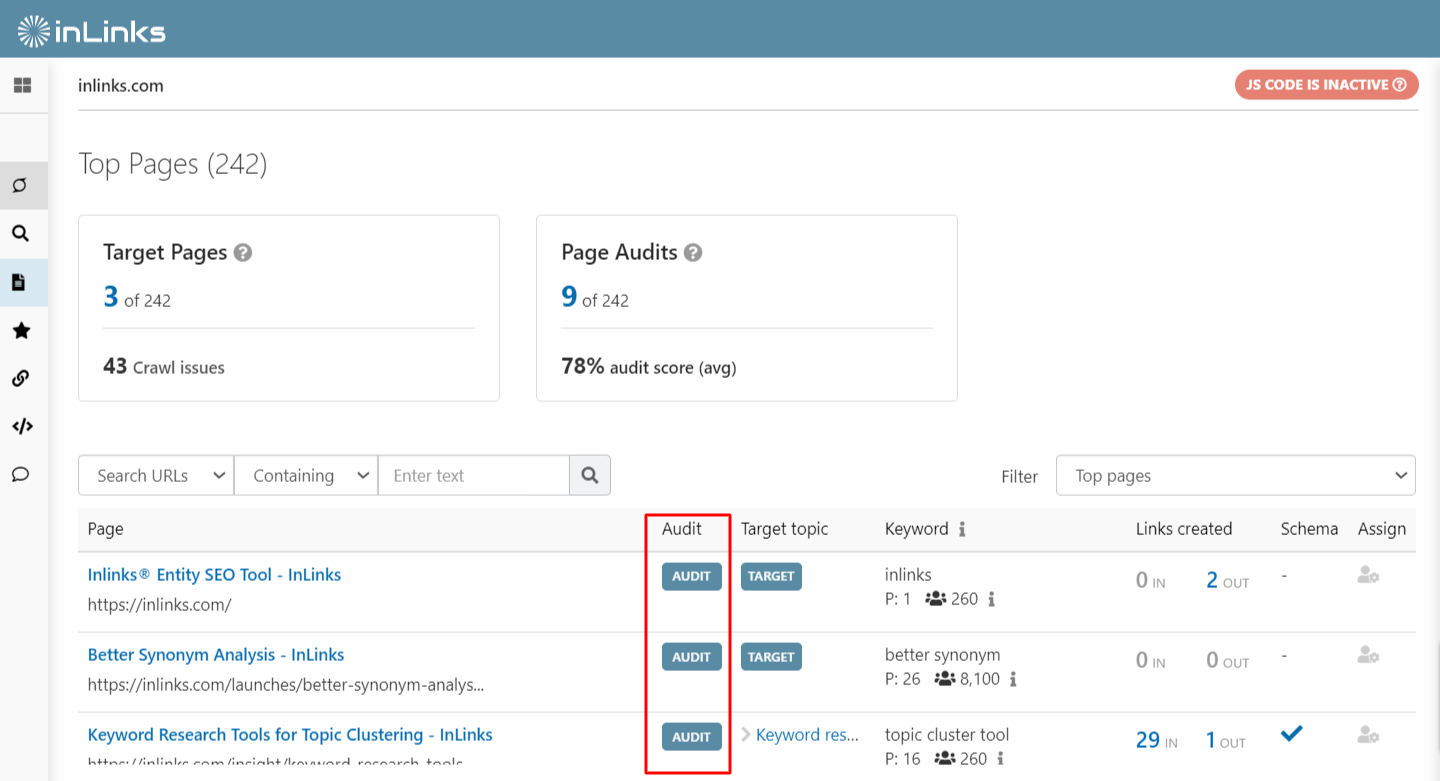
Then, provide the keyword you want the page to rank for. InLinks’ algorithm will analyze the content, bring it into the content editor, and give you a score. Find the score in the top right corner.
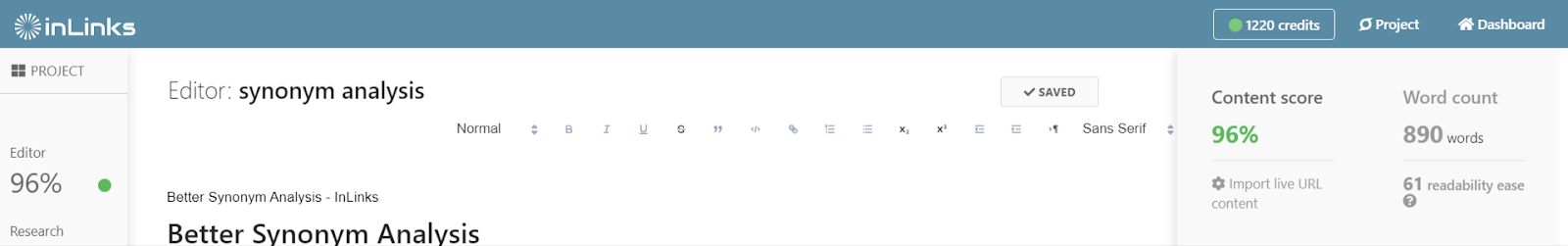
2. Start a new content brief to optimize live URL content: If the page you want to analyze isn’t part of a project, simply create a new brief add the live URL, target market, and keyword. Then, wait for the analysis to complete.
How to improve your SEO content score
If your content scores below 80%, follow the steps below to improve it.
1. Include relevant entities in your content, frequently
The most significant factor of your SEO score is the entities present in your content. Your article should include the crucial entities Google looks for and associates with top-performing content for your topic. These entities must also be relevant to the target audience.
InLinks will show you a list of target entities, their recommended usage, and the correct context for using them based on competing content.
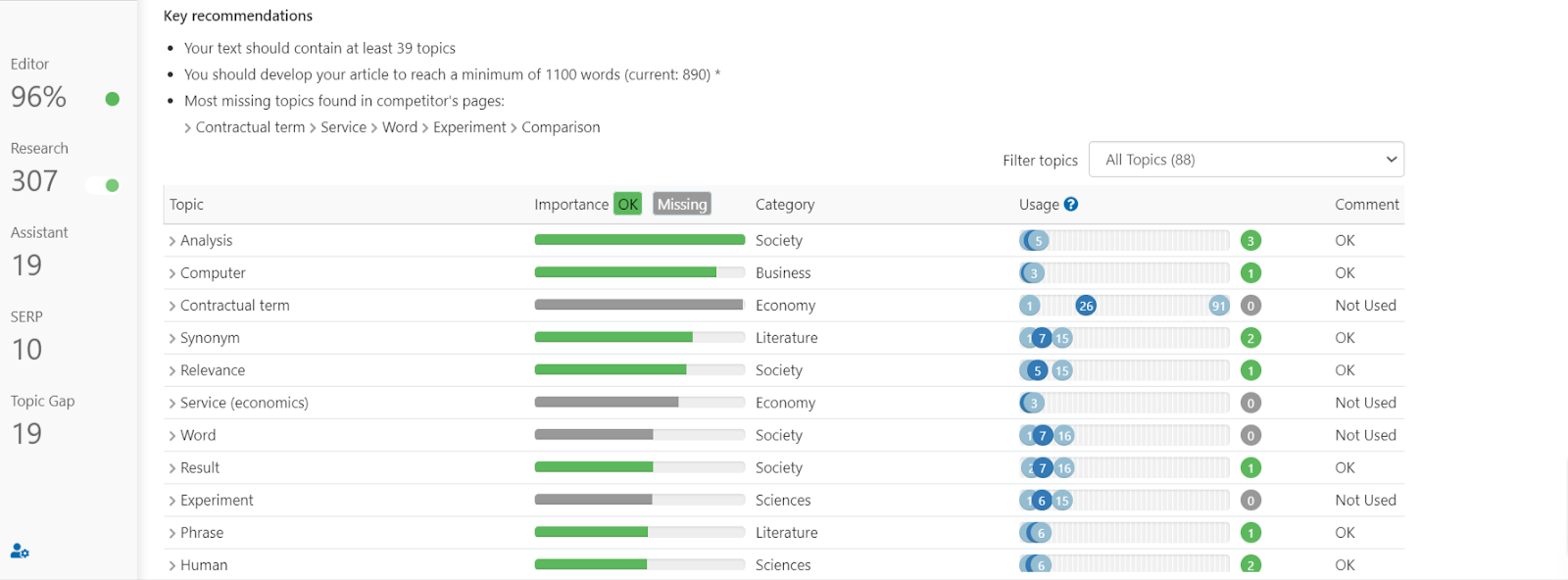
For example, if you’re writing an article about synonyms analysis, you can’t avoid including entities like “phrase,” “synonyms,” and “text” in the context of literature.
Synonyms and related entities are also important. They help increase your content’s relevance and broaden its reach, so InLinks considers them when grading it. The system will detect when you use a related word and even recommend it to ensure your writing is comprehensive, natural, and relevant regardless of the queries searchers may use.
Your SEO content score will improve as you add entities from the list in their correct context and use them enough times.
| 👀 Curious why we say entities instead of keywords? Read our guide on entity SEO |
2. Focus on content quality
By quality, we mean content depth. Google and the InLinks algorithm have developed to the extent they can tell valuable content from a quick rush over. As you try to produce content quickly, pay attention to how you actually cover your topic and add unique value.
Look through your content and make sure it’s evident you thoroughly researched the topic before writing. Confirm the content is comprehensive, includes sufficient headings, original data, and ideas, and is clear. Use examples to clarify your point, add links to external and internal content the readers can benefit from, answer all relevant questions, and include actionable takeaways they can implement.
While it’s easier said than done, creating in-depth content that differentiates from the competition is the fastest way to get Google’s attention and rank at the top of the SERP.
3. Nail search intent
Ranking for a topic is easy when your content centers on the information the audience seeks. Search intent isn’t just a buzzword. It’s what differentiates sites that rank from those that do not. If you’re not sure what the intent of your topic is, InLinks can help you figure it out.
When you create a brief or audit an existing, under-performing article, look in the keyword research tab to see the user intent for your topic.
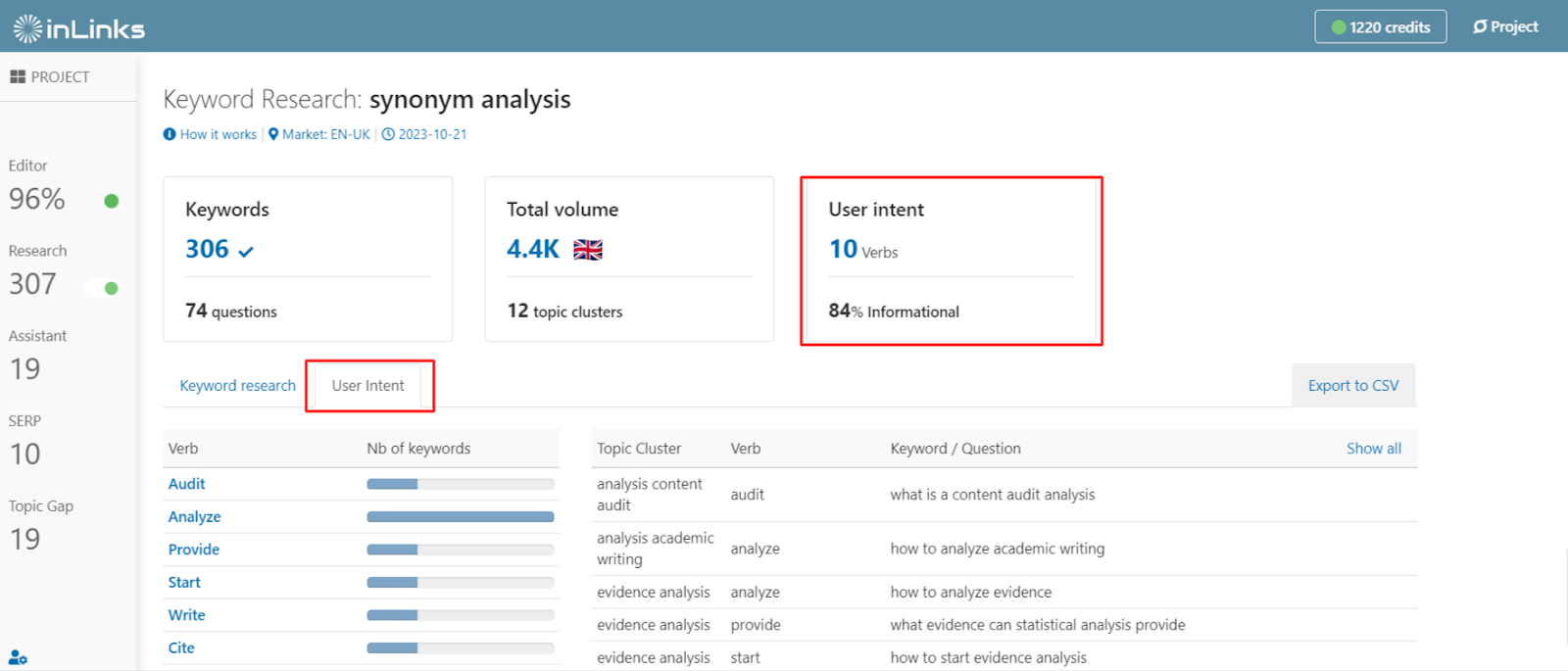
InLinks doesn’t just tell you the intent is informational or transactional; it adds context to that intent by showing your audience’s exact desire using verbs.
For example, in the screenshot above, you can see that while the search intent for the topic is mainly informational, the readers want to see content around how to “analyze.” InLinks also shows you the questions searchers are asking about your topic.
All this data helps to inform your content format, angle, and style so you can easily create content that hits the mark.
If your content matches the search intent, amongst other factors, you’ll get a good SEO score on InLinks and have a better chance at ranking highly.
📚Recommended reading: What is search intent in SEO?
4. Pay attention to content length
Even though Google’s John Mueller has said several times that word count is not indicative of good quality content, nor is it a ranking factor, several SEO studies show evidence that higher content length correlates to higher rankings. For example, this one from Semrush on the anatomy of a top-performing organic content. This does not mean every article you write must exceed 3k words, as Semrush’s study found. However, your content should be long enough to cover your topic in-depth and provide valuable information.
True, optimal content length for a topic will depend on the search intent, your content’s goal, and the audience’s needs, but a great approach is to base the length of your content on the competition.
From InLinks’ analysis of top-performing content for your topic, the tool will recommend a minimum word count to aim for. Developing your content to reach this word count will raise its score and help it compete on the SERPs.
Generally speaking, competitive niches and topics like content marketing, artificial intelligence, and big data may require more in-depth content to rank. And when that’s the case, InLinks will recommend longer-form content like it did when we produced this article on topical authority.
5. Structure and format your content properly
You’ll get a good SEO score if your content is formatted correctly. So, in addition to making it comprehensive and valuable, ensure your article is well-structured, accessible, and easy to understand.
Headings
Use headings and subheadings to organize and break up your content. Ideally, you should have a title/main heading/H1 to reflect what your content is about. Then, use other headings from H2s-H6s to present the rest of your content. Headings make it easy for readers to scan content and find the specific information they need. They also help search crawlers navigate, understand, index your content, and show it for the right query.
It’s also good practice to optimize your headings by including the target entity you want to rank for or its synonym in them.
Paragraphs
Write in simple sentences and keep your paragraphs short and skimmable. Use bullet points to share lists or tips instead of cramming them into paragraphs. Large walls of text repel readers, hide valuable information, and signal to Google that the content is not helpful. So, keep it fluff-free, scannable, and easy-to-understand.
Add visual elements
Where relevant, use images and videos to break up your content and add context. They improve the layout, make it more engaging, and add to your readability score. Don’t forget to add alt tags. They make your content accessible to all kinds of readers, including people with disability, and improves your ranking for image SEO.
Grammar and spelling
A huge part of content readability is correct writing. So, as you write, ensure you use the correct tense, spelling, and punctuation. Write in an active voice more often. It makes your content more natural and effective. Tools like Grammarly and Hemmingway Editor can help you polish your content to improve its readability.
Implementing all the tips mentioned above will improve your SEO score in real-time. And as you know, the higher the score, the more likely you are to rank in the top results.
You can generate high-grade SEO content with InLinks
Alternatively, if you’re not keen on writing your own content or if you’re looking to match content velocity with quality, InLinks can help you create quality content with high SEO scores in minutes.
The AI writing assistant uses data from the keyword research and competitive analysis it carries when you first create a content brief to generate well-optimized and adequately structured content that matches search intent.
Here’s how it works:
Create a content brief
In InLinks, content always starts with a brief. So, log into your account, navigate to content briefs from your dashboard, and select Create A Brief. Next, select your target market, add the target topic in the keyword field, and click OK.
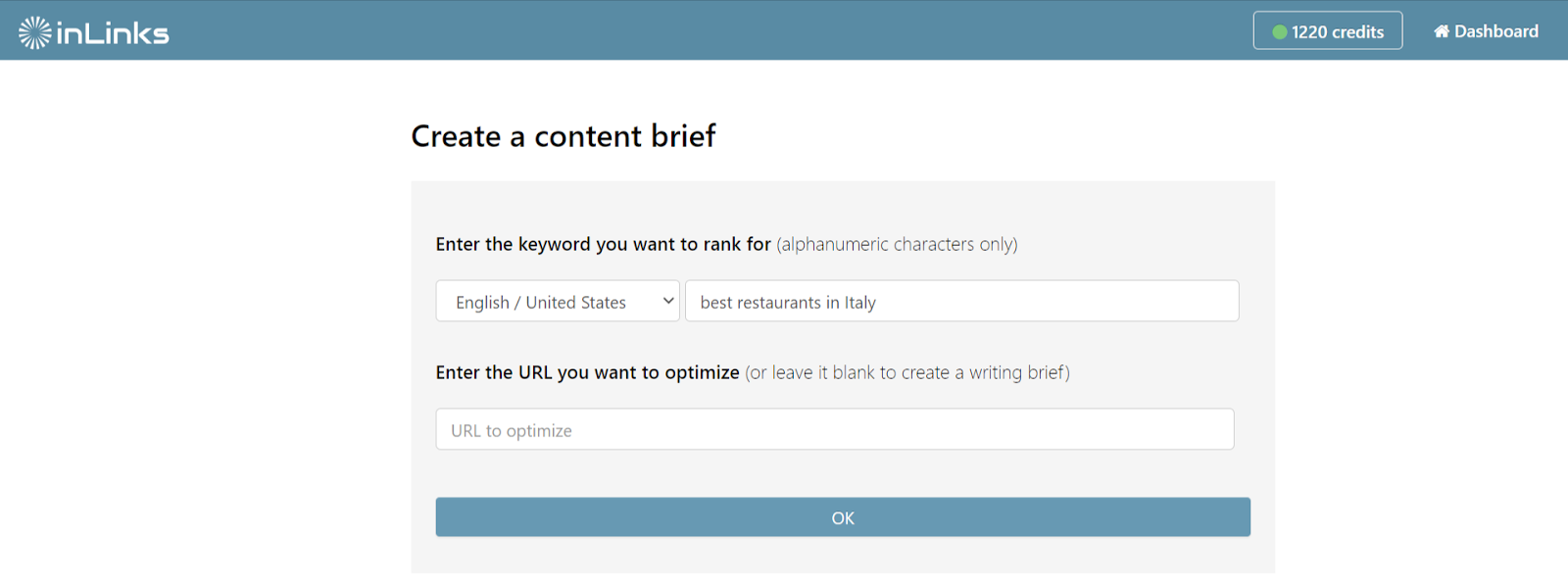
InLinks Natural Language Processing algorithm will start analyzing your topic and the SERPs to extract entities, questions, and search intent. It’ll use that data to build a solid structure for generating relevant and helpful content.
Once the analysis is complete, navigate to the AI assistant tab.
Generate content with AI
In the AI assistant tab, you’ll see a content structure complete with sections, headings, and talking points.
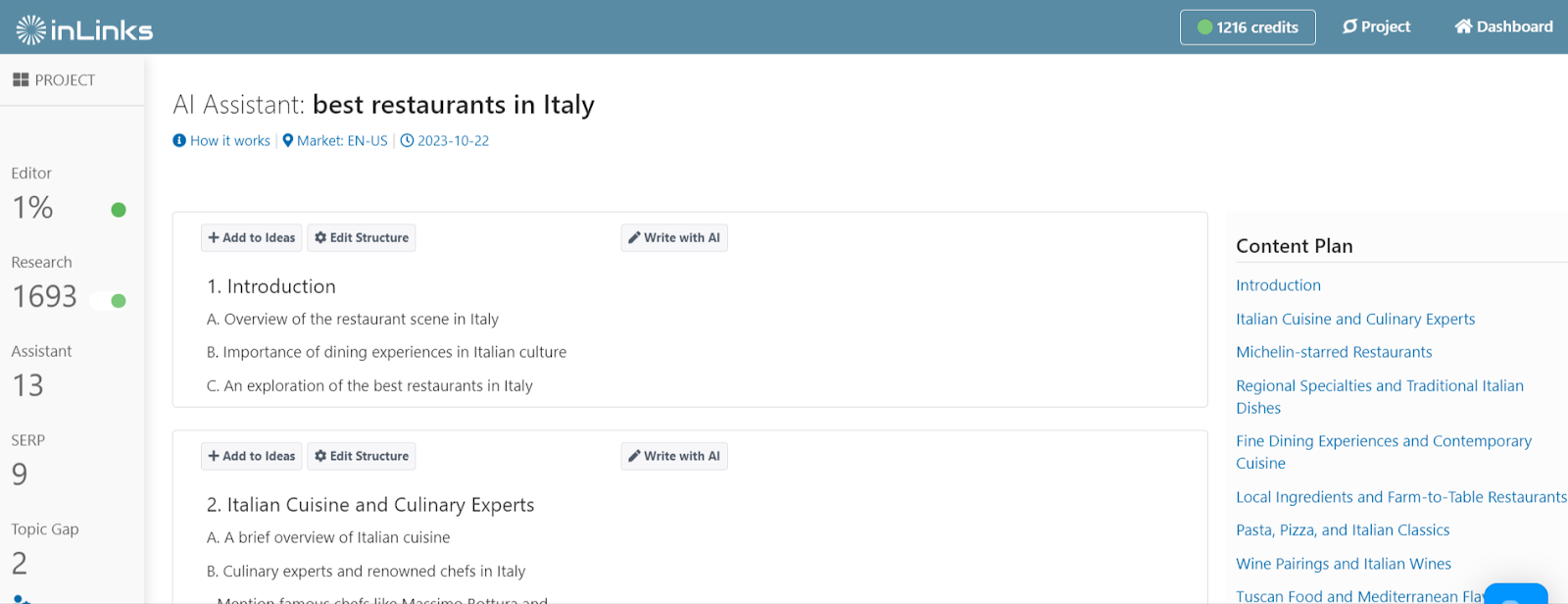
You’ll also notice that the SEO content score in the content editor is 1%, but the score will improve as the system generates content and you add it to the editor.
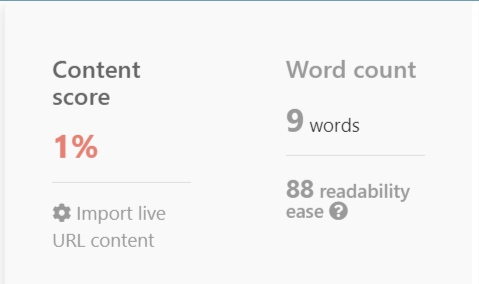
Before generating content, you can refine the AI-generated structure and add your own ideas. Just click the gear icon with Edit Structure.
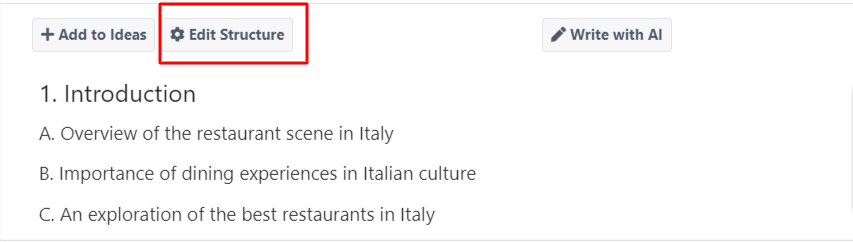
If everything is to your liking, select Write with AI. InLinks will use the structure for the given section as a prompt to generate relevant content. You can regenerate the content if you’re unsatisfied with the first output. But if everything looks good, click Add to Editor to bring the content into the content editor.
You’ll notice that the content comes properly formatted in paragraphs, including relevant headings and entities.
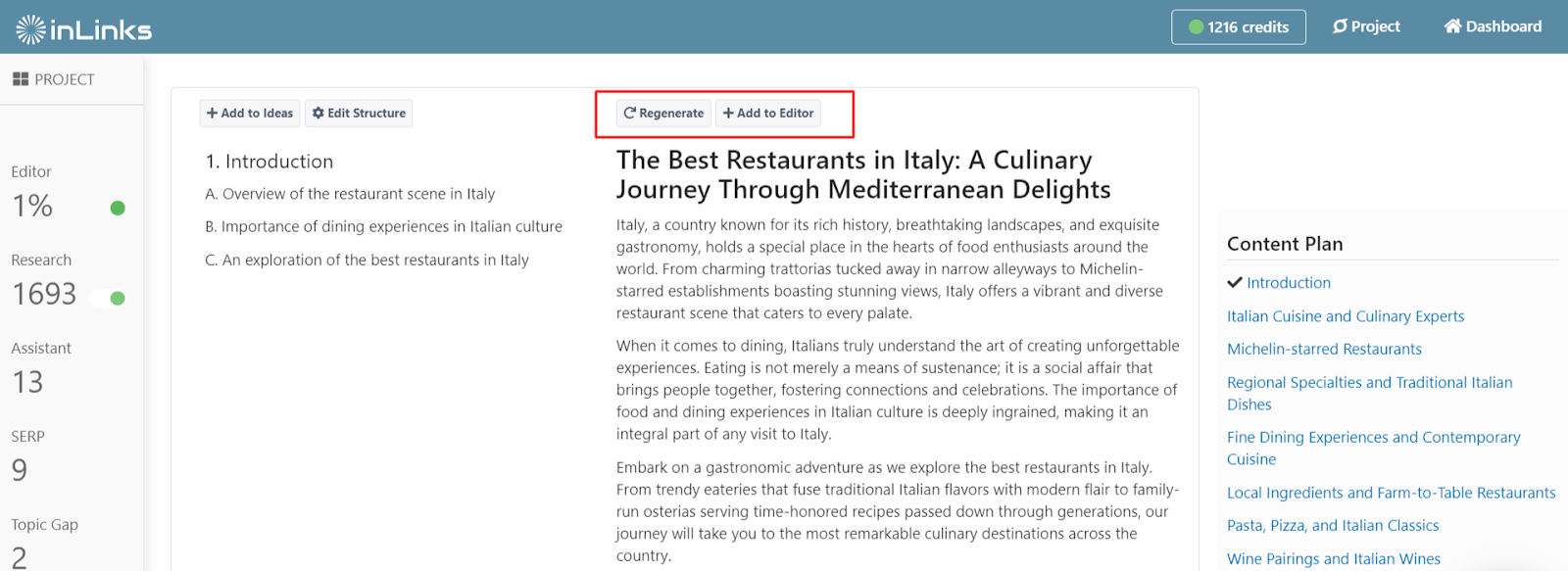
The AI assistant writes the content one section after the other to give you control. So, click the Write with AI button whenever you’re ready to move to the next section.
Edit your content and check your SEO score
As you add content to the editor, you’ll see your content score improve.
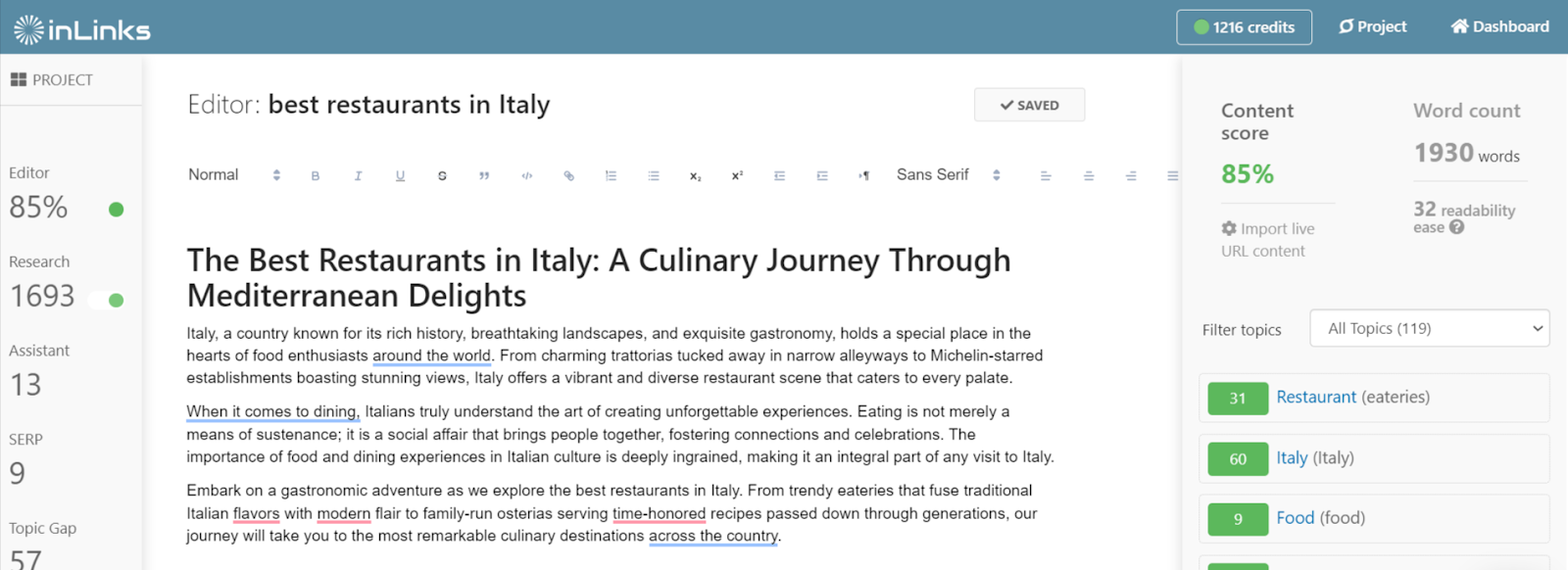
Also, look through the list of entities to confirm the important topics are present in your content and in the proper context. Then, review and refine the AI-generated content to make sure it’s accurate. This is also the place to infuse your style and make the content more human. So, remove irrelevant sections, finetune the headings, and check for fluff in paragraphs.
Is it compulsory to achieve a 100% content score?
No, it’s not. Over here at InLinks, we recommend and aim for around 80% or above. Based on InLinks’ algorithm, >80% indicates well-optimized content. Trying to perfect the score can easily lead to over-optimization, which is as bad as not optimizing your content.
Remember, while a high SEO score indicates well-optimized content relative to the top-performing pages, it does not guarantee your content will rank well. Because as you know, several other factors contribute to your content’s performance on the search engine results page.
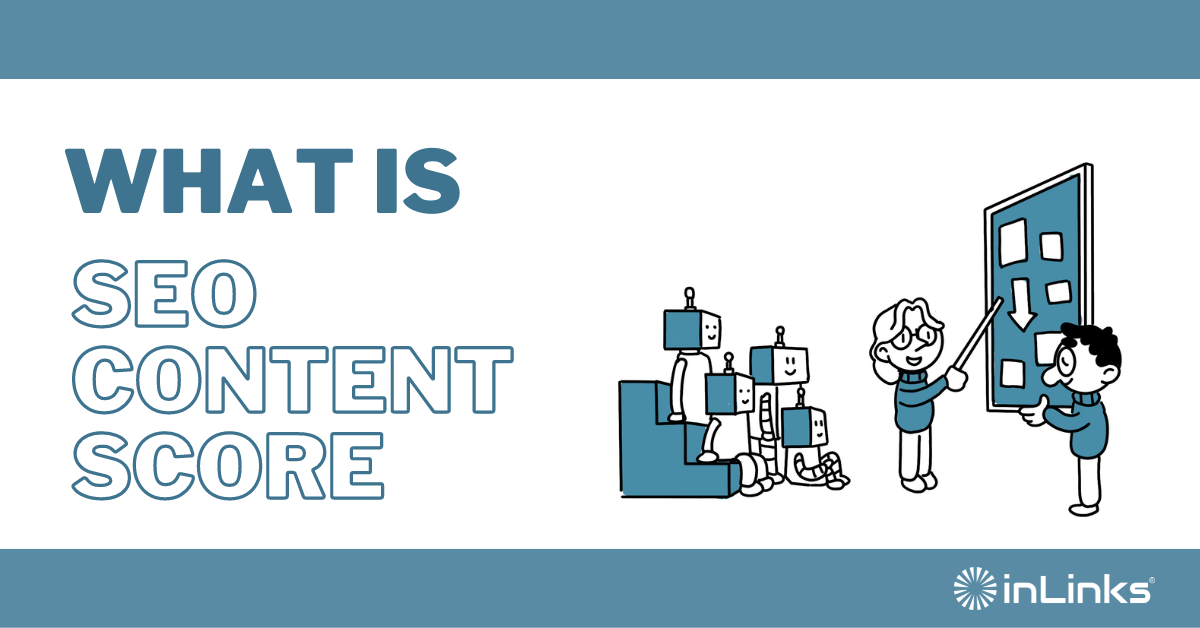



Leave a Reply
Want to join the discussion?Feel free to contribute!