Excellent Search Engine Optimisation (SEO) performance requires in-depth keyword research and strategic content optimization. However, manually doing these is a time-consuming nightmare, even for SEO pros.
That’s where SEO tools like Clearscope and InLinks come in.
Both tools leverage Artificial Intelligence (AI) and Natural Language Processing (NLP) to automate SEO processes, saving time and effort. But which one is right for you?
Clearscope streamlines keyword research and content optimization, ensuring your content adheres to SEO best practices. Additionally, it analyzes competitor content to identify areas for improvement. However, Clearscope comes at a premium price.
InLinks offers a more affordable alternative with a broader range of features. InLinks also takes a unique approach to SEO, focusing on entities and user intent to create a more comprehensive content strategy.
This article dives into a head-to-head comparison of Clearscope and InLinks, helping you decide which tool best suits your SEO needs and budget.
How Does Clearscope Work?
Clearscope leverages IBM’s Watson and Google’s Natural Language AI to analyze the top-ranking content for your desired keyword, recommending relevant keywords and terms to incorporate into your content.
Clearscope also provides insights into optimal content length, readability score, and content grade. This grade compares your content to competitor articles, clearly showing how your content stacks up.
With all this information at your fingertips, Clearscope makes it easy to gauge your content’s quality and identify areas for improvement, boosting your ranking potential.
How Does InLinks Work?
InLinks uses a powerful Natural Language Processing (NLP) API to analyze search engine results and user behavior, identifying essential entities and their search intent. Since Google now prioritizes entities over mere keywords, understanding these entities gives InLinks users a significant edge over competitors.
InLinks offers more than just entity identification. It has a comprehensive optimization module that recommends the best on-page SEO practices. Moreover, it automates internal linking and SEO schema markup, ensuring your website is well-structured and optimized for search engines.
Beyond core SEO features, InLinks offers additional tools like a social media manager, audience finder, and competitor analysis tab, making it a well-rounded SEO suite.
Clearscope vs. InLinks core features
While Clearscope and InLinks are popular SEO tools known for their keyword research and content optimization features, they take different approaches.
Let’s take a closer look at their features, including:
- Keyword Research: We’ll analyze how each tool helps you identify relevant keywords and opportunities for your content.
- Content Brief: We’ll compare how each tool generates content briefs that guide your content creation process.
- Content Editor: We’ll explore how each tool assists you in optimizing your content for search engines and readability.
- Competitor Analysis: We’ll explore how each tool helps you understand and potentially outrank your competitors in search results.
Keyword Research
Keyword research is the cornerstone of any successful SEO strategy. Clearscope simplifies this process by offering two main options:
1. Query-Based Research
Once logged in, select Keyword Discovery.
Afterward, enter your desired keyword (“saas seo”), location, and language into the search bar.
Click “Run,” and Clearscope will generate a list of related keywords.
Each keyword has helpful metrics like average monthly searches, competition level (low, medium, high), and cost-per-click (CPC). This data helps you assess a keyword’s potential for driving traffic.
You can also sort the results based on these metrics to prioritize your research.
You can refine your research by selecting the “Questions” option to see only keywords phrased as questions. These are ideal for crafting engaging headings within your content.
Additionally, the “Trending” tab helps you identify the trendiest keywords, allowing you to capitalize on current search trends.
Finally, the “Exact match” option provides a list of all keywords containing your target term as an exact match, ensuring you don’t miss any relevant variations.
Once you’ve completed your research using any combination of these options, you can easily export the keyword list as a CSV file for further analysis or use with other SEO tools.
2. URL-Based Research
Clearscope’s URL option lets you analyze any website’s SEO performance. Enter the website’s URL, along with the relevant location and language.
Once you click “Run,” Clearscope will reveal the organic keywords the website ranks for in search engine results pages (SERPs). You’ll also see valuable metrics for each keyword, including average monthly searches, competition level, and CPC. This data helps you understand the website’s keyword strategy and its potential for organic traffic.
Clearscope even allows you to explore the specific questions the website ranks for and the currently trending keywords within its niche. Just switch between the “Questions” and “Trending” tabs to access this additional information.
InLinks takes a unique approach to keyword research, embracing an entity-based system powered by its NLP technology. This means it doesn’t just focus on a keyword and its variations but analyzes various sources like search engine results pages (SERPs), Google’s Knowledge Graph, and AutoSuggest to identify entities, related topics, and user intent behind searches. This approach helps you grasp what users look for when searching specific keywords, making InLinks a strong contender for in-depth keyword research compared to Clearscope.
Getting started with InLinks’ keyword research is straightforward. Once you log in, head to your project dashboard’s “Content Briefs” and click “New Brief.”
Enter your keyword and choose your target location (national or local) to guide the NLP analysis. InLinks then uses its NLP capabilities to analyze various sources, uncovering keyword ideas, relevant topics, and user intent.
Once the analysis is complete, your keyword ideas will be grouped into clear topic clusters under the “Keyword Research” tab. Each cluster also comes with keyword variations, a relevance score to indicate how well they fit your content, and a priority rating to help you decide which keywords to target first.
If a specific cluster piques your interest, click on it to see a list of search query variations and questions derived from Google’s AutoSuggest. This provides insight into what users are searching within that topic area.
InLinks has a dedicated “User Intent” tab alongside its keyword research results. This tab uncovers the precise intent behind user searches for your chosen topic. This detailed user intent data is invaluable for crafting content that perfectly aligns with your target audience’s needs.
InLinks streamlines your workflow by allowing you to directly add any keyword or question to your content brief or outline with a simple click of the “+” sign next to it. This seamless integration ensures your content stays focused and addresses the specific intent behind your chosen keyword.
Content Brief
Clearscope offers content brief templates, a helpful feature launched in June 2023. These templates are ideal for content marketers who manage various content types, work with different clients, or collaborate in teams with specific needs.
You can access them directly in the main interface where reports are displayed. Clicking the “+Add” button on the content brief template page opens a screen where you can customize the template with your specific details.
Once you’ve saved your template, you can easily include it in any report you create using the “Insert” dropdown menu. This streamlines content creation by providing a pre-formatted structure tailored to your specific needs.
InLinks boasts a more robust content brief feature that takes the guesswork out of content creation.
When you start a new brief, InLinks’ robust NLP algorithm gets to work. It analyzes your chosen topic, leveraging Google’s Knowledge Graph and SERPs to gather a wealth of data. This data is then compiled into clear sections within your brief, including keyword research, SERP analysis, and a detailed content structure to guide you or your writers in crafting rich content that addresses user intent.
As you explore the keyword research and SERP analysis sections, you can seamlessly add valuable ideas to your content brief by clicking the “+” button next to any relevant information.
The AI assistant tab takes things a step further by automatically generating a content structure complete with sections (headings and talking points) based on user intent data for your topic and terms your competitors are ranking for in SERPs.
You can then easily add these sections to your content editor using the “+ Add to ideas” option at the top of each section.
Once you populate your brief with content sections, your editor should look like this.
You’ll see entity recommendations on the right side of the content brief. These recommendations and their suggested frequency of inclusion ensure your content brief is properly optimized.
Once your content brief is finalized, click the “Assign to a Writer” button on the right panel. This gives writers direct access to the content editor within InLinks, which includes all your research tabs and SEO recommendations.
You can set deadlines, leave clarifying notes in the share window, and collaborate seamlessly by replying directly to each other’s notes on the content itself.
Content Editor
Clearscope and InLinks offer content editors as hubs for optimizing your content. These editors provide on-page SEO recommendations to help you improve your content’s search engine ranking potential.
Clearscope’s built-in editor is accessible through the “Editor” button.
On the left-hand side of this Editor, you’ll find these:
- Content Grade: This score (ranging from F to A++) increases as you incorporate more suggested terms into your content. It’s a helpful indicator, but remember, it’s a suggestion, not a strict rule.
- Word Count: See your content’s word count alongside the average word count of content ranking in search results for your target keyword. Please don’t get hung up on achieving the exact number; it’s more about comprehensively covering the topic.
- Readability: This score reflects the reading difficulty level based on the Flesch-Kincaid readability index.
Clearscope displays recommended terms (LSI keywords) on the Editor’s right side. These are conceptually related terms that help search engines understand your content’s main theme. You can sort these terms by:
- Heading Presence: Shows if a term is used as a heading in competitor content.
- Unused: Identifies terms you haven’t included yet.
- Importance: Indicates how crucial the term is based on your target keyword.
Clicking on any recommended term provides additional insights: its importance score, how competitors typically use it within their content, and even concrete examples of how they’ve integrated it.
You can also add your own terms using the “+” sign, though these won’t affect the final content grade.
The “Semantic Grouping” toggle allows you to group these terms based on their semantic association.
Beyond recommended terms, the editor offers useful research aids. The “Research” tab suggests frequently asked questions relevant to your topic and commonly cited external links and resources (often from Wikipedia, Quora, and Reddit). This can be a great starting point for gathering additional information.
Additionally, the “Outlines” tab provides a glimpse into your competitors’ content structure by revealing their outlines. This can help you understand how they’ve organized their content and potentially inform your own approach.
In the center of the editor sits a familiar text editor where you can write your content, similar to what you’d experience in Google Docs or WordPress.
If you prefer the Google Docs environment, Clearscope offers an integration through a Google Marketplace add-on. Simply install the add-on, then copy the URL of your Clearscope report and paste it into your Google Doc to leverage Clearscope’s features directly within your preferred writing platform.
In contrast, InLinks boasts a user-friendly content editor designed to streamline your optimization process. To get started, simply create a brief on your dashboard, specifying your target audience, URL (if applicable), and target topic.
InLinks’ powerful NLP then takes center stage, analyzing your content, SERPs for your topic, and conducting thorough keyword research and topic gap analysis. All these insights are compiled for you on the next screen.
Once you’re ready to optimize, head to the editor. Here, you’ll find your content imported exactly as it appears on your live URL (if you provided one). Similar to Clearscope, you can edit, format, and write directly within the editor.
On the right side, InLinks displays SEO metrics like content score, word count, and readability score, providing a quick comparison of your content’s quality against competitors.
Entity recommendations for content optimization appear below the SEO metrics. These recommendations include suggested frequency of inclusion for each entity, ensuring your content considers synonyms and related terms for a more comprehensive approach. Clicking on an entity reveals its Wikipedia definition, synonyms, related terms, and even competitor content sections referencing that entity.
Need to incorporate a competitor’s heading? Simply click the “+” sign next to it to add it directly to your editor, instantly boosting your content score.
As you add entities in their proper context, your content score automatically updates in real time. While the editor autosaves every 30 seconds, you can also manually save your progress. For optimal results, InLinks recommends aiming for a content score of 80% or higher.
To visualize your progress, you can navigate to the Topic Gap tab, which offers a detailed breakdown of the topics covered and the entities used.
Competitor Analysis
Understanding your competitors’ content is crucial for SEO success, but manual analysis can be time-consuming. Clearscope and InLinks automate this process, delivering insights in minutes rather than days.
Clearscope’s content reports let you compare your content’s optimization level against that of your competitors. You can even analyze competitor ranking factors with a simple URL entry.
This one-click report shows what makes your competitors rank higher, including the keywords they use, their content structure, and other key factors influencing their search engine ranking.
InLinks’ approach to competitor analysis stands out.
Unlike Clearscope, which requires running separate reports for competitor URLs, InLinks has a SERP Analysis section directly within your content brief. This tab conveniently lists your top 10 competitors, along with their average content word count, readability score, and even a score indicating how search engine-friendly their content is.
For even more control, InLinks lets you edit the suggested competitors and add specific websites you want to analyze using the gear icon (⚙️). For each competitor, InLinks breaks down their content structure by section. Looking through these sections helps you identify potential gaps in their content without manually scouring competitor content.
Adding relevant sections from competitor briefs to the editor is as simple as clicking the “+” sign. And if you need to explore a competitor’s content in more detail, a click on the link icon (🔗) opens it directly in your browser.
InLinks’ Additional Features
While incorporating recommended entities and achieving a high content score is essential, InLinks takes optimization further by automating internal linking and schema markup after your content goes live. This means once you’ve carefully targeted relevant entities within your content, InLinks can automatically link your new page to other relevant pages on your website.
Additionally, it can add Webpage Schema markup to your content. Schema markup aids search engines’ understanding of your content, potentially improving your rankings.
How much does Clearscope cost?
Clearscope’s pricing caters to companies with a large SEO budget. With a starting price of $199 per month for the Essentials plan, there’s no free trial available to test the platform before committing. This can be a drawback for budget-conscious users or those who prefer to explore the tool before subscribing.
Even the Essentials plan offers unlimited users and projects but limits content inventory pages, keyword discovery credits, and content reports per month. If you have the budget and you’re creating a limited amount of content, this plan might suit you.
For larger teams or those who need more features, the Business plan starts at $599 per month. This plan offers higher limits on content inventory pages, keyword discovery credits, and content reports, along with AI content outline generation and a dedicated account manager. Enterprise plans offer custom pricing and features for businesses that produce content at scale.
How much does InLinks cost?
Paid plans start at $49 monthly and scale based on the number of content briefs you need. There’s also a credit system in place, so you only pay for what you use.
Clearscope vs InLinks: Bottom Line
Clearscope and InLinks are powerful SEO content optimization tools that cater to different needs and budgets. Here’s a quick breakdown to help you decide:
Choose Clearscope if:
- You’re still stuck on traditional keyword research methods
- You’re comfortable with a higher upfront cost and don’t mind limited features in the starter plan.
Choose InLinks if:
- You prioritize entity-based SEO that goes beyond keywords.
- You value automated internal linking and schema markup to streamline post-content optimization.
In all, InLinks offers a more comprehensive SEO toolkit at a lower cost, making it a preferred option for most users.
Whether you’re a seasoned SEO expert or just starting out, InLinks offers a feature-rich platform that can accelerate your content optimization. Create an account today and see for yourself.
| This post was researched and drafted by Juliet John and reviewed and edited by Dixon Jones. |

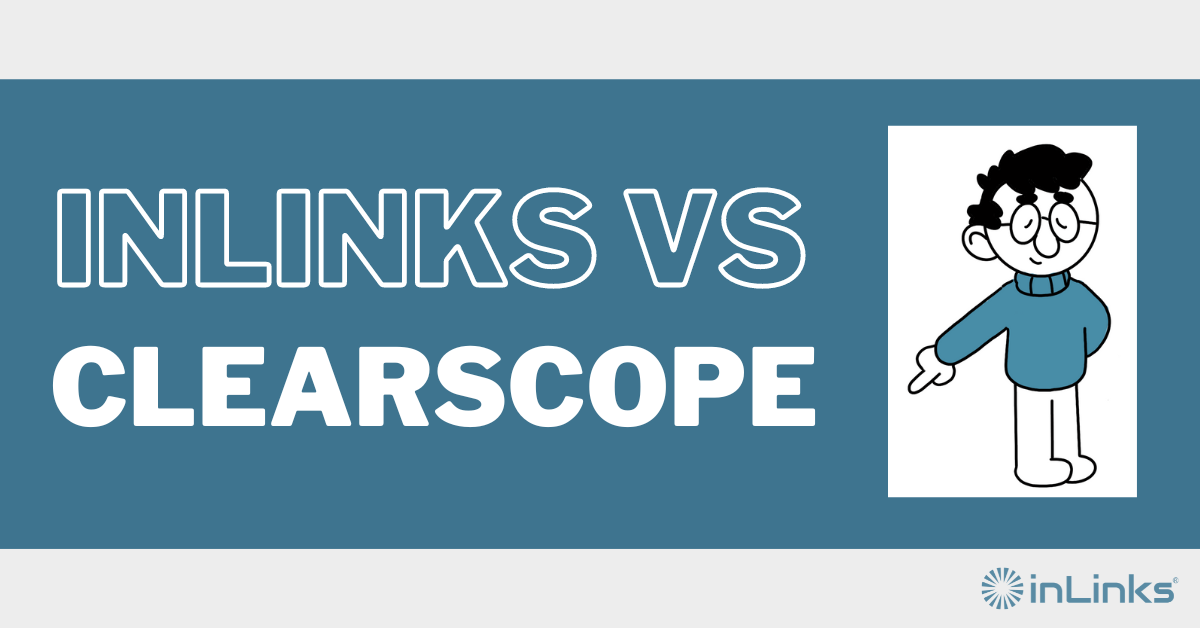



Leave a Reply
Want to join the discussion?Feel free to contribute!