Structured data gives search engines invaluable context about website content and empowers them to deliver enhanced and targeted search experiences to users. However, writing schema markup codes (the language search engines understand) can be tedious, time-consuming and prone to error, especially for large websites.
Fortunately, there are several SEO tools that help digital marketers exploit the power of structured data. These tools offer a seamless solution, allowing you to create and deploy all kinds of schema markups without writing a snippet of code.
Today, I’ll show you the top 8 schema markup tools for generating correct structured data for your content. I’ll also touch on tools for validating your schema markup and a few tips to keep in mind when using schema.
In This Post:
- 8 Tools for generating Structured data
- 3 Tools for Testing Structured data
8 schema markup tools for generating structured data
The following schema markup generators will help you create valid schema codes and optimize your content for rich results.
- InLinks
- Google structured data markup helper and data highlighter
- Schema App
- Schema pro
- Hall Analysis JSON-LD Schema Generator
- Rank ranger schema markup generator
- JSON-LD Schema markup generator by Merkle
- Webcode tools
1. InLinks schema generator:
InLinks is an excellent schema tool for digital marketers looking to generate schema markup at scale and have shifted from keywords to understanding and connecting concepts within content. The tool generates two of the most important types of SEO schemas—About & Mentions and FAQ schema markups.
The about and mentions markups are properties of webpage schema which explicitly tell search engines like Google and Bing what topics a page is primarily about and what other topics are simply being mentioned or referred to. By auto-generating this schema markup, InLinks helps the search engine understand the entities within your content and their relationship to one another.
The tool uses the about attribute in tandem with the sameAs tag to show your authority topics by connecting them to other authoritative sources like Wikipedia. Together, these schema attributes add context and enhance search engine understanding of your core content. While about and mentions schema may not directly impact Google rich results, they can impact your ranking on the search engine results pages (SERPs) and the knowledge graph.
The FAQ schema markup InLinks generates, shows search bots the accepted answer for a specific question. This helps them display your content in the featured snippet and voice search response as a simple, concise answer.
InLinks schema generator is super easy to use. The tool handles the entire schema creation process without you having to tag anything or copy/paste HTML codes into your page.
All you need to do is bring your content-rich pages into InLinks and associate a target topic with them. The tool will automatically create the about&mentions schema for each page, including FAQ markup if it finds multiple questions and answers within your text. It’ll then inject the valid schema codes directly into your pages’ HTML and push them live onto your website once you add the InLinks Javascript code to your footer. You can then test the schema codes using the Google rich results test or Schema.org validator.
Every time you edit your pages, InLinks will automatically re-analyze and optimize your schema markups to ensure your topics are explicitly shown in the schema codes.
Other features of InLinks schema generator include:
- JSON-LD format, in line with Google’s recommendation for structured data
- Allows you to review and remove any markups you think are unnecessary
- No rigorous initial setup. You can start creating schema in 2 minutes
- Compatible with other schema generators and SEO tools
- Backed by an incredible support team ready to answer any questions and help you deploy the correct schema markup for your SEO.
InLinks is super affordable too. you can try InLinks for $1. If you want to add more content pages and build even more schemas, the paid plan starts at $49 and gives you access to the entire suite of entity SEO tools InLinks provides.
While we currently support only two types of schema markups, we have plenty of others in the works.
If you’d like to create other types of schema markups, check out the other tools below.
2. Google structured data markup helper and data highlighter:
Google’s Structured Data Markup Helper allows webmasters to create structured data markup for web content and email. It supports several kinds of schema. However, like most other tools on this list, it requires you to get involved and manually tag the relevant parts of a webpage you want to markup. Once done, you can copy or download the HTML code and insert it into your page’s header.
The tool offers schema markups for HTML emails and writes the code in JSON-LD and Microdata formats.
If you use Google Search Console, you can use the Data Highlighter Tool to add schema markup by tagging your website pages. Once you do, Google will detect similar information across your website and automatically add structured data accordingly. These Google tools are free forever, but they can take some learning to get familiar with.
3. Schema App:
Schema App is a premium tool with no free plan. To access the schema generator, you need to speak to sales for a personalized quote. Aside from that, it includes tools like schema highlighter and editor, which allow users to quickly create schema markup templates for multiple content pages with similar layouts.
It works like most other schema tools—input the URL of the page you want to markup, tag the required or recommended property fields, and the tool will generate schema markup code for you. But instead of copying and pasting the code manually into your site, Schema App automatically deploys it to your webpage.
The tool contains the entire markup vocabulary from Schema.org and integrates with every Content Management System. It outputs JSON-LD markup format and allows you to test the codes within the Schema App platform in one click.
4. Schema pro:
Powered by the team behind the popular WordPress Astra theme, Schema Pro supports 17 types of schema markups, including less popular ones like Gutenberg and video objects.
The tool is easy to use. You can create markup templates and add custom fields without interfering with the underlying code. It comes with prompts to guide you, and after the initial setup, your settings will be automatically applied to similar pages. Schema Pro writes the code in JSON-LD format. It even works well with Yoast SEO to help you further optimize your website.
Unfortunately, there’s no free plan. Instead, it offers a yearly plan for $79 and a lifetime plan for $249.
5. Hall Analysis JSON-LD Schema Generator:
Hall analysis is a free plan that allows you to create six basic schema types:
- Local business
- Person
- Product
- Event
- Organization and
- Website.
Though it’s nothing fancy, it prompts you to provide as much detail as possible to help the search engine understand your markup. As you complete the data fields, you’ll see the tool write out the schema code immediately on the screen. With this tool, you have to create markups for each individual page and then copy and add the code to your website’s HTML.
6. Rank ranger schema markup generator:
Rank ranger generates 13 different schema markups, including COVID-19 special announcement. You’ll find that markup type useful if you run a health website. Like most other tools, it includes detailed form fields and outputs the code in JSON-LD format. But you have to do it page-by-page—not great if generating schema for several pages. After creating the code, it allows you to test it and check if your URL is eligible for rich results using Google’s Rich Results Test.
The rank ranger schema tool is powered by Similar Web agency and is free to use.
7. JSON-LD Schema markup generator by Merkle:
Merkle creates schema for articles, breadcrumb, event, FAQs, how to and more. The tool is super intuitive and neatly displays the code in the side panel as you fill out your information. It includes references to the Schema.org and Google documentation for the particular type of markup you’re creating. Once done, you can use the Google button to test your code before adding it to your page’s HTML.
8. Webcode tools:
Webcode.tools provide a variety of free code generators for developers. Their schema generator allows you to create 13 types of structured data in JSON-LD format. It also prompts you to add detailed information to your markup, and you’ll immediately see the code results in the right-hand panel. Webcode doesn’t provide the option to test the code within its platform.
Structured data testing tools
After generating structured markup, the next important step is testing the code to ensure it’s error-free. You also want to ensure the URL you’re marking up is eligible for rich results. Use the following tools to test your schema codes.
1. Google rich results test:
This is the official Google tool for checking which rich results can be generated by the structured markup on your page. You can test your URL or raw schema code, and it’ll show the number of rich results you’re eligible for and any errors detected within your code. You can also preview how the rich snippet can look in Google search.
One important thing to note is that this tool only tests Google-supported schema markups. Remember that they’re over 800 types of schemas on schema.org. However, Google only supports 32 schema validations. The tool doesn’t test markups like about and mentions even if they’re important for improving search engine understanding of content. To test other types of schemas, use the Schema markup validator.
2. Schema markup validator:
This structured data testing tool by schema.org can test all types of schema markups. Simply input a URL or raw code, and the tool will extract JSON-LD, Microdata or RDFa markups. It will detect issues in your code and show the particular type of schema markup found on your page.
The tool offers testing in several languages and provides extensive documentation on structured data.
3. Bing markup validator:
Part of their webmasters tool, the Bing markup tool, will show whether your structured markup is implemented correctly so the Bing search engine can understand your content. It can also test structured markup for search engines like Google or Yandex. The tool supports JSON-LD, HTML Microdata, Microformats and Open Graph markup languages.
In the SEO world, very few tactics like schema markup can deliver immediate benefits. Implementing it creates a win-win scenario for everyone in that the search engines can better understand your content, the searchers enjoy a better experience, and you get more visibility.
Even though Google maintains in their guidelines that marking up your content doesn’t guarantee a presence in the rich results, doing it right increases your chances of getting an appearance. So, remember the following tips as you use schema markup tools.
1. Do not markup content that is hidden, irrelevant or misleading.
2. Make sure you’re using the correct schema markup for the particular type of content. The markup must be a correct representation of the content on your page.
3. Always specify ALL the required properties for the specific rich results type.
Use schema markup tools to powerup your SEO
Instead of tinkering with HTML codes, schema markup generators free up your time so you can focus on optimizing SEO strategies and driving results. An entity SEO tool like InLinks will help you generate and deploy schema markup at scale, keep your website optimized and ensure it speaks the language search engines and users understand.
Try inLinks for $1
If you have not yet tried inLinks, you can try InLinks for $1 or book a one to one demo to see how powerful it is and request an a free project setup of inLinks by one of our team.
| This post was researched and drafted by Juliet John and reviewed and edited by Dixon Jones. |
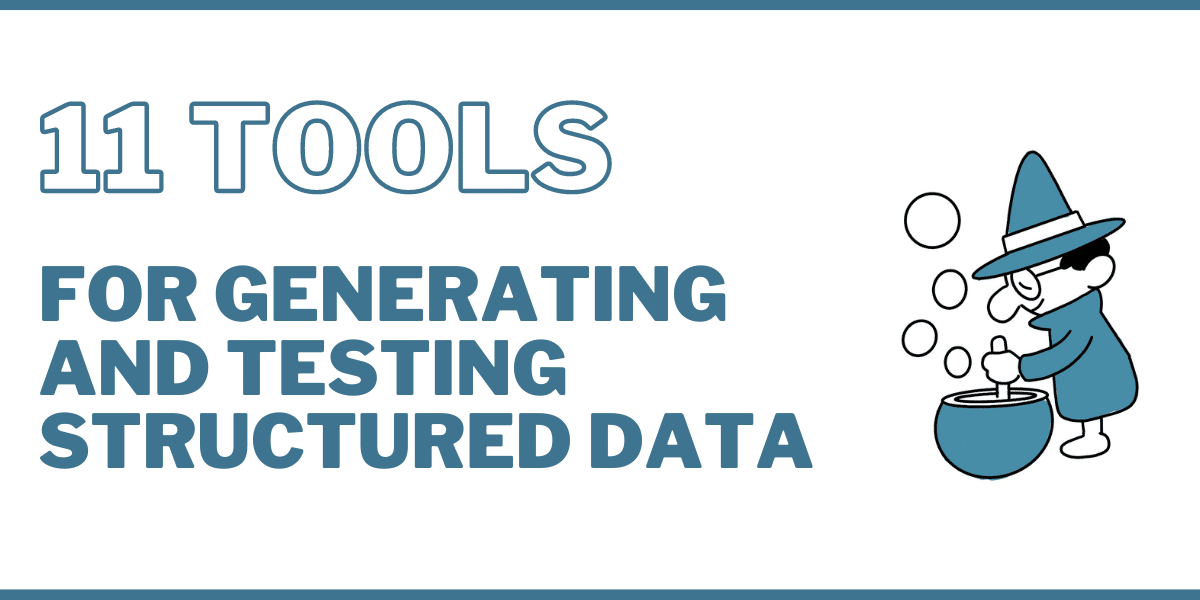



Leave a Reply
Want to join the discussion?Feel free to contribute!