Before now, keyword clustering was a manual process for those SEOs who recognize the value of topic and semantic connections. Here’s what that process looked like:
- Use a keyword research tool to generate a list of keyword ideas, including related terms and questions
- Add those keywords to a spreadsheet and organize them according to search volumes
- Then, manually analyze each keyword, searching them on Google to identify those that return the same search results—indicating similar intent
- Finally, sort those similar intent keywords into groups or topic categories.
While it’s not the wrong way of doing things, it’s incredibly laborious, time-consuming, and challenging, especially when working with massive keyword lists.
Thankfully, keyword research and clustering tools like InLinks now automate this process to make it more accurate, efficient, and scalable. With a keyword research tool (especially one that understands underlying topics), you can quickly group keywords into topically related clusters to facilitate more comprehensive content and better SEO.
This post will cover five effective tools for grouping keywords into topic clusters. But before that, here’s a quick refresher on keyword clustering.
What Is Keyword Clustering?
Keyword clustering is the practice of grouping similar intent search terms that revolve around a theme or topic into tight categories. For example, if the topic you want to rank for is “London Hotel,” a keyword cluster could contain the following keywords:
- Cheap hotels in London
- London hotel deals
- Best hotels in London
- 5-star hotels in London
Keyword clustering has been a major part of modern SEO since Google launched its Hummingbird Update and shifted to topic-focused SEO in 2013. With that update, the search engine became more precise about delivering web pages that matched the underlying topic of a search query, not just the specific word used to search.
Why Is It Important To Cluster Keywords?
Clustering keywords at the research stage of your SEO content strategy is important because, often, users search for information with different terms. And since Google pays attention to the meaning of a query instead of its wording, one content page can map to diverse queries.
This way, identifying the different terms associated with your topic and understanding their intent enables you to offer more thorough content that targets multiple search terms and ranks for multiple relevant keywords, ultimately improving your organic traffic.
Here are some more benefits of keyword clustering
- It helps you establish topical authority. Keyword clustering allows you to produce complementary pieces of content that support each other on a topic. Covering enough related clusters demonstrates the depth of your topical coverage to Google. With time, the search engine will begin to see your website as an authoritative resource on your topic.
- It prevents content cannibalization. Cannibalization happens when multiple content pages target the same query, competing against each other and confusing the search engine. And it’s a common problem SEOs face when they create multiple content pages that focus on slight variations of the same terms. Keyword clustering allows you to group similar intent search terms and their synonyms. This way, you can create one authoritative piece for each TOPIC, not each keyword.
- It helps you plan content better and uncover content opportunities. Identifying and organizing all relevant search terms for your core topics gives you a high-level view of the content assets required for your SEO. From there, you can quickly see what topics are already covered and those that are underrepresented, so you know the areas to focus on with new optimized content.
- It improves your internal linking and website organization: By grouping keywords around a topic, you create the topic cluster model that naturally allows for internal linking between pillar and associated cluster pages. This model helps search engine algorithms understand the overall theme of your website and guides users in finding what they need.
5 Top Keyword Research Tools for Topic Clustering
1. InLinks
InLinks is an entity SEO tool that uses a proprietary semantic analyzer and Natural Language Processing to automatically cluster keywords to relevant topics in the initial stages of keyword research.
Compared to other SEO tools, InLinks focuses on the meaning behind search queries, not slight variations of keywords and their search volumes. So, keyword clustering on InLinks doesn’t start with uploading a large spreadsheet of keywords like in other tools.
Instead, the software uses its NLP algorithm to understand your target topic and then groups semantically relevant search phrases and questions that people actually search for into meaningful clusters.
InLinks works by:
- Analyzing the live SERPs for a subject in a particular country or local area to understand the topics Google associates such terms with.
- Next, it turns to Google Suggest to expand those topic associations and extract the specific keywords and questions searchers use to find them.
- Finally, it clusters the relevant keywords it finds by their associated topics.
Then, the software delivers a comprehensive list of topics, keywords, and questions with supporting search intent data to help you create optimized content.
Let’s create an example topic cluster to see what that process looks like.
How To Do Keyword Clustering With InLinks
Enter a seed keyword—the term you want to rank for— into the InLinks content brief tool. The term should be important to your business and broad enough for a topic like “keto diet.”
Select your target market and choose between national or local optimization. Your choice will direct the algorithm to crawl the correct Google SERP.
When you click OK, InLinks will show you the list of URLs to be crawled for your term. You can amend this list to include other domains you want the tool to crawl.
Click OK again to start the SERP analysis.
InLinks’ NLP will crawl the top 20 ranking pages for the term in your target market, extract their associated keywords, and query them to Google Suggest.
The tool will open the keyword research page when the analysis is completed. At the top of the page, you’ll see the total number of keywords InLinks has discovered for your target term (728 in the screenshot below), the total number of questions, and their user intent.
Focus on the Topic Cluster Tab down the page to see the topics Google associates your target term with. Those topic clusters are the content pages/ideas you need to produce to build authority for your target term.
If you click on a cluster topic, you will see its total monthly traffic volume and the keywords/questions that belong in it.
For example, the cluster “keto diet foods” has a monthly search volume of 4,700. And searchers find information associated with it using terms like “keto diet foods allowed,” “keto diet foods to avoid,” “keto diet foods for beginners,” and many others (up to 18, according to InLinks).
If you click on questions, you’ll see the questions searcher asks that return content pieces about keto diet foods.
This means by creating one definitive page on the topic of keto diet foods, you can potentially target 18 semantically related keywords and 55 questions, and increase the number of queries your content ranks for.
One of the things you’ll notice when using InLinks for keyword research is that the keywords and questions on the list are not repetitive or slight variations of each other. This is because InLinks understands underlying topics, synonyms, and semantic connections. With that understanding, it filters the Google Suggest data and tailors the results you get to make sure they’re contextually relevant and useful.
Once you’re set on your clusters, the next step is to create detailed briefs for each topic with the list of keywords, write thorough content, and optimize it in the InLinks content editor.
In addition to keyword research and clustering, InLinks comes with other features like:
- Content briefs and optimization: Get help clarifying search intent and creating detailed outlines for every article. Also, optimize your content for the entities Google looks for in top-ranking pages.
- AI writing assistant: Use AI to scale your content production. With InLinks’ content outline serving as your prompts, you’ll get useful outputs that do not miss the point.
- Internal linking: Automatically build contextually relevant links through your website as you publish new content.
- Schema markup: Deploy webpage and F.A.Q. Schema to improve Google’s understanding of your content and enhance its performance.
- Social media toolkit: Quickly create social media content plans, then schedule and post them on your desired channel easily.
InLinks Pricing:
InLinks’ pricing is designed to cater to different user needs. It starts at $49/month without any add-ons. All the tools and features are included in all plans. The software uses the credit system, so the pricing scales as your website’s needs grow.
Try InLinks NOW!
If you have not yet tried InLinks, you can sign up now or book a one to one demo to see how powerful it is and request a free project setup.
2. Keyword Insights:
Keyword Insights is a well-known clustering tool that uses SERP analysis to create clusters based on what is ranking for a specific search term. The tool looks up the top SERP rankings for the keywords you want to cluster and then groups any keywords with at least four similar URLs.
One of the distinctive features of Keyword Insights is that it allows you to decide how much overlap you want your keywords to have. It also lets you choose between two clustering algorithms – the Centroid clustering algorithm and the Agglomerative clustering algorithm.
The tool presents its clustering data as cluster cards inside your dashboard and as a spreadsheet. It also provides tools for creating content briefs and writing whole articles after clustering.
Pricing:
Keyword Insights offers four pricing plans – 4 4-day free trials for $1, Basic for $58/month, Professional for $145/month, and Premium for $299/month, with various add-ons at different prices. Lower-tier plans cannot access certain features; upgrading is the only way to unlock them. So, it’s not the cheapest tool on the market. However, they have a pay-as-you-go option for users with smaller needs.
3. SEranking:
SEranking offers a keyword grouping tool that clusters keywords based on SERP similarities. It starts by prompting you to gather a massive list of keywords, their search volumes, and difficulty metrics. Then, it filters and groups the keyword list by looking for URLs that show up on multiple identical pages on the SERPs—based on your geolocation and language preference.
Also, SEranking allows you to set two significant parameters – grouping method and accuracy.
Accuracy indicates the minimum number of matching URLs you’d want the tool to use in grouping keywords. A higher accuracy will result in fewer matches and fewer terms in each topic cluster.
Grouping methods are either hard or soft, and they define how the tool compares the search queries. The soft grouping method compares all the search queries in a group against the one with the highest search volume, while the hard method compares search queries against each other. According to SEranking, hard keyword clustering helps to eliminate irrelevant queries from your cluster and is better for distinguishing user intent.
Pricing:
The keyword grouper is included in SEranking’s suite of SEO tools that cost between $55 and $239/month, excluding add-ons. Plus, researching a search query costs $0.004, and checking its search volume incurs an additional charge of $0.005.
4. SEO Scout:
SEO Scout offers a free keyword grouping tool that uses natural language processing to analyze the top 30 ranking results for any keyword and group similar words into topic categories. Once you upload your keyword list and choose your language, the tool will look for patterns in your list and clyster them into tight groups based on n-gram word similarities.
You can export the cluster as a CSV file, but it won’t include search volume, difficulty, or intent data.
Pricing: Free.
5. Keyword Cupid:
Keyword Cupid uses machine learning to cluster keywords into pages and silos. The platform claims to use state-of-the-art neural networks to reverse engineer Google’s knowledge graph.
So, when you feed it a massive list of keyword data from an SEO tool and determine the search engine and location you want your cluster to be based on, the tool will scrape the SERPs and train its AI model with your data in real-time. After clustering your keywords, it’ll present the topic clusters in an Excel report and an interactive mindmap. The mindmap is excellent for visualizing the keywords and pages that belong together.
Pricing:
The software starts at $9month and can go up to $499/month. The starter plan excludes important features like SERP analyzer, SERP geo-targeting, and others, and you must upgrade to unlock them.
Which Keyword Clustering Tool Is Best and Why?
Inlinks’ entity approach makes it the best keyword research tool for topic clustering.
By focusing on the overall topic you want to rank for and taking synonyms into account, InLinks eliminates cannibalisation, one common defect you would find in other tools. And by querying your topic to Google Suggest, InLinks gives you the exact search intent for every topic cluster and supporting article. In this way, you’ll have enough context to create valuable content to answer the pressing needs of your audience.
Try InLinks NOW!
If you have not yet tried InLinks, you can sign up now or book a one to one demo to see how powerful it is and request a free project setup.
| This post was researched and drafted by Juliet John and reviewed and edited by Dixon Jones. |

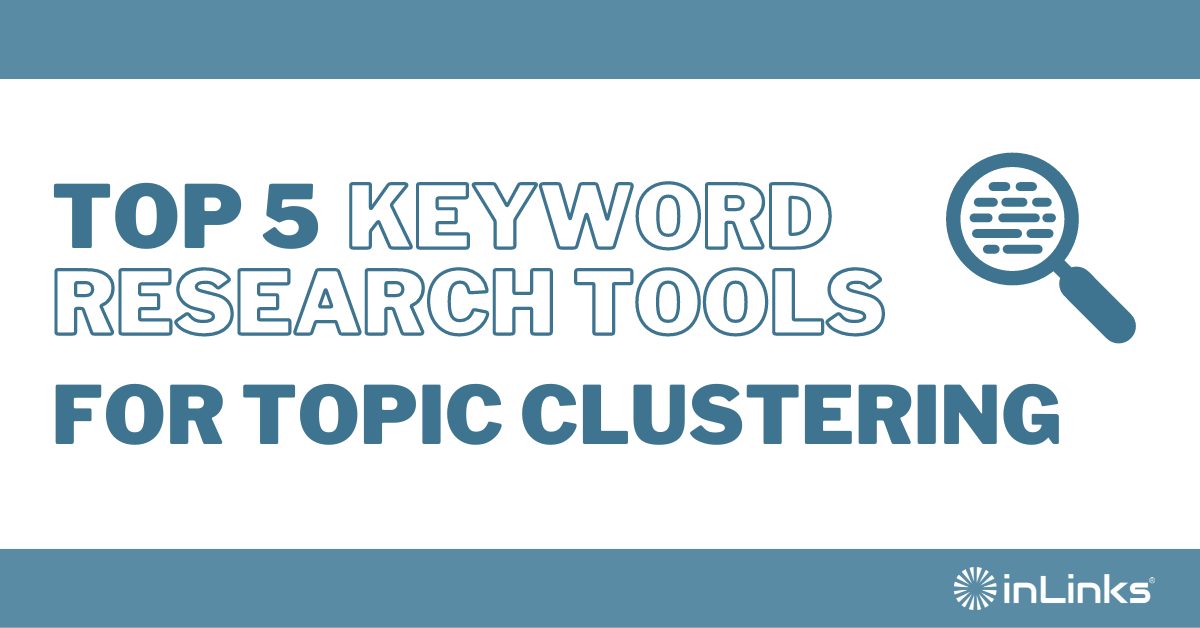



Leave a Reply
Want to join the discussion?Feel free to contribute!