Since I started working in SEO in 2020, I’ve discovered and used several tools to support my content efforts.
In this post, I’ll share the top 15 SEO content tools I’ve found useful. From planning and research to writing, editing, and optimization, these tools guide the entire content process to help you produce effective articles that rank well and satisfy users.
Table of contents:
- All-in-one- SEO and content writing tools
- Tools for only keyword research
- Tools for writing and editing
- Tools for just content optimization
- Bonus: Tools for optimizing metadata
Disclosure: InLinks is our tool, and we’re proud of it. We believe we’ve built an incredibly powerful content optimization tool that helps teams all over the world improve their content and, in turn, organic traffic. You can request a personalized demo here to learn how InLinks works.
All-in-one- SEO and Content Writing Tools
1. InLinks:
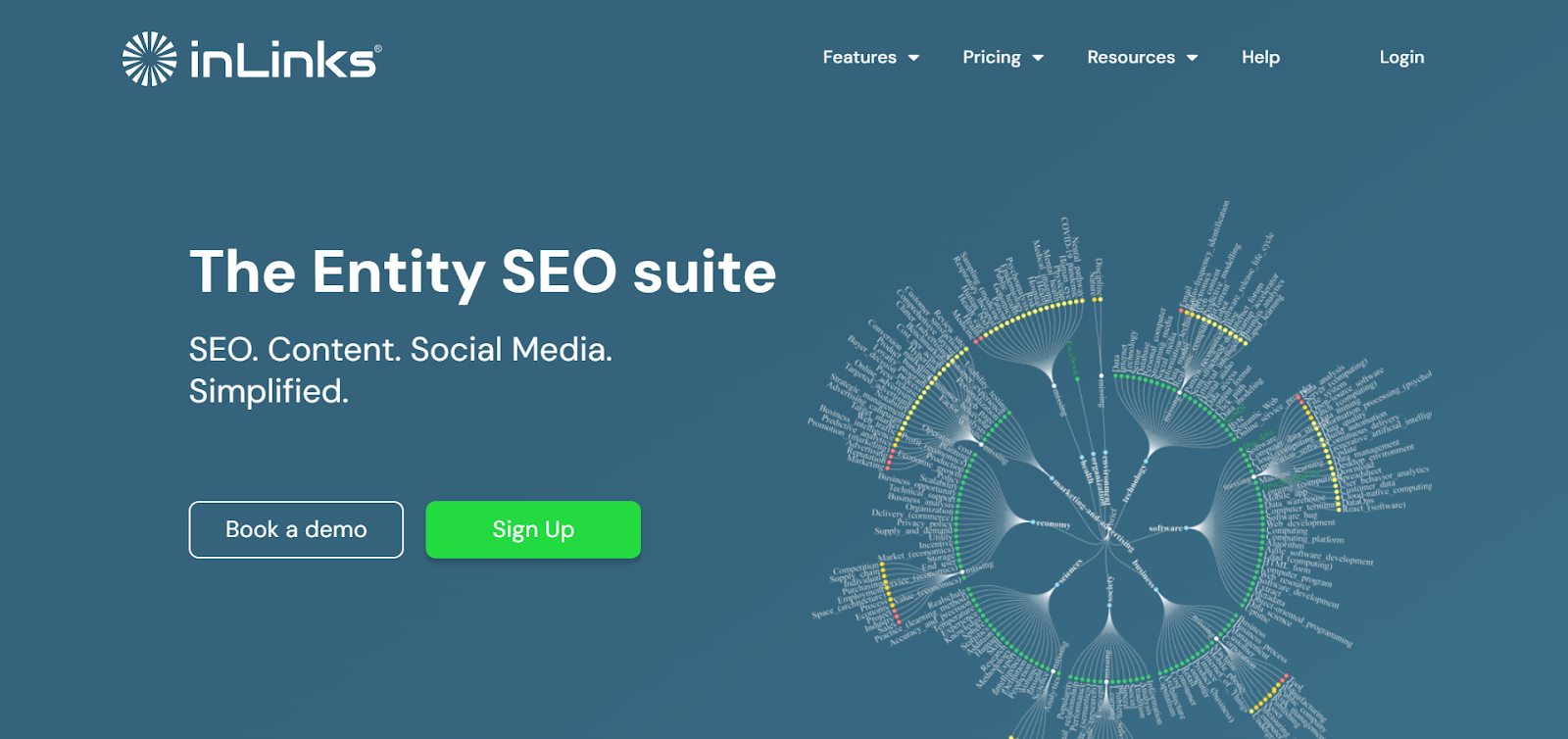
InLinks is a powerful all-in-one SEO content platform with tools to support every aspect of your content process. It uses Natural Language Processing (NLP) to do all the groundwork so you can plan, write, and optimize content correctly before publishing.
InLinks helps you:
1. Run meaningful keyword research to find the topics you need to build authority, perform SERPs analysis, and plan content.
2. Create content briefs, outline, write, and edit new content.
3. Optimize content before publishing.
Let’s explain how to use InLinks SEO content tools in your workflow.
How to plan content in InLinks
With InLinks, you can plan content by running more meaningful keyword research at the site or page level. This way, you will uncover not just variations of words but questions and semantically related topics relevant to the context you’re writing about.
How to use the keyword research tool for content planning is beyond this article, but you can read more about it here: topic clustering and keyword research. Let’s focus on the content writing side of things in this article.
How to write content with InLinks
After curating the topics and associated keywords you want to cover in your content plan, you can start generating briefs or content reports for them within InLinks. These briefs will give you a clear sense of how to approach each article as they contain competitive analysis, recommended content structure, questions, word count, entities, and so much more.
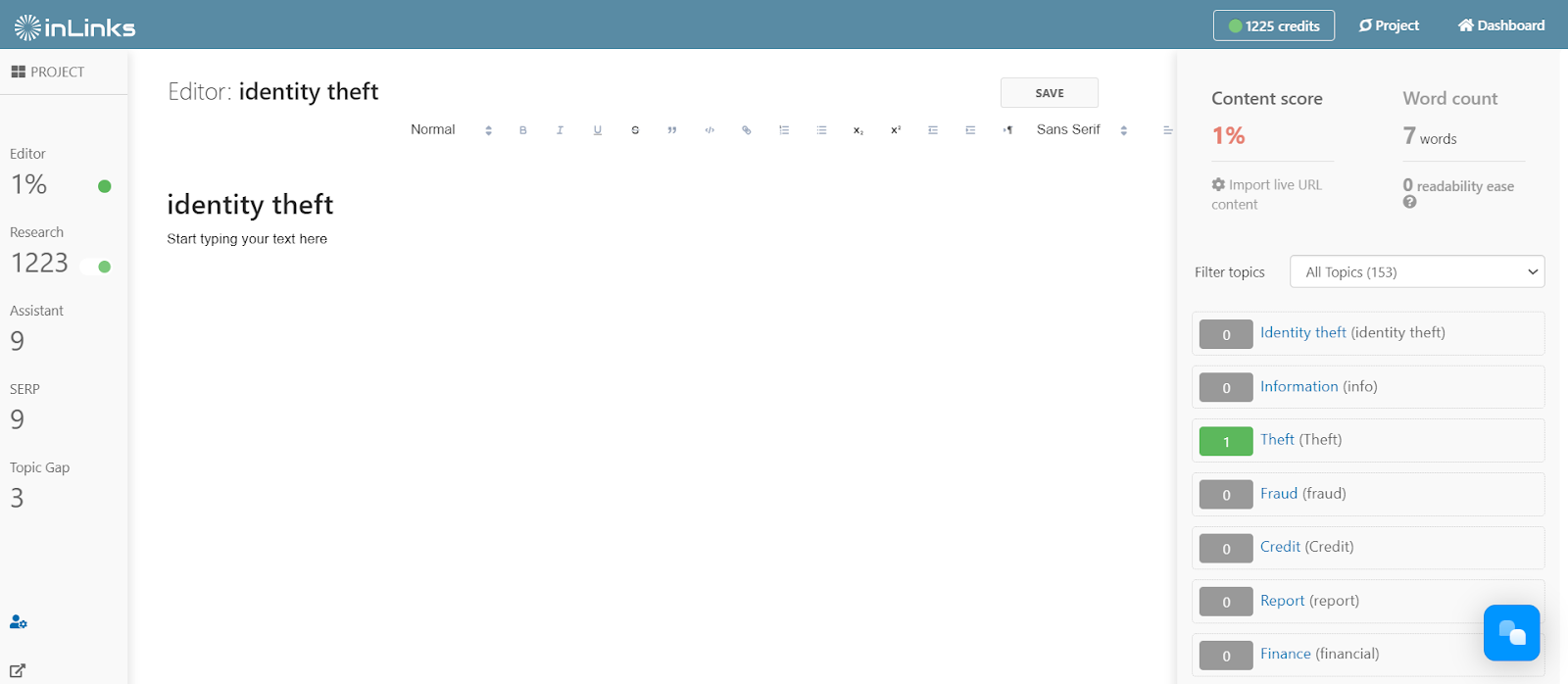
Here’s the breakdown of how you can work step-by-step.
1. Start your research by looking in the SERP analysis tab. You’ll get a quick overview of the topics the top 10 competitors are covering, their content sections, key themes, and word count.
You can exclude specific web pages from the list or edit them to include the pages you want InLinks to analyze. This tab will help you discover important information relevant to your topic and gather ideas on what to write in your piece.
2. Switch to the keyword research tab to clarify search intent and see associated keywords and questions for your topic. InLinks queries your topic to Google Suggest to extract real-time questions that reveal the actual pain point of your readers.
The tool then clusters those keywords and questions to guide your writing around a specific theme. This way, you can hit the nail on the head with comprehensive content, drive engagement and boost SERP rankings.
3. Next, go into the AI assistant tab to see a suggested content structure you can work with. InLinks will show you the heading for each section with ideas for developing them—based on the competitive analysis. We recommend reviewing the outline before you dive into writing.
4. Switch to the content editor to see the list of recommended entities for your article. These are the concepts Google expects to see to rank an article for your topic. The system will also reveal each entity’s meaning and how competitors use them if you want to learn more about each concept.
5. Once you’re done reviewing the content report, write directly in the InLinks WYSIWYG editor so you can reference all your optimization data in real-time. The editor is like your Google Docs or MS Word, with all the tools you need for formatting. It autosaves every 30 seconds to secure your draft.
If you’re not keen on writing, use the AI writer in the AI assistant tab. Just click “Write With AI,” and InLinks will use the content structure as a prompt to generate meaningful content for you.
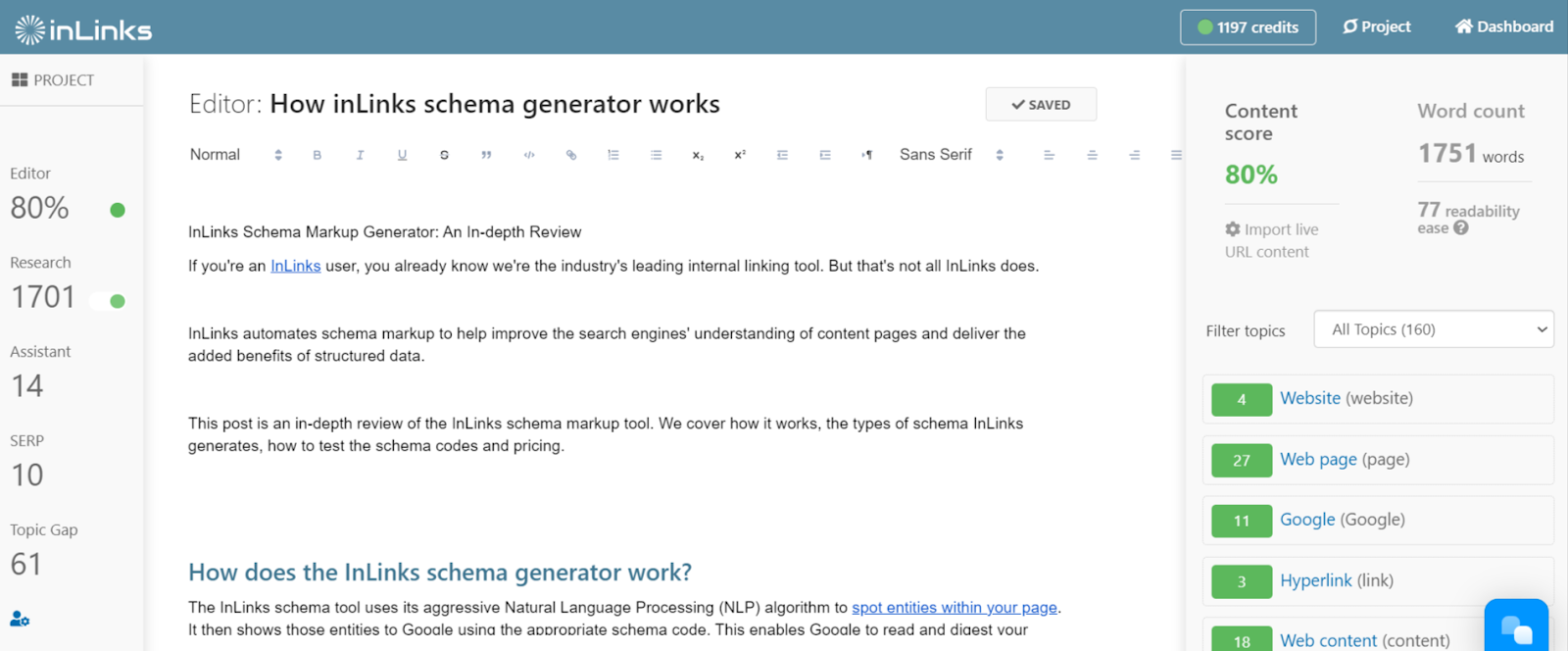
You’ll see your content score update in real-time as you write. InLinks includes a frequency count for each entity and will recognize synonyms and variations to prevent stuffing or over-optimization. You’ll also see the readability level to ensure the content is clear and easy to read.
6. Once you’ve wrapped up your draft, go into the topic gap analysis tab to evaluate your topic coverage. You’ll see the amount of semantically related topics you’ve used and those you’re missing.
You’ll also see your entity usage compared to the competition, including where to use them, for instance, your title tag. We show all these data to ensure your content is well-optimized for ranking and comprehensive enough for users.
Don’t forget to edit your draft by reviewing grammar, spelling, punctuation, and tone of voice. It’s also essential to check for plagiarism to ensure your content is not duplicating someone else’s work.
How to optimize existing content
If you’ve written your content elsewhere, optimizing it before publishing is important. Again, InLinks can handle that to give your article its best chance at ranking.
Just create a new content brief for your topic, then paste your written content into the editor for analysis. If the article is live, add its URL to your InLinks project and click the “Audit” button. Our NLP algorithm will bring the content into the editor, analyze it, and deliver optimization suggestions.
From there, you can repeat the steps from above to review your content and make improvements.
Note: Every InLinks content report is free to share, so you can send it to your writers, editors, or freelancers to ensure everyone on your team is creating strategic, quality content.
Pricing:
InLinks is very affordable. Paid accounts start at $49/month and give you access to all other tools InLinks offers, including content planning, internal linking, schema automation, and social media management. Agency plans start at $196/month, and we offer customized packages for enterprise businesses.
Learn more about our plans and pricing here or schedule a free demo with a member of our support team to see how InLinks content writing tools can help boost your SEO.
2. SEO Powersuite’s Website Auditor:
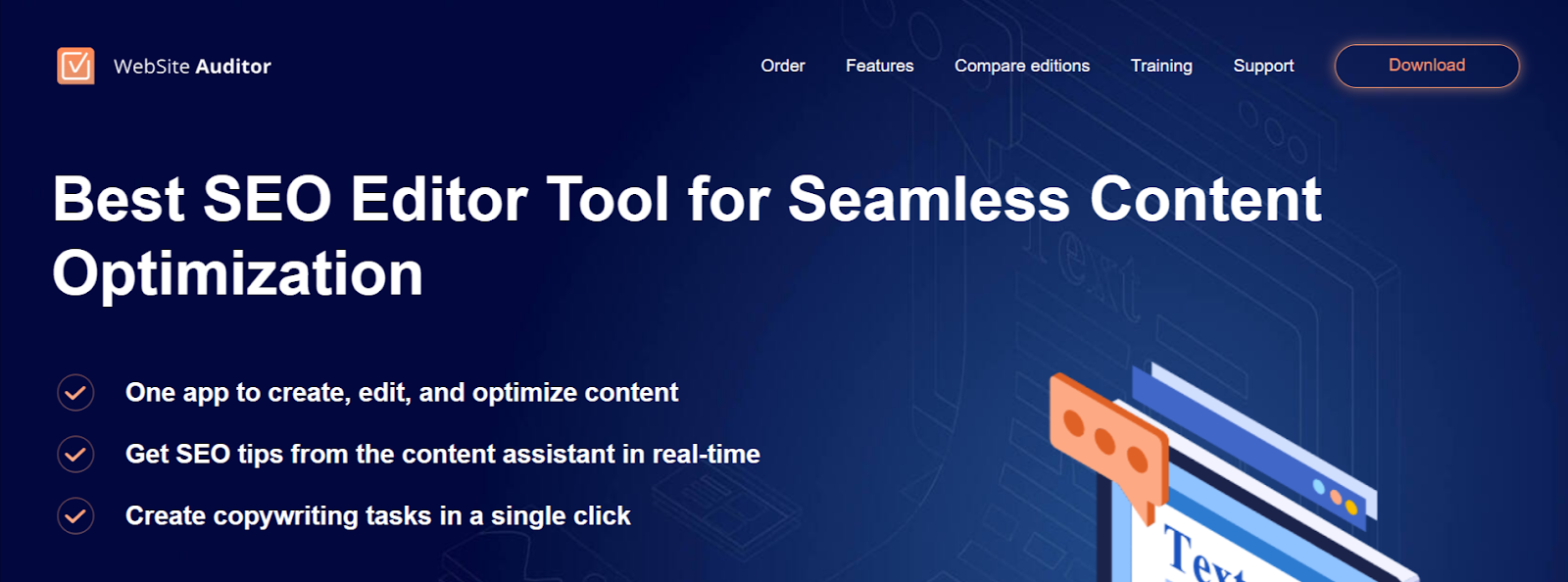
The website auditor tool from SEO Powersuite packs several tools to assist users in producing SEO-optimized content.
It includes a keyword research tool for generating content ideas. When writing in its content editor, the tool will recommend quick content optimization tips to help improve your SEO score.
The competitor analysis gives you a bird’s-eye view of the competitive landscape to ensure you’re not creating content ignorantly. After writing content, you can get a snippet review of how your meta title and description will look on the SERP to ensure every aspect of your content is optimized.
Pricing: Free plan available with limited functionality. Paid plan starts at $125/year.
3. Serpstat
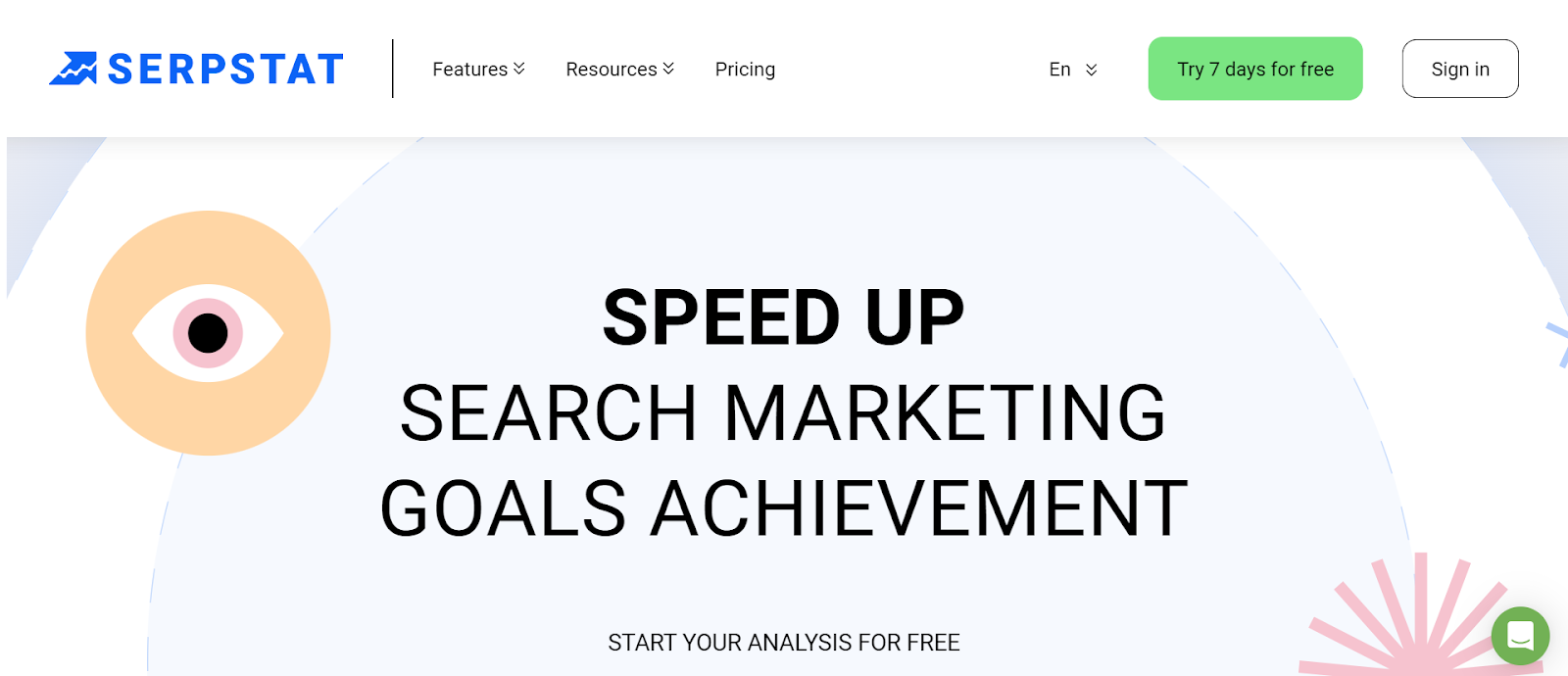
Serpstat offers a variety of tools to handle the content side of SEO. It helps gather keyword ideas from over 230 countries and cluster them based on thematic and SERP similarities. The platform also provides AI content writing tools for generating articles, social media content, and advertisement copy.
Its competitor analysis tool helps you review the keywords your competitors are targeting, find untapped opportunities, and figure out ways to outrank them.
Pricing: Plans start at $59/month, but there’s a 7-day free trial available
Tools for Only Keyword Research
4. Ahrefs keyword explorer
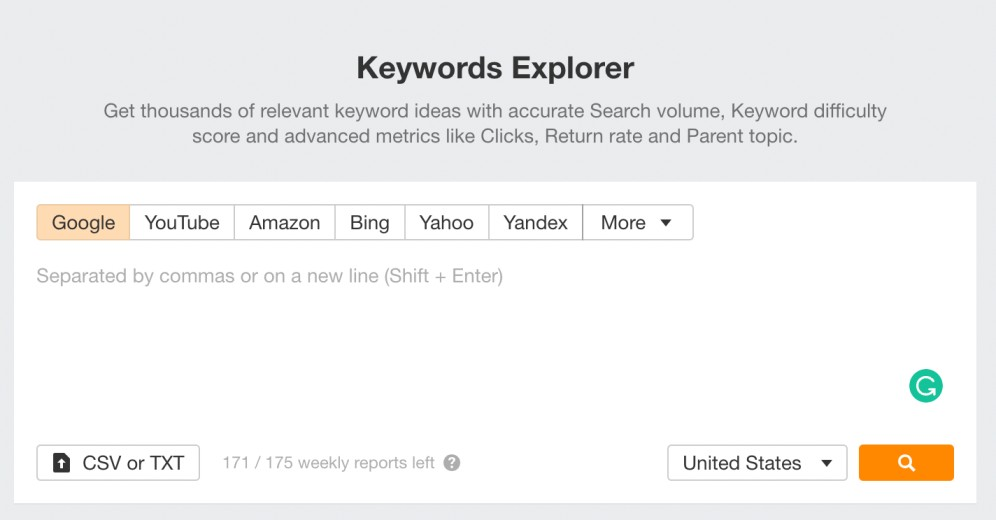
Ahrefs supports the SEO writing process with keyword variations, search volume, and difficulty data on the target keyword for your article. One of the reasons Ahrefs is such a great tool is that its data is not limited to Google. It estimates keyword data for up to 10 search engines, including Amazon, Bing, and YouTube.
It’ll also give you insights on metrics like clicks and traffic potential and shows you the top-ranking results alongside some of their essential SEO metrics.
Pricing: Ahrefs keyword explorer starts at $99/month.
5. Moz Keyword Explorer
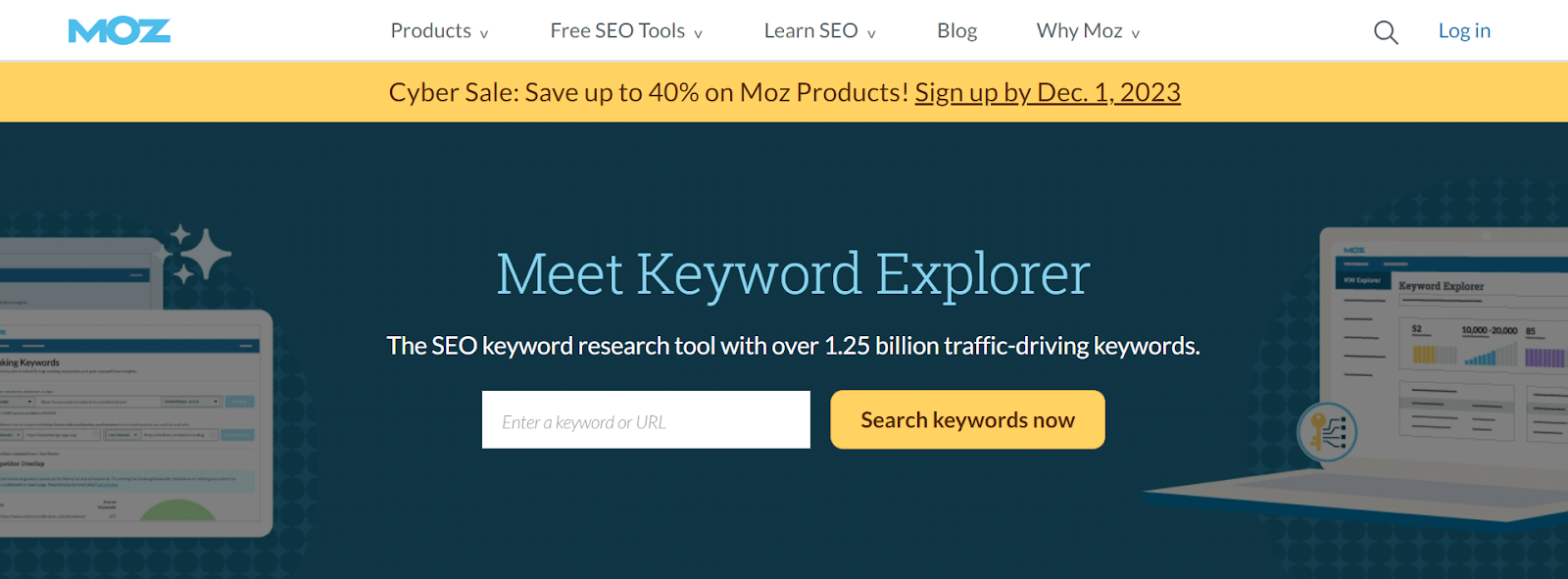
Moz Keyword Explorer is a free tool for finding the best keywords to prioritize for your article or website. Like Ahrefs, it provides search volume data, difficulty, and traffic potential for your target search phrase.
The tool uses a proprietary relevancy metric to sort keyword suggestions lexically similar to a target keyword. Its data can come in handy in the research phase of your content workflow.
Pricing: It’s part of Moz’s free SEO tools but limits you to 10 searches monthly.
6. Keyword Insights
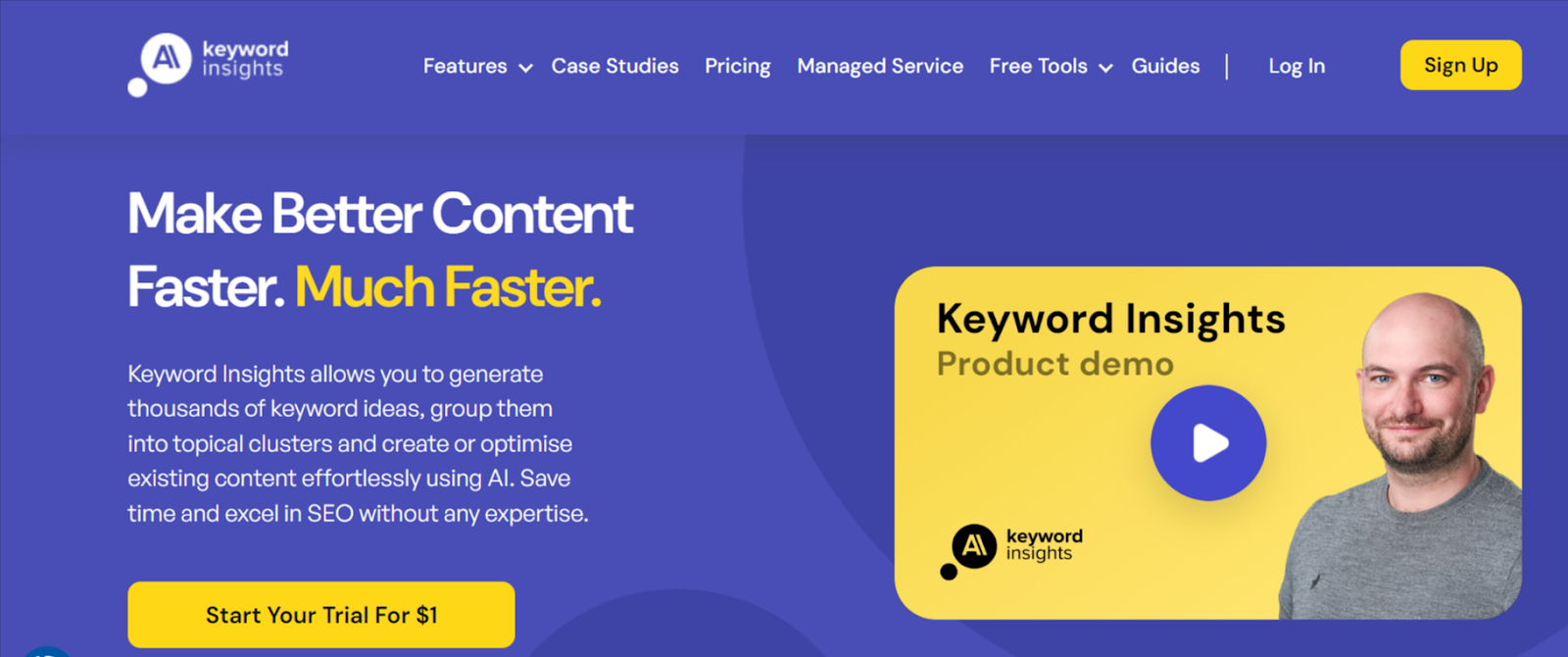
Keyword Insights can help you discover thousands of keyword ideas for any topic. But it doesn’t stop there. The tool can group those keyword ideas into topic clusters so you can see clearly the keywords to target for each content page. While clustering keywords, the tool also reveals their search intent to give you a clear idea of the kind of content Google expects to see. Keyword Insights will also highlight the best keyword to target in each cluster so you can dive into creating your hub page and supporting pieces of content quickly.
Pricing: 4-day trial available for $1. After that, paid plans start at $58/month.
Tools for Writing and Editing
7. Grammarly
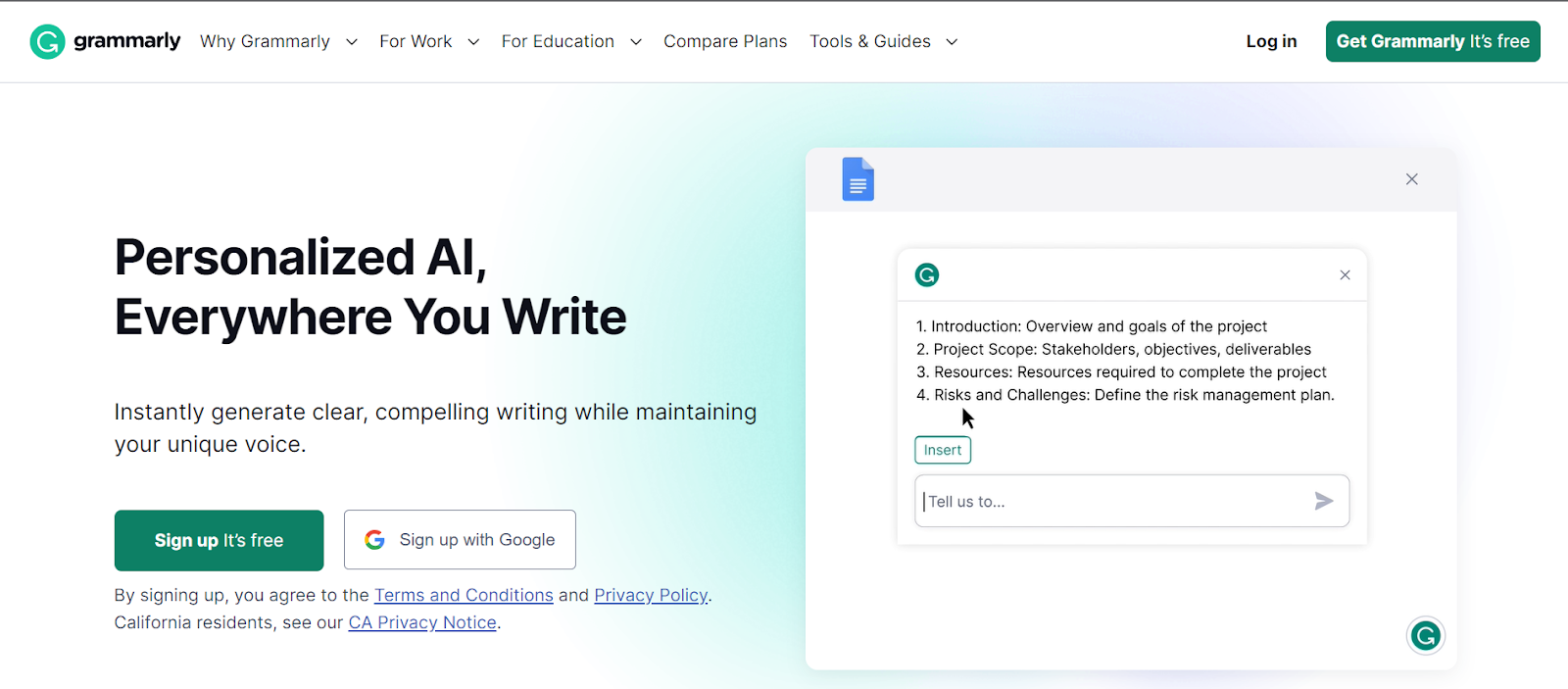
Grammarly is one of the must-have tools for SEO writing. It is a personal writing assistant that reviews your content to detect spelling, grammar, punctuation, engagement, and delivery mistakes. Its job is to help improve the flow and readability of your article so you can deliver a better user experience to your audience.
It also includes a plagiarism-checking feature (in its premium version) to help you confirm the originality of every piece of content you publish.
Pricing: Grammarly is free. But the premium starts at $12/month.
8. Hemingway Editor
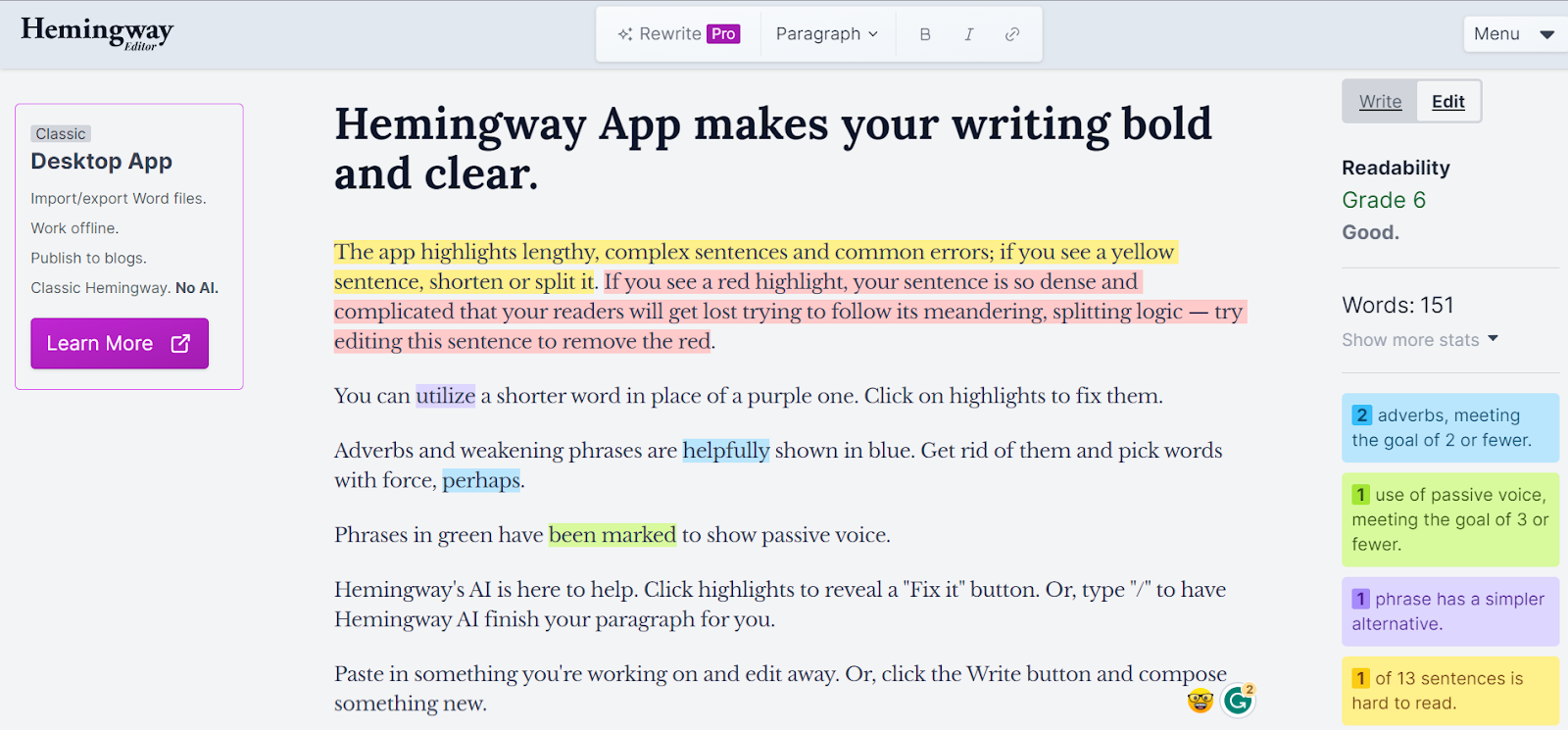
The Hemingway App helps make your SEO content more readable by addressing hard-to-read sentences, complex phrasing, passive voice, and unnecessary adverbs. Like Grammarly, it guides you to produce clearer, more compelling content that improves user experience and engagement.
Pricing: The web-based version is free, but the desktop app costs $19.99
9. Wordtune
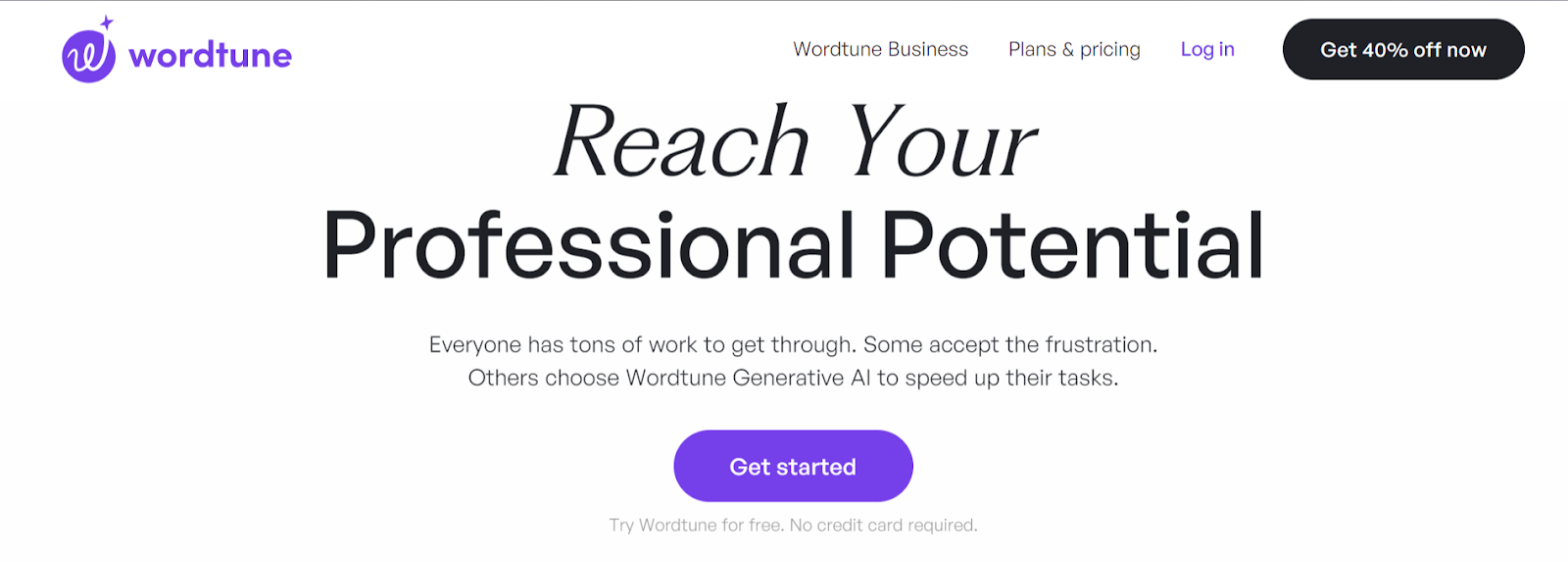
Wordtune combines the editing prowess of Grammarly and Hemmingway with AI-powered writing. In addition to catching spelling and grammar mistakes, it includes rewriting, summarizing, and paraphrasing tools to help you create better content with confidence. You can use its suggestions to improve the quality of your drafts or generate new sections with its AI templates.
Pricing: Free plan available with limited functionality. The paid plans start at $24.99/month.
Tools for Optimization
10. Frase
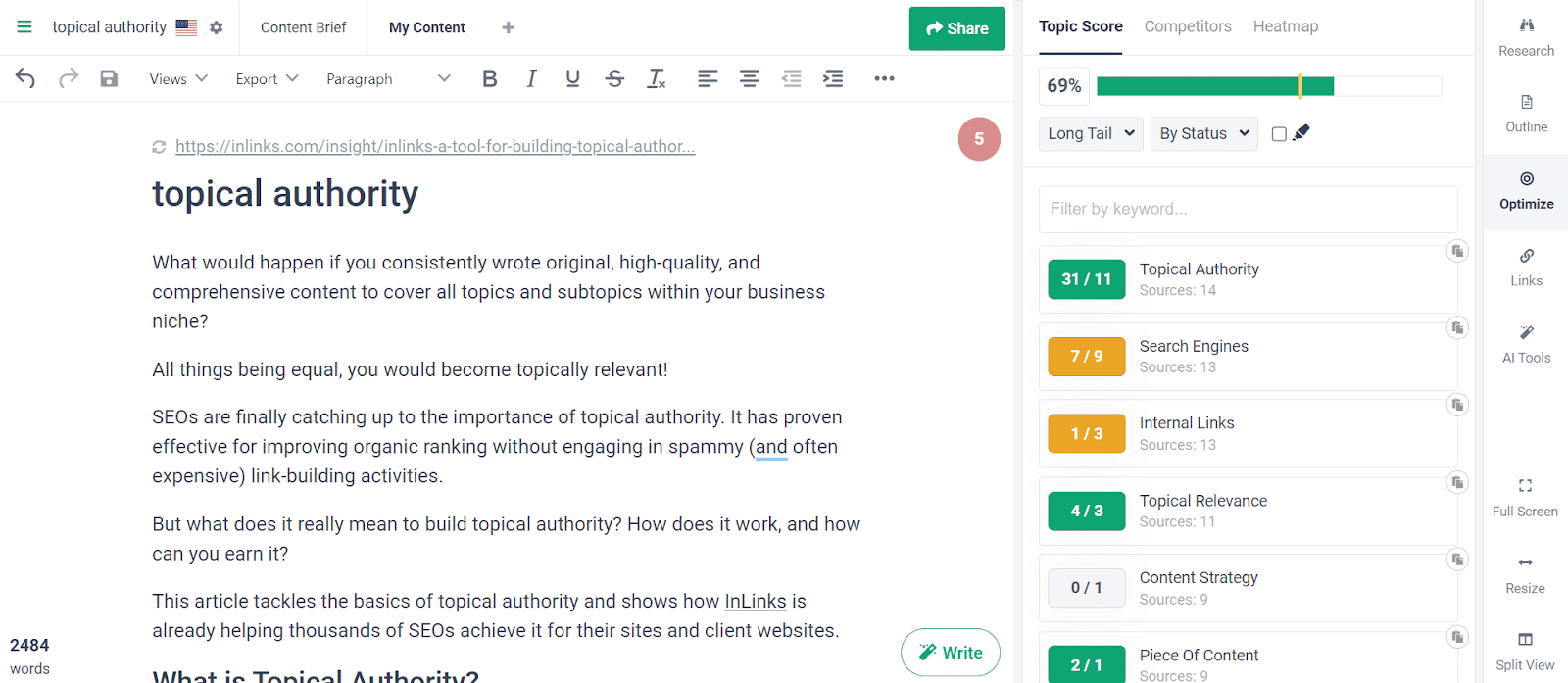
Frase is an AI-powered content optimization platform for optimizing your drafts around specific keywords. You can bring existing content into its editor, and it’ll show you the keywords to incorporate in order to improve your SERP performance.
Frase includes an AI writing tool to help generate or rewrite content as needed. Its optimization recommendations are based on SERP research to ensure your content is comparable to top-ranking results.
Recommended reading: Frase.io vs InLinks
Pricing: No free plans. The basic plan costs $14.99/month. 5-day trial cost $1.
11. Neuronwriter
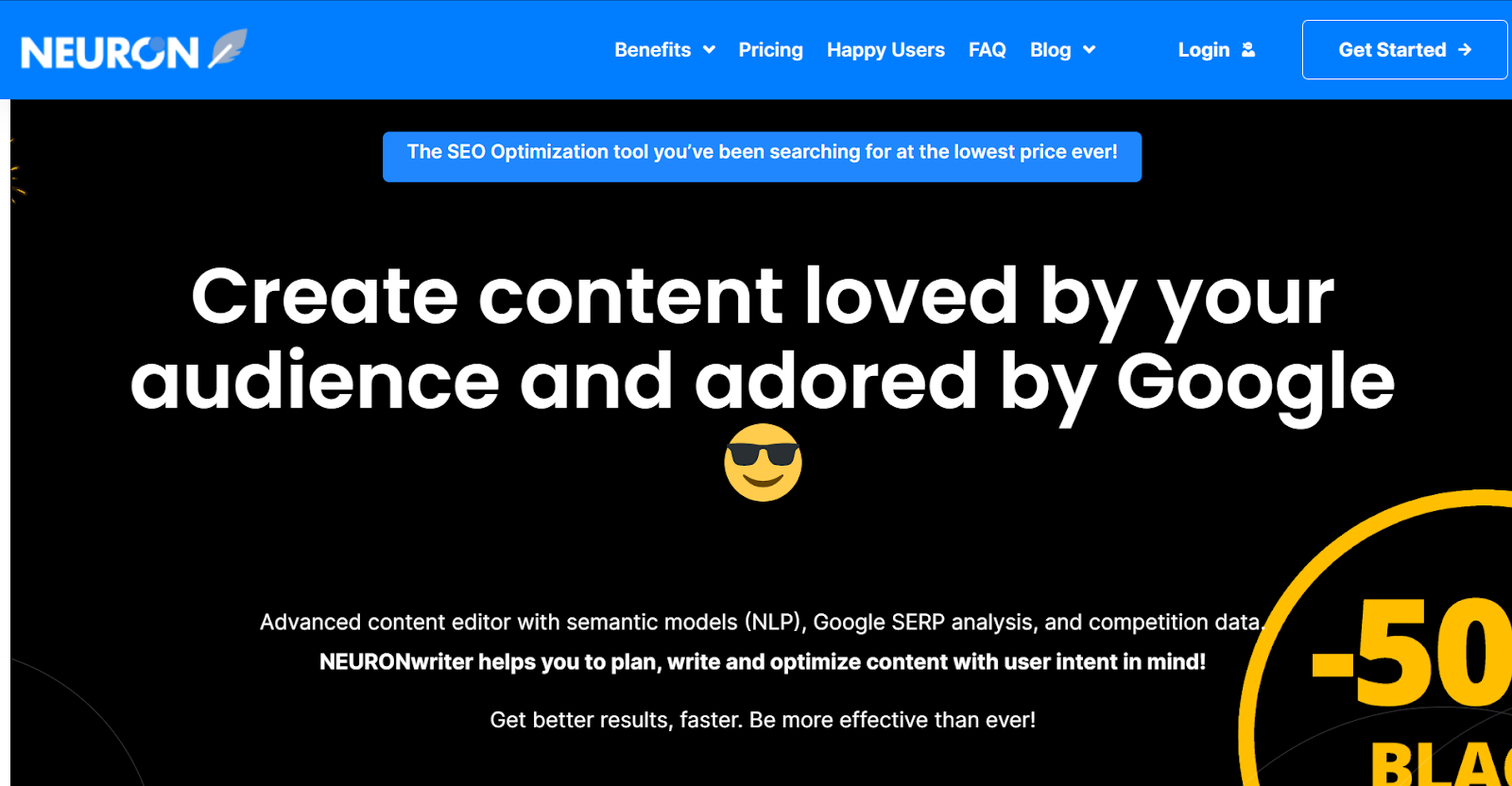
Like InLinks, Neuronwriter uses AI and NLP for content optimization. With it, you can improve your semantic keyword coverage to ensure your content meets Google’s expectations. Its recommendations are based on the top 30 competitors for a given keyword.
The tool includes content templates for generating complete outlines and drafts with headings and questions from competing content.
Pricing: No free plan. The lowest plan costs $23/month.
12. SurferSEO
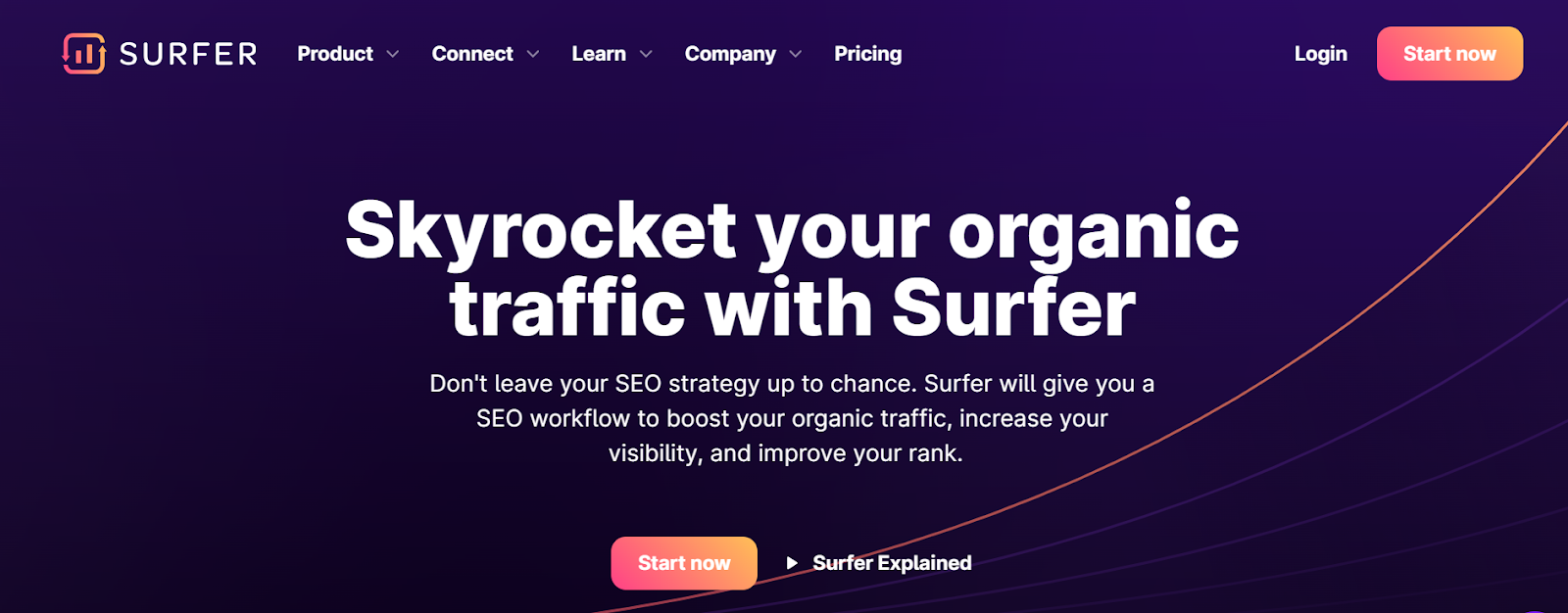
Surfer is a popular content optimization tool for improving or creating new content. It includes a content editor with keyword suggestions, word count, and readability level. There’s a SERPs analyzer, keyword research, and AI writing tool to help you find and add ideas to your content.
Surfer tries to include semantic optimization by integrating with IBM Watson for NLP recommendations. However, its NLP analysis isn’t as precise as InLinks’.
Recommended Reading: SurferSEO vs InLinks
Pricing: Surfer costs $89/month. No free plan is available.
13. Yoast
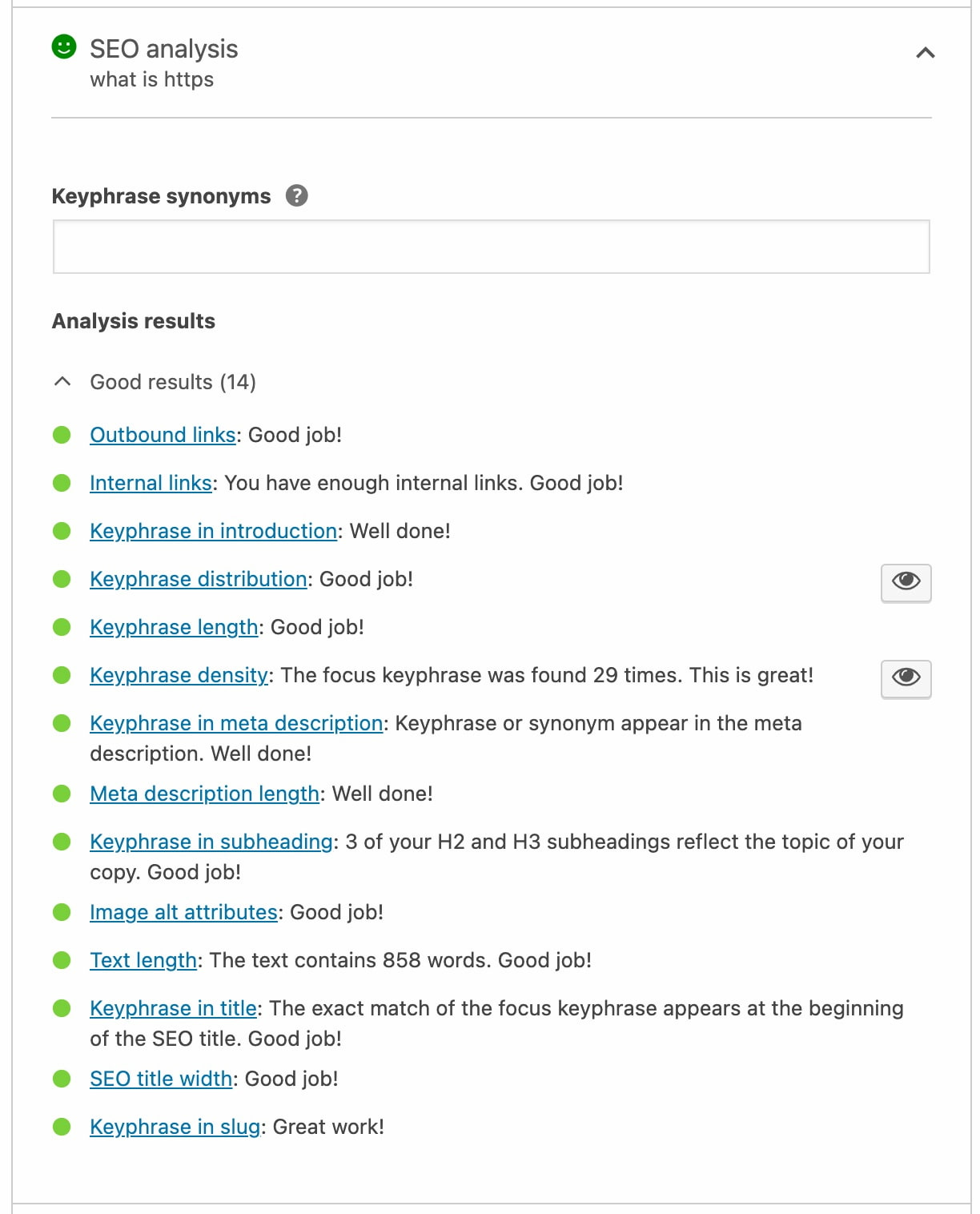
Yoast is one of the best tools for optimizing content just before you hit publish. It is a WordPress plugin that acts like a built-in checklist tool to ensure your content meets on-page optimization factors like
- Keyword density
- Internal and external link distribution
- Adding alt text to images and more.
It provides real-time feedback on your content and gives suggestions for improvements.
Pricing: Yoast is free to use. However, it offers a premium version with expanded and smarter SEO analysis for $99/year.
Bonus: Tools for Optimizing Metadata
14. TotheWeb title and meta description checker
This tool helps you preview your title and meta description to see how they appear on the SERPs. This visualization is essential to ensure important parts of your title are not truncated due to length.
15. Copy.ai meta description generator
With just your topic or keyword and a small description of your article, this free tool from Copy.ai can generate meta descriptions that help boost click-through rates. Most of its outputs resonate and are well-written, so you can use them after making slight changes.
Use SEO Writing Tools to Create Better Content Faster
Today, creating efficient content involves many moving parts, some of which are time-consuming and repetitive. SEO content tools handle all the hard work so you can scale your operations and produce content to meet the demands of users and search engines.
Instead of spending precious business hours on tasks like manual SERP research or keyword clustering, use InLinks to extract the important information and expedite the process. This way, you’ll have more time to focus on other parts of your business.
Try InLinks NOW!
If you have not yet tried InLinks, you can sign up now or book a one to one demo to see how powerful it is and request a free project setup.
| This post was researched and drafted by Juliet John and reviewed and edited by Dixon Jones. |





Leave a Reply
Want to join the discussion?Feel free to contribute!