Content optimization tools provide the insights you need to create effective content and give it the best chance of ranking high on search engines.
Without them, you’ll spend several hours researching and analyzing why your competitors are ranking, then developing strategies to outrank them. Or worse still, you’ll create content blindly, and they’ll struggle to achieve any tangible results.
Content optimization tools remove the guesswork by providing recommendations for topics and keywords, content structure, readability, and technical elements like backlinks and site speed. The best optimization tools should be able to uncover problems with content, provide clear suggestions for improving them, and predict content success while being easy to use.
And there are lots of tools out there, some very specialized, others more general. However, not all content optimization tools are created equal. So, to help you find the best tool to maximize your efforts, we investigated several options in the market and narrowed them down to these 19 content optimization tools.
Note that optimization for search ranking covers several aspects and tools, including your audience, technical elements, and backlinks. However, the tools on this list focus on the content side of things, providing analysis and recommendations to improve the quality and make content more impactful.
Ready? Let’s get into it.
Best Content Optimization Tools for SEO
Disclaimer: InLinks is our product, and we’re proud of it. We believe we’ve built an incredibly powerful content optimization tool that helps teams all over the world improve their content and, in turn, organic traffic. You can request a personalized demo here to learn how InLinks works.
1. InLinks
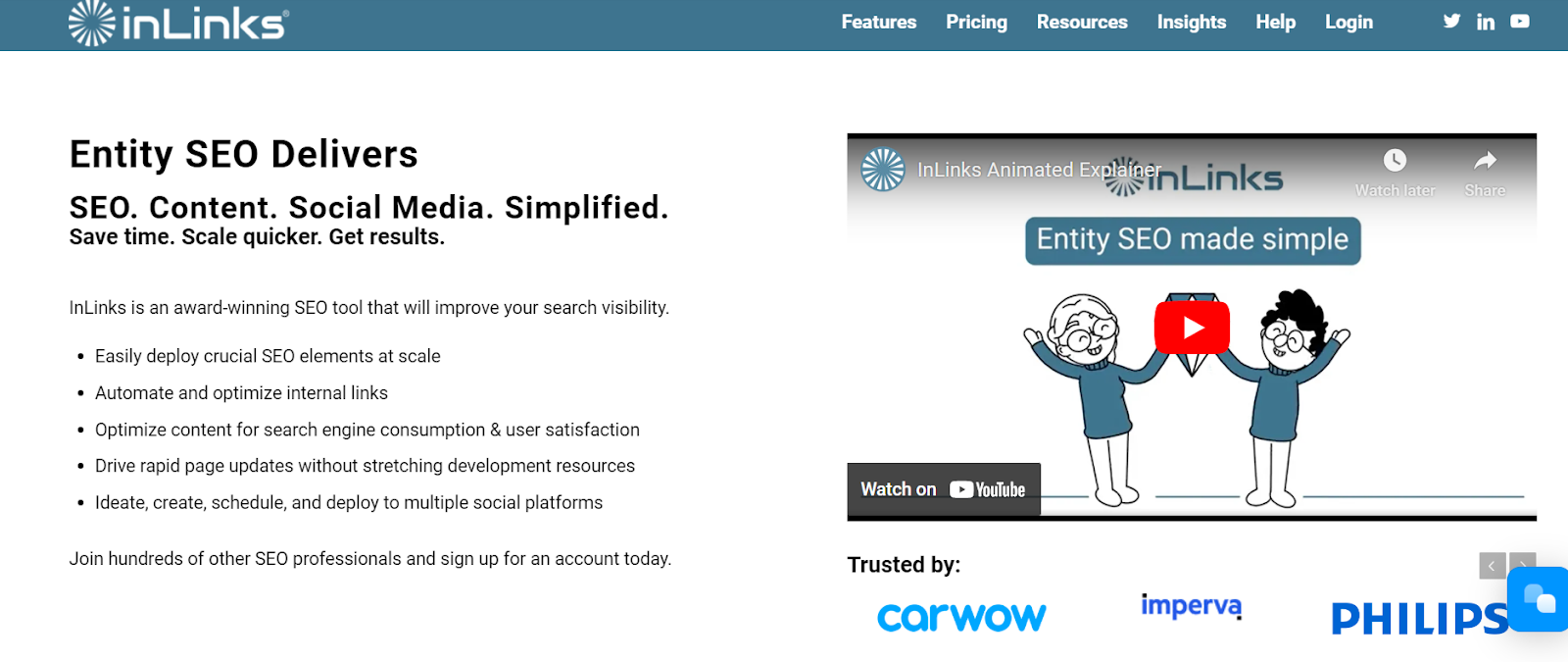
InLinks is an entity SEO tool that helps you create and optimize existing content for higher ranking.
InLinks differentiates from other content optimization tools with its proprietary semantic analyzer and knowledge graph, which it uses to understand the intent and context of every topic or page before making optimization recommendations.
With InLinks, users can know the entities Google looks at to determine what pages deserve to rank, how to structure their content for more depth, the critical questions to answer, and how long to make an article. Users can also see how their content compares to the top 10 competitors for any topic and continue optimizing it even after publishing. Every InLinks report includes a read-only brief for external writers and clients, which they can access without an InLinks account.
InLinks empowers you to produce meaningful and highly relevant content that positions you as an authority in your space, is useful to your audience, and outshines the competition. Here’s how:
1. Learn how Google understands your topic
2. Guide the content production process
3. Continue optimizing after you hit publish
Let’s look at these in detail.
Learn How Google Understands Your Topic
The Inlinks content optimization tool is built around topic analysis to make optimization faster and more accurate than ever.
Entity-based keyword and question discovery
Run more in-depth keyword research inside of InLinks to understand how Google sees and structures your topic. You can audit an existing page on your site or enter a keyword to start the research. InLinks groups keyword research into topic clusters and then queries them to Google Suggest. It also extracts relevant questions for every keyword cluster so your writers know exactly what to add to each article to make it comprehensive.
For every keyword and question, InLinks uncovers the exact intent users have to help you create content that meets their expectations. All this data comes straight from Google Auto Suggest, so it’s always accurate and up to date.
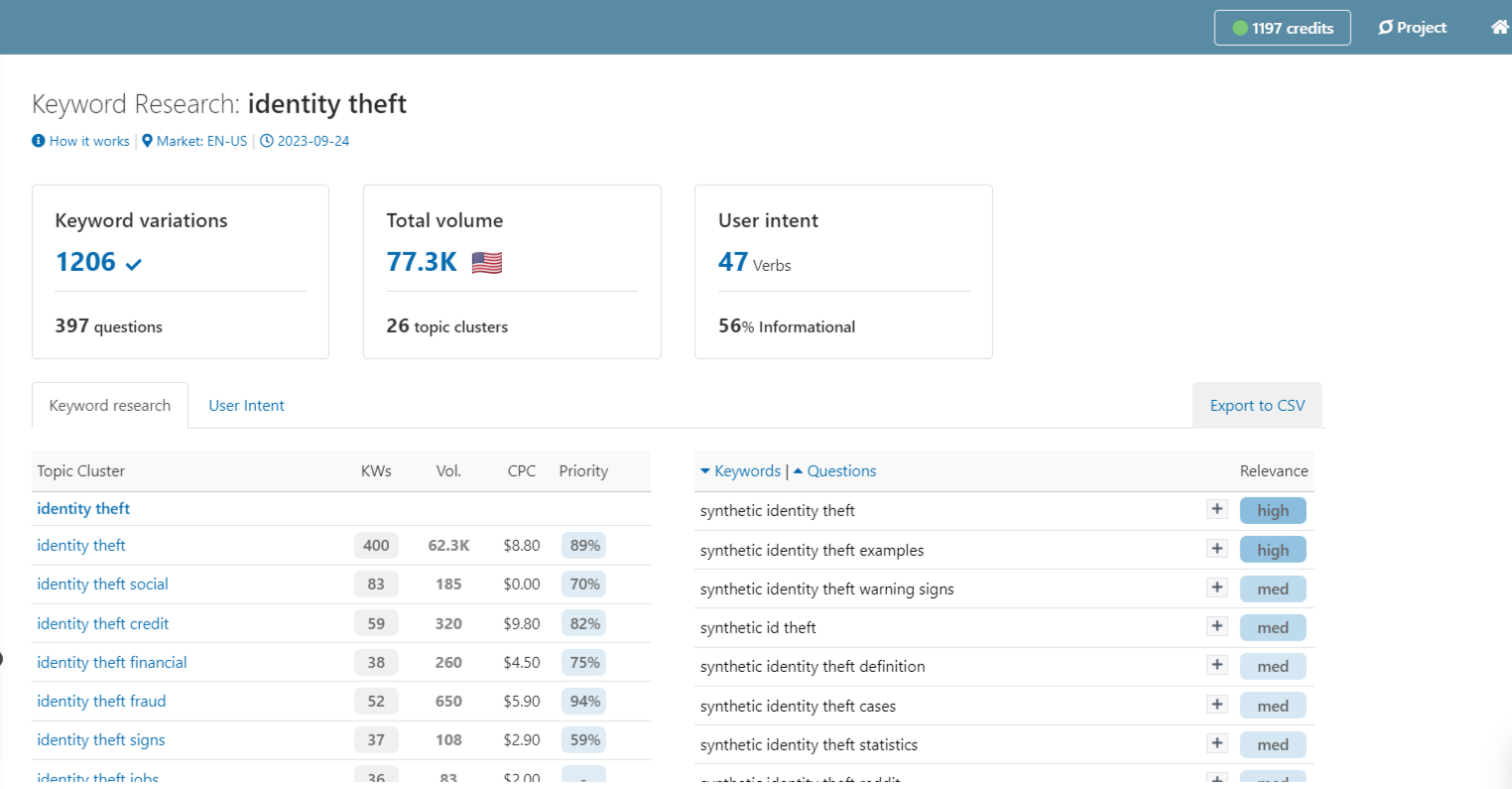
InLinks keyword research tool
Watch the keyword research tool in action
Guide The Content Production Process
Stop guessing what works and doesn’t. InLinks shows you what to do and how to maximize your content efforts.
Build comprehensive briefs and outlines
Equip your writers with comprehensive content briefs so they can produce content that meets the mark. Access competitor information, spot content gaps you can exploit to create differentiated content, and see recommendations for content length and expectations.
InLinks analyzes the top 10 SERP competitors for your topic to discover the entities present in their content, sections, and headings. Each entity includes a frequency range indicating how often it appears in competing content. You can see at a glance their word count, how they’re covering your target topic, and what’s missing from your content.
You’ll also get suggested content structures, complete with headings and ideas for developing each section. This is based on competitive analysis to ensure your content measures up.
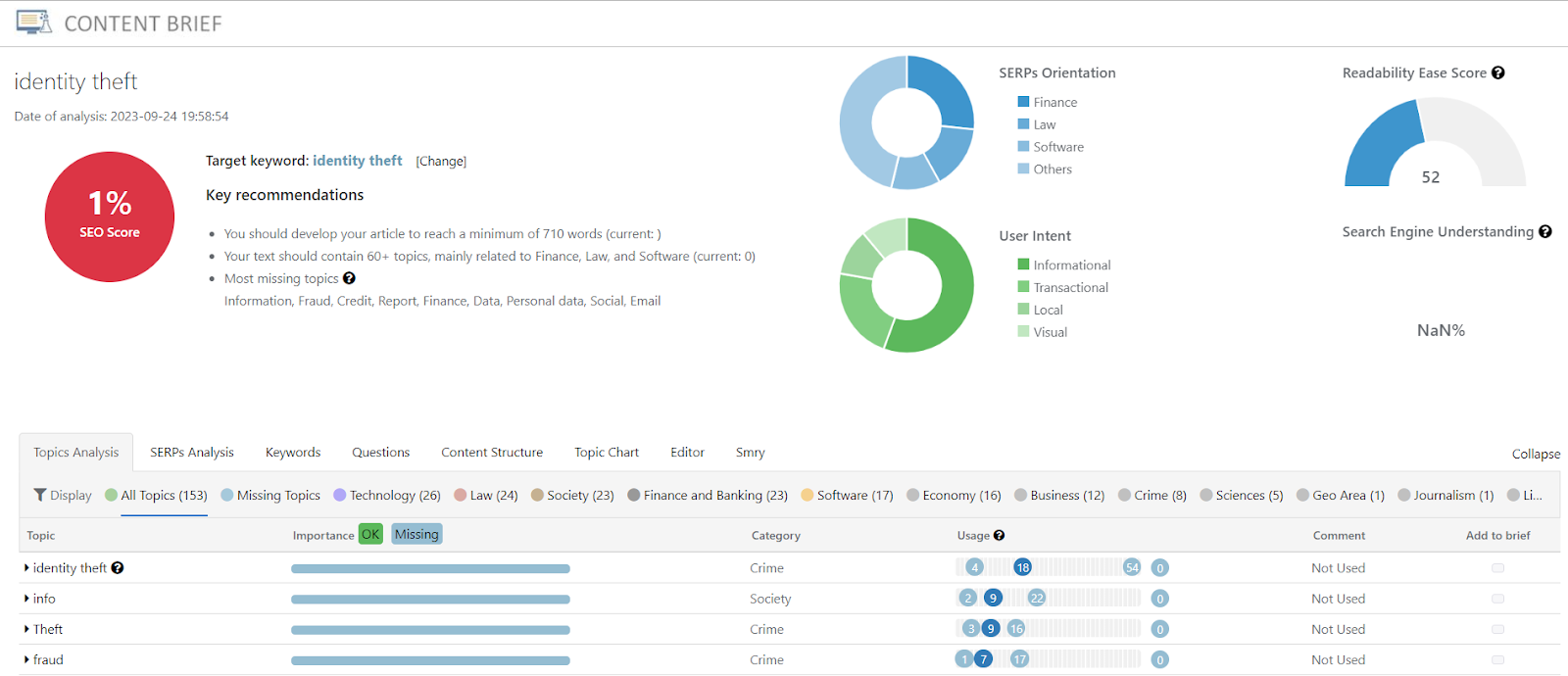
InLinks read-only content brief
Optimize for Google’s semantic web
Stuffing your content with several keyword variations is dated. Google has moved on from that. The new and correct way to optimize is with natural language processing (NLP) terms that provide context and represent the concepts Google expects to see from articles on specific subjects.
Inlinks uses its proprietary NLP algorithm to optimize for entities and considers their semantic relationship, synonyms, and related phrases.
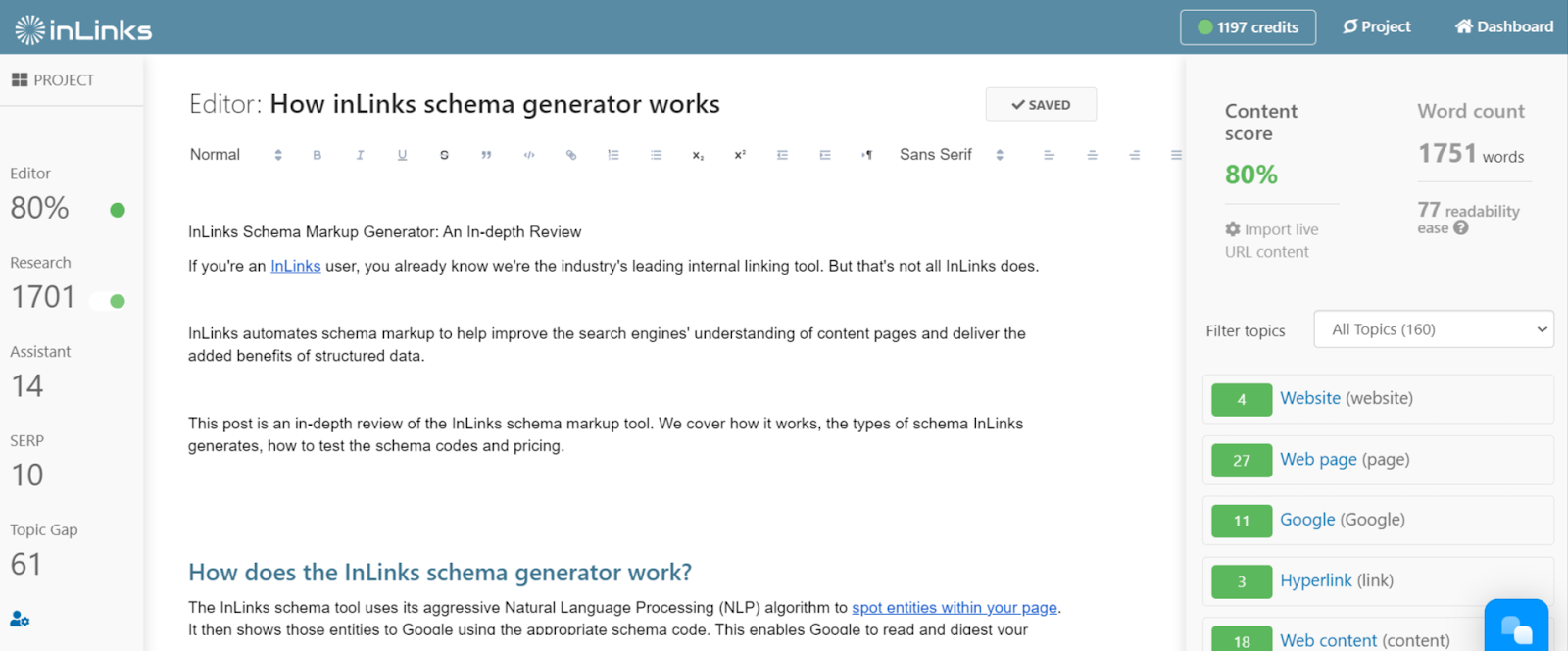
InLinks editor with entity recommendations
You can drill into entities to understand their context before including them in your content. InLinks links every entity to its Wikipedia meaning for disambiguation and shows how competitors use such entities in their content.
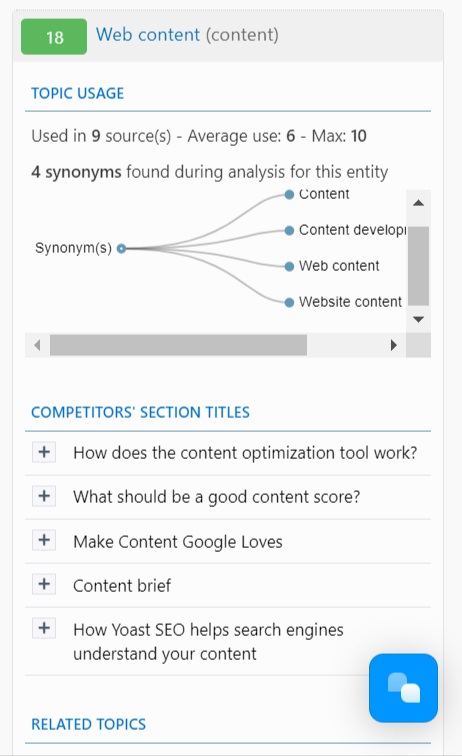
InLinks entity disambiguation
As you optimize your content with entities, the system will pick them up immediately and autosave every 30 seconds.
InLinks content score
InLinks uses a percentage content score to grade your content against the SERP competitors. It considers metrics like content length, entity frequency, comprehensiveness, and readability. The content score is an easy way to predict your content’s chance of succeeding on the SERPs. A score of 80% and above is recommended. The content score will improve in real-time as you add entities, content sections, and questions.
AI writing assistant
Get help creating comprehensive content with our advanced AI writing tool. In the Writing Assistant tab, click the Write with AI button beside any content structure. The AI tool will use that content section and supporting ideas as its prompt to generate relevant content.
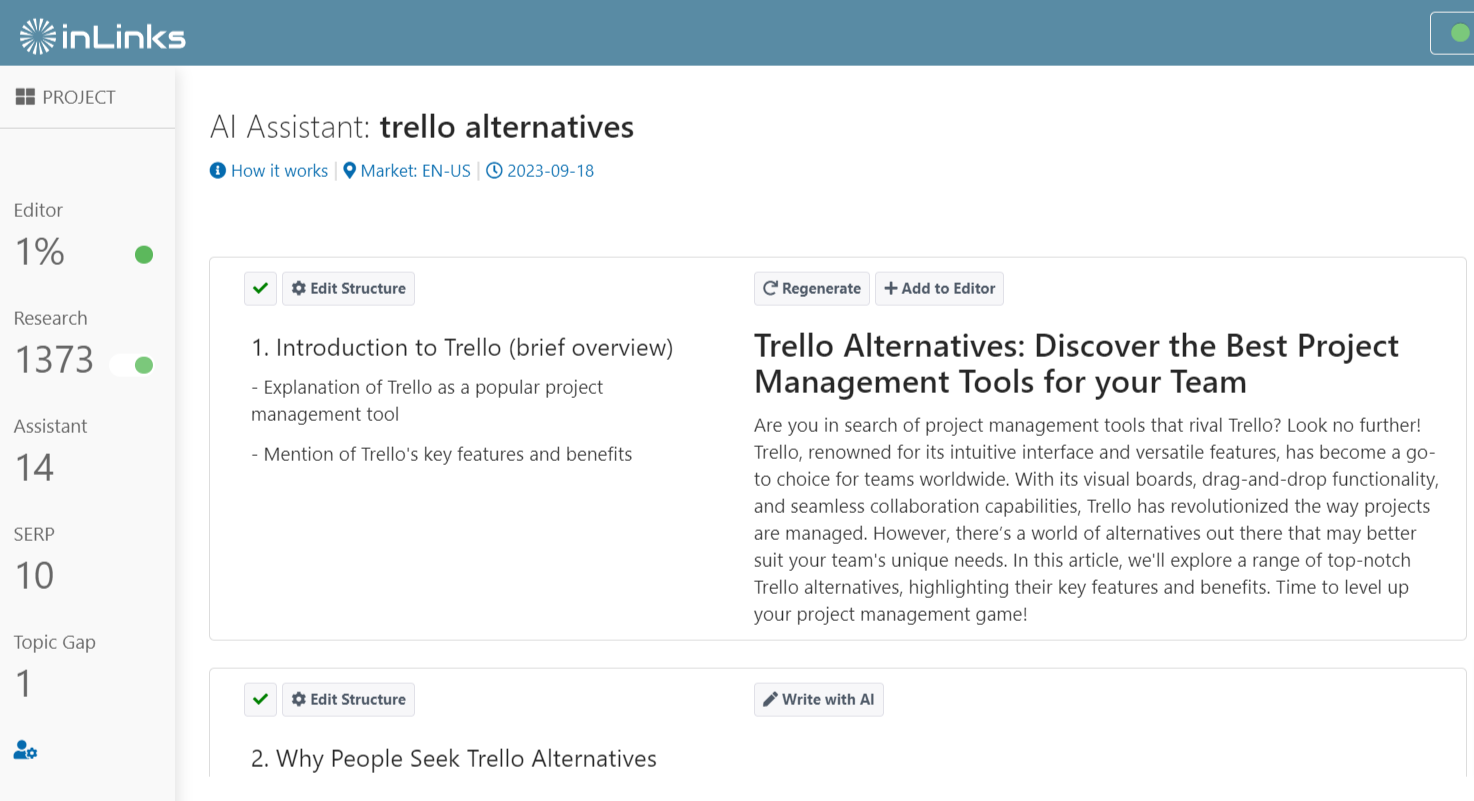
InLinks AI writing assistant
Continue Optimizing After You Hit Publish
Content optimization doesn’t end in your Google Doc or WordPress Editor. Give Google all the reasons to reward you with higher rankings.
Automatic internal linking
InLinks continues to optimize with internal links to improve Google’s understanding of your content and ensure easy access for both users and search crawlers. With its semantic understanding, the tool automatically builds contextually relevant internal links between related pages after you associate your cornerstone pages with their target topics.
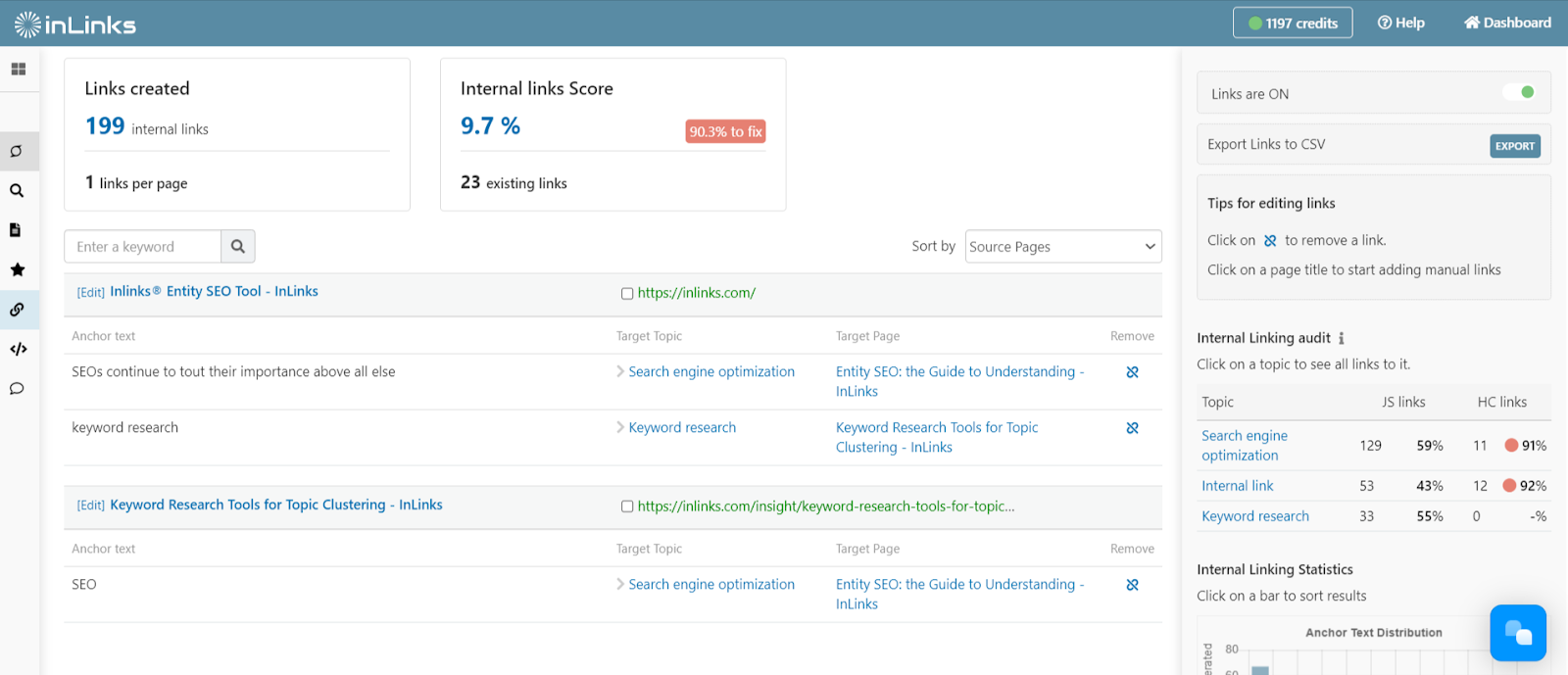
InLinks internal linking
Watch how InLinks automatically builds internal links
Automatic schema markup
In addition to internal links, InLinks builds Webpage and FAQ schema markup in the recommended JSON-LD format. It also injects them into the head section of your webpage without the need to do anything manually.
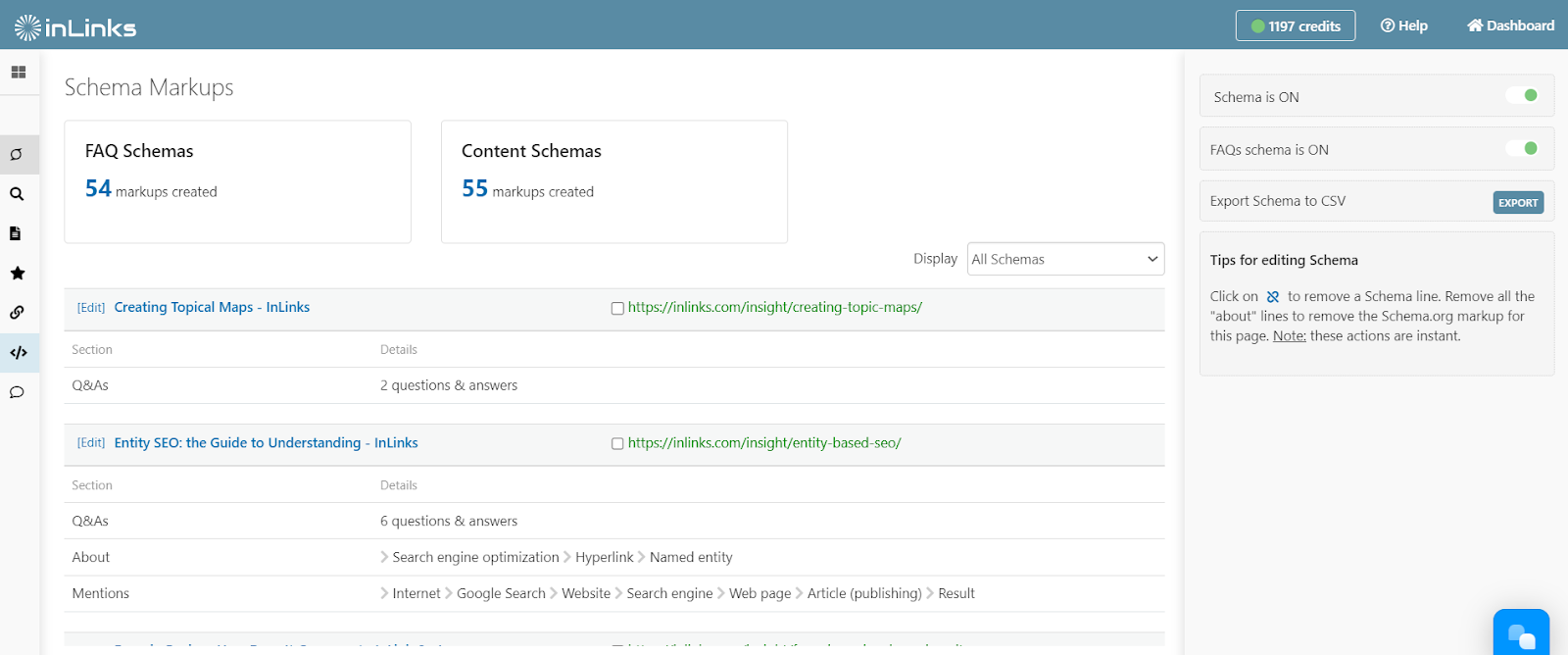
Pricing
InLinks’ pricing starts at $49/month without any add-ons. All the tools are available on all plans. It uses the credit system, so the pricing scales as your websites needs grow.
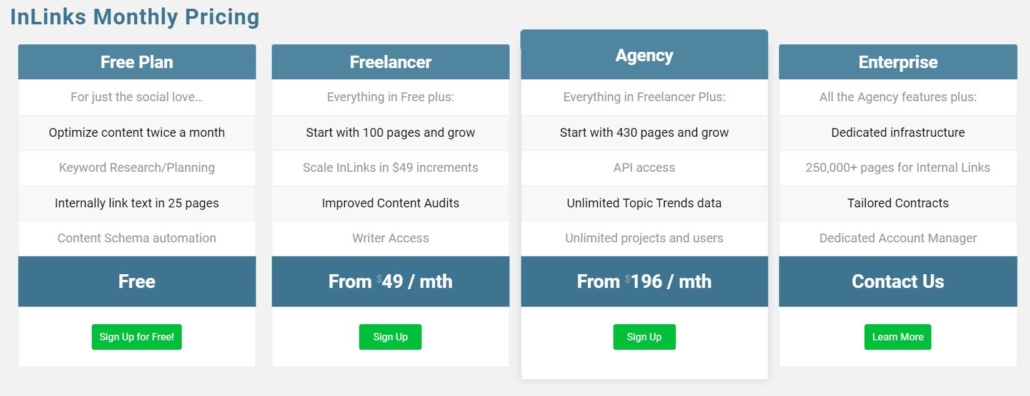
What users are saying about InLinks
InLinks has positive reviews across the board—4.9 stars out of 5 on Capterra and 5 stars on G2 Crowd. One of our customers says, “We have been able to optimize workflows for our enterprise clients while also improving internal link silos for hundreds of pages per project dynamically. This has saved countless development hours and has helped our team better identify future content needs”. And we’re yet to have one customer give a disadvantage of using the tool.
Here are some pros and cons we’ve seen on Capterra
Pros:
- “It helps us find the topics we need to better our writing objectives.”
- “Not only does InLinks visually show how it works with its graphs and charts, it is helping to drive a mindset change in the industry.”
- “Overall, I have noticed a good increase in how the search engines see my websites.”
Cons:
- “They said you couldn’t rank on internal links alone. Then they launched and blew that myth away.”
- “There is little to dislike, although I don’t really like the name that much.”
Here are a few more reviews from InLinks users.
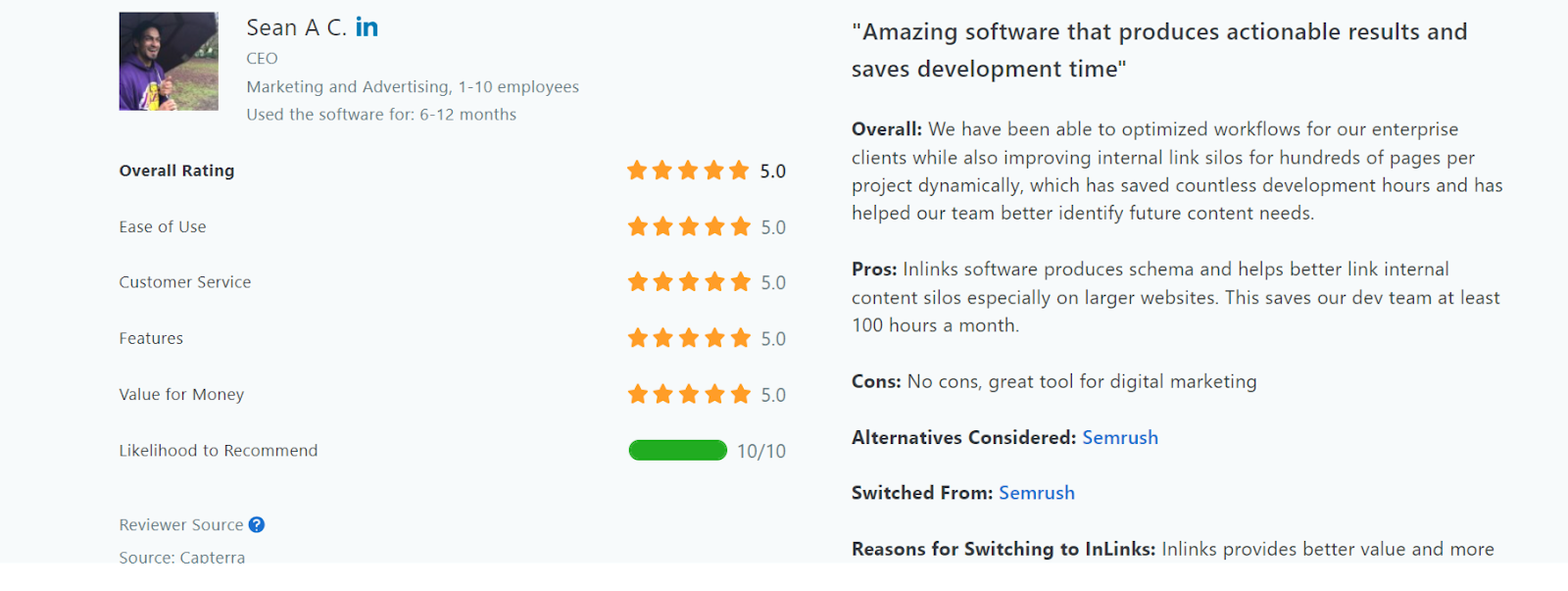
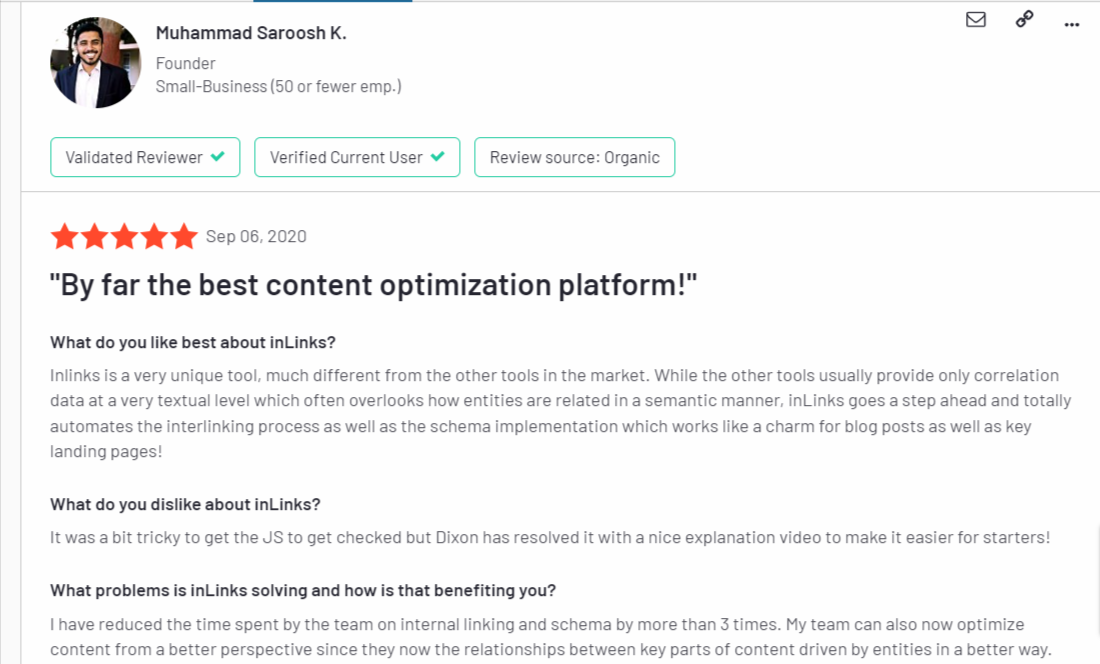
Ready to start optimizing with InLinks?
Sign up for a free, personalized demo here to see how InLinks makes content optimization a breeze. You’re also welcome to watch our tutorial videos to learn how to use the InLinks entity SEO suite.
2. Frase.io
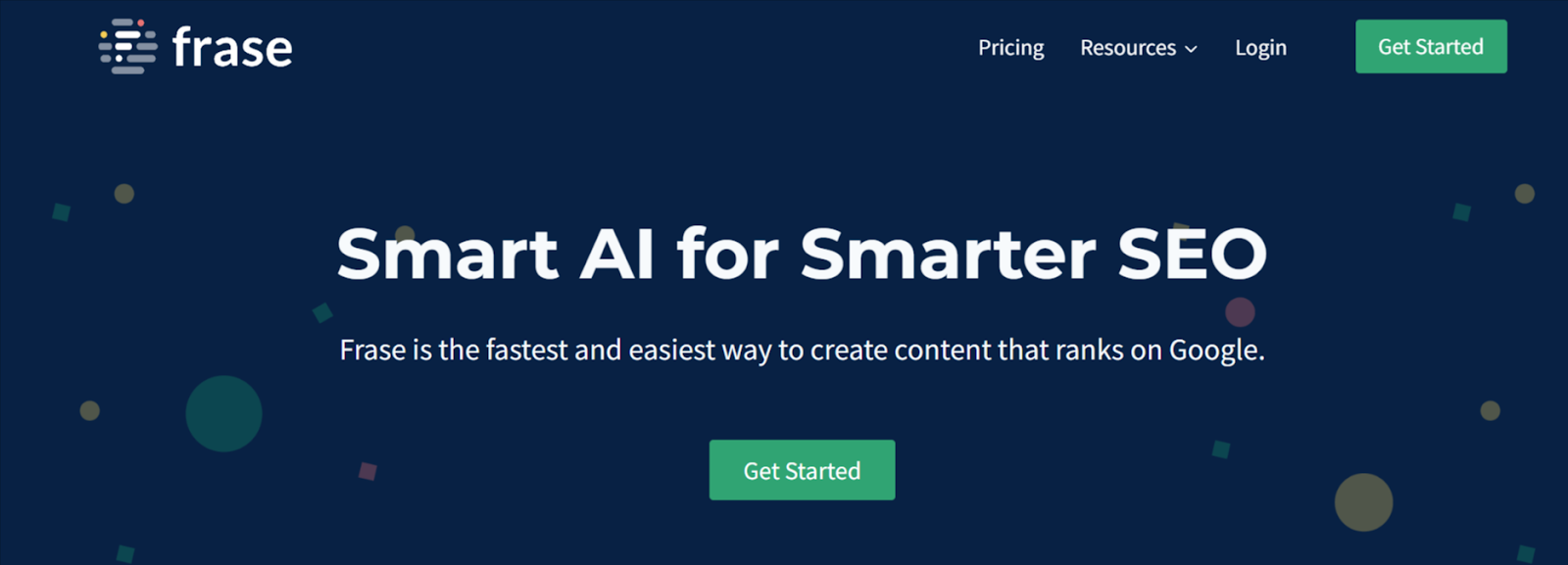
Frase.io, popularly called Frase, uses artificial intelligence to optimize the content creation process for marketers. It provides templates to streamline workflows and automated content briefs with questions from Quora, Reddit, and People Also Ask. Its editor is easy to use and includes suggestions for improving content quality and readability. There’s also an AI writer for generating full articles, rewriting, or expanding sections.
Pricing: Frase starts at $14.99/month but requires a pro add-on for $35 to access and enjoy the full capabilities of the tool.
Recommended reading: Frase.io vs. InLinks
3. SurferSEO
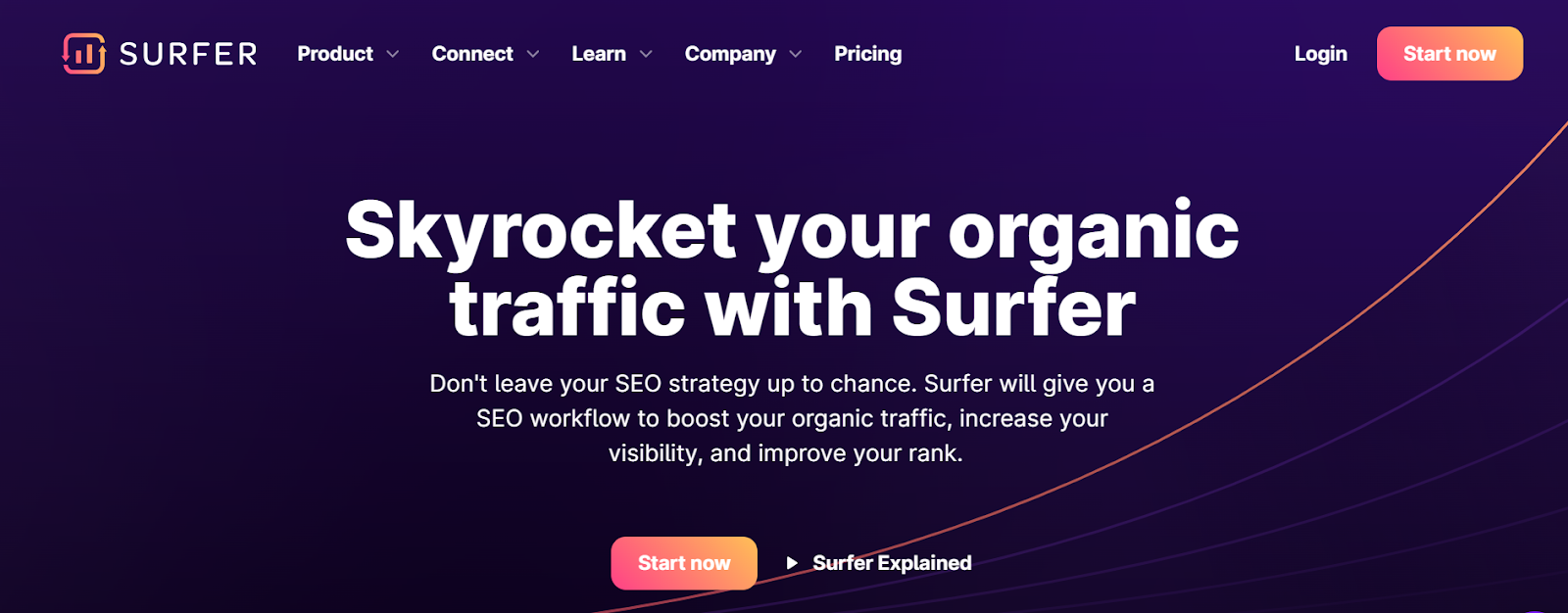
SurferSEO is another popular content optimization tool that does a fine job of providing suggestions for improving your content. It provides an editor with handy content guidelines and suggestions, a SERPs analyzer for competitive analysis, a content audit tool for identifying content gaps, keyword research, and an AI writing tool. Surfer optimizes for keywords, however, it integrates with IBM Watson to provide NLP recommendations. The platform also integrates with Google Docs and WordPress and provides a free extension for Chrome.
Pricing: Surfer SEO starts at $89/month. However, access to the AI writer, SERP analyzer, and Audit tool requires a separate subscription.
Recommended reading: Surferseo vs InLinks
4. MarketMuse
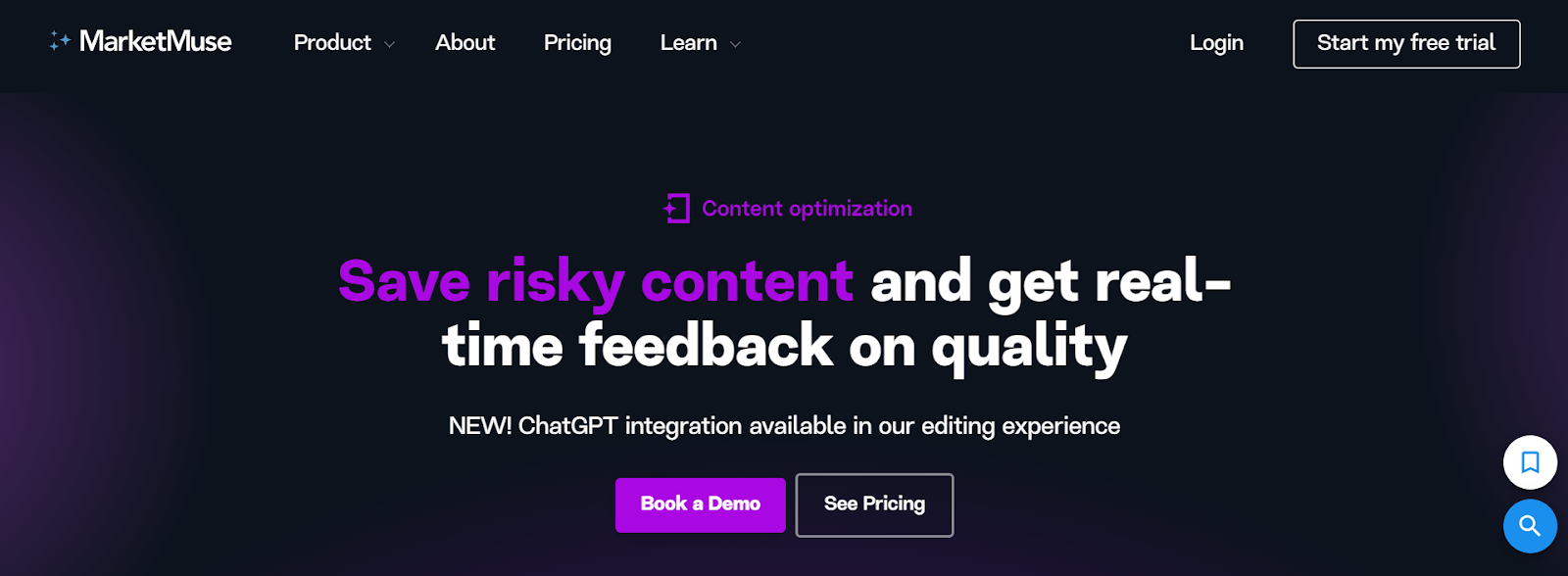
MarketMuse is an AI-powered content platform for research, writing, and optimization. It provides insights for improving content quality before publishing. After publishing, it maintains an inventory of your content to identify low-quality content that could impact your ranking and then brings it to your attention. It also offers competitive analysis during the writing stages to spot content gaps you should cover.
Pricing: MarketMuse starts at $149/month.
Recommended reading: MarketMuse vs. InLinks
5. Clearscope
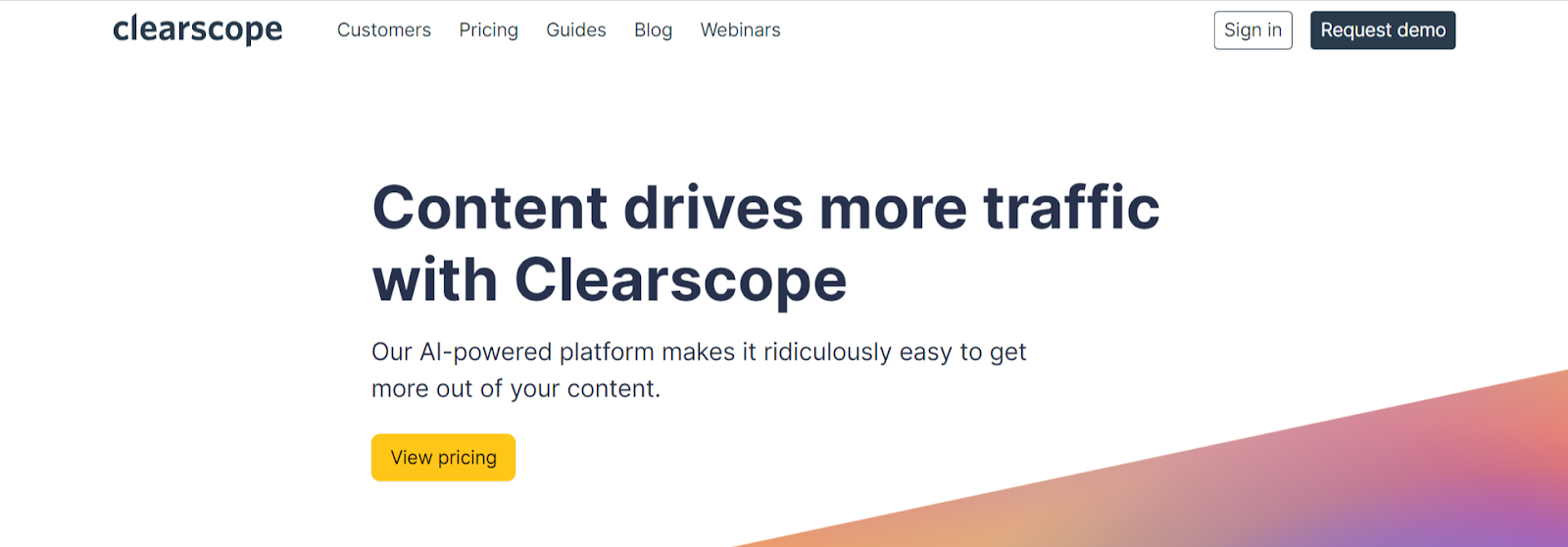
Clearscope’s content optimization tool allows users to create and optimize new content and refresh old ones for optimal performance. The platform offers a unique content grading system and an easy-to-use interface with on-page recommendations. You can see the exact keywords to use, the right questions to answer, and how to structure your content for the best possible chance at ranking.
Pricing: Cleascope starts at $170/month.
6. Dashword
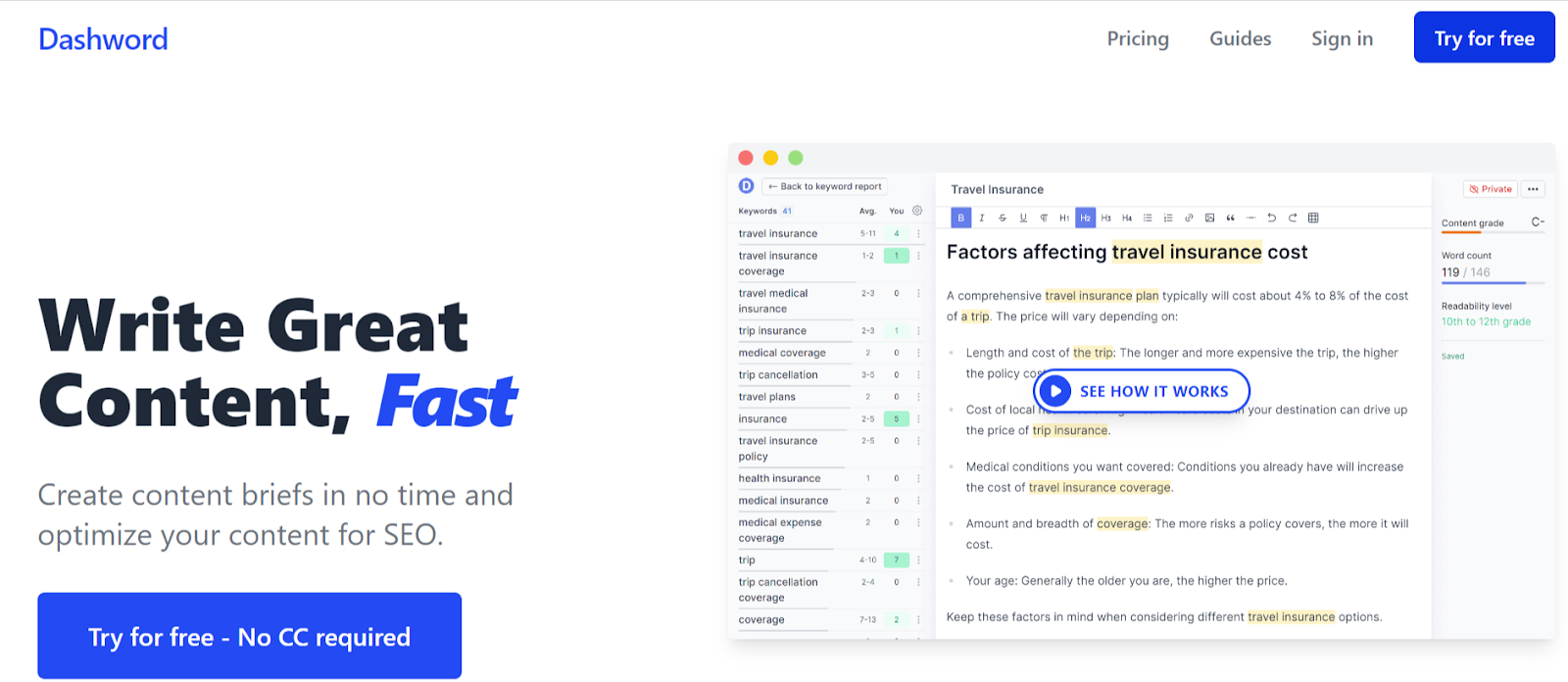
Dashword is another optimization tool loved for its ease of use. The platform uses artificial intelligence to compile briefs, provide optimization suggestions, and monitor your content post-publication. The keyword rank tracker helps to uncover low-hanging fruit content opportunities. The content monitoring feature identifies underperforming pages, and the automated keyword reports keep you in the loop so you know how your content is performing.
Pricing: Dashword starts at $99/month.
7. Semrush’s content optimization tools
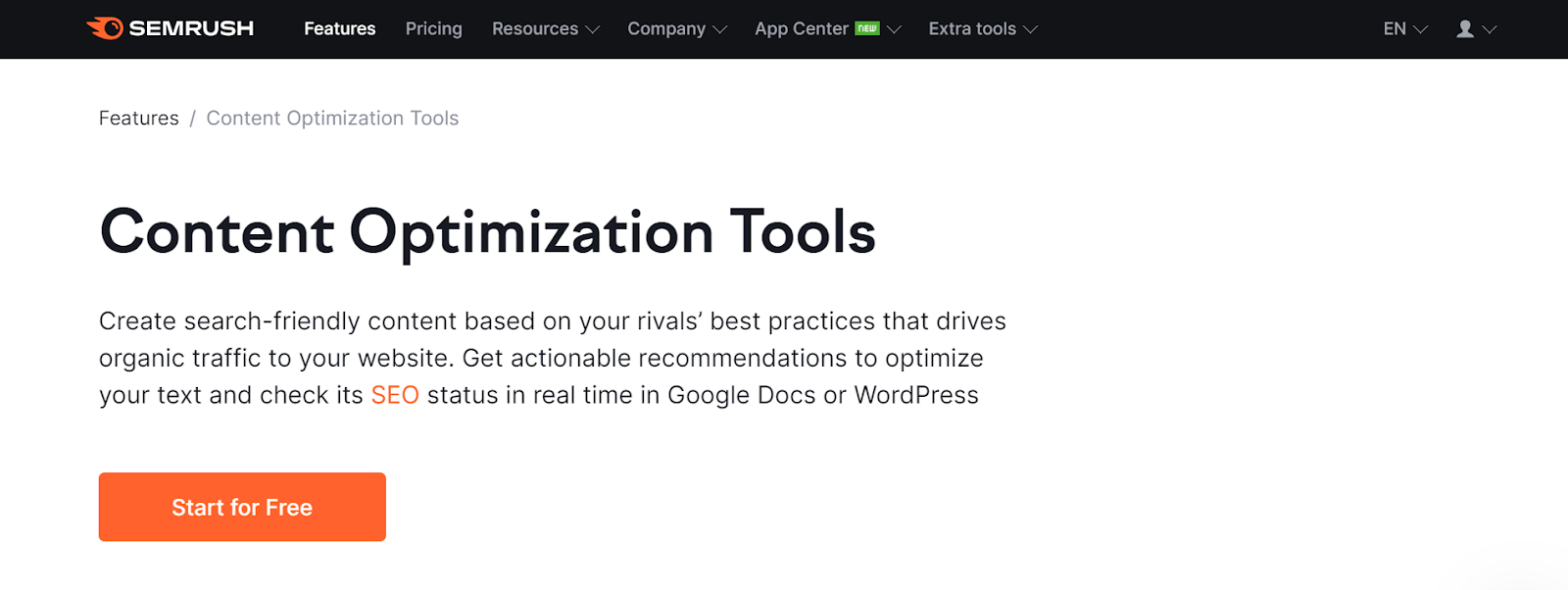
Semrush provides an SEO content template and writing assistant to streamline the content production process. Its briefs and optimization tips are based on the top 10 rivals for your keyword and include things like plagiarism checker, readability score, and tone of voice. The writing assistant works in Google Docs, WordPress, and MS Word, so you can write and optimize where you work.
Pricing: The content optimization tools are included in Semrush’s SEO plans. However, you can use the tools for free for 7 days before choosing a suitable plan.
8. Seoscout’s content optimization tool
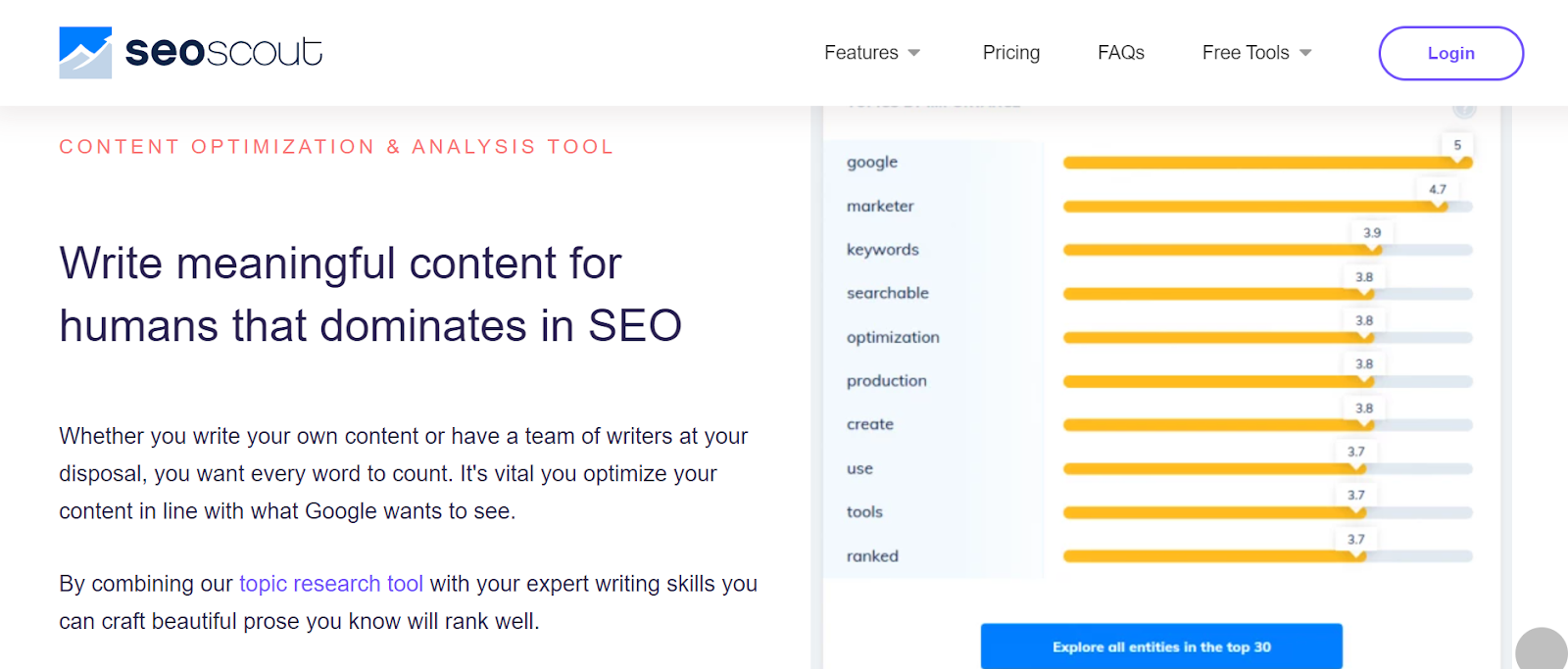
Seoscout provides content analysis and optimization. Like Surfer, it uses IBM Watson to analyze content with natural language processing, understand its underlying topics, and recommend improvements. It also pulls questions from Google’s Auto Suggest, People Also Ask, and Quora to ensure you create insightful and comprehensive content.
Pricing: It starts at $49/monthly.
9. Topic
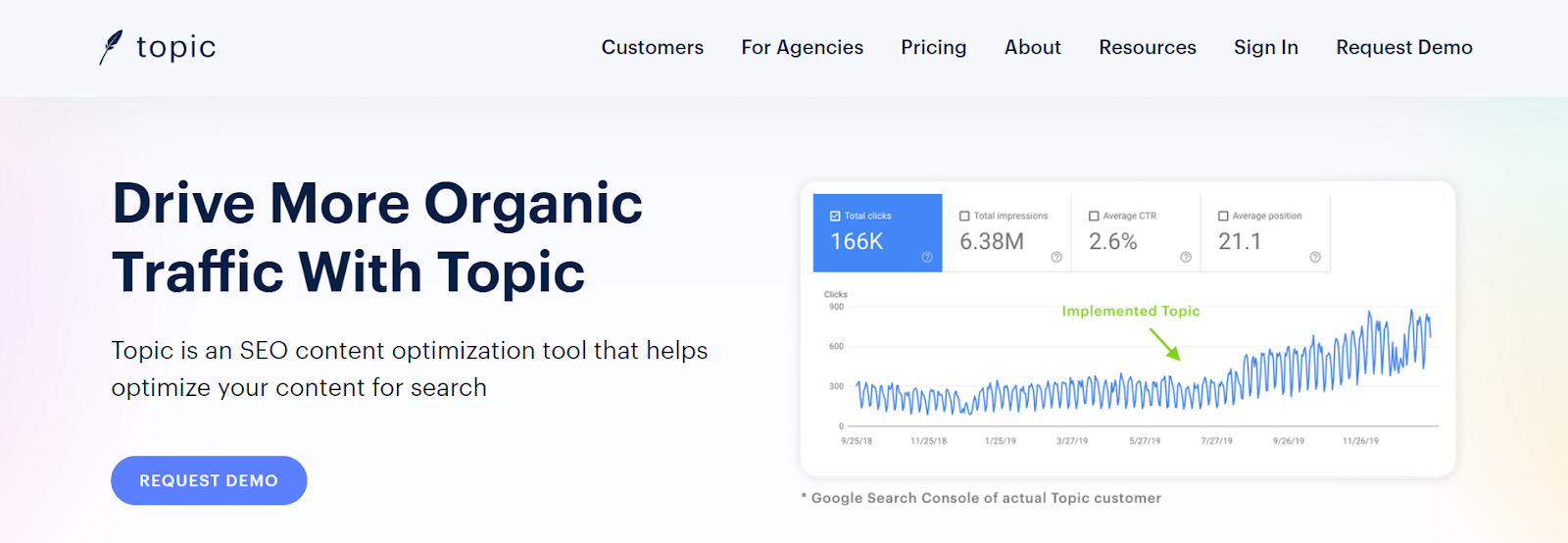
Topic is yet another AI tool for optimizing content. It uses artificial intelligence to consolidate content research and build comprehensive outlines. Topic also analyzes your top organic competitors for any keyword and compares your content to theirs to spot gaps you should cover for more depth. It then uses NLP to surface semantically related topics and provides a content grader that gives quick feedback as you optimize.
Pricing: Topic starts at $99/month. Each brief costs $10.
10. GrowthBar
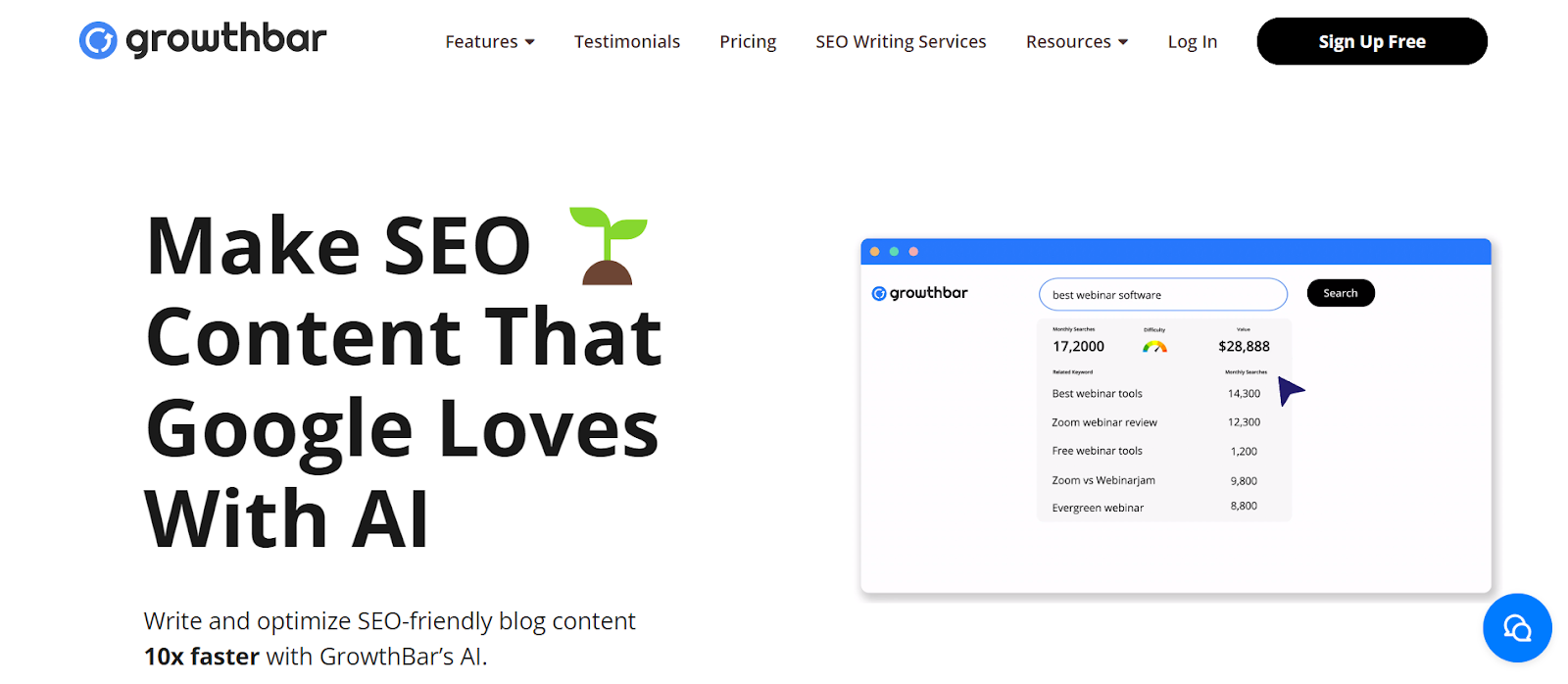
With GrowthBar, you can research, write, and optimize content in a few clicks. The tool scans hundreds of Google SERP results, auto-generates outlines and provides recommendations for writing optimized content. Its recommendations include headings, keywords, word count, and internal linking suggestions. GrowthBar can even write long-form blog posts with its AI writing assistant.
Pricing: The price starts at $48/monthly.
11. RankIQ
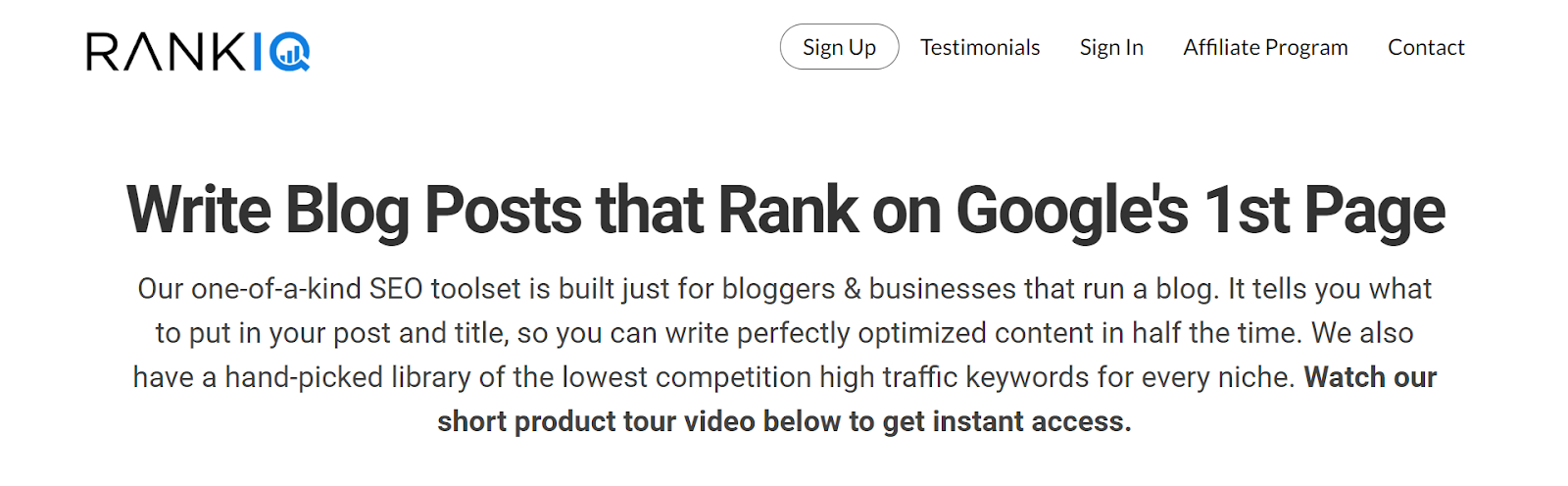
For bloggers looking for a basic content optimization tool, RankIQ is a great option. It provides insights into low-competition, high-traffic potential keywords for several niches. It automates content briefs and provides suggestions for optimizing titles and entire blogs. It also helps revitalize old, underperforming content to maximize its traffic potential.
Pricing: RankIQ costs $49/monthly.
12. Scalenut
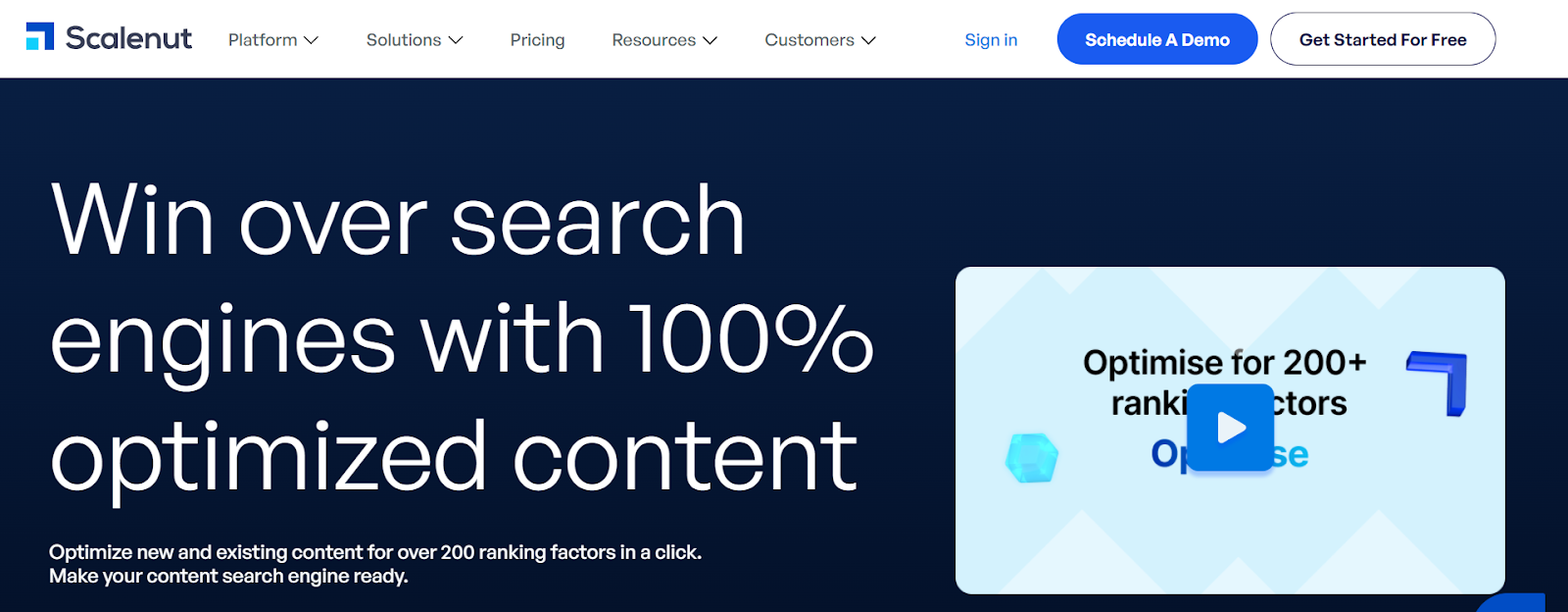
Scalenut provides a range of content optimization features, including keyword research, content analysis and audits, metadata generation, and AI writing. You can optimize existing content, write from scratch in its editor, or generate optimized content with its AI writer. Like other content optimization tools, the editor provides insights on keyword density, headings, URLs, metadata, and more to improve your content quality.
Pricing: Scalenut starts at $39/month
13. NEURONwriter
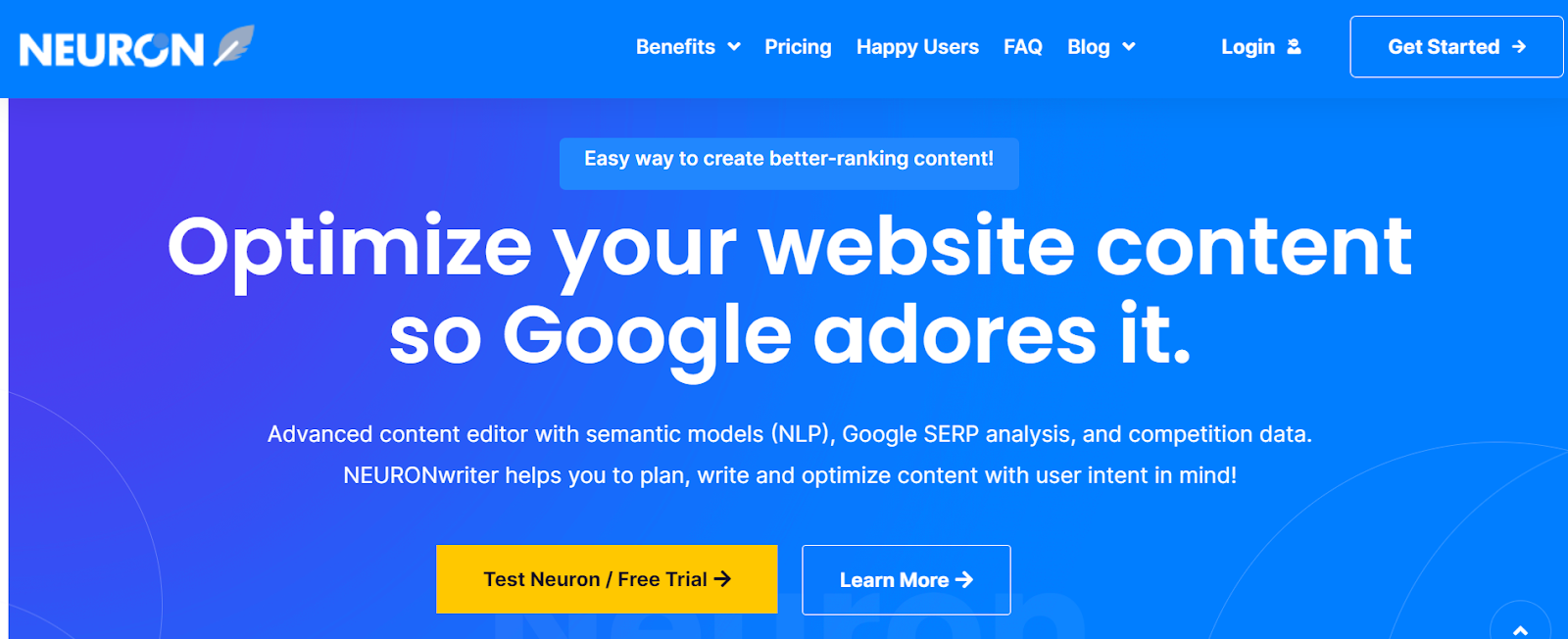
NEURONwriter’s content optimization tool uses natural language processing to deliver semantic content recommendations. Based on its understanding of competing content, the tool generates detailed content drafts with headings, questions, and content ideas. You can write by yourself in the editor or generate content with AI. Its optimization suggestions are based on the top 30 rivals for your keyword.
Pricing: The lowest plan starts at $23/monthly.
14. Outranking
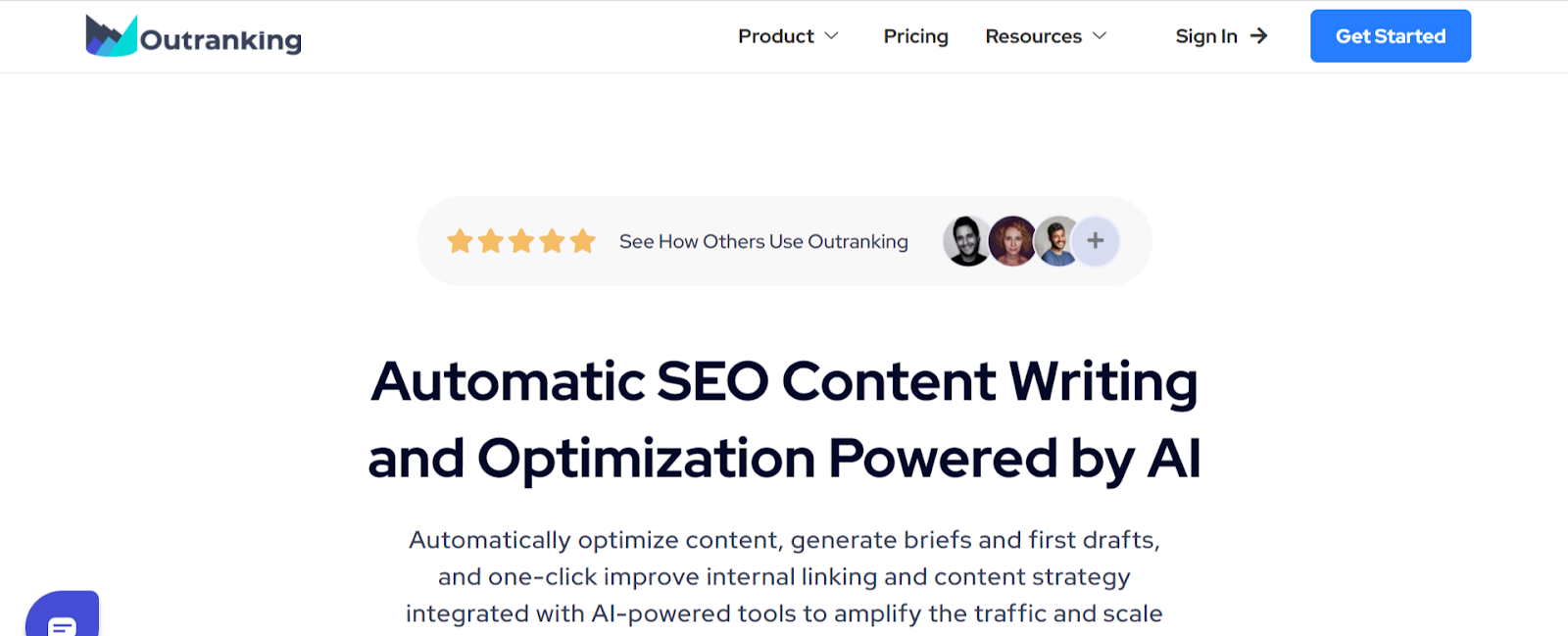
Outranking provides automatic content recommendations. It generates optimized outlines and automatically optimizes existing ones with the right keywords and sections. The tool also identifies internal linking opportunities in semantic phrases and related pages, checks for plagiarism, and provides suggestions for improving the originality of your content.
Pricing: Outranking starts at $69/month
15. SEranking
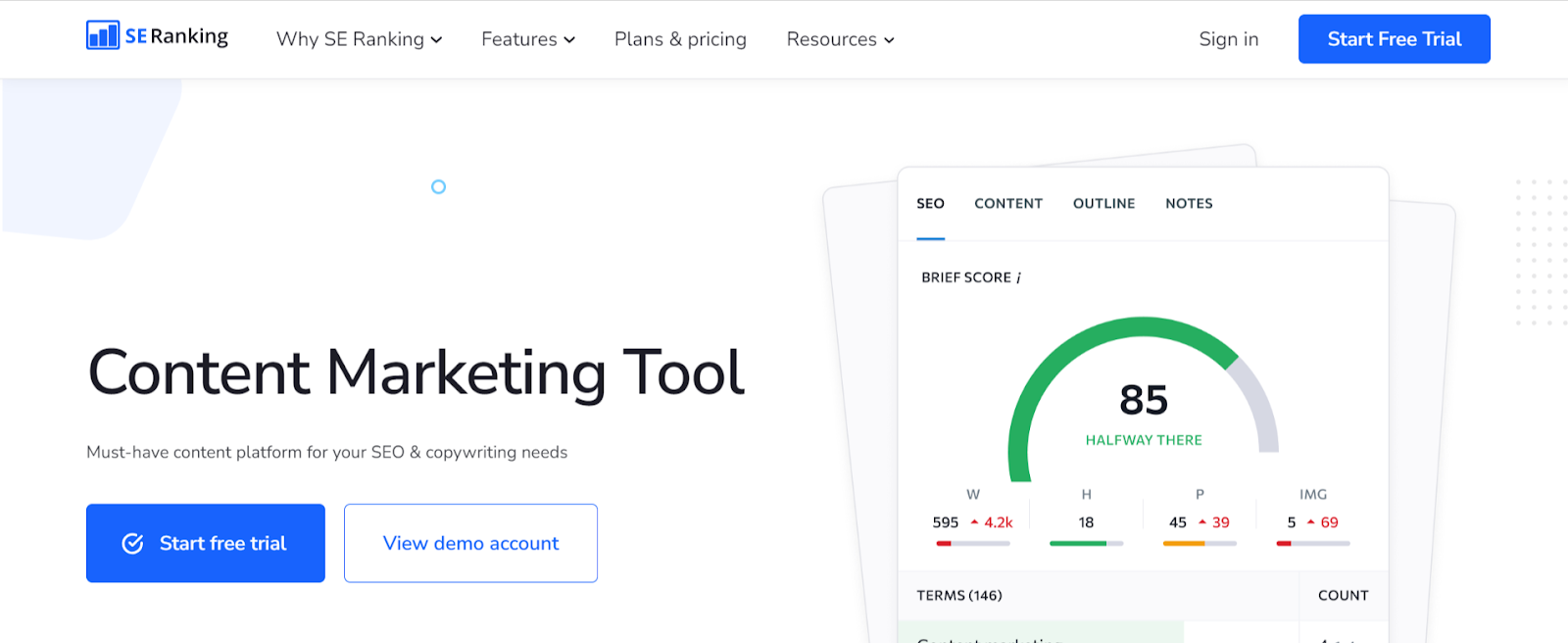
SEranking offers a great content optimization tool within its SEO tool suite. It analyzes competition content and keywords, supports the content creation process with briefs, and provides content optimization guidelines, including NLP terms in its editor. The tool grades your content against the competition by considering metrics like word count, headings, paragraphs, and images. Implementing the optimization suggestions improves your content score.
Pricing: It starts at $29/month; however, the subscription is only available to paid SEranking users.
16. Copywritely
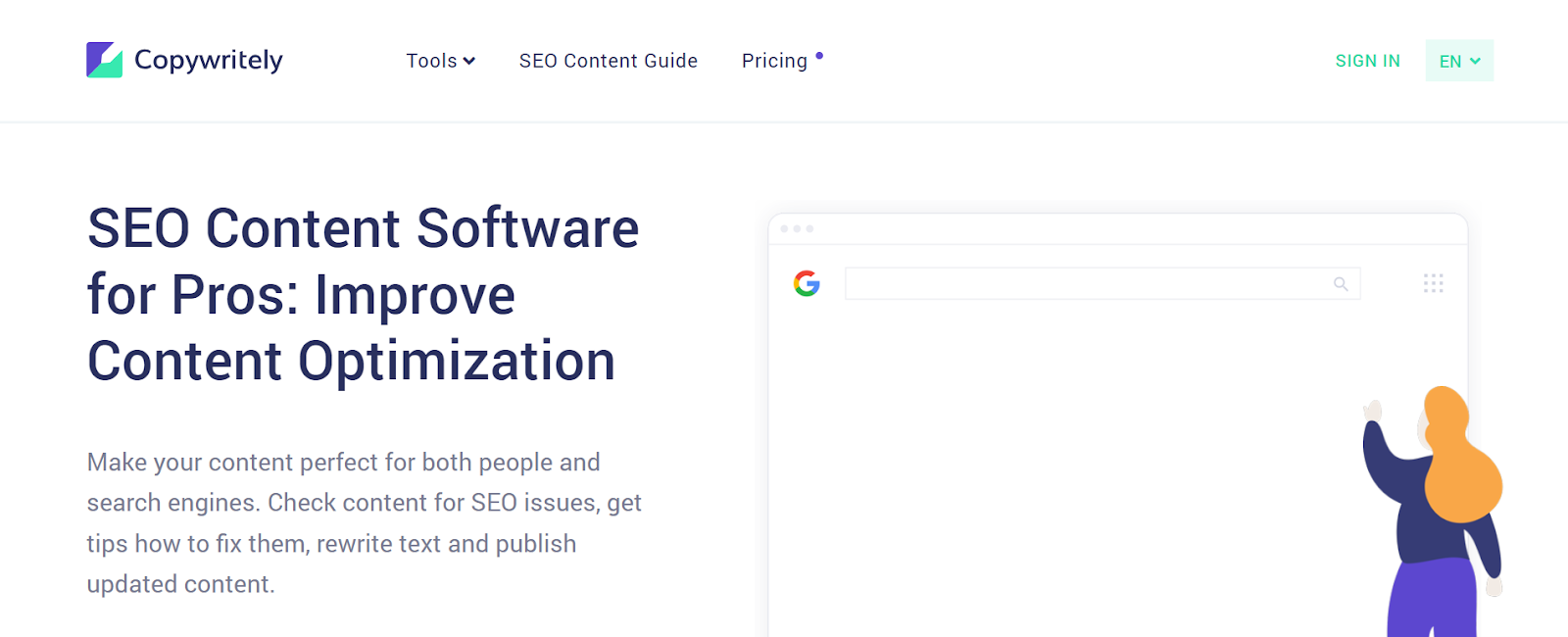
Copywritely is a powerful content optimization tool that helps you optimize for users and search engines. It analyzes your content to detect SEO problems stifling your ranking and then provides specific recommendations for improving it. The platform includes a keyword research tool for analyzing competing content. It can detect keyword stuffing and check for plagiarism and readability.
Pricing: Starts at $29/month
17. Yoast
Though not a full-fledged content optimization platform, Yoast has been roots deep in content optimization, especially for WordPress websites. The tool gives you suggestions for optimizing content pages with keywords, length, meta description, etc, as you add them to your website. It also checks for duplicate content, handles technical stuff like sitemaps, and provides SEO schema markup.
Pricing: $99/year
18. Grammarly
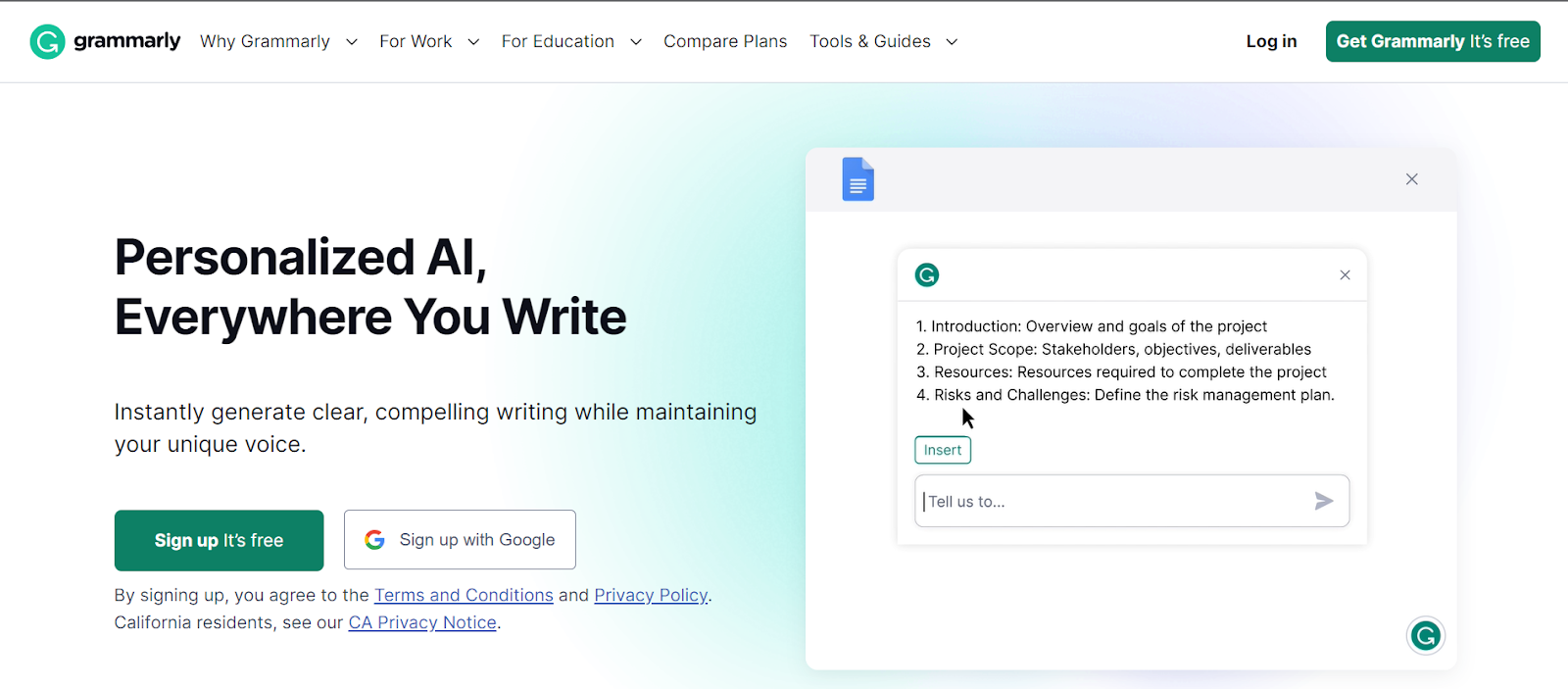
While Grammarly is a content editing tool, it’s worth mentioning as it helps improve content readability and overall quality. And now, with its generative AI feature, GrammarlyGo, the tool helps with refining content to make it more human, on-brand, and clear. All of which can impact your ranking as Google focuses more on human-centered content.
Pricing: Grammarly is free to use, but paid plans start at $12/month.
19. Copyscape
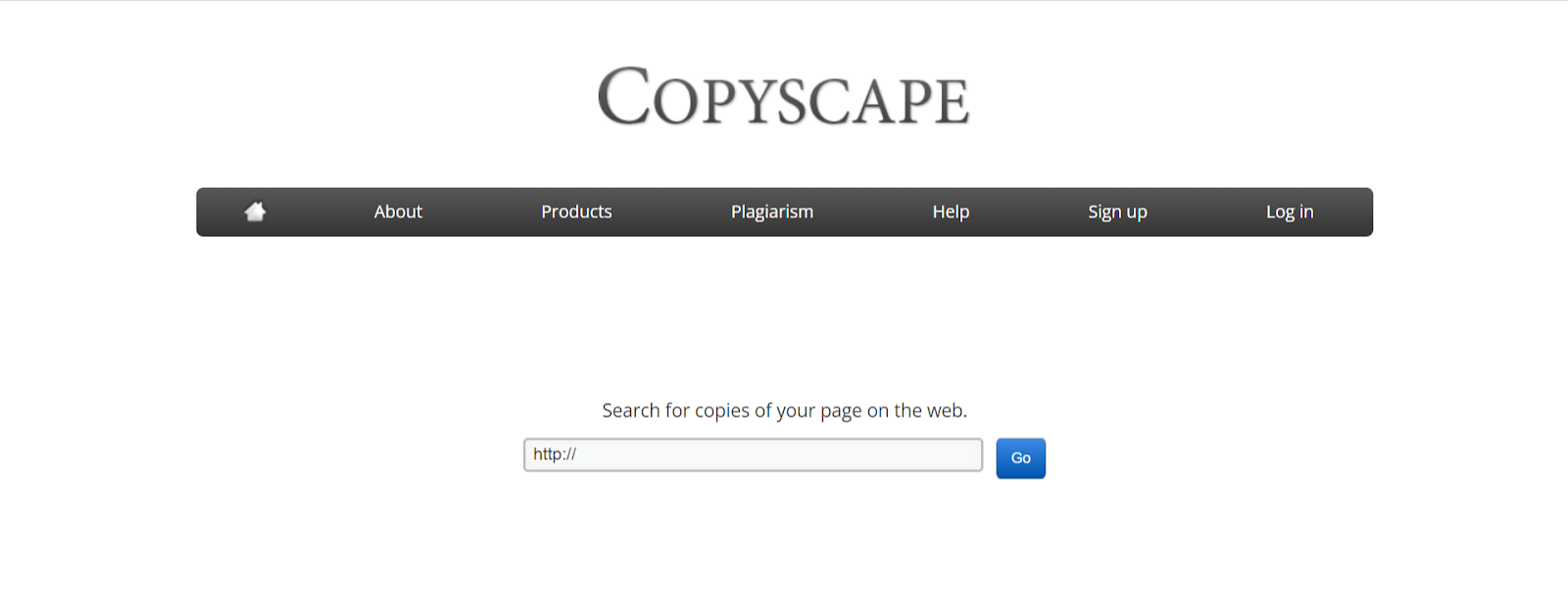
Like Grammarly, Copyscape isn’t a content optimization platform, but it’s worth mentioning for its plagiarism-checking capabilities. Part of content optimization is ensuring that your content is unique. While it’s okay to borrow ideas from other websites during research, it’s important to ensure you’re not plagiarizing other people’s content. Copyscape will show you where your content is similar to others. If you add it to your content workflows (through its API), the tool can send you automatic plagiarism alerts to ensure your content is always unique.
Pricing: Copyscape costs 3 cents/search for up to 200 words.
FAQ on Content Optimization Tools
Why are content optimization tools important?
Content optimization tools remove the guesswork from content production. With them, you can target the right topics and keywords, create comprehensive content that stands out from the competition, and ensure it is easy to read and understand.
Writing intelligent marketing copy or knowledge leadership pieces is only half the battle. Understanding how machines interpret the content and making the machine understanding align with human understanding is essential for SEO. Content optimization tools make this process much more scientific.
The best content optimization tool will help you:
- Uncover problems stifling your rankings,
- Provide clear, personalized recommendations for improving content
- Make content creation a breeze so you can implement the recommendations immediately
- Increase traffic to your page or achieve your content marketing goals (whatever they may be).
What are the best strategies for optimizing content for SEO?
The best content optimization strategies include:
- Targeting specific topics as a whole, not just keywords. This helps you produce comprehensive content that, in turn, builds your authority.
- Making sure your content matches search intent. Doing so will help Google serve your content for relevant queries.
- Creating comprehensive and well-researched content that includes semantically related entities.
- Structuring your content properly so it’s easy to read
- Incorporating internal links to connect related content and make them more accessible to users and search engines
- Adding schema markup to improve Google’s understanding of your content
- Making sure on-page elements like metadata and the technical aspects of your website are in order
- Updating old content regularly to maximize their traffic potential.
We cover all these in more detail in our article on content optimization strategies.
Beat Out the Competition by Optimizing With InLinks
While all the tools on this list are great, use InLinks if you want to give your content the best chance at ranking. InLinks helps you optimize for semantic search, in line with Google’s algorithm updates like Hummingbird, BERT, and the recent Helpful Content Update.
With InLinks’ optimization recommendations, internal linking, and schema markup, you’ll increase your organic visibility, grow your traffic, and dominate the SERPs.
You can request a free, personalized demo here or create an account and start optimizing.
| This post was researched and drafted by Juliet John and reviewed and edited by Dixon Jones. |





Leave a Reply
Want to join the discussion?Feel free to contribute!