MarketMuse and InLinks are marketing tools that use Artificial Intelligence to streamline SEO content planning and production. Both tools focus on helping websites build topical authority and approach SEO content from the viewpoint of topics instead of keywords. They also emphasize semantic connections to improve user experience and search engine understanding of content.
So, as you can see, there are many similarities between them. However, where these similarities end, their differences begin with InLinks leading on many fronts, including ease of use, SEO features, and pricing. This in-depth comparison of MarketMuse vs InLinks shows you how InLinks is a solid alternative to MarketMuse.
How Does MarketMuse Work?
MarketMuse was founded in 2013 by Aki Balogh and Jeff Coyle. It uses AI to analyze websites and content, develop content briefs, and suggest optimization opportunities based on personalized metrics. The platform has built a Natural Language Generation (NLG) technology that is used to generate long-form first drafts based on a given topic. MarketMuse works site-wide and on a page level. Its offerings can be classified into two broad arms – Inventory (projects on the free plan) and Applications. Inventory tracks and reports on the current content on your website, while Applications include the tools you need to research, create, and optimize content.
How Does InLinks Work?
InLinks was launched in 2019 by SEO experts Fred Laurent and Dixon Jones. Using their expertise, they developed a proprietary semantic analyzer and knowledge graph, producing the first-ever suite of entity-based SEO tools on the market. InLinks uses artificial intelligence to mirror Google’s knowledge graph, focusing on the entity a keyword represents rather than the keyword itself. With its aggressive Natural Language Processing (NLP) algorithm, InLinks analyzes your website to build a comprehensive content plan, provide topic and content recommendations, and automate internal linking and schema markup. InLinks also works at the page level to automate content briefing, streamline content writing and guide content optimization to improve your chances of SEO success.
InLinks vs MarketMuse features compared
MarketMuse and InLinks share similar features, including:
- Content planning and clustering
- Content research and writing
- Content briefs
- Content optimization
To write this article, we created an account with Marketmuse and took it for a test drive. However, the platform offers a very limited free trial, so we unfortunately couldn’t test all its features. For those we couldn’t access, we gathered information from demo videos and third-party reviews.
Let’s dig into the details and see how both tools stack up.
Content Planning and Clustering
Both MarketMuse and InLinks allow you to create content plans and topic clusters. However, because content planning is a premium feature in MarketMuse, we couldn’t test it.
InLinks on the other hand automatically builds a content plan when you bring your website pages into the system and assign target pages to their corresponding topics.
The NLP algorithm will analyze the entities on your pages, build your website’s knowledge graph and identify the topic clusters relevant to your site. Then, it’ll put Google Suggest on auto pilot and retrieve contextual questions, keywords and their search intent that are related to your topics and website.
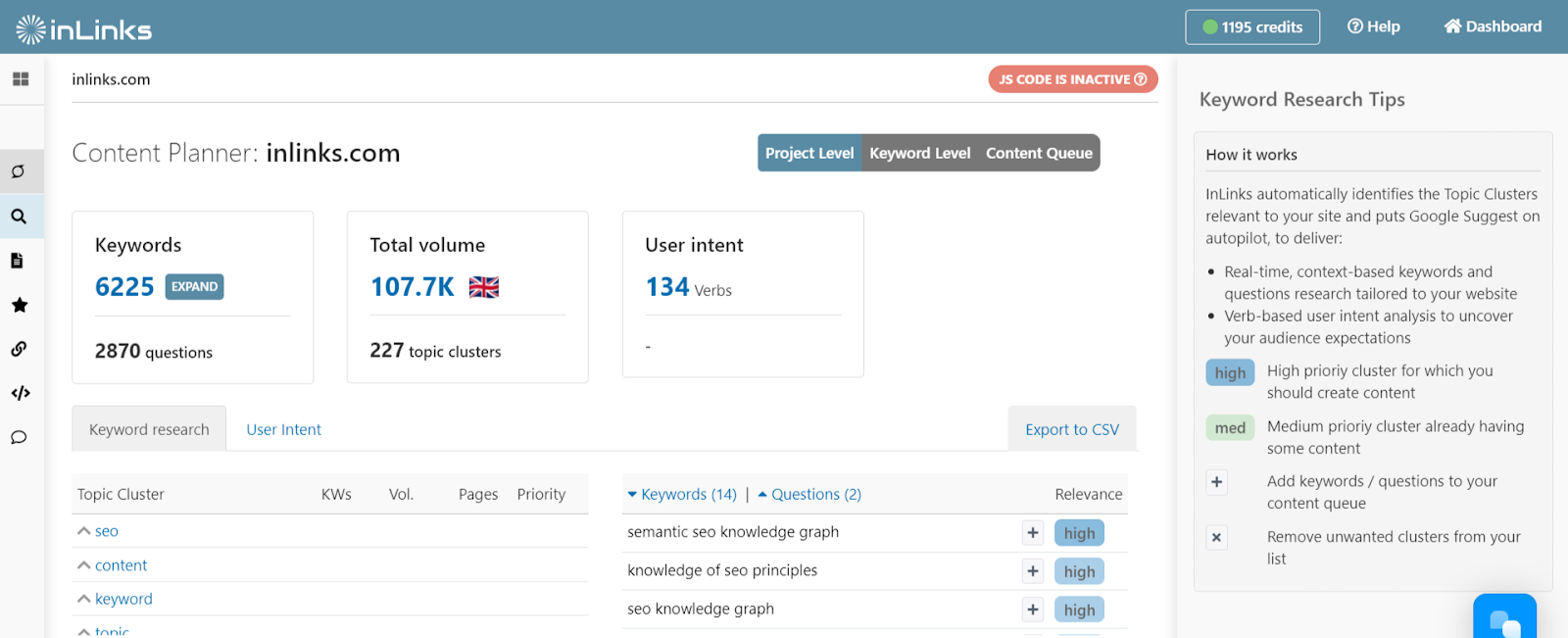
The NLP algorithm will also build a topical content map of your website to show you how well you’ve covered the important topics Google associates with your website and their semantic relationship to one another. With these insights, you can build a cohesive content calendar for publishing useful content and establishing topical authority in your niche.
Content briefs
A solid content brief helps writers produce comprehensive content. Both Marketmuse and InLinks offer content briefs but with different approaches.
MarketMuse delivers a done-for-you brief after submitting your topic. You’ll get a template with a target content score, word count, suggested titles and headings, questions, and topics to include. The brief also includes recommendations for internal and external links and their anchor texts. Here’s a look at a MarketMuse content brief. Unfortunately, we couldn’t create a brief firsthand as it’s a premium feature.
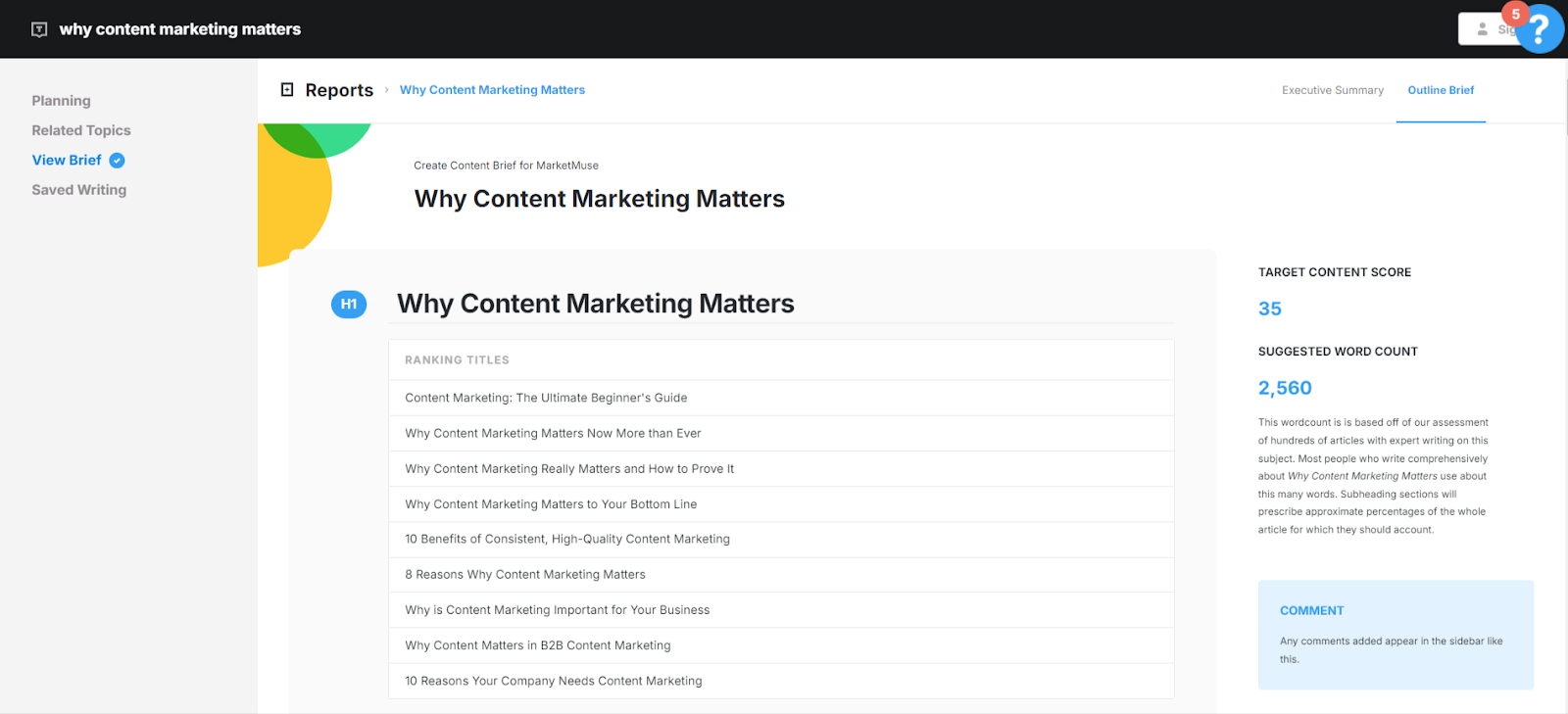
Image credit: MarketMuse
With InLinks, content briefs are more collaborative. The tool focuses on performing thorough background research on every topic and supplying the information you need to compile a detailed brief.
Start by locating the “new brief” button within your project and then run a new content brief for your topic.
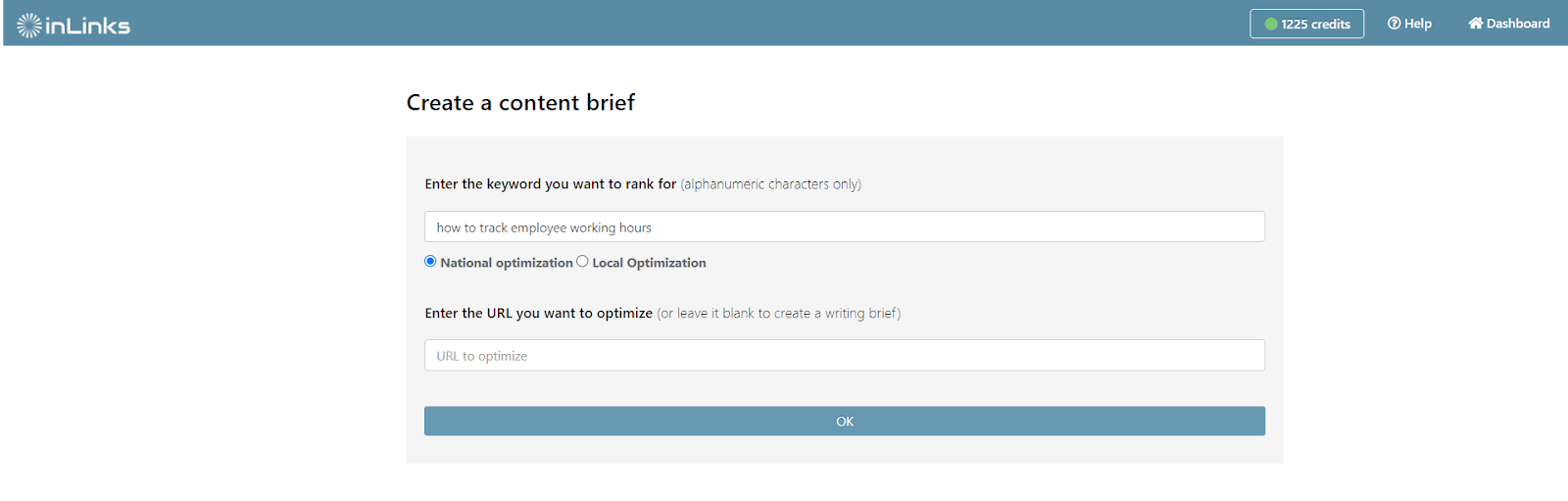
The InLinks NLP algorithm will analyze the top-ranking URLs for your topic, Google’s knowledge graph, and Auto Suggest to extract entities, search intent data, content ideas, and questions. Once the analysis is complete, InLinks will present a WYSIWYG editor, detailed SERPs analysis, keyword research, search intent data, and a suggested content outline through its AI assistant.
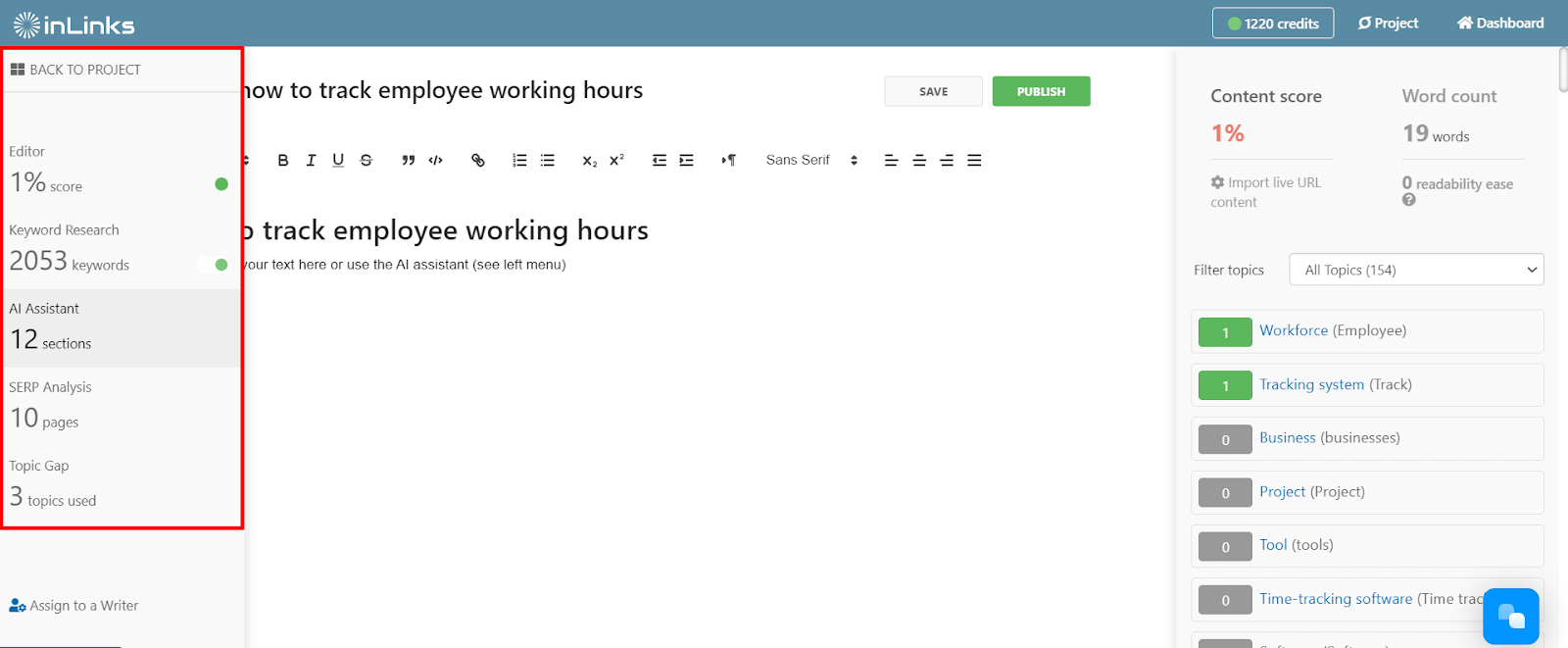
Work through the tabs on the left menu and click the little plus sign (+) to bring ideas into the editor. Your editor should look something like this:
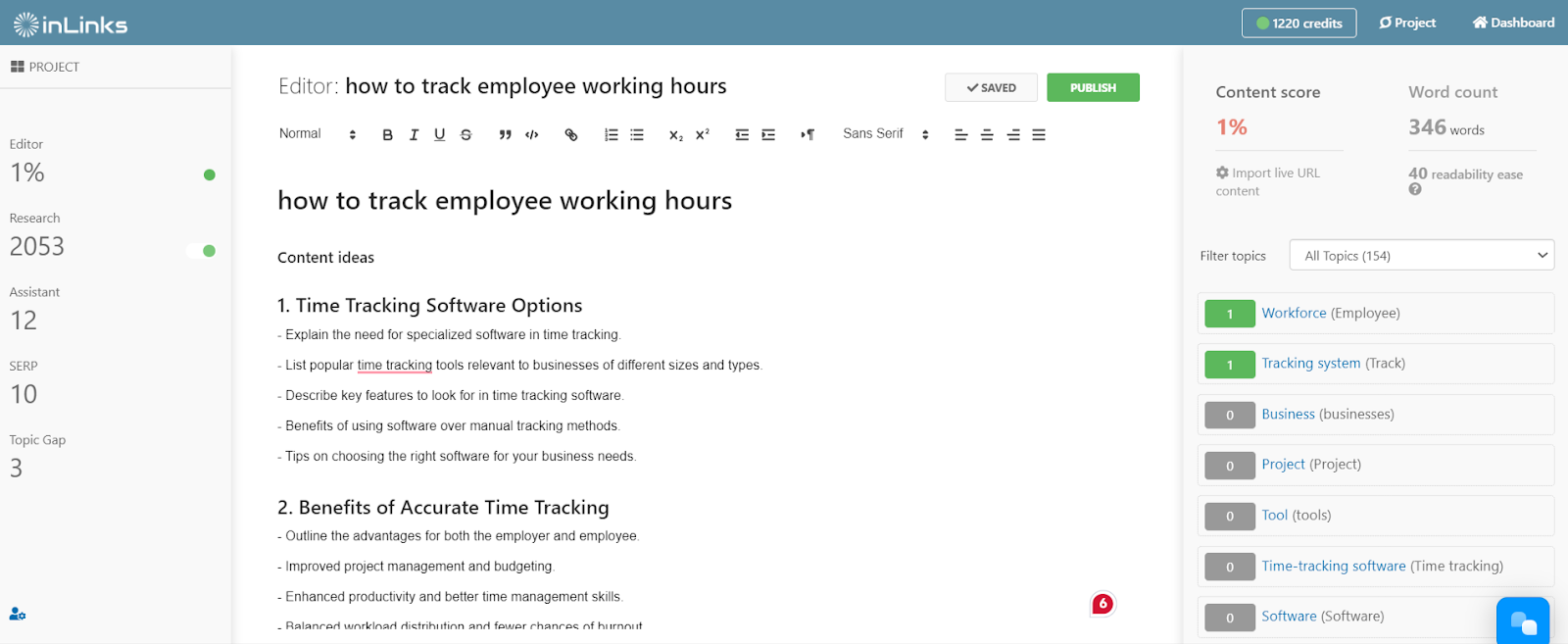
After compiling your brief, you can assign it to a writer, and they’ll have access to all the research tabs and optimization recommendations inside InLinks.
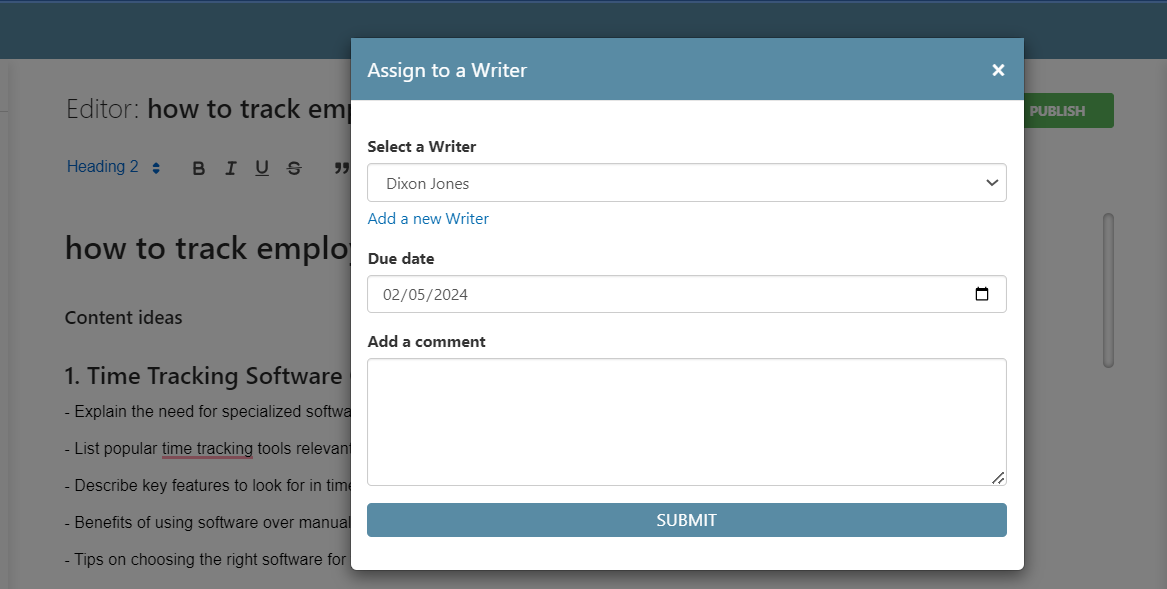
Recommended: How to create an effective content brief for writers(with help from InLinks).
Content research and writing
When it comes to content research and writing, InLinks and MarketMuse offer identical tools: keyword research, SERPs analysis, AI writing assistance, and an editor.
While MarketMuse focuses on providing more SERP research data, InLinks goes beyond the research to assist with writing the content by providing a comprehensive content outline you can use immediately.
With Marketmuse, researching and creating new content starts in the research tab. Once you enter the topic you want to write about and hit “run,” Marketmuse will get to work and return a topic model with the top 50 semantically relevant terms to your topic. These terms come with search volume data, CPC, trend, term variants, and a suggested frequency for using them in your content.
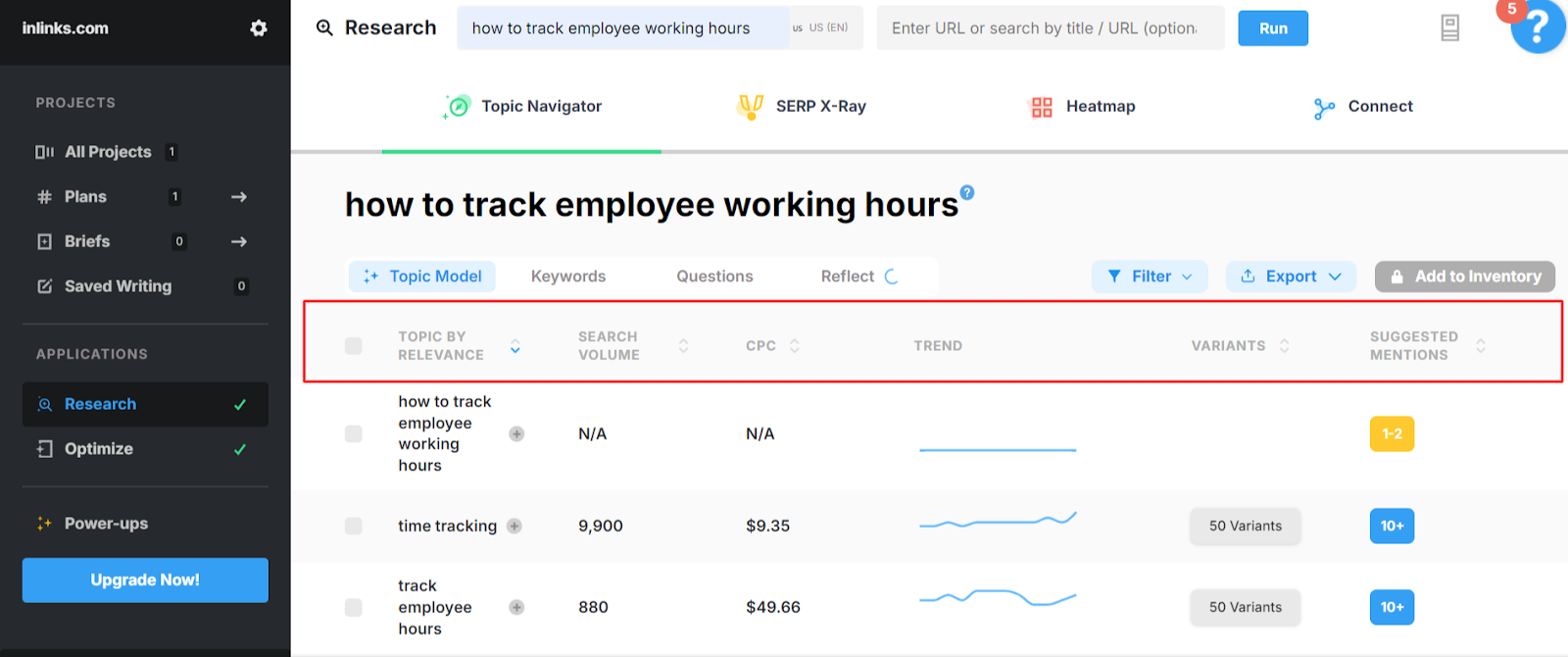
Next to the topic model, you’ll see a list of keywords and questions and their volume, CPC, and trend data. These questions help create H2s that answer the searchers’ intent.
In the SERPs X-ray tab, MarketMuse will show you an analysis of the top 20 search results for your topic. The analysis includes the number of H2s, intent, word count, content score versus MarketMuse’s recommended content score for the topic, and the number of existing internal links/external links on each URL. These details can give you a sense of how to structure your content to compete.
Marketmuse also provides a heatmap showing how well the first 20 competitors on the SERPs use those 50 semantic concepts in their content. You can toggle between “relevant, gap and must haves” to see concepts critical for ranking and those missing from competing content and then create your content to close the gaps.

Once you’re done investigating your topic in the research tab, switch over to optimize and run that same topic in the search bar. To the left, MarketMuse will present an editor for writing content, and to the right, you’ll find the keywords and suggested mentions from the initial research.
Marketmuse doesn’t provide a content plan/outline by default. If you need help with ideation, you can press “/” to call the AI assistant to help expand your text, create an outline, or review your content.
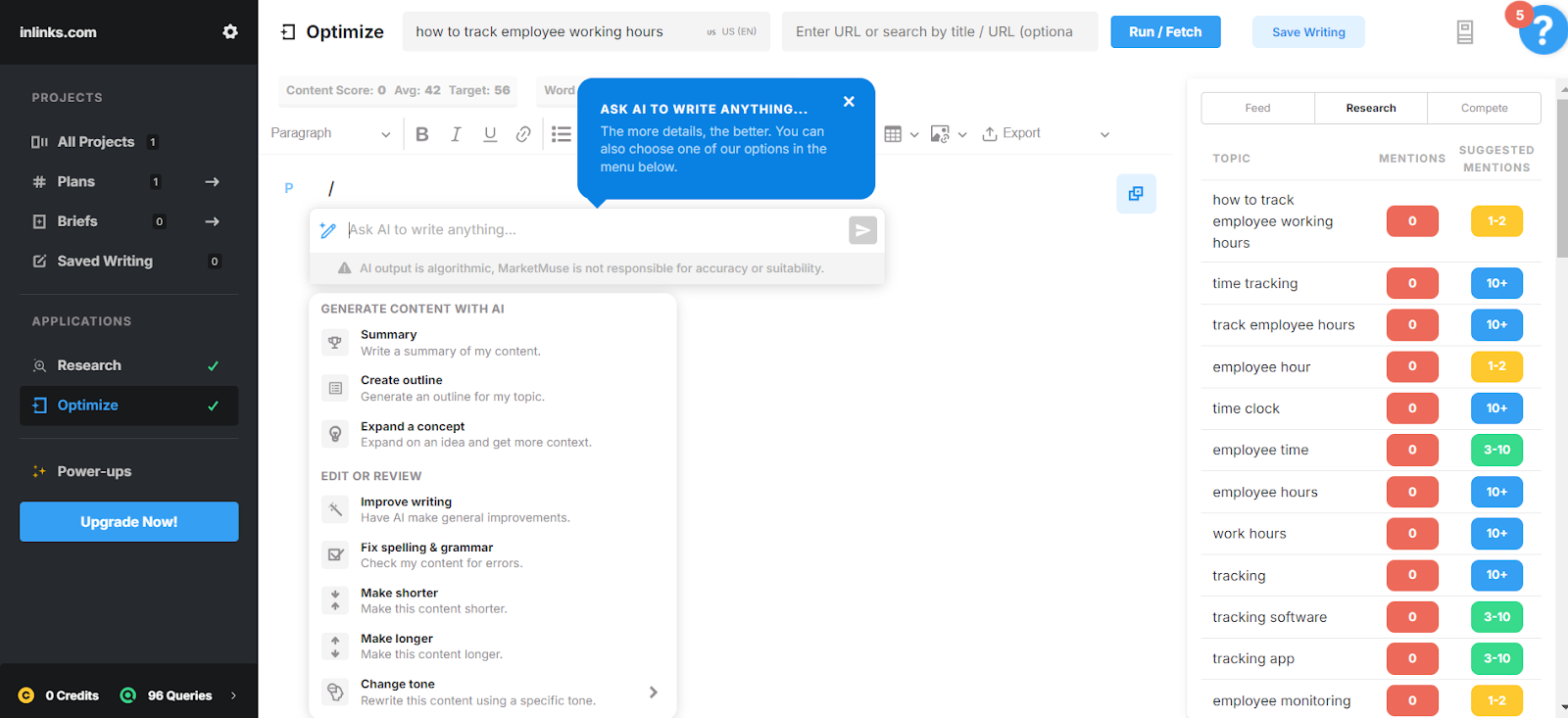
To research and create new content in InLinks, run a new brief for your target topic. Enter the topic you want to write about in the keyword field, choose between “National and Local optimization,” then hit okay, and InLinks will show you the list of the URLs it’ll analyze for your topic. If there are specific pages you want the system to analyze, you can replace the ones on the list with those URLs.
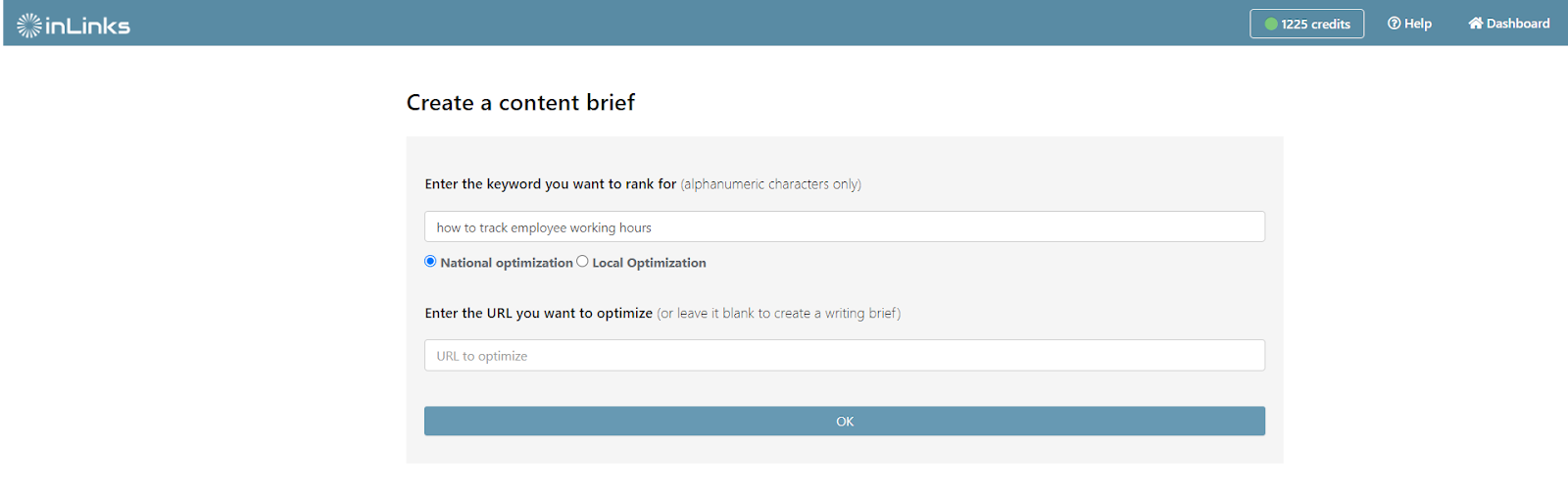
Hit “ok,” and InLinks’ NLP algorithm will analyze the top-ranking URLs for your topic, Google’s knowledge graph, and Auto Suggest to extract the important entities, search intent data, content ideas, and questions you need to create comprehensive content.
Once the analysis is complete, navigate to the keyword research tab to view your keywords. InLinks groups keywords into clusters to give a clear sense of the topics your content needs to cover as a whole.
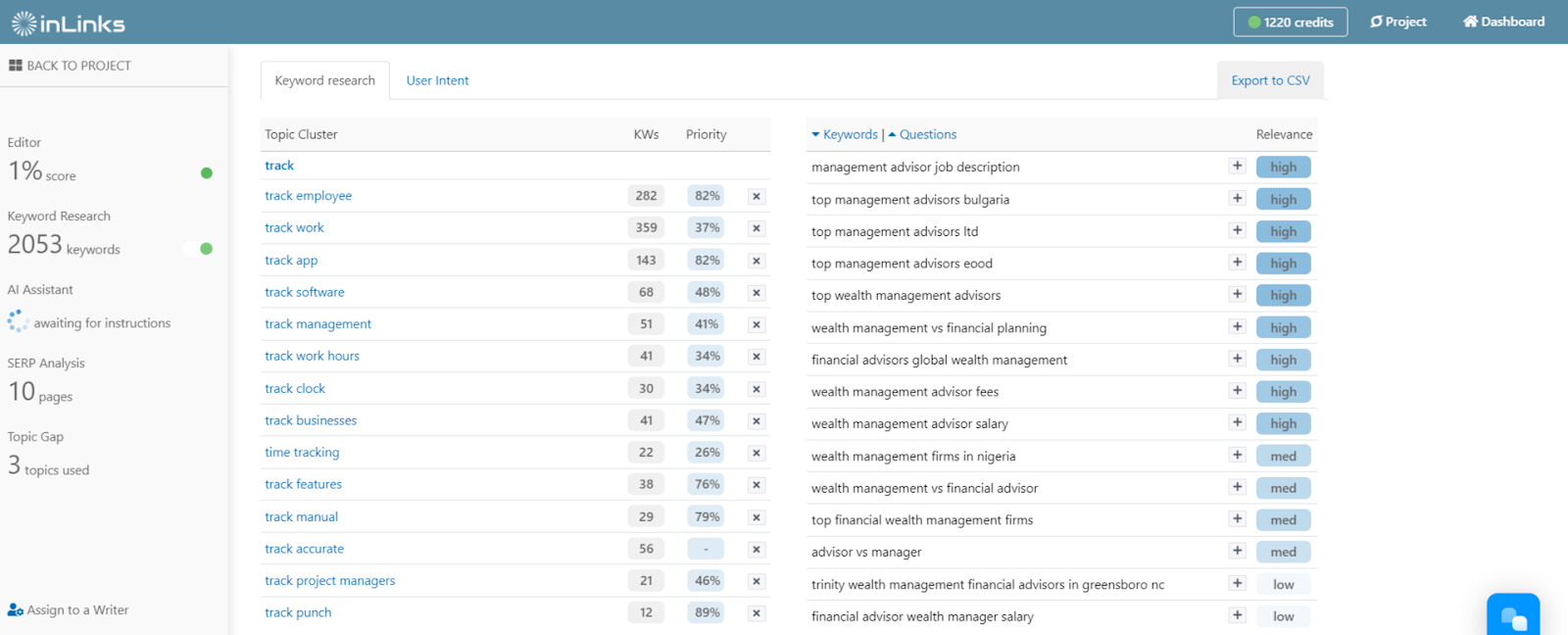
Next to every keyword, you’ll find a priority level to guide you on the important terms to focus on. You’ll also find questions and user intent data pulled directly from Google’s Auto Suggest to help you craft useful content that aligns with Google’s Helpful Content update.
InLinks goes beyond the traditional user intent classifications to show you the exact goal of the searcher, which could be to “schedule,” “calculate,” “work,” etc.
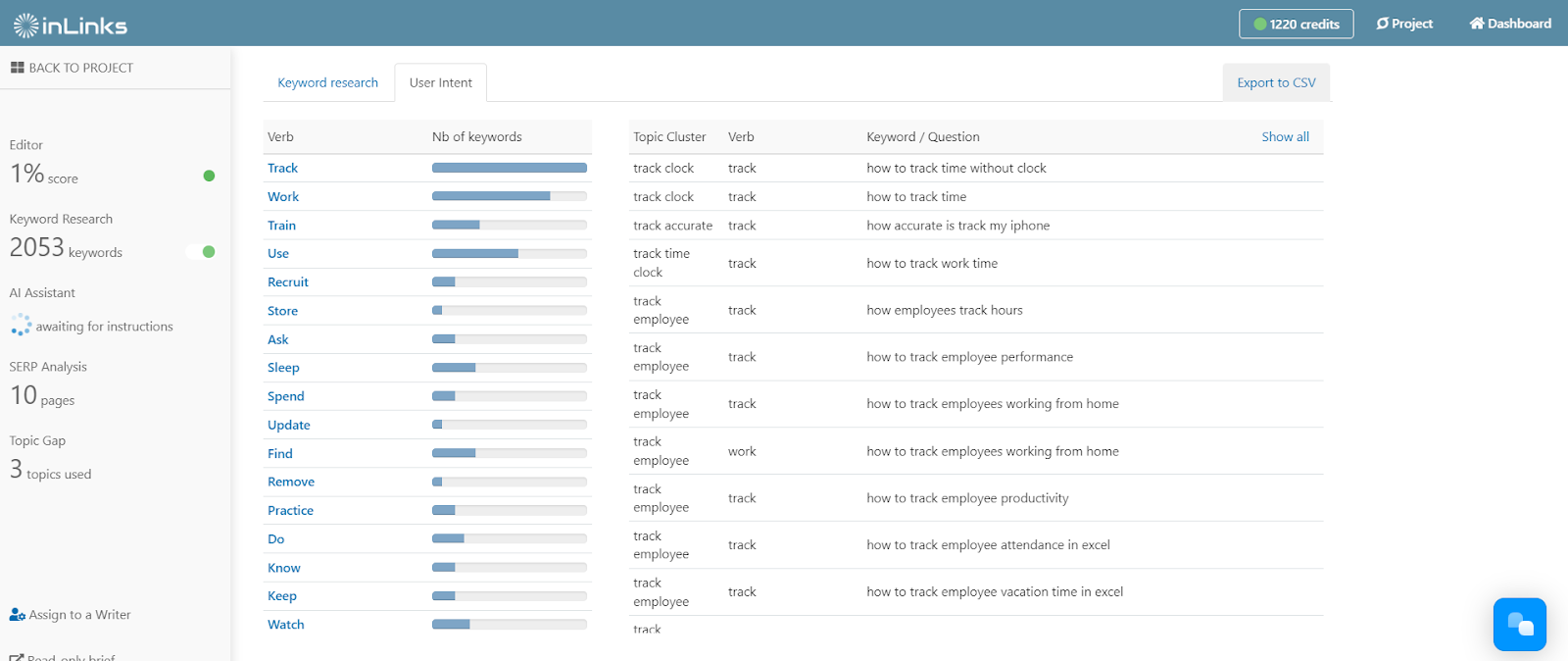
InLinks also provides detailed SERP analysis to give you a clear sense of what you’re up against. In the SERPs analysis tab, you’ll find the top 10 or 20 competitors for your topic, an overview of their content sections, word count, readability score, and the main topics Google has detected in their content.
This competitor data can help you identify content areas that are highly underrepresented in the SERPs and spark ideas on how to cover them with your content.
Once you’re done with the research and ready to write, navigate to the AI assistant tab for a comprehensive content outline complete with H2s and talking points. Select the type of page you’re trying to create (either a blog post or sales page), your target audience, tone of voice, and your preferred AI engine. InLinks will generate a content structure you can use as inspiration.
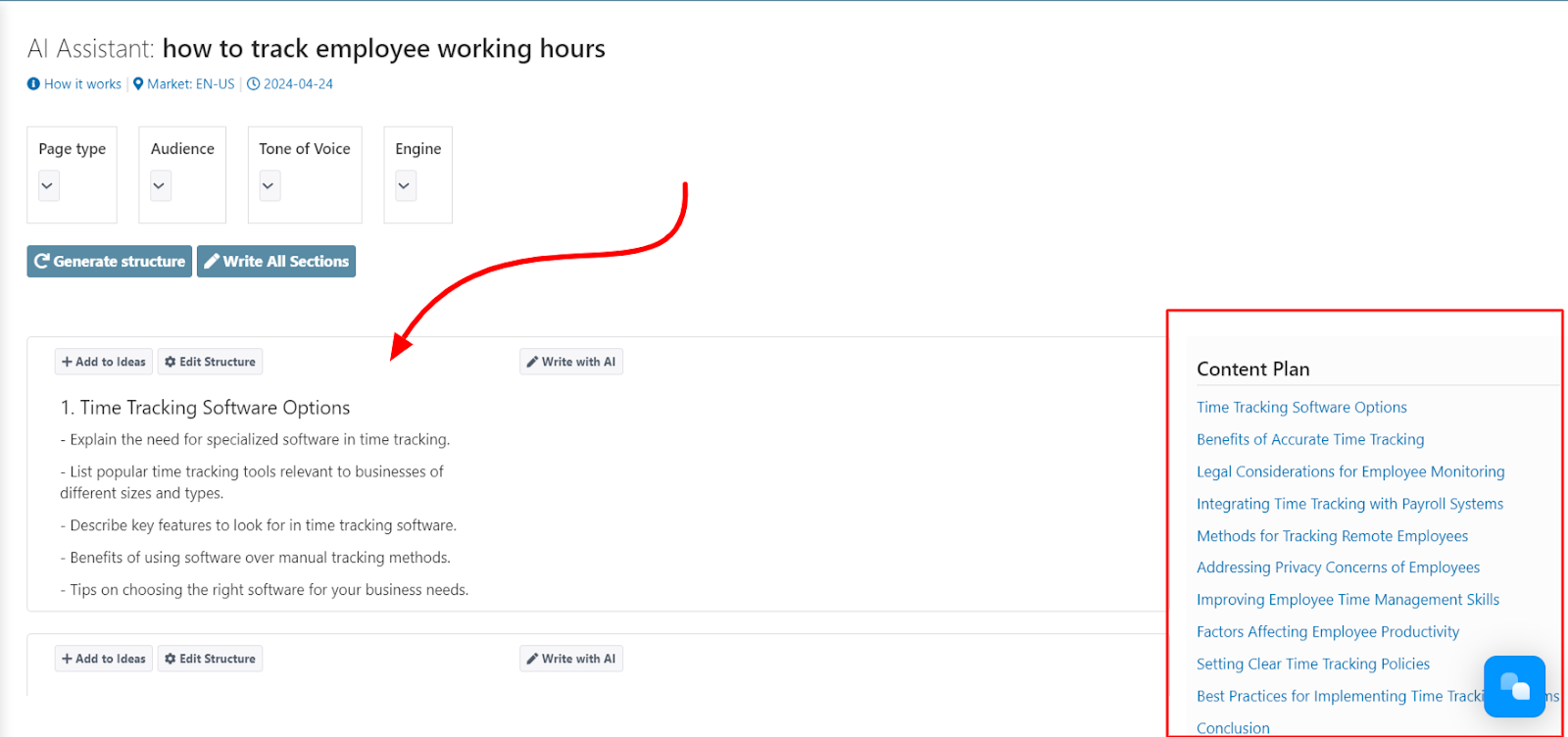
| 👀👀 You’ll notice that InLinks will recommend an accurate target audience based on your topic. That’s because we have a powerful audience finder tool built into our content optimization tool. Learn more about it here. |
The AI assistant doesn’t replace a content writer, so we recommend you review the content outline and edit it where necessary to ensure it covers all the important topics and questions. Hit “+add to ideas” to send a section into the editor or “write with AI” if you need help developing the sections.
Content optimization
After creating content, you need to optimize it. MarketMuse and InLinks provide content optimization and let you optimize both new and already existing pieces. However, while MarketMuse continues to optimize for keywords, InLinks focuses on entities and optimizes for the underlying meaning of a search term.
In MarketMuse, navigate to the Optimize tab and paste the content you want to optimize into the editor. You can also input a URL, and MarketMuse will bring the content to the editor. It’ll immediately show you
- a content score for your content and MarketMuse’s recommended target score
- your current word count and the recommended word count based on other ranking pages for your topic
- recommended keywords for optimizing your content and the frequency for using them.
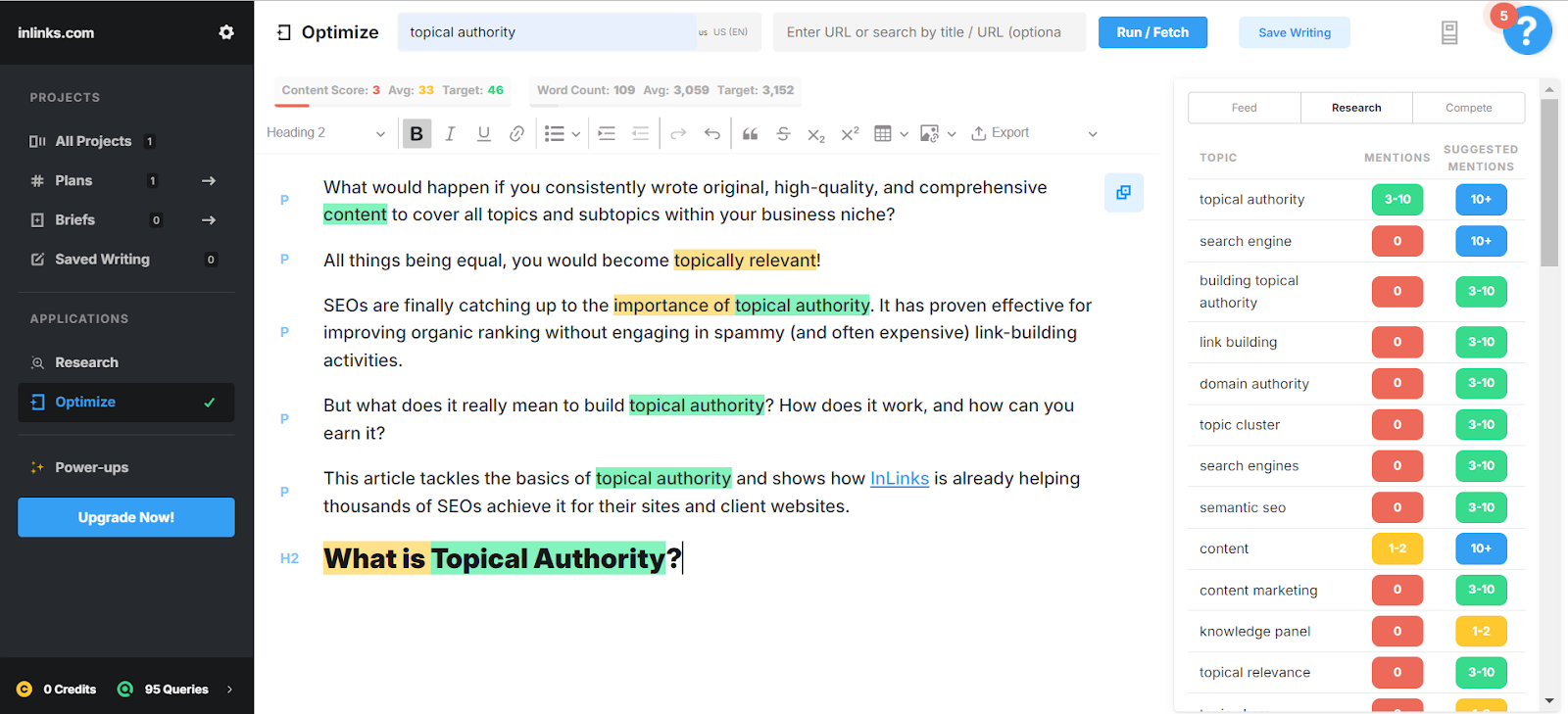
As you optimize with MarketMuse, you’ll notice that it prompts you to mention variations of the same keywords in your content instead of focusing on the underlying meaning of the keyword as it claims to do.
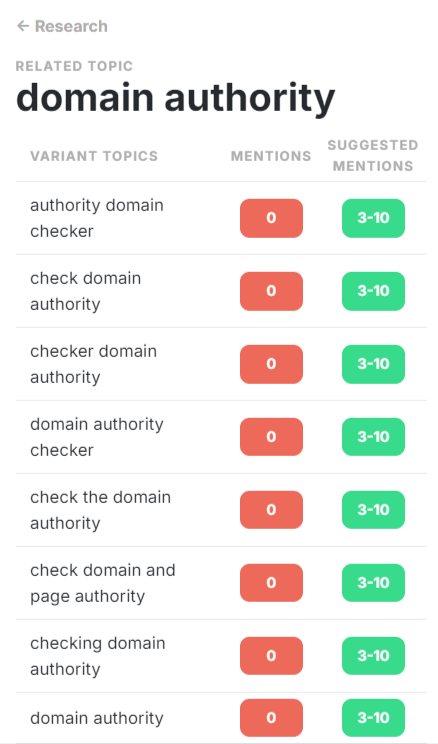
Adding the recommended keywords to your content will improve its score. When you’re ready to publish, you can copy the content and paste it into your content management system.
In InLinks, content optimization happens in the editor. You can import your old content by adding the URL while running a brief for your topic, or you can run the brief and then copy and paste the content into the editor.
In the right panel, InLinks will show you a content score, word count, and readability score. You’ll also see the entities Google associates with your content and a recommended frequency for including them based on competing content.
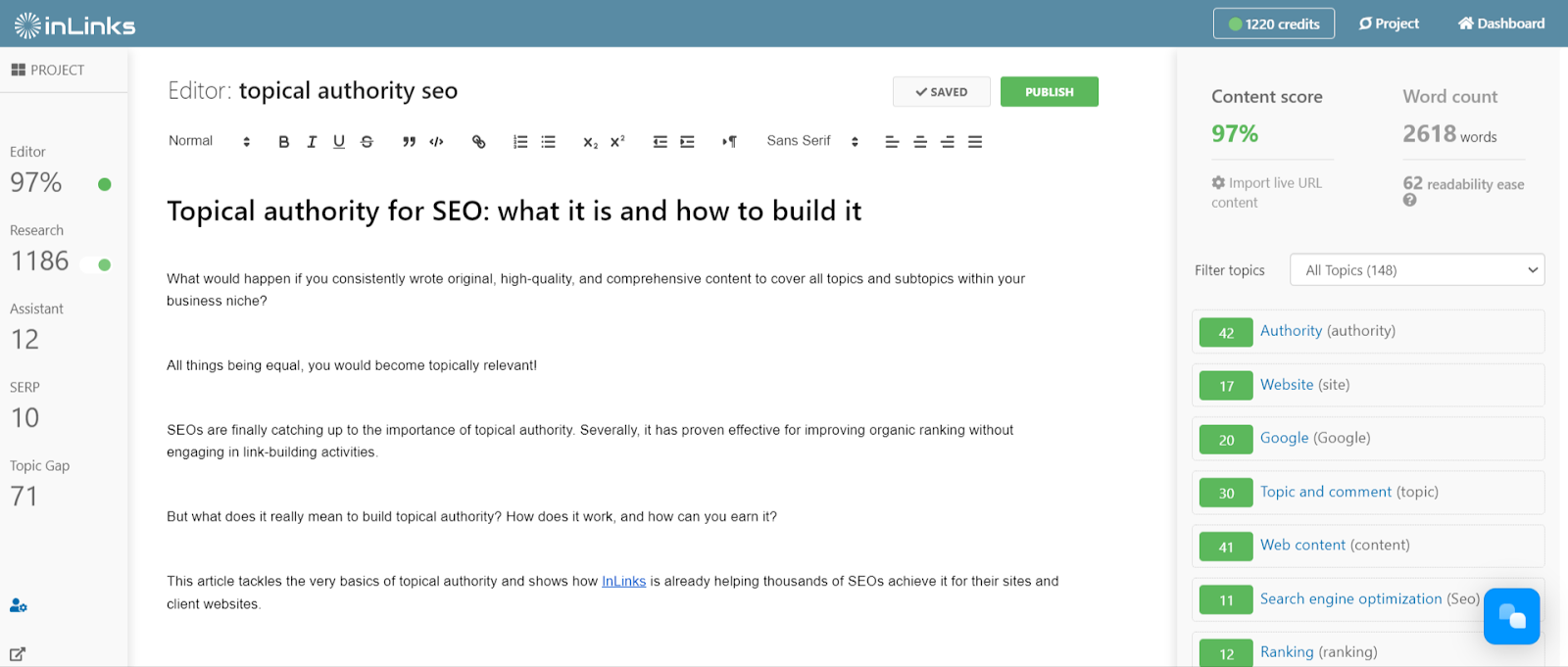
Unlike traditional keyword variations, entities incorporate synonyms and semantics. So, InLinks will detect when you use a related phrase in your content but will only record it when you use it in the right context. Clicking on an entity will reveal more information about it, the context in which Google understands it, and how competitors use it in their content.
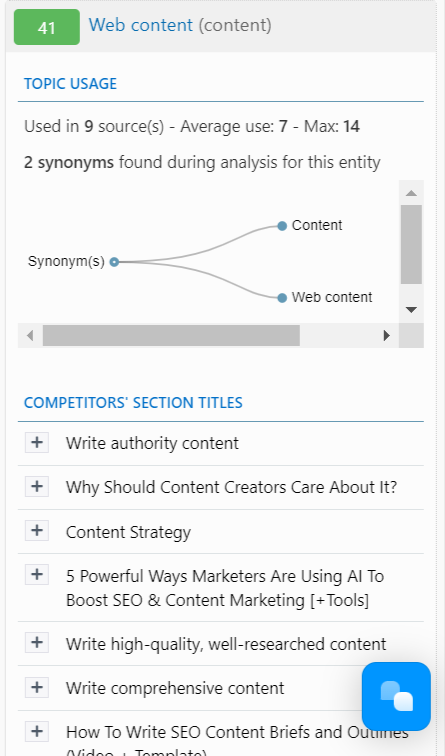
As you add entities in their correct context, your content score will improve in real-time, and an 80% score signifies well-optimized content. Once you’re ready to publish, hit the green Publish button in the top right corner, and InLinks will prompt you to connect to WordPress so you can publish directly from InLinks if your site is built with WordPress.
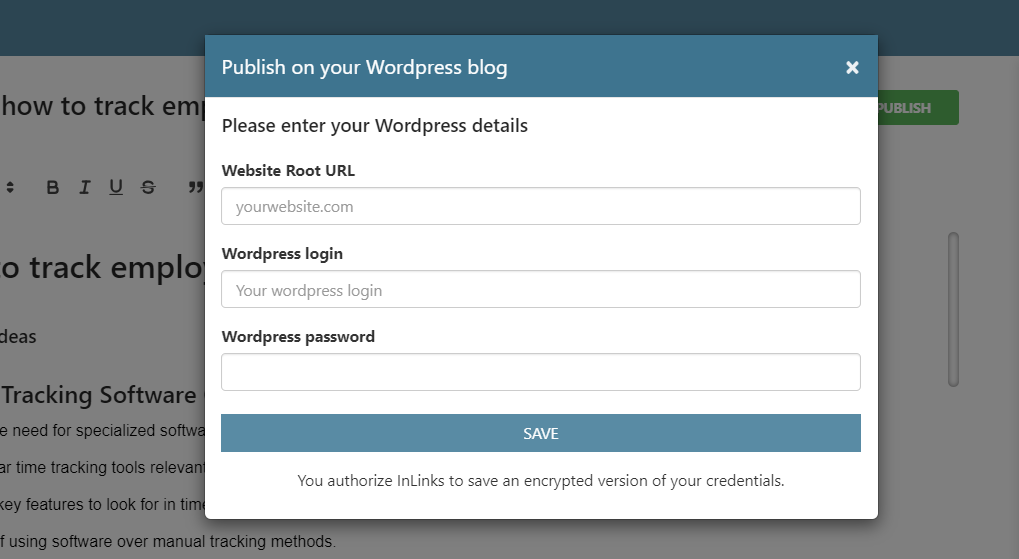
Additional SEO features in InLinks and MarketMuse
1. Internal links
Content optimization doesn’t end in the editor. InLinks and MarketMuse recognize this and offer help with internal linking. However, MarketMuse only recommends pages you should link to in your article, while InLinks builds internal links between your pages. Once you set up your website project correctly with the correct cornerstone and target pages, the InLinks NLP will constantly crawl your website, detect new content pages as you add them, and decipher what pages to link to within your content clusters. It’ll select semantically relevant anchor texts (from the body of your content) that provide sufficient detail about the linked pages.
Recommended reading: Automatic RSS new page discovery on InLinks
2. Schema markup
Based on the entities you’ve targeted for your project, InLinks will also add schema markup in the JSON-LD format to improve the search engine’s understanding of your content. This feature is lacking in MarketMuse.
How much does MarketMuse cost?
MarketMuse is on the pricier side of marketing software, with its entry plan costing $149/month and $1500/year. This hefty price tag doesn’t even grant you access to all the tools within the platform. You can not access content briefs, analyze your domain, or track managed topics on your website. To unlock these features, you must upgrade to the $399/month or $3900/year.
MarketMuse doesn’t offer a free plan. If you want to test-run the platform before committing, you’ll get a very limited 7-day trial.
How much does InLinks cost?
InLinks is more affordable in comparison. Paid plans start at $49/month, giving you access to all the tools within the platform. The Agency plan costs $149/month with unlimited projects and users, as well as API access. You can also try InLinks for free for one month, details here.
InLinks vs MarketMuse: the bottom line
Overall, MarketMuse and InLinks have similar features for creating and optimizing SEO content. The differences only come to bear when you dig into them. Here are the main ways in which they differ:
- MarketMuse claims to use topics, not keywords, for its optimization, yet it continues to optimize for topics as it doesn’t consider synonyms. InLinks, on the other hand is an entity SEO tool true and true.
- MarketMuse is very expensive and unsuitable for freelancers, small businesses, or agencies. InLinks is more affordable and accessible for everyone and allows you to start small (just under $50 monthly) and scale as your business grows.
- InLinks offers more SEO tools than MarketMuse. Tools like internal linking and schema markup that ordinarily cost you more money are bundled into the monthly subscription. InLinks even offers a social media management tool for scaling your social marketing efforts.
If you’re looking for an affordable yet powerful alternative to MarketMuse, go ahead and give InLinks a try. With semantic content optimization, internal linking, and schema markup, you’ll ship better content and improve your overall search performance. Click here to create an account today.





Leave a Reply
Want to join the discussion?Feel free to contribute!