As the search landscape continues to evolve, the tools SEOs use to cope with these changes are also changing. In this present semantic search era, two prominent tools helping SEOs improve search engine understanding of content and optimize for better visibility are WordLift and InLinks. This is an in-depth review of WordLift compared to InLinks. To write this review, we signed up with WordLift, took a demo, and tested their features. This is what we discovered in the WordLift vs. InLinks showdown.
What is WordLift?
WordLift.io is a semantic SEO software combining natural language processing, knowledge graph publishing, and machine learning to optimize content for organic and voice search. The platform was created by insideout10, the brains behind Salzburg-based software development firm Redlink. WordLift evolved from a research & development project of insideout10’s into a standalone startup late in 2016. It was founded by Andrea Volpini and David Riccitellii, and they opened headquarters in Rome.
Specifically, WordLift says it helps users accomplish four objectives for content:
- Organization
- Enrichment
- Connection
- Optimization
It is available as a WordPress plugin and a JavaScript library; WordLift also features trained language models for 32 languages.
What is InLinks?
InLinks is an advanced entity-based SEO platform that powers competitor analysis, content optimization, internal linking, automated schema markup, and two types of entity-based SEO APIs. Entities (or named entities) are machine-readable topics and concepts, for example, people, places, organizations, and generic products.
InLinks uses a semantic analyzer and knowledge graph to provide:
- Entity-based SEO
- AI-enabled content recommendations
- Internal links automation
- Schema markup implementation
InLinks was founded by French entity-based SEO expert Fred Laurent and Dixon Jones, former CMO of Majestic, one of the world’s largest link maps.
How does WordLift work?
WordLift primarily works as a wordpress plugin that helps content creators write, organize, tag, and share content online by adding semantic annotation. It combines information publicly available as linked open data to support the editorial workflow by suggesting relevant information, images, and links.
To use the tool, you first need to sign up on www.wordlift.com to receive your WordLift key/license. You’ll use this key to activate the WordLift plugin in the backend of your website. Once logged into your account, you’ll be prompted to add your website to the dashboard and then go into wordpress to install and activate the plugin.
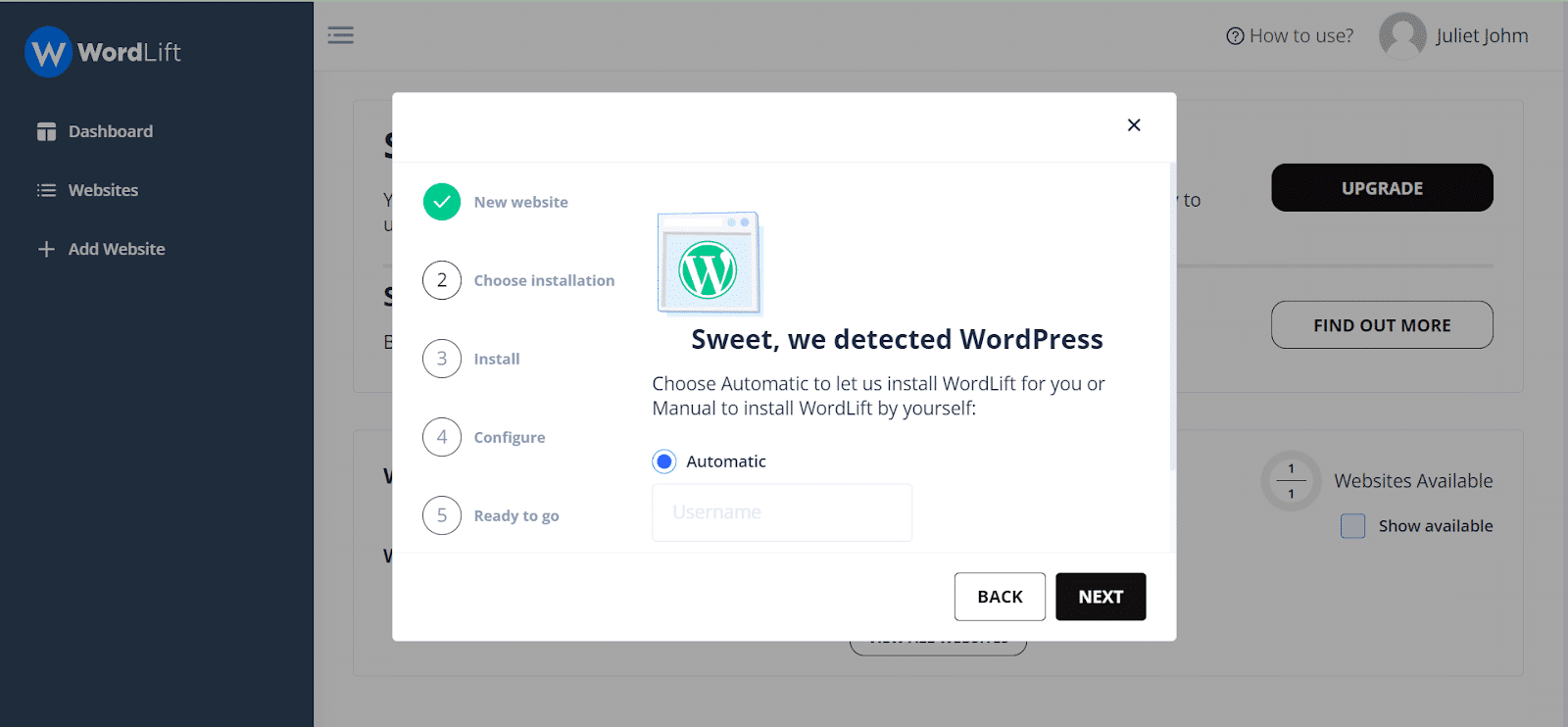
After activating WordLift, the first step is getting organized. The software analyzes your text in the CMS and identifies matching entities according to 4 categories: Who, What, When, and Where. It then builds a custom vocabulary section for all the entities found on your website.
You can choose which entity suggestions to accept and which inserts internal links. You can also create new entities, which WordLift will learn from in order to recognize these entities in future content. Entities can be edited to reflect your custom vocabulary. From there, you can choose from a few different widgets to add images, a Geomap, related articles, or a timeline to your content. WordLift uses Wikipedia’s classification system to automatically identify topics in your article that may lead you to new entry points for that content. The software then adds schema.org markup to your piece and publishes your content’s metadata.
In a nutshell, WordLift helps to organize your content according to your own internal vocabulary and improve your search ranking by:
- Reducing the complexity of content management and marketing operations so you can focus on more creative pursuits.
- Enriching your content with contextual information, links, and media, drawing from your custom vocabularies and/or the wealth of open data available on the web.
- Using cross-media discovery and recommendation widgets to improve content quality and reader engagement.
- Complementing other plugins like Yoast.
WordLift also works with other content management systems. Click here to learn more about how the tool works.
How does InLinks Work?
InLinks works as a standalone semantic SEO platform to help you build authority and improve search visibility. It works with WordPress and other popular content management systems.
To use InLinks, you need to buy a subscription – plans start from $49. Sign up now, log in and create your first project.
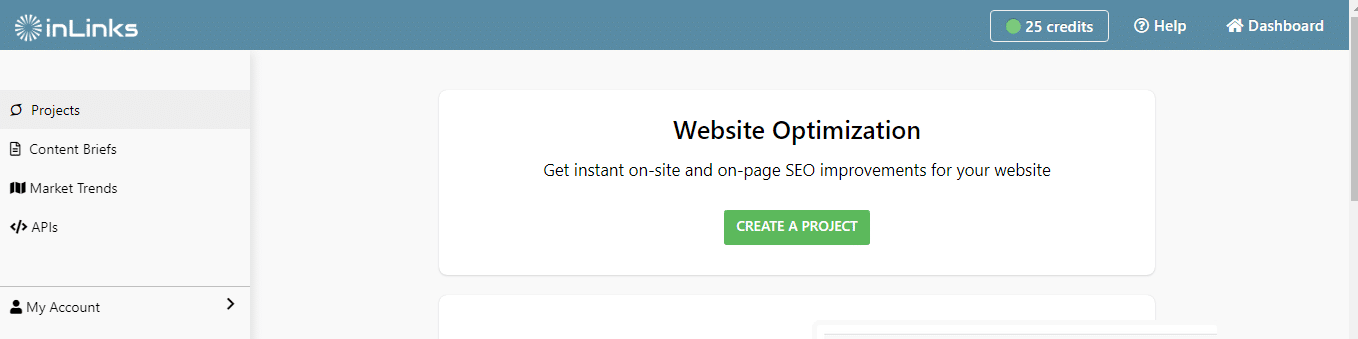
Once you add your website to a project and select the number of pages to begin with, InLinks NLP will perform a semantic analysis and retrieve all entities found on your site. The semantic analyzer also digs into the search engine results (SERPs). It builds a knowledge graph of your competitors to uncover how you should write and optimize your content to meet your audience’s needs best. In its analysis, InLinks considers various factors, including user intent, SERP orientation, and semantic density.
From there, InLinks:
- Maps the knowledge graph created in SERPs analysis against that of your content.
- Identifies common topics and the density of each one.
- Provides a gap analysis between your content and top-ranking content, with topics defined by both Google’s NLP API and InLinks’.
- Updates your word count and topics in real-time, pointing out where topics may be over or underused.
- Suggests FAQs content via its Question finder and shows questions being answered as the piece progresses.
- Identifies long tail keyword opportunities and suggests content structure to help you achieve the best possible coverage of the topic in order to meet customer and searcher expectations.
- Builds internal links between your pages and automates schema markup to convert your content to machine-readable format.
InLinks also provides a WYSIWYG onscreen text editor with a familiar content management system feel.
InLinks vs. WordLift core features
Both InLinks and WordLift offer powerful tools to help you drive targeted traffic and rank higher on the SERPs. However, there are notable differences in how these tools perform. Let’s compare their core features blow to blow.
Knowledge graph and schema automation
When building a knowledge graph for your website, InLinks, and WordLift approach the process differently. WordLift uses open-source software and tools to enable you to create and publish your own knowledge graph using machine-readable entity IDs. As subscribers to Tim Berners-Lee’s Linked Data Principles, they publish your knowledge graph as Linked Open Data.
InLinks uses a proprietary semantic analyzer that understands millions of entities in context to analyze your content, extract the named entities found, and then build your knowledge graph.
To create structured data in WordLift, you’ll need to go into WP-Admin, open the page you want to add schema markup to, and select the most important entity for that page from the list of entities the system has recognized.
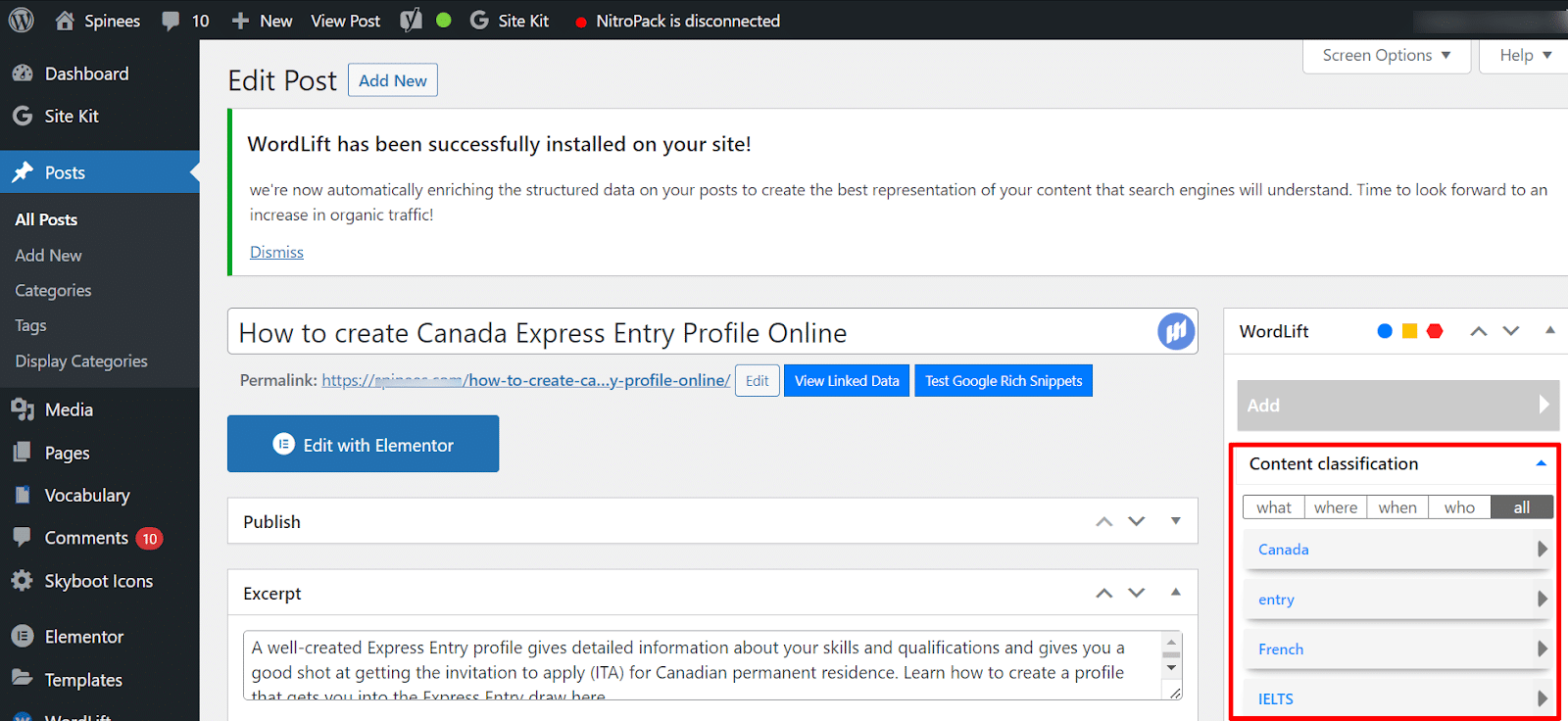
Once you click update, WordLift will immediately add important schema markups like webpage schema to explicitly show what the content on the page talks about. The system uses the Same As attribute to tell search engines that the concept on a page is the same as the information already existing on an authoritative database they trust—DBpedia. You’ll repeat this process for every page to which you wish to add structured data.
With InLinks, schema markup generation is automatic. Once you assign a target page to the named entities extracted from your website, the InLinks system automatically creates web page and FAQ schemas. There’s no need to manually open every article to select the main entities for each page. The InLinks system will automatically detect it and add the correct About and Mentions markup. This automatic schema generation makes InLinks very useful for adding structured data at scale. InLinks also uses the Same As tag to connect entities to their corresponding authoritative source for disambiguation. In this case, Wikipedia.
InLinks automates FAQ schema once it finds questions in two or more heading tags. There’s no need to tag your questions manually. The tool will scan your pages to find them and show search engines the accepted answer for each question in machine-readable style. This schema type is especially useful if your website is in the health or government niche, as Google recently said FAQ markup will now be limited to such websites. Also, InLinks will automatically push the schema live on your site once you add our JS code to your site’s header or footer.
Semantic keyword analysis and content optimization
In addition to the WordPress plugin, WordLift features an extension called SEO-Add On for GoogleSheet that allows users to perform semantic keyword analysis. According to WordLift, this extension enables users to extract entities from a piece of content and check whether their article is optimized with the right entities. Users can also analyze the entities behind a webpage or a search query and use the insights to build a semantic content plan. Unfortunately, this feature is locked behind WordLift’s Business + Ecommerce plan, so we could not test it to see exactly how it works.
On InLinks, semantic keyword analysis is available with all subscription plans. And instead of an extension, keyword analysis is part of the powerful content optimization module within the InLinks system.
The semantic keyword research tool lets you see the important entities that Google associates with your website or a given topic. It then shows you relevant topic clusters for developing a content plan and their priority level for your website. The tool also taps into Google Suggest to extract the specific questions searchers are typing into Google for a query and the exact intent they have in mind while searching. We do this to give you the context required to create semantically related, relevant content optimized for ranking.

If you already have your content, the InLinks system will analyze it, extract important entities associated with your article, and show how well you’ve covered them by giving you an SEO score. In the content editor part of the optimization tool, InLinks will recommend missing entities you can add to your content to improve its score and Google’s understanding. And if you click on an entity, you’ll see the entity’s meaning, synonyms, and a measure of your usage against the competition.
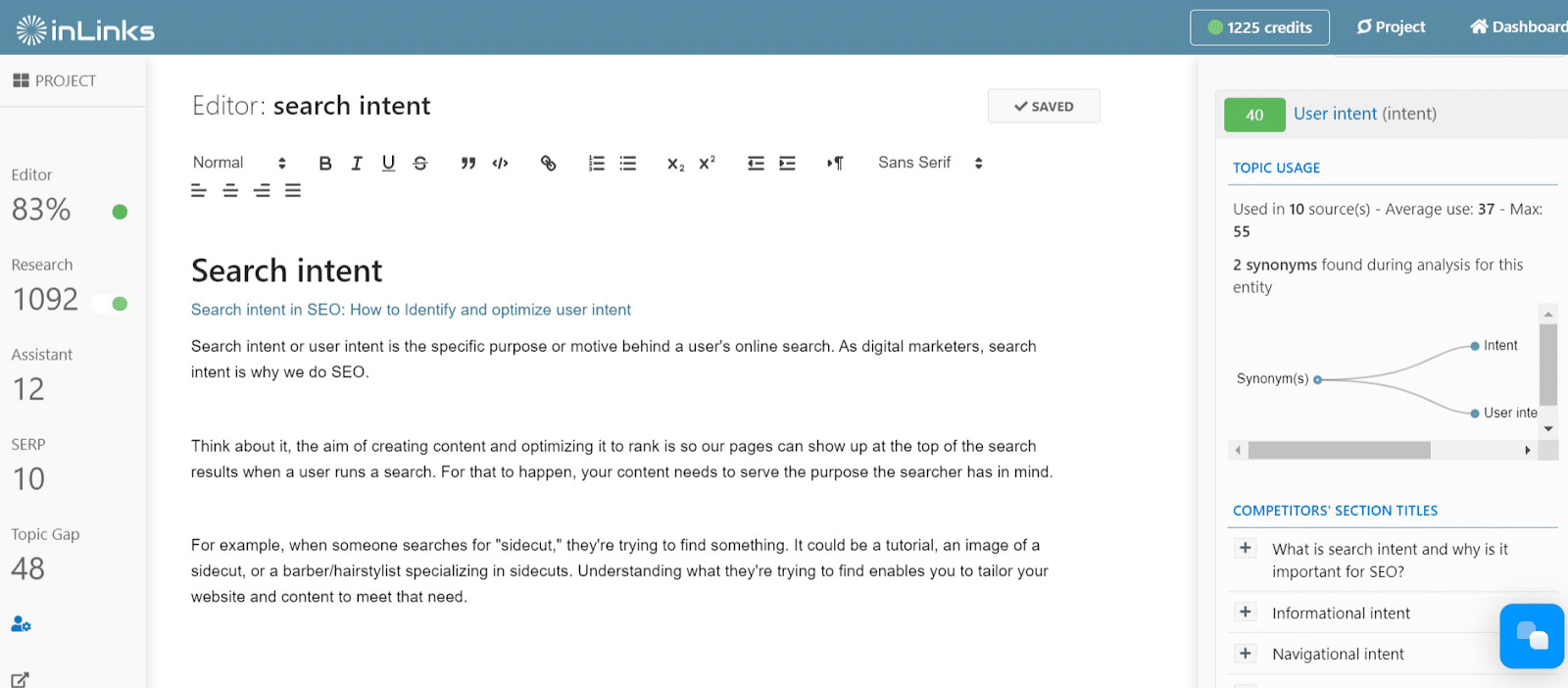
With the keyword research tool, you can also analyze competitor websites and content to see the entities they cover and those missing from your site. Then, use that insight to further optimize your content, speak Google’s language, and improve your ranking.
Additionally, InLinks creates topical maps to show all the concepts you’ve written about on your website and their semantic relationship. This topical map (displayed by our topic wheel) is a great way to visualize the entities on your website and how they relate to each other. Here’s an example of a topic map.
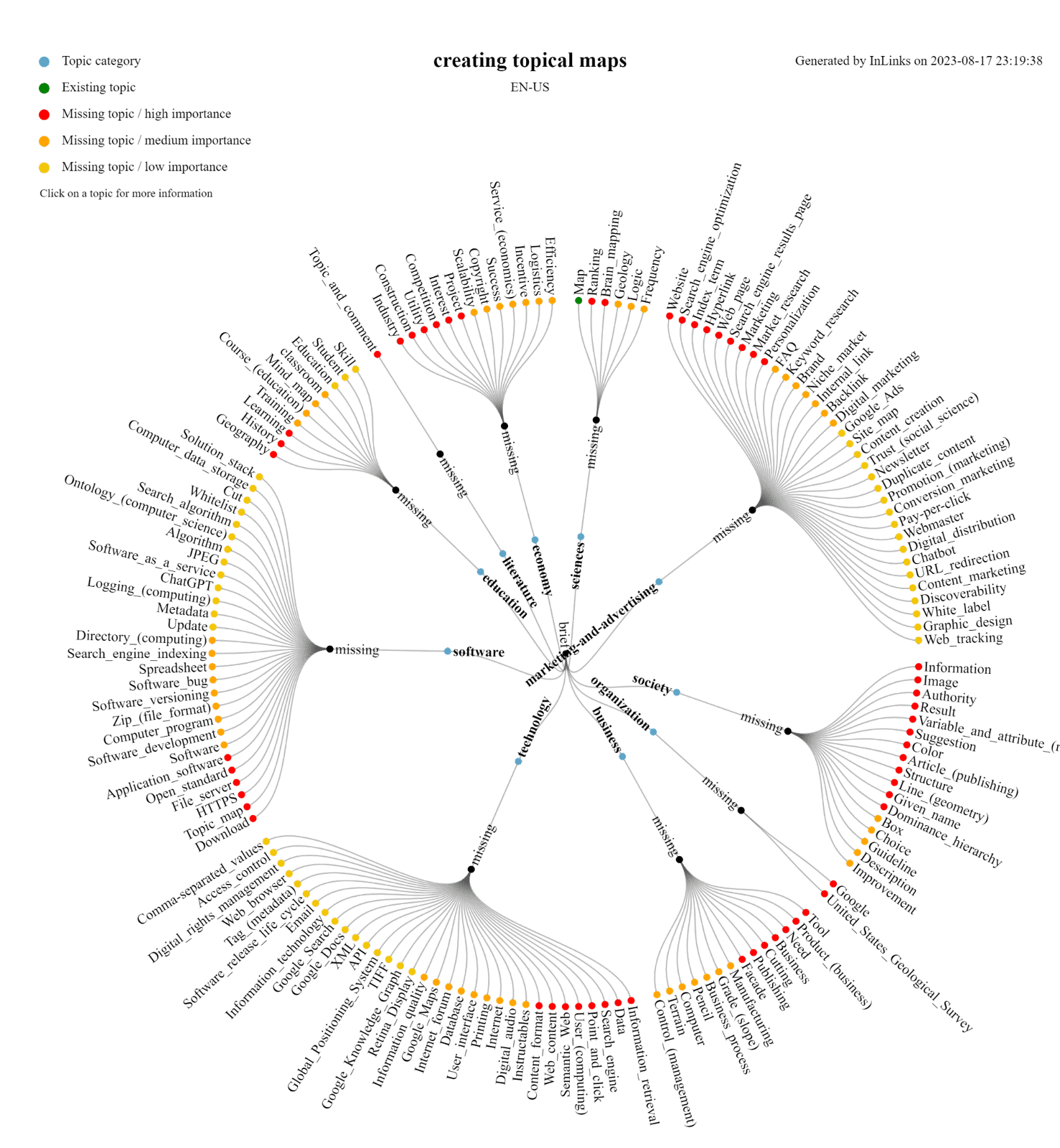
Automatic Internal Linking
WordLift offers internal linking automation for ecommerce SEO. With their Woocommerce plugin, the platform automatically adds internal links to your blog posts and product category pages. They also add product recommendation widgets to help users find what they need on your site. However, this internal linking is only available to ecommerce websites, and the plugin costs an extra $6.59 on Woocommerce.
It’s important to note that when you first install and activate the WordLift plugin, WordLift will add a section called Vocabulary to your wordpress site.
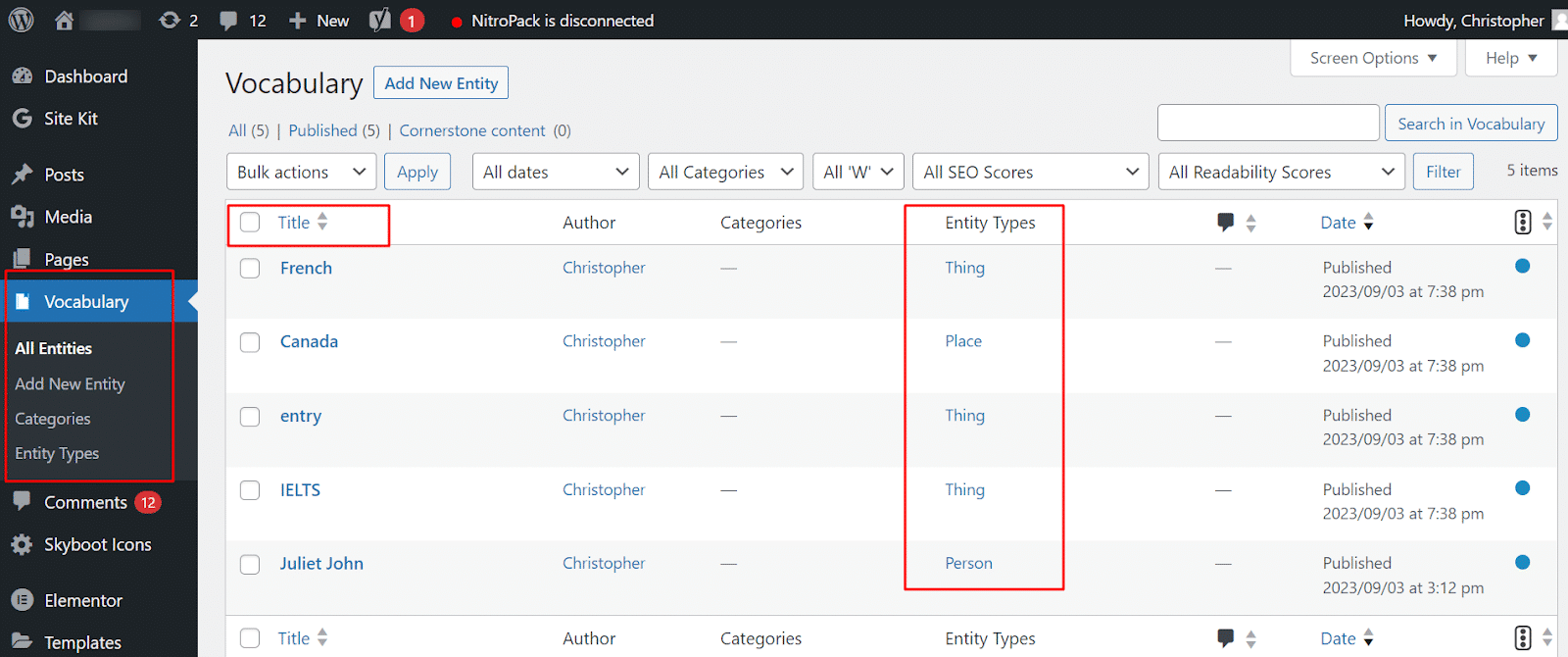
So, when the system identifies an entity in your content, it’ll link it to the appropriate vocabulary page created on your website. This is an internal link that helps with disambiguation. But as far as interlinking related content to help Google and users navigate your content and better understand it, WordLift does not offer that yet.
For InLinks, automatic internal linking between blog posts is our bread-and-butter feature. Once you associate the content pages on your InLinks project with a target entity, the tool will instantly identify internal linking opportunities and build links between related content.
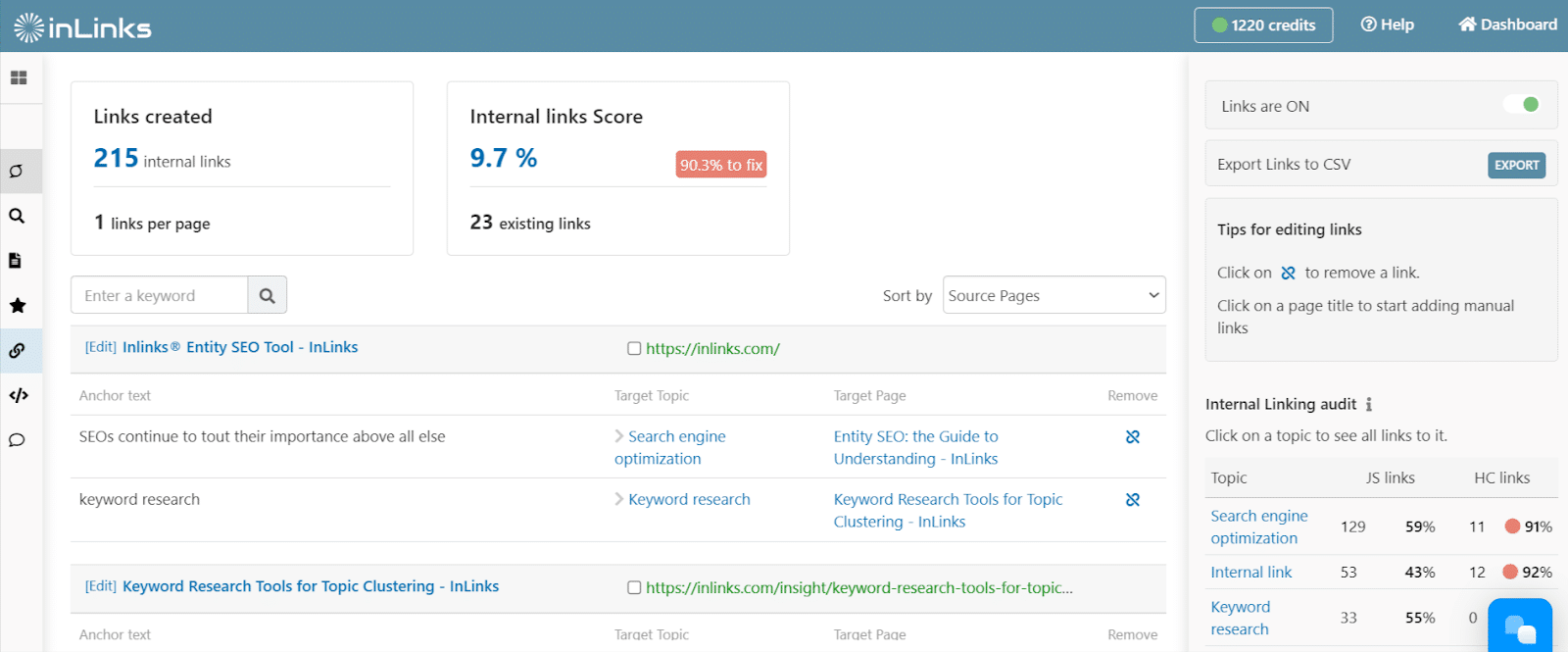
Since InLinks is a semantic SEO tool, it understands the context of your content and then selects phrases, keywords, and sentence fragments that convey this meaning and uses them as anchor text. This way, the tool varies your internal link anchor texts with synonyms, keyword variations, and sometimes exact match keywords.
This approach to internal linking adds context to your content because every anchor text is relevant to the linked and linking page. The internal links look more natural as they seamlessly fit into the surrounding content. Also, this approach eliminates the keyword stuffing and content cannibalization problem that frequently results from using only exact match anchor texts.
InLinks also works well with ecommerce websites, having product pages with content and blogs. Once our NLP algorithm can detect long-form content on your product page, it’ll extract the entities and build internal links to related and relevant content.
We’ve written a complete review of how the internal linking tool works to guide you in creating, modifying, and managing your internal links with InLinks. After building internal links on your site, the InLinks system will publish them live on your website with one line of JS code.
In addition to internal linking, schema markup, and content optimization, InLinks provides a powerful social media management tool to help support your semantic SEO efforts.
How much does WordLift cost?
WordLift monthly plans range from €49 (Starter) for small websites to €199 for business and ecommerce users (with yearly billing). Each plan comes with a specific number of domains and schema types. For example, the Starter plan includes 10 schema types, while the Business ecommerce plan provides for all schema types.
This means that lower-tier users have some limitations on the features available to them and the domains.
At the €79 price point, with the Professional plan, users can have up to 2 domains. Enhanced features unavailable to Starter plan subscribers include AI-generated summaries and metadata, Google Analytics integration, and AI content recommendation widgets.
All advanced features, including open API integration, hotline support, the SEO Add-On for keyword analysis, and support for all entity types, are only available to top-tier plan subscribers.
Enterprise pricing is by quote, and they offer a 14-day free trial.
How much does InLinks cost?
The paid plans—beginning with the Freelancer Plan— start at $49 per month and is customizable by the volume of creative briefs required. At the highest level, $147 per month, users can access 63 creative briefs. Subscribers at this level can access enhanced Content Brief features, improved content audits, an advanced question finder, and unlimited trends.
InLinks’ Agency Plan can also be tiered according to the volume of active URLs in the plan and ranges from $196 to $2450. Additional features for agencies include unlimited users, projects, and websites, API access, white-labeled briefs, and content writers management tools.
For Enterprise users, there is dedicated infrastructure, including CPUs and hosting, unlimited pages, and 10,000 credits per month. Subscribers have access to unlimited URLs and everything in the lower-tier plans for $1999 per month.
What happens if you stop using InLinks?
If you cancel your InLinks subscription, the links and schema created by the tool will disappear from your website. We provide CSV exports of both internal links and schema for manual implementation.
What happens if you stop using WordLift?
Breaking up with WordLift is more complicated. If you cancel your subscription but keep the plugin on your website, you will no longer be able to edit or update the content you created with it.
If you deactivate the plugin, all metadata, entities, and pages created with WordLift will disappear from your dashboard. Everything created can still be retrieved (by exporting) or reactivated (by reactivating your subscription) from your WordPress database.
If you want to unpublish the linked data you created by using WordLift, you will need their support team to do this for you.
WordLift vs. InLinks: The bottom line
WordLift and InLinks are entity-based content optimization platforms with dramatically different approaches to entity-based SEO. While WordLift uses open-source tools to democratize semantic technology and build knowledge graphs, InLinks uses its own proprietary semantic analyzer to extract named entities, build a knowledge graph, and optimize your website.
On WordLift, there’s no free plan, but they offer three subscription packages and will tailor a quote for enterprise organizations. InLinks has a customizable pricing based on needs for Freelancers and Agency users, and an all-access Enterprise plan with transparent pricing.
InLinks is incredibly easier to use and does not require any plugins or add-ons. Once you sign up, everything happens within your dashboard and goes live on your website through the one line of JS code you’ll add to your footer. InLinks also includes a user-friendly WYSIWYG onscreen text editor so you can write and optimize content without leaving the platform.
Try InLinks NOW
If you have not yet tried InLinks, you can sign up now or book a one to one demo to see how powerful it is and request a free project setup.
| InLinks has all you need to deploy a winning semantic SEO strategy. Sign up now and start optimizing your website with InLinks. |
Sources:
- WordLift: from research lab to startup company
- Powerful Content Optimization Tools for SEO – InLinks
- Welcome to WordLift Documentation
- InLinks Semantic SEO Guide
- WordLift – AI-powered SEO – Schema > Details
| This post was researched and drafted by Juliet John and reviewed and edited by Dixon Jones. |

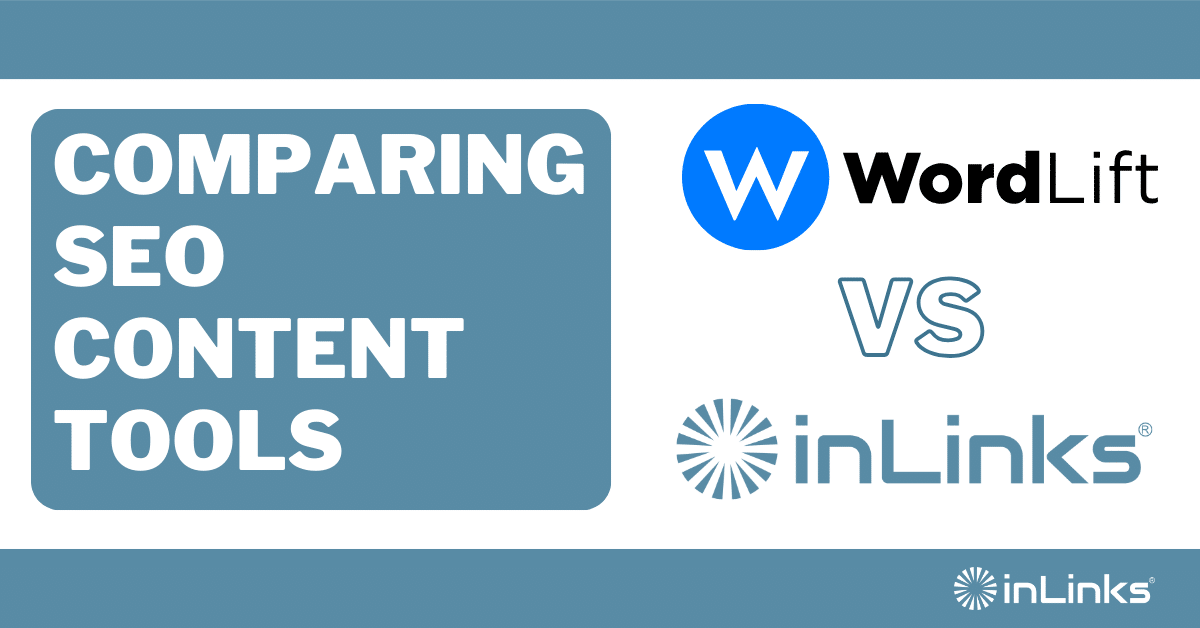



Leave a Reply
Want to join the discussion?Feel free to contribute!